동적 쿼리를 활용해서 데이터 정렬하여 출력하기
쿼리문 넣을 변수를 String으로 변수 설정하고 변수 값에 order by 부분에 원하는 변수 명을 받아와서 넣어주면 쿼리문 실행할때 하나의 문장으로 만들어서 실행한다.
String sql = "select emp_no empNo, birth_date birthDate, first_name firstName, last_name lastName, gender, hire_date hireDate from employees order by "
+ col
+ " "
+ ascDesc
+ " limit ?, ?";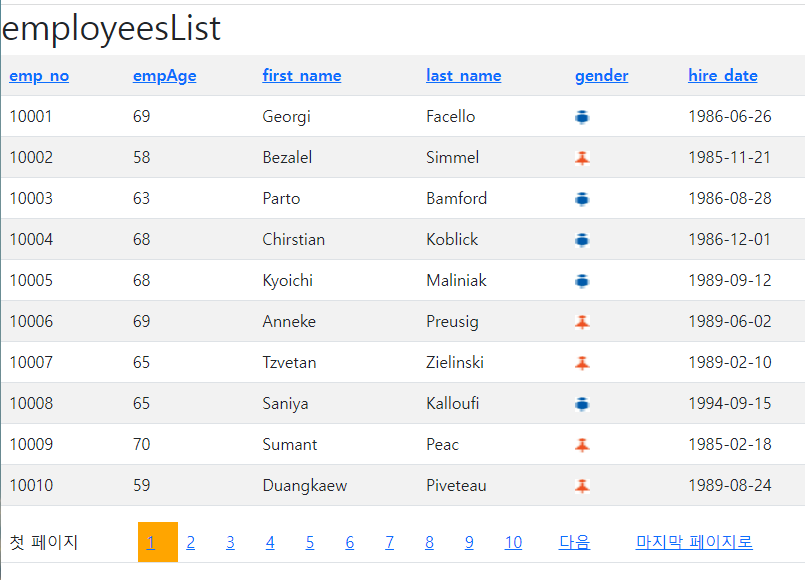
속성값을 클릭하면 오름차순 내림차순 변환되게 프로그램을 짰고 페이지를 변환하여도 order by 한 값이 유지되도록 fix 변수를 이용해서 asc, desc 바뀌는 걸 if문활용해서 분기해주었다.
같은 속성값을 클릭할때 만 asc, desc를 바뀌게 할려고 test 변수에 col값을 넣어서 서로 다르면 asc로 같으면 desc로 바꾸게 해두었다.
<%@page import="java.time.Year"%>
<%@ page language="java" contentType="text/html; charset=UTF-8" pageEncoding="UTF-8"%>
<%@ page import = "java.sql.*" %>
<%@ page import = "java.util.*" %>
<%@ page import = "vo.*" %>
<%
int currentPage = 1;
if (request.getParameter("currentPage") != null) {
currentPage = Integer.parseInt(request.getParameter("currentPage"));
}
// db 연동
Class.forName("org.mariadb.jdbc.Driver");
Connection conn = DriverManager.getConnection(
"jdbc:mariadb://127.0.0.1:3306/employees", "root", "java1234");
// 정렬 분기 짜기
String col = request.getParameter("col");
if(col == null
|| col.equals("")){
col = "emp_no";
}
String ascDesc = request.getParameter("ascDesc");
if(ascDesc == null
|| ascDesc.equals("")) {
ascDesc = "desc";
}
String fix = request.getParameter("fix");
if (fix == null
|| fix.equals("")){
fix = "0";
}
// test는 현재 페이지의 col값을 가져가기 때문에 제목을 눌렀을때 같은 제목을 눌러야만 col값과 test값이 같다.
String test = request.getParameter("test");
if (test == null
|| test.equals("")){
test = "emp_no";
}
System.out.println(col + " <-test");
System.out.println(test + " <-test");
// fix가 0일때 ascDesc 봐뀜 fix가 0일때 안바뀜
if (fix.equals("0")) {
// test와 col 값이 같을때 바뀜 아닐경우 asc로 다시 시작
if (test.equals(col)){
if (ascDesc.equals("asc")){
ascDesc = "desc";
} else {
ascDesc = "asc";
}
} else {
ascDesc = "asc";
}
}
// 쿼리문 짜기
String sql = "select emp_no empNo, birth_date birthDate, first_name firstName, last_name lastName, gender, hire_date hireDate from employees order by "
+ col
+ " "
+ ascDesc
+ " limit ?, ?";
// 한페이지 나타내는량 변수 설정
int pagePerView = 10;
int limitStart = (currentPage - 1) * pagePerView;
PreparedStatement stmt = conn.prepareStatement(sql);
stmt.setInt(1, limitStart);
stmt.setInt(2, pagePerView);
System.out.println(stmt + " <- empList stmt");
ResultSet rs = stmt.executeQuery();
System.out.println(rs + " <- empList rs");
// 마지막 페이지로 가기위한 limitEnd변수
String sql2 = "SELECT COUNT(*) FROM employees";
PreparedStatement stmt2 = conn.prepareStatement(sql2);
ResultSet rs2 = stmt2.executeQuery();
int limitEnd = 0;
if(rs2.next()){
limitEnd = rs2.getInt("count(*)");
}
System.out.println(limitEnd + " <- limitEnd");
int lastPage = (int)Math.ceil((double)limitEnd / pagePerView);
System.out.println(lastPage + " <- lastPage");
// Empoyees 에 ArrayList로 해서 집어넣기
ArrayList<Employees> empListArray = new ArrayList<Employees>();
while (rs.next()){
Employees e = new Employees();
e.empNo = rs.getInt("empNo");
e.birthDate = rs.getString("birthDate");
e.firstName = rs.getString("firstName");
e.lastName = rs.getString("lastName");
e.gender = rs.getString("gender");
e.hireDate = rs.getString("hireDate");
empListArray.add(e);
}
// calendar API이용해서 나이구하기
Calendar today = Calendar.getInstance();
int todayYear = today.get(Calendar.YEAR);
int todayMonth = today.get(Calendar.MONTH);
int todayDate = today.get(Calendar.DATE);
for (Employees e : empListArray){
int birthYear = Integer.parseInt(e.birthDate.substring(0, 4));
int birthMonth = Integer.parseInt(e.birthDate.substring(5, 7));
int birthDate = Integer.parseInt(e.birthDate.substring(8));
e.empAge = todayYear - birthYear;
// 월이 같다면 날짜 비교해서 일에서 birthDate가 크면 -1
if (birthMonth == todayMonth) {
if (birthDate > todayDate) {
e.empAge--;
}
// 월 비교해서 birthMonth가 크다면 -1
} else if (birthMonth > todayMonth){
e.empAge--;
}
}
%>
<!DOCTYPE html>
<html>
<head>
<meta charset="UTF-8">
<title>Insert title here</title>
<link id="theme" rel="stylesheet" href="https://cdn.jsdelivr.net/npm/bootstrap@5.1.3/dist/css/bootstrap.min.css">
</head>
<body>
<h1>employeesList</h1>
<!-- 데이터 출력부 -->
<table class="table table-striped">
<tr>
<th>
<a href="./empList.jsp?currentPage=<%=currentPage%>&col=emp_no&ascDesc=<%=ascDesc%>&fix=0&test=<%=col%>">
emp_no
</a>
</th>
<th>
<a href="./empList.jsp?currentPage=<%=currentPage%>&col=birth_date&ascDesc=<%=ascDesc%>&fix=0&test=<%=col%>">
empAge
</a>
</th>
<th>
<a href="./empList.jsp?currentPage=<%=currentPage%>&col=first_name&ascDesc=<%=ascDesc%>&fix=0&test=<%=col%>">
first_name
</a>
</th>
<th>
<a href="./empList.jsp?currentPage=<%=currentPage%>&col=last_name&ascDesc=<%=ascDesc%>&fix=0&test=<%=col%>">
last_name
</a>
</th>
<th>
<a href="./empList.jsp?currentPage=<%=currentPage%>&col=gender&ascDesc=<%=ascDesc%>&fix=0&test=<%=col%>">
gender
</a>
</th>
<th>
<a href="./empList.jsp?currentPage=<%=currentPage%>&col=hire_date&ascDesc=<%=ascDesc%>&fix=0&test=<%=col%>">
hire_date
</a>
</th>
</tr>
<%
for (Employees e : empListArray){
%>
<tr>
<td>
<%=e.empNo%>
</td>
<td>
<%=e.empAge%>
</td>
<td>
<%=e.firstName%>
</td>
<td>
<%=e.lastName%>
</td>
<td>
<%
if (e.gender.equals("F")){
%>
<img src="./img/female.jpg" height="15" width="15">
<%
} else {
%>
<img src="./img/male.jpg" height="15" width="15">
<%
}
%>
</td>
<td>
<%=e.hireDate%>
</td>
</tr>
<%
}
%>
</table>
<!-- 페이징 출력부 -->
<table class="table">
<tr>
<%
// 필요 변수 설정
// 페이징 시작 변수
int startPageNum = ((currentPage - 1) / 10) * 10 + 1;
// 이전 페이징으로 넘기는 변수
int beforePage = startPageNum - 1;
if (beforePage < 1){
beforePage = 1;
}
// 다음 페이징으로 넘기는 변수 및 페이징 마지막 페이지 나타내는 변수
int endPageNum = startPageNum + 10;
if (endPageNum >= lastPage) {
endPageNum = lastPage + 1;
}
if (currentPage > 1) {
%>
<td>
<a href="./empList.jsp?currentPage=<%=1%>&col=<%=col%>&ascDesc=<%=ascDesc%>&fix=1">
첫 페이지로
</a>
</td>
<%
// currentPage 값이 음수가 되지 않게 하기위해 나눴음
if (currentPage > 10){
%>
<td>
<a href="./empList.jsp?currentPage=<%=beforePage%>&col=<%=col%>&ascDesc=<%=ascDesc%>&fix=1">
이전
</a>
</td>
<%
}
} else {
%>
<td>
첫 페이지
</td>
<%
}
for(int i = startPageNum; i < endPageNum; i++){
String bgColor = null;
if (currentPage == i) {
bgColor = "orange";
}
%>
<!-- 페이징 -->
<td style = "background-color : <%=bgColor%>;">
<a href="./empList.jsp?currentPage=<%=i%>&col=<%=col%>&ascDesc=<%=ascDesc%>&fix=1">
<%=i%>
</a>
</td>
<%
}
if (currentPage < lastPage){
// currentPage 값이 lastPage를 넘지 않게끔 하였음
// lastPage % 10 만큼 뺀 이유는 페이징의 마지막이 10개 이하이기때문에 하였음
if (currentPage < (lastPage - (lastPage % 10) + 1)) {
%>
<td>
<a href="./empList.jsp?currentPage=<%=endPageNum%>&col=<%=col%>&ascDesc=<%=ascDesc%>&fix=1">
다음
</a>
</td>
<%
}
%>
<td>
<a href="./empList.jsp?currentPage=<%=lastPage%>&col=<%=col%>&ascDesc=<%=ascDesc%>&fix=1">
마지막 페이지로
</a>
</td>
<%
} else {
%>
<td>
마지막 페이지
</td>
<%
}
%>
</tr>
</table>
</body>
</html>