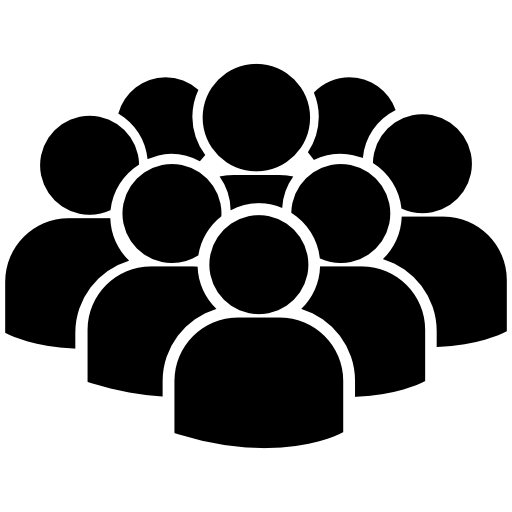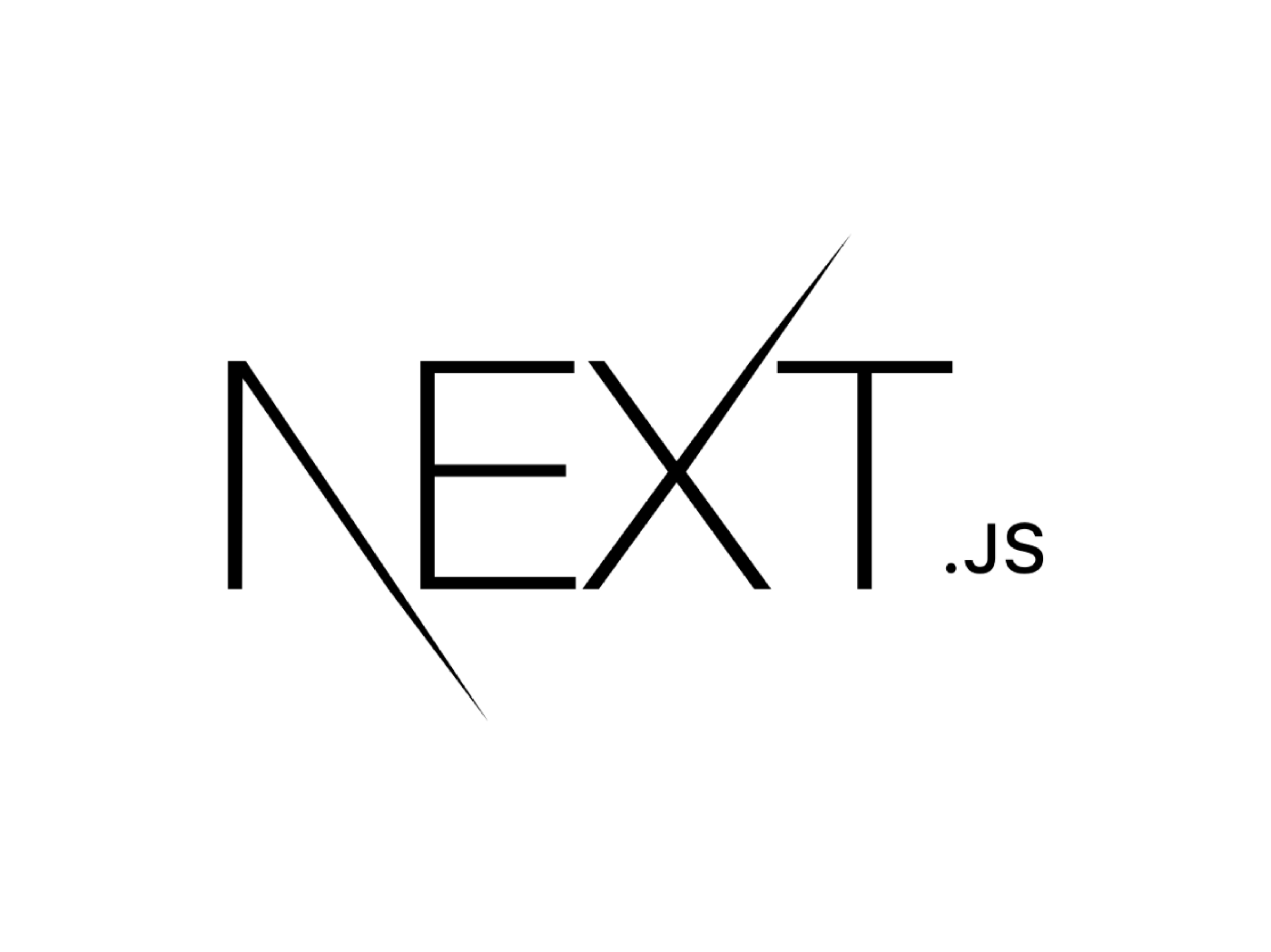
🖍️ 서버 컴포넌트 자세히 알아보자 1.0
렌더링Server Rendering
- 사용자가 페이지를 로드
- 즉시 초기 HTML 을 서버에서 생성하는 행위
- HTML 파일 내에 내용이 있느냐 없느냐
내용이 있다면 SSR 된 것
- 서버 사전 렌더링
- Markup
(HTML 응답)
(내용이 있고 초기화 되어있는 data) - JS (Hydration)
- 해당 프로세스는 서버에 최소 2번 왕복
- 데이터가 포함된 HTML 로드
- JS 로드 (Hydration)
Client Rendering
- Markup
(비어있는 index.html) - JS + Query
(데이터 가져오기) - 컨텐츠 렌더링
(응답받은 후 DOM 업데이트)
- Markup
- 해당 프로세스는 서버에 최소 3번 왕복
- 초기 HTML 로드
- JS 로드
- 데이터 가져오기
Markup 이 완료되면 사용자는 컨텐츠를 볼 수 있음
Hydration서버에서 렌더링된 정적 HTML 에 JS 를 첨부하는 프로세스
컴포넌트를 렌더링하고 이벤트 핸들러를 연결하는 프로세스
- 초기 HTML 이미 사용자에게 표시
- JS 는 이벤트 리스너와 동적 동작을 로드하여
기존 DOM 요소에 연결
- SSR 을 하이드레이션과 함께 사용하면 JavaScript가 로드된 후 완전한 대화형 페이지로 초기 로드 시간이 단축
- Client Side 에서 직렬화된 상태를 받아
react-query의 상태로 변환 - 서버에서 미리 가져온 데이터를
Client 쿼리 캐시에 적용 - 네트워크 요청 없이 데이터 사용 가능
Dehydration & Rehydration상태 관리, 특히 React Query 또는 Redux 와 같은 도구에서 일반적으로 사용
서버와 클라이언트 간에 상태를 효율적으로 전송하고 복원하는 데 사용
Dehydration
- 서버에서 데이터를 가져온 후, 이 데이터를 직렬화하여 클라이언트로 전송
- 일반적으로 상태를 다른 환경으로 전송할 목적
(예: 서버에서 클라이언트로) - 클라이언트 측 애플리케이션에서 직렬화된 형식으로 상태를 추출하는 프로세스
- SSR 이 HTML 과 함께 미리 가져온 데이터를 보내는 데 유용
Rehydration
- 페이지가 클라이언트에 로드될 때 직렬화된 상태(디하이드레이션된 상태)를 가져와 애플리케이션 상태로 다시 초기화하는 프로세스
📰 CODE 예시
- Next.js 13 이후 (APP Routing)
- useQuery 사용 전제
- Typescript 사용 전제
1단계, Server Component 설정- 미리 데이터를 가져와 Client Component 에 전달하는 Server Component 를 구현
- app/posts/page.tsx
import {fetchPosts} from "@/app/services/PostService";
import PostList from "@/app/components/PostList";
import { dehydrate, Hydrate, QueryClient } from "@tanstack/react-query";
import { ReactNode } from "react";
export const revalidate = 0;
async function getDehydratedState() {
const queryClient = new QueryClient();
await queryClient.prefetchQuery('post', fetchPosts);
return dehydrate(queryClient);
}
export default async function PostsPage() {
const dehydrateState = await getDehydratedState();
return (
<Hydrate state={dehydrateState}>
<PostList />
</Hydrate>
);
}2단계, useQuery 를 사용한 Client Component- useQuery 를 사용하여 데이터 패칭 후 표시하는 Client Component 구현
- Server Component 에서 미리 가져온 데이터를 Hydration
'use client';
import React from 'react';
import { useQuery } from '@tanstack/react-query';
import { fetchPosts } from '@/app/services/PostService';
import styled from 'styled-components';
interface Post {
id: number;
title: string;
body: string;
}
const PostList: React.FC = () => {
const {data: posts, isLoading, error} = useQuery<Post[]>('posts', fetchPosts);
if (isLoading) return <div>Loading...</div>;
if (error) return <div>Rrror loading posts</div>;
return (
<List>
{posts?.map(post => (
<ListItem key={post.id}>
<h2>{post.title}</h2>
<p>{post.body}</p>
</ListItem>
))}
</List>
);
};
export default PostList;
const List = styled.ul`
list-style-type: none;
padding: 0;
`;
const ListItem = styled.li`
padding: 10px;
border-bottom: 1px solid #ccc;
h2 {
margin: 0;
}
`;📢 SSR 의 Hydration ERROR
- 서버에서 렌더링된 HTML 과 클라이언트에서 렌더링된 HTML 불일치
- 서버와 클라이언트 간의 렌더링 논리 차이
- 동적 데이터 가져오기와 관련된 타이밍 문제 등
디버깅 (원인)
- 서버와 클라이언트의 타이밍 문제 (HTML 불일치, 원인)
- 서버와 클라이언트에서 렌더링에 사용되는 상태 불일치
- 서버와 클라이언트에서 조건부로 다르게 렌더링되는 컴포넌트