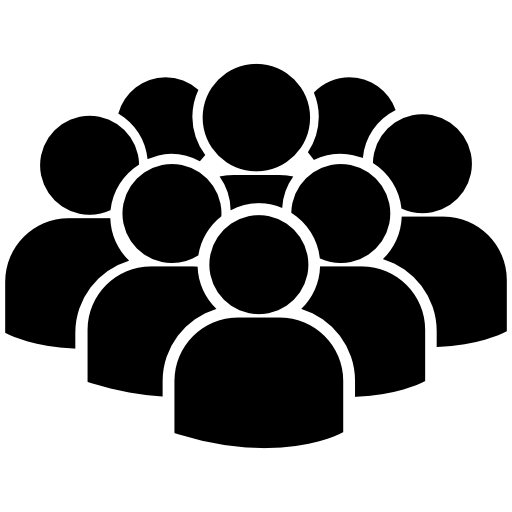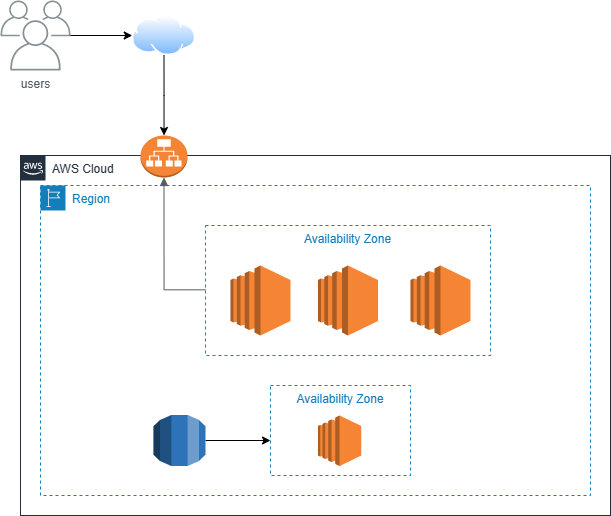
🤣 시작템플릿 생성
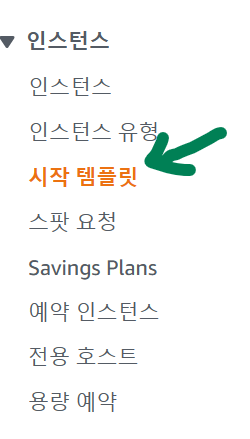
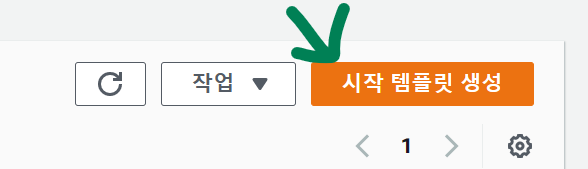
- 시작 템플릿 menu-item CLICK!!
- 생성 CLICK!!

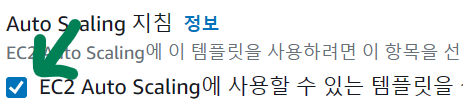
- 이름 Write!!
- EC2 Auto Scaling 도움되기 CheckBox CLICK!!
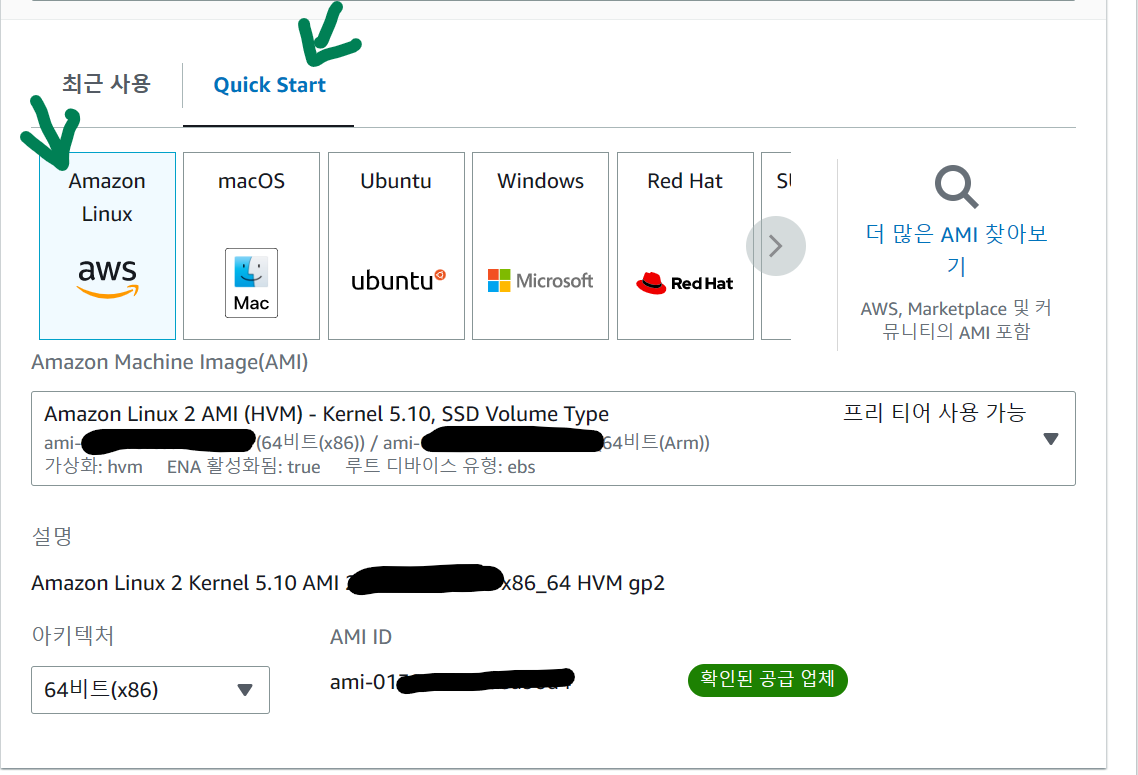
- Quick Start CLICK!!
- Amazone Linux CLICK!!
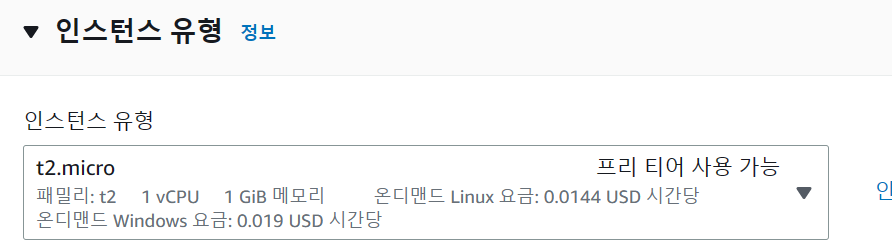
- 인스턴스 유형 t2.micro CLICK!!
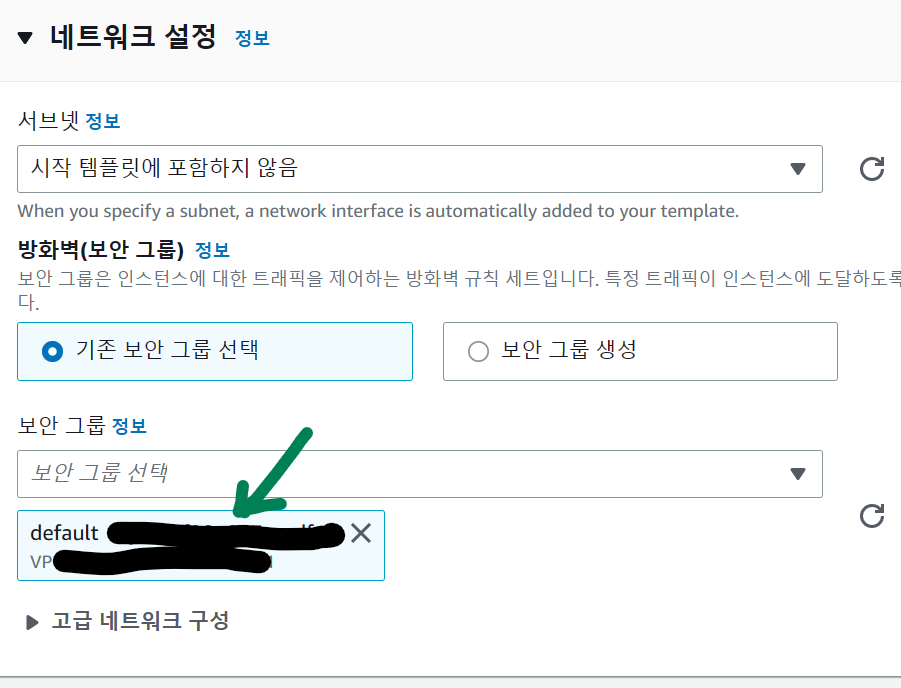
- 기존 보안 그룹 선택 CLICK!!
- 보안 그룹, default CLICK!!
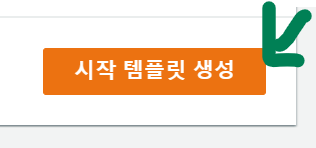
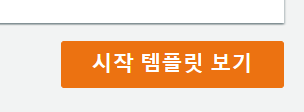
- 생성 Buttons CLICK!!
- 보기 Buttons CLICK!!
🧐 Auto-Scaling 생성
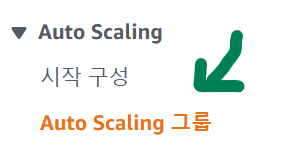
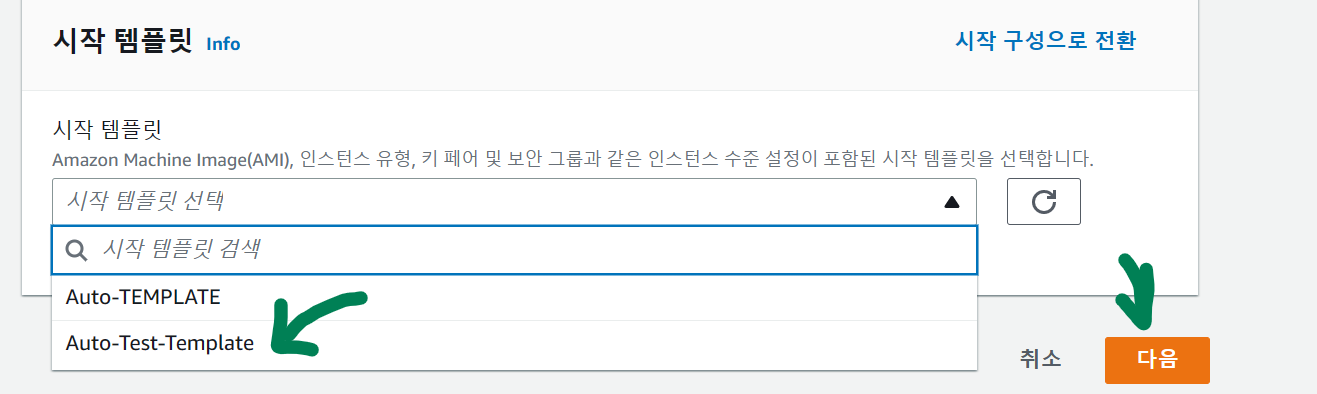
- Auto Scaling menu-item CLICK!!
- 시작 템플릿 위에서 만든걸로 CLICK!!
- 다음 버튼 CLICK!!
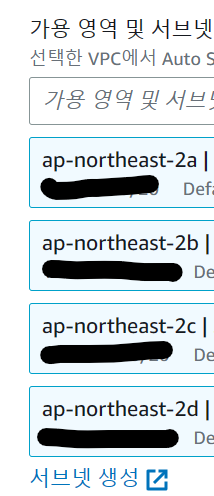


- 가용 영역으로 지정할 서브넷 모두 선택
- 다음 Button CLICK!!
- 다음 Button CLICK!!
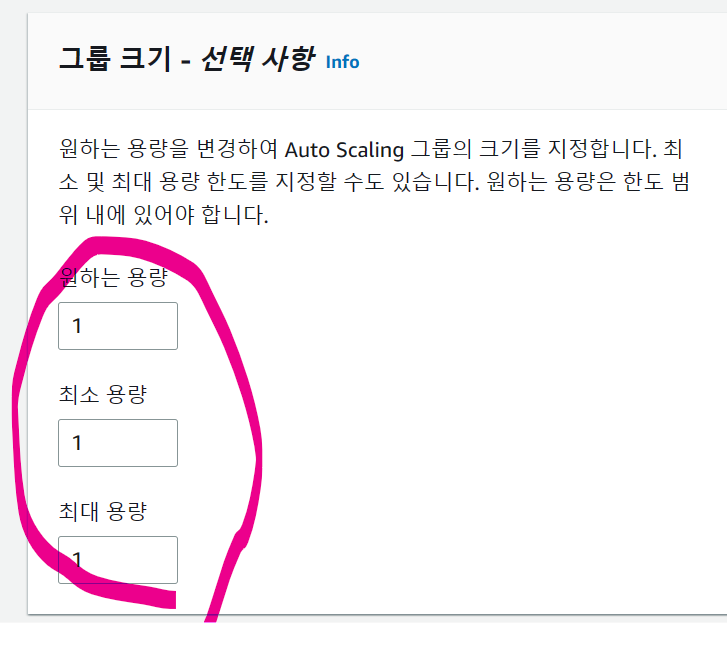
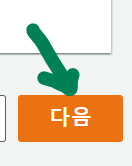


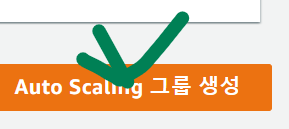
- 인스턴스 크기를 정할 그룹 크기 설정(저는 1개로 설정)
- 다음 Button CLICK!!!
- 다음 Button CLICK!!!
- 다음 Button CLICK!!!
- 생성 Button CLICK!!!
🤨 Load-Balancer 생성
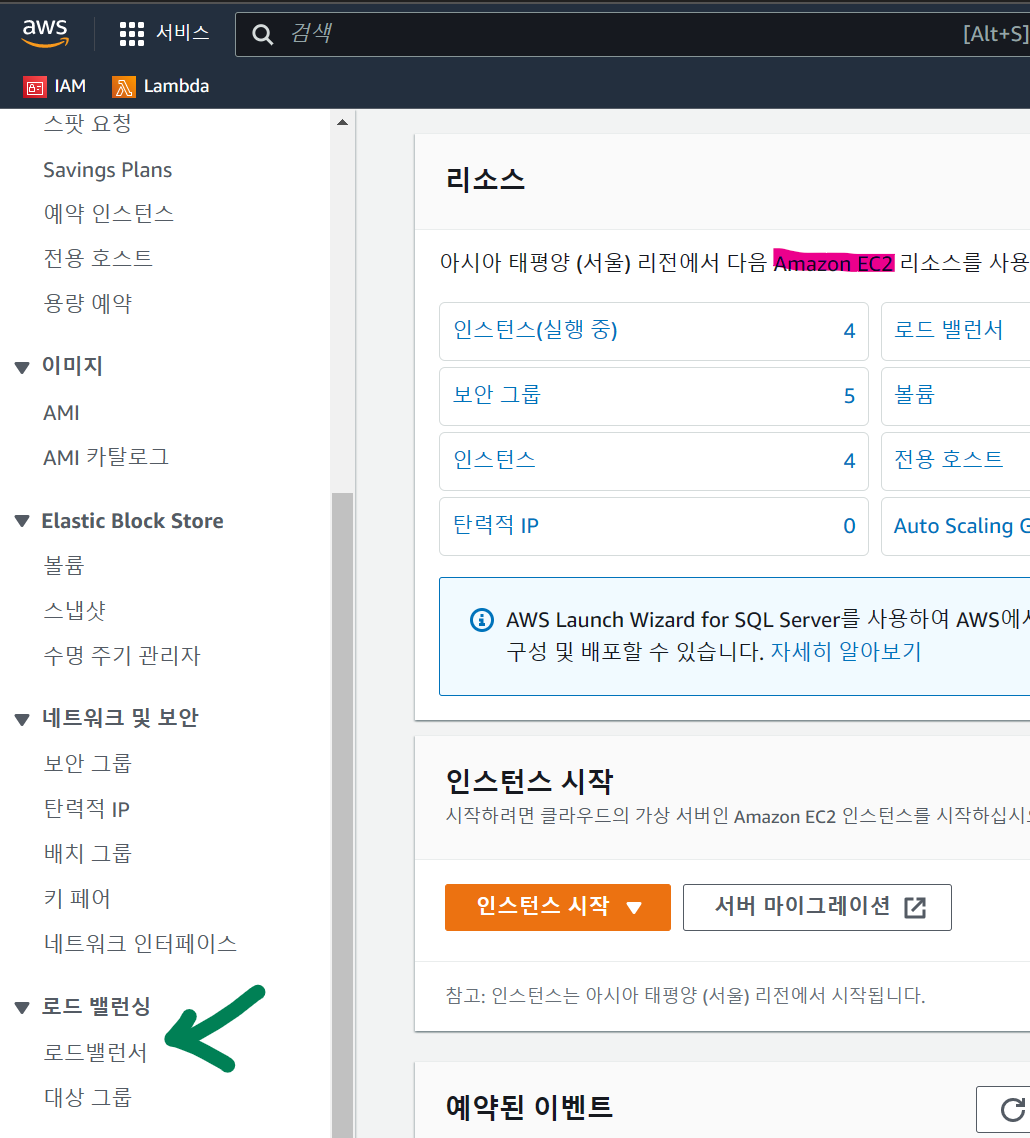
- load-balancer menu-item CLICK!!
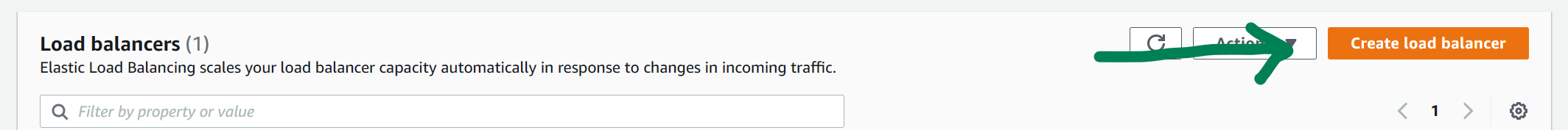
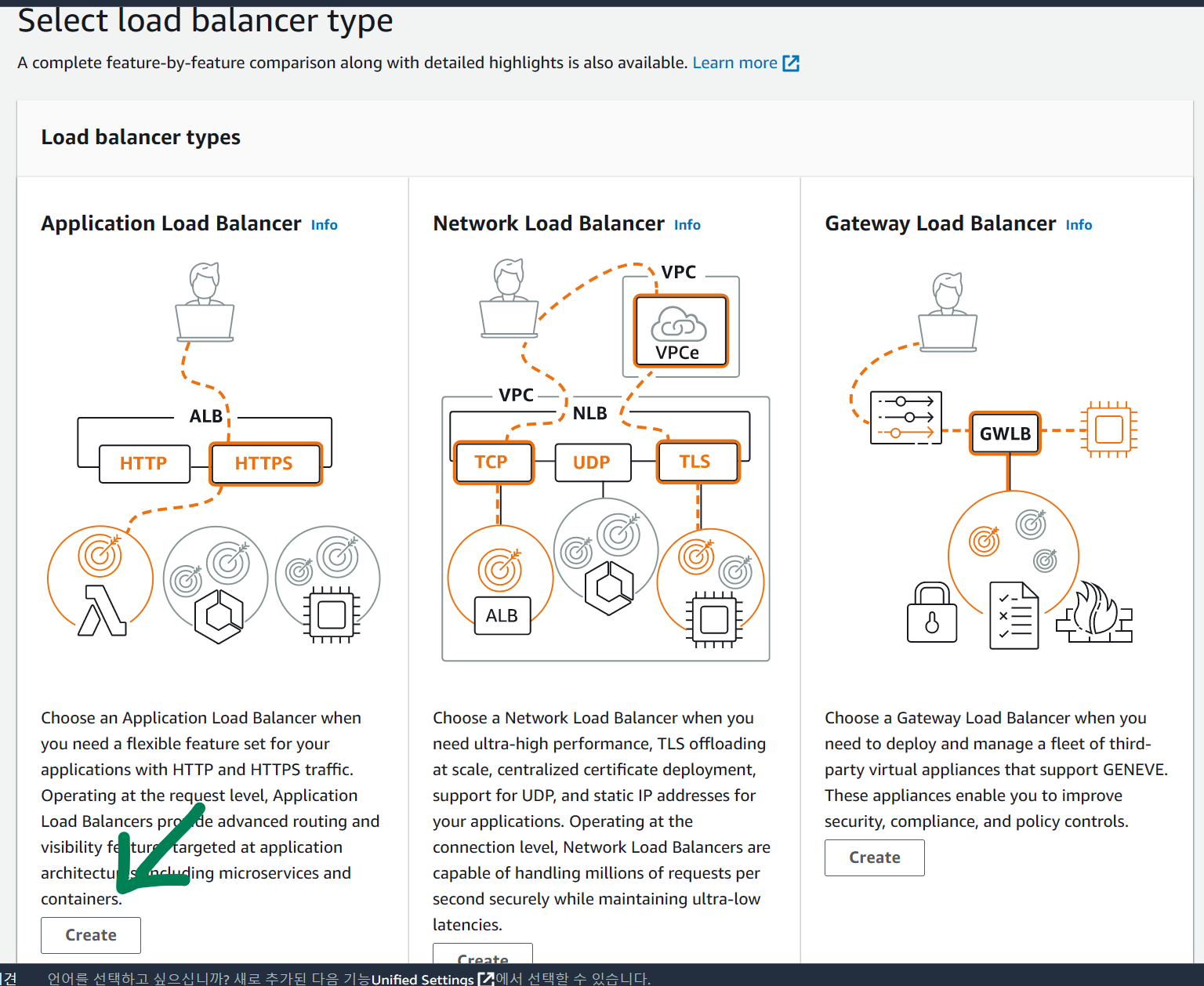
-
load-balancer create CLICK!!
-
Application Load Balancer Create Button CLICK!!
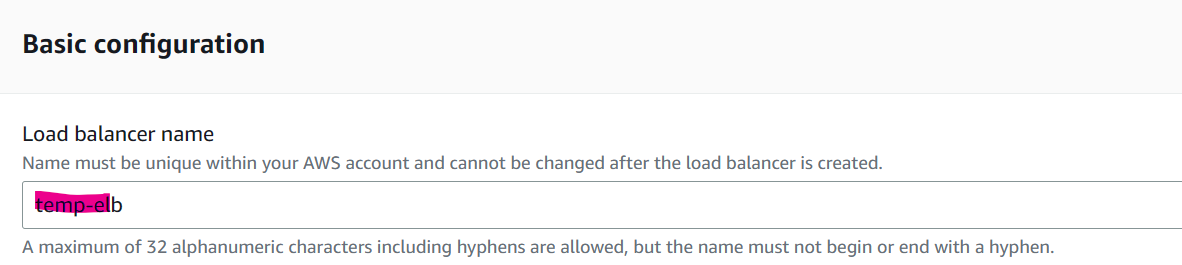
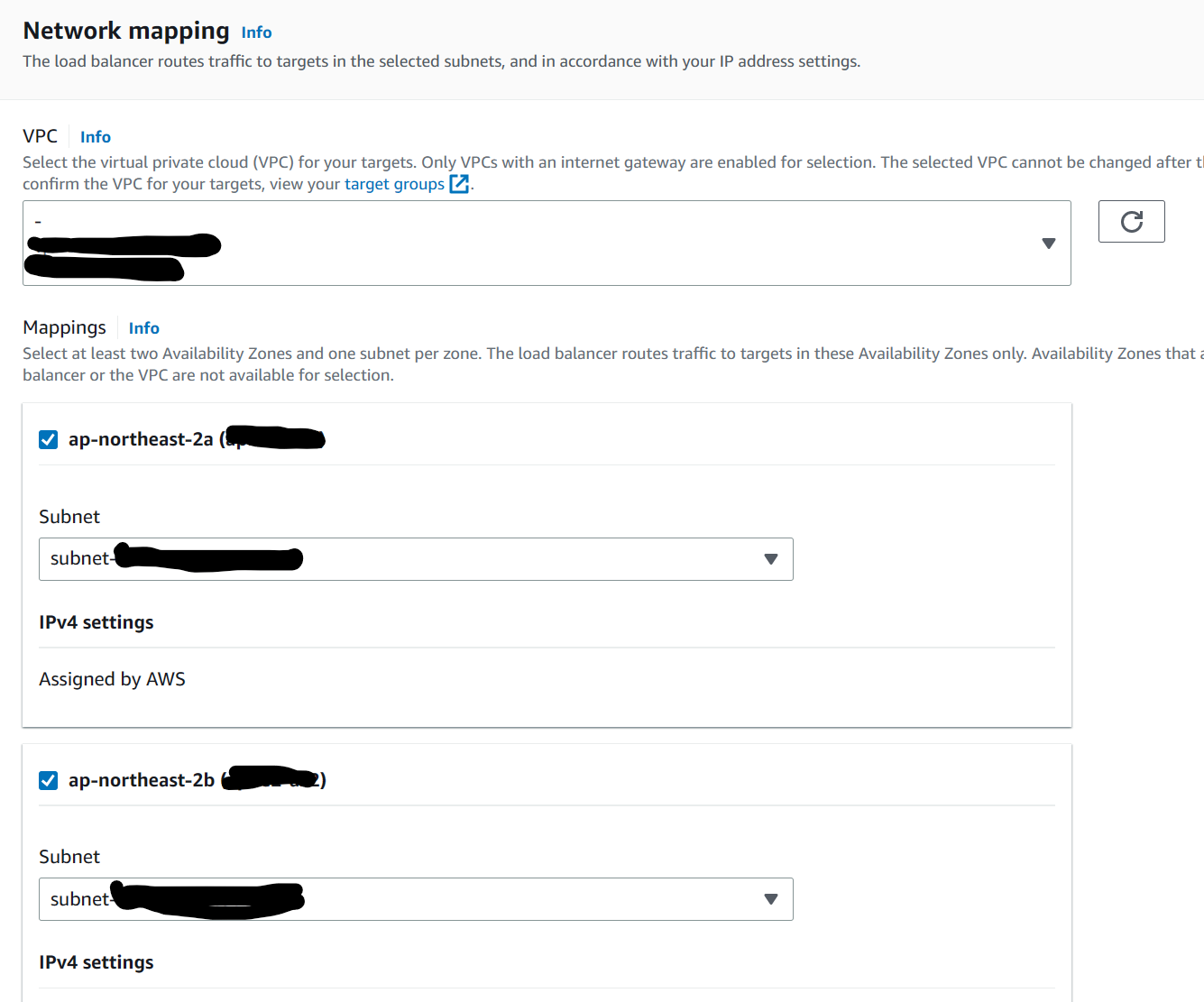
-
Load Balancer 이름 Write!!
-
서브넷 ap-northeast-2a, ap-northeast-2b,
ap-northeast-2c, ap-northeast-2d 모두 선택 CLICK!!
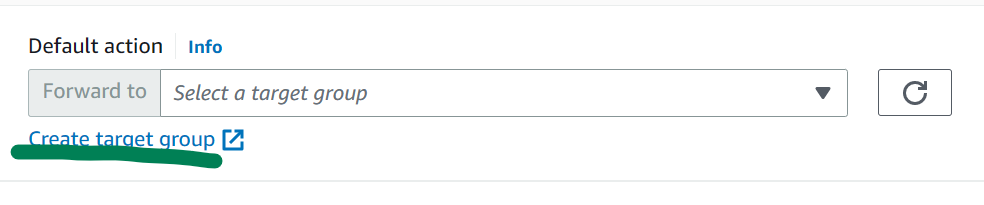
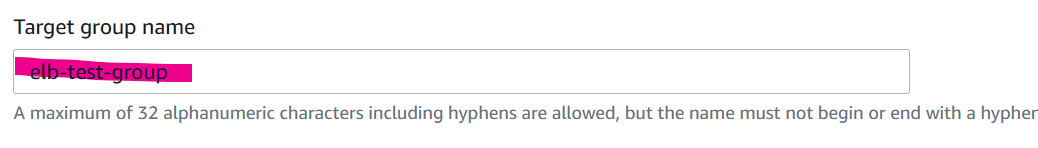

- create target group Button CLICK!!
- Target Group Name Write!!
- Next Button CLICK!!
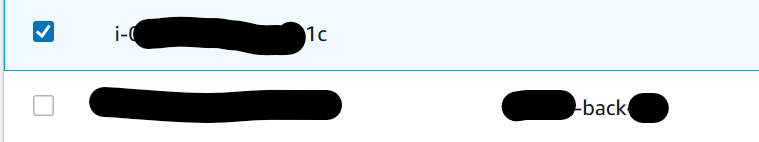
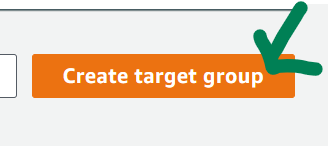
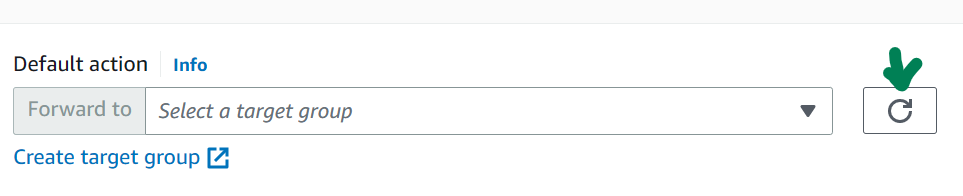
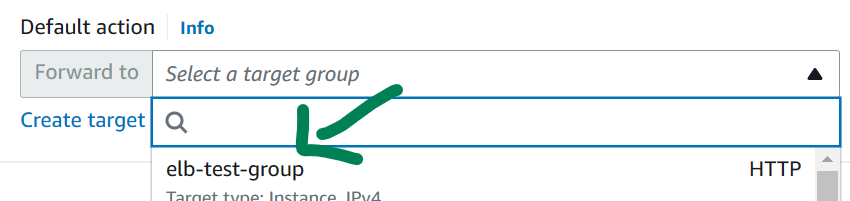
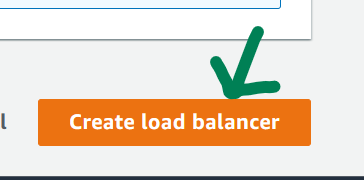
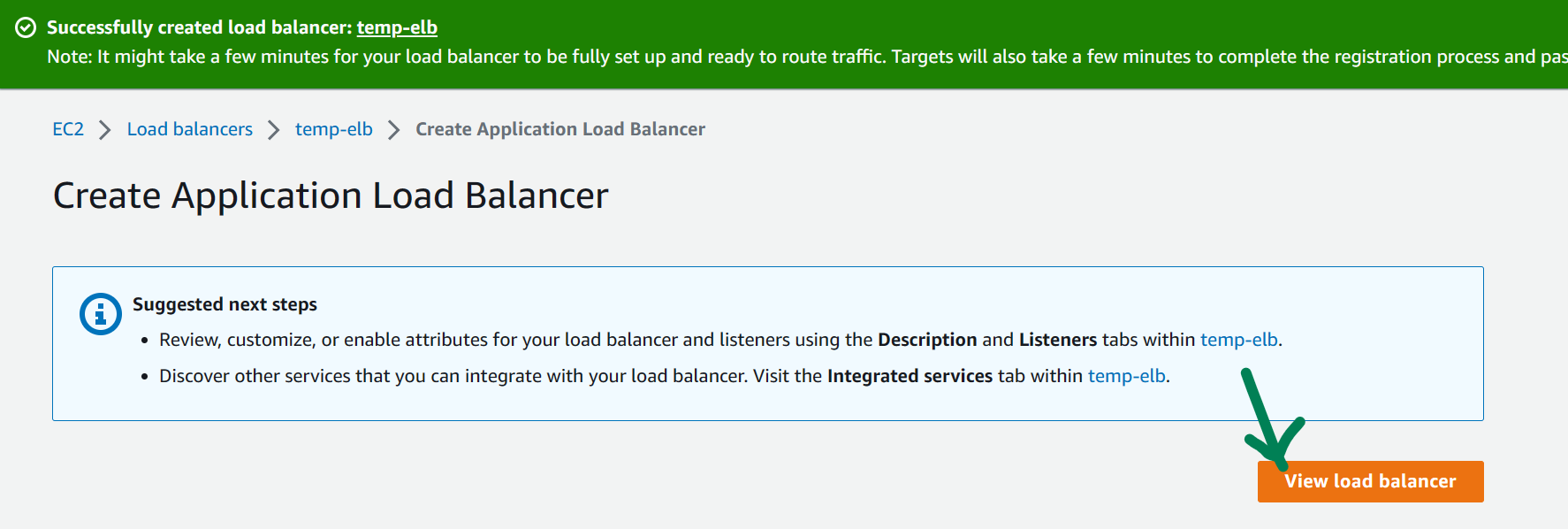
- 아까 AutoScalie 에서 만든 instance 선택
- Create Target Group Button CLICK!!
- 새로고침 Button CLICK!!
- 위에서 만든 target group 선택
- Create Load Balancer Button CLICK!!
- View Load Balancer Button CLICK!!
- 후에 만들어진 것 확인!!