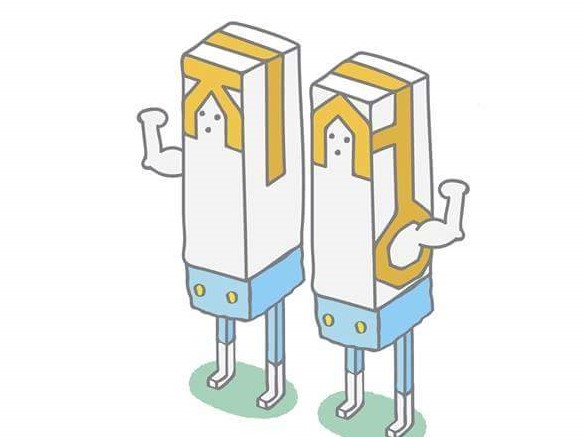이전 글 : redis + docker 설치 방법 Click!
spring boot 환경 설정
build.gradle
implementation 'org.springframework.boot:spring-boot-starter-data-redis'application.yml
spring:
data:
redis:
host: localhost
port: 6379
password: 123RedisConfig.java
package com.project.myblog.config.redis;
import org.springframework.beans.factory.annotation.Value;
import org.springframework.context.annotation.Bean;
import org.springframework.context.annotation.Configuration;
import org.springframework.data.redis.connection.RedisConnectionFactory;
import org.springframework.data.redis.connection.RedisStandaloneConfiguration;
import org.springframework.data.redis.connection.lettuce.LettuceConnectionFactory;
import org.springframework.data.redis.core.RedisTemplate;
import org.springframework.data.redis.serializer.StringRedisSerializer;
@Configuration
public class RedisConfig {
@Value("${spring.data.redis.host}")
private String host;
@Value("${spring.data.redis.port}")
private int port;
@Value("${spring.data.redis.password}")
private String password;
@Bean
public RedisConnectionFactory redisConnectionFactory() {
RedisStandaloneConfiguration redisConfiguration = new RedisStandaloneConfiguration();
redisConfiguration.setHostName(host);
redisConfiguration.setPort(port);
redisConfiguration.setPassword(password);
return new LettuceConnectionFactory(redisConfiguration);
}
@Bean
public RedisTemplate<String, Object> redisTemplate() {
RedisTemplate<String, Object> redisTemplate = new RedisTemplate<>();
redisTemplate.setConnectionFactory(redisConnectionFactory());
// 일반적인 key:value의 경우 시리얼라이저
redisTemplate.setKeySerializer(new StringRedisSerializer());
redisTemplate.setValueSerializer(new StringRedisSerializer());
// Hash를 사용할 경우 시리얼라이저
redisTemplate.setHashKeySerializer(new StringRedisSerializer());
redisTemplate.setHashValueSerializer(new StringRedisSerializer());
// 모든 경우
redisTemplate.setDefaultSerializer(new StringRedisSerializer());
return redisTemplate;
}
}RedisUtils.java(RedisTemplate)
package com.project.myblog.util;
import java.util.concurrent.TimeUnit;
import org.springframework.data.redis.core.RedisTemplate;
import org.springframework.stereotype.Component;
@Component
public class RedisUtils {
private final RedisTemplate<String, Object> redisTemplate;
public RedisUtils(RedisTemplate<String, Object> redisTemplate) {
this.redisTemplate = redisTemplate;
}
public void setData(String key, String value, Long expiredTime) {
redisTemplate.opsForValue().set(key, value, expiredTime, TimeUnit.MILLISECONDS);
}
public String getData(String key) {
return (String) redisTemplate.opsForValue().get(key);
}
public void deleteData(String key) {
redisTemplate.delete(key);
}
}
사용 예제
@Controller
@RequiredArgsConstructor
public class BoardController {
private final BoardService boardService;
private final RedisUtils redis;
@GetMapping("/")
public String index(Model model, @PageableDefault(size = 3, direction = Direction.DESC) Pageable pageable) {
redis.setData("name", "jiseong", 32321312312L); //Long expiredTime
System.out.println(redis.getData("name"));
Page<Board> page = boardService.getList(pageable);
model.addAttribute("boards", page.getContent());
return "index";
}
}docker redis check
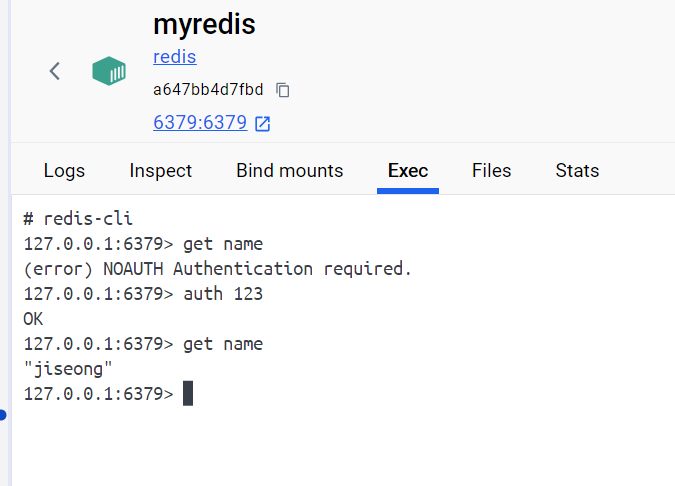
스프링 서버에서 등록한 내 이름 키 밸류 값이 docker - redis 정상적으로 확인 된다!