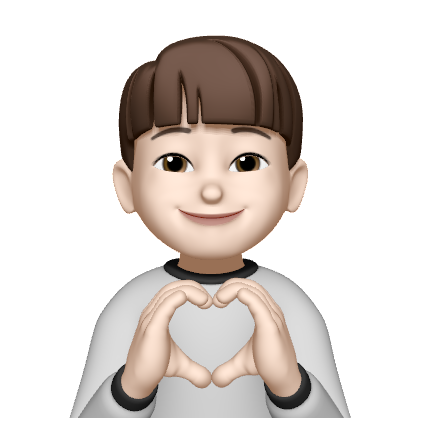벌써 자고 일어나면 금요일이라니.. 분명 월요일날 포스팅 했던거 같은데..시간이 진짜 빠른거 같다..
오늘은 어제에 이어서 riverpod notifier를 사용해볼 예정이다 약간의 복잡한 상태관리? 한번 가보자고..!
코드로 가보겠다~ 슝
class ShoppingListNotifier extends StateNotifier {
}State Notifier 는 무조건 상태 관리할 타입이 무엇인지 정의 해줘야 한다.
그래서 타입을 정의하기 전에 모델링을 잠시 할까 한다.
class ShoppingItemModel {
final String name;
final int quantity;
final bool hasBought;
final bool isSpicy;
ShoppingItemModel({
required this.name,
required this.quantity,
required this.hasBought,
required this.isSpicy
});
}간단하게 ShoppingItemModel 을 만들고 다시 돌아가보겠다.
class ShoppingListNotifier extends StateNotifier<List<ShoppingItemModel>> {
ShoppingListNotifier() : super([
])
-> StateNotifier 생성자를 생성 한뒤 super 에다가 초기값을 넣어준다.
}ShoppingListNotifier()
: super(
[
ShoppingItemModel(
name: '김치',
quantity: 3,
hasBought: false,
isSpicy: true,
),
ShoppingItemModel(
name: '라면',
quantity: 5,
hasBought: false,
isSpicy: true,
),
ShoppingItemModel(
name: '삼겹살',
quantity: 10,
hasBought: false,
isSpicy: false,
),
ShoppingItemModel(
name: '수박',
quantity: 2,
hasBought: false,
isSpicy: false,
),
ShoppingItemModel(
name: '카스테라',
quantity: 5,
hasBought: false,
isSpicy: false,
),
],
);
super 에다가 처음에 어떤값으로 초기화할지 넣어야 한다.final shoppingListProvider =
StateNotifierProvider<ShoppingListNotifier, List<ShoppingItemModel>>(
(ref) => ShoppingListNotifier(),
);StateNotifierProvier를 사용해주며, ref 는 똑같다 어떤 클래스를 사용할지.
첫번째 자리는 어떤 클래스인지, 그 클래스의 타입 그리고 ref로 가리켜 준다.
어제 작성한 numberProvider 처럼 이제 가져다가 쓰면된다!
사용을 한번 해보자.
class StateNotifierProviderScreen extends ConsumerWidget {
const StateNotifierProviderScreen({super.key});
@override
Widget build(BuildContext context, WidgetRef ref) {
final List<ShoppingItemModel> state = ref.watch(shoppingListProvider);
return DefaultLayout(
title: 'StateNotifierProvider',
body: ListView(
children: state
.map(
(e) => Text(e.name)
)
.toList(),
),
);
}
}state 로 가져 온 다음에 Text 위젯으로 해서 name 값을 가져왔다, 다음에는 추가 및 간단하게 정리해서 올려보겠다.
내가 까먹을까봐.. 한번 더 사용해보고 작성해보는! 오늘은 여기까지