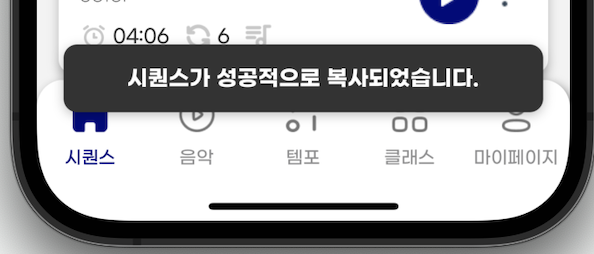
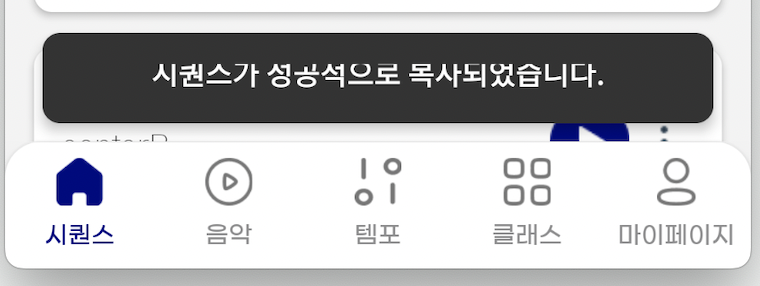
+++ react-native-swal 라이브러리를 출시했습니다!
TypeScript를 사용하는것이 익숙하지 않아 앞으로 더욱더 발전 시켜 나갈 예정이니 지켜봐주세요!
라이브러리 내부에서 setTimeout으로 원하는 시간동안 보여질 수 있게, 외부 터치시 모달 꺼지게 기능 포함해서 업로드 해 두었습니다.
https://www.npmjs.com/package/react-native-swal
프로젝트 개발 중 위의 사진들처럼 어떤 로직이 성공 했을 때 잠깐 나타났다 사라지는 작은 모달창이 필요했고 이전에 react 로 프로젝트를 했을 때 Sweet Alert를 사용해서 해당 부분을 표현 했던적이 있어 인터넷에 react native sweet alert를 검색해 보았다.
결과적으로 원하는 모양의 라이브러리를 찾을 수 없었고 직접 만들어 보기로 했다.
일단 전체적인 코드를 보면
//SweetAlert.js
import { View, Text, Modal, Pressable, StyleSheet } from 'react-native'
import React from 'react'
const SweetAlert = ({ swal, setSwal, text }) => {
return (
<View>
<Modal
animationType="slide"
transparent={true}
visible={swal}
onRequestClose={() => {
// Alert.alert("Modal has been closed.");
setSwal(!swal);
}}
>
<View style={styles.centeredView}>
<View style={styles.modalView}>
<Text style={styles.modalText}>{text}</Text></View>
</View>
</Modal>
</View>
)
}
export default SweetAlert
const styles = StyleSheet.create({
centeredView: {
flex: 1,
justifyContent: 'flex-end',
marginBottom: 80,
alignItems: "center",
},
modalView: {
backgroundColor: "white",
borderRadius: 10,
// padding: 35,
width: '90%',
height: 50,
alignItems: "center",
justifyContent: 'center',
shadowColor: "#000",
shadowOffset: {
width: 0,
height: 2
},
shadowOpacity: 0.25,
shadowRadius: 4,
elevation: 5,
backgroundColor: '#333333'
},
modalText: {
fontFamily: 'GmarketSansTTFBold',
fontSize: 16,
lineHeight: 16,
color: 'white',
fontWeight: Platform.OS=='ios'?'700':null
}
})이렇게 짜 보았다.
위치를 아래쪽으로 고정 하고 싣어서 보낸 텍스트를 띄워주는 형태의 모달을 만들었다. 만약 색을 바꾸고 싶다면 이도 props값을 사용 할 수 있을 것 같다.
그런데 swal처럼 잠깐 나타났다가 사라지게 하는 로직을 고민해봤다. 원래는 해당 컴포넌트에서 useEffect로 설정한 시간 이후에 사라지는 로직을 사용해 보려 했지만 생각처럼 되지 않았다... 이유는 잘 모르겠다. 그래서 생각해 낸게 해당 모달을 불러오는 부분에서 setTimeout을 걸어서 사라지게 하자! 해서 사용 view에서
//복사하기
import SweetAlert from '../../../commons/SweetAlert';
const [swal, setSwal] = useState(false)
const copy = async (props) => {
await restApi.post(`/sequence/copy/${props.id}`)
.then((res) => {
setSwal(true)
setTimeout(() => {
setSwal(false)
}, 2000)
})
.catch((err) => { })
}
<SweetAlert setSwal={setSwal} swal={swal} text={'시퀀스가 성공적으로 복사되었습니다.'} />이런식으로 해당 로직 성공시 true로 만든 후에 setTimeout을 걸어서 원하는 시간 이후에 꺼지도록 설정해서 사용했다.
단 모달이다 보니 해당 창이 떠있는 동안 다른 동작을 수행하지 못하는 불편함이 있었다. 나중에 해결할 수 있는 방법이 생기면 또 적용해 봐야겠다!!!
