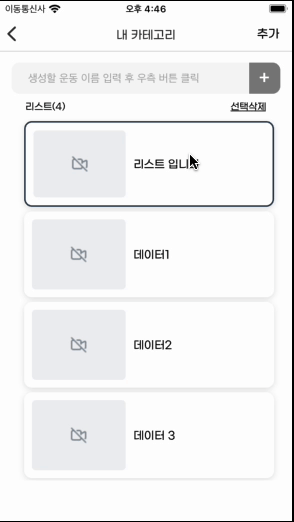
FlatList 를 사용한 리스트에서 특정 값을 선택하고 선택 됨을 표시되게 하는 부분이 필요했고 이렇게 코드를 사용했다.
const [selectedId, setSelectedId] = useState(null);
const renderItem = ({ item }) => {
const borderColor = item.id === selectedId
? '#2E4052' : '#FFFFFF'
const borderWidth = item.id === selectedId
? 2: 0;
return (
<MapView
item={item}
onPress={() => {
setSelectedId(item.id)
}}
borderColor={{ borderColor }}
borderWidth={{ borderWidth }}
/>
);
};
const MapView = ({ item, onPress, borderColor, borderWidth }) => {
return (
<Pressable
style={[styles.workout, borderColor, borderWidth]}
onPress={onPress}
>
<View style={styles.pic}>
<Image source={assets.noVideo} />
</View>
<View style={{ justifyContent: 'center', width: '58%' }}>
<Text
style={styles.workoutName}
ellipsizeMode="tail"
numberOfLines={3}
>
{item.title}
</Text>
</View>
</Pressable>
);
};
return(
<FlatList
data={myList}
renderItem={renderItem}
keyExtractor={(item) => item.id}
extraData={selectedId}
/>
)결과적으로 클릭시 setSelectedId로 클릭한 항목의 아이디를 담고 그때 css값을 다르게 넘겨서 클릭시 해당 항목이 하이라이트 되게 된 것이다! 호예!!
