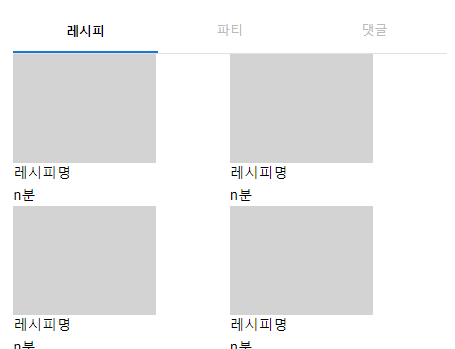
커스텀
글자색과 크기 선택되면 나타나는 바
- 탭 크기
<Box sx={{width: '100%'}}> //100%로 주고
<Box sx={{borderBottom: 1, borderColor: 'divider'}}>
<TabList
value={value}
onChange={handleChange}
aria-label="basic tabs example"
variant="fullWidth" // 꽉차도록
disabled={false}>
<Tab label="레시피" {...a11yProps(0)} />
<Tab label="파티" {...a11yProps(1)} />
<Tab label="댓글" {...a11yProps(2)} />
</TabList>
</Box>
<TabPanel value={value} index={0}>
<RecipeTab />
</TabPanel>
<TabPanel value={value} index={1}>
<PartyTab />
</TabPanel>
<TabPanel value={value} index={2}>
<CommentTab />
</TabPanel>
</Box>- 글자 색
테마생성
const theme = createTheme({
components: {
MuiTab: {
styleOverrides: {
textColorPrimary: {
color: '#bababa',
'&.Mui-selected': {
//글씨색 지정이 primary랑 secondery만 지정되서 여기서 변경해주었다.
color: '#000000',
fontWeight: '800',
},
},
indicator: {
height: 0,
},
},
},
},
});- 선택시 나오는 바(indicator)
<TabList
value={value}
onChange={handleChange}
aria-label="basic tabs example"
variant="fullWidth"
disabled={false}
TabIndicatorProps={{sx: {height: ''}}}> //삭제
<Tab label="레시피" {...a11yProps(0)} />
<Tab label="파티" {...a11yProps(1)} />
<Tab label="댓글" {...a11yProps(2)} />
</TabList>
전체코드
import * as React from 'react';
import PropTypes from 'prop-types';
import TabList from '@mui/material/Tabs';
import Tab from '@mui/material/Tab';
import Typography from '@mui/material/Typography';
import Box from '@mui/material/Box';
import {createTheme, ThemeProvider} from '@mui/material/styles';
import RecipeTab from 'pages/myPage/RecipeTab';
import PartyTab from 'pages/myPage/PartyTab';
import CommentTab from 'pages/myPage/CommentTab';
const theme = createTheme({
components: {
MuiTab: {
styleOverrides: {
textColorPrimary: {
color: '#bababa',
'&.Mui-selected': {
color: '#000000',
fontWeight: '800',
},
},
indicator: {
height: 0,
},
},
},
},
});
function TabPanel(props) {
const {children, value, index, ...other} = props;
return (
<div
role="tabpanel"
hidden={value !== index}
id={`simple-tabpanel-${index}`}
aria-labelledby={`simple-tab-${index}`}
{...other}>
{value === index && (
<Box sx={{p: 3, padding: 0}}>
<Typography>{children}</Typography>
</Box>
)}
</div>
);
}
TabPanel.propTypes = {
children: PropTypes.node,
index: PropTypes.number.isRequired,
value: PropTypes.number.isRequired,
};
function a11yProps(index) {
return {
id: `simple-tab-${index}`,
'aria-controls': `simple-tabpanel-${index}`,
};
}
function MyPost() {
const [value, setValue] = React.useState(0);
const handleChange = (event, newValue) => {
setValue(newValue);
};
return (
<>
<h3>나의 글</h3>
<ThemeProvider theme={theme}>
<Box sx={{width: '100%'}}>
<Box sx={{borderBottom: 1, borderColor: 'divider'}}>
<TabList
value={value}
onChange={handleChange}
aria-label="basic tabs example"
variant="fullWidth"
disabled={false}>
<Tab label="레시피" {...a11yProps(0)} />
<Tab label="파티" {...a11yProps(1)} />
<Tab label="댓글" {...a11yProps(2)} />
</TabList>
</Box>
<TabPanel value={value} index={0}>
<RecipeTab />
</TabPanel>
<TabPanel value={value} index={1}>
<PartyTab />
</TabPanel>
<TabPanel value={value} index={2}>
<CommentTab />
</TabPanel>
</Box>
</ThemeProvider>
</>
);
}
export default MyPost;
출처
공식문서:https://mui.com/material-ui/react-tabs/#main-content
이슈: https://github.com/mui/material-ui/issues/32490