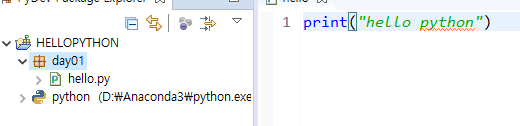아나콘다 설치하기
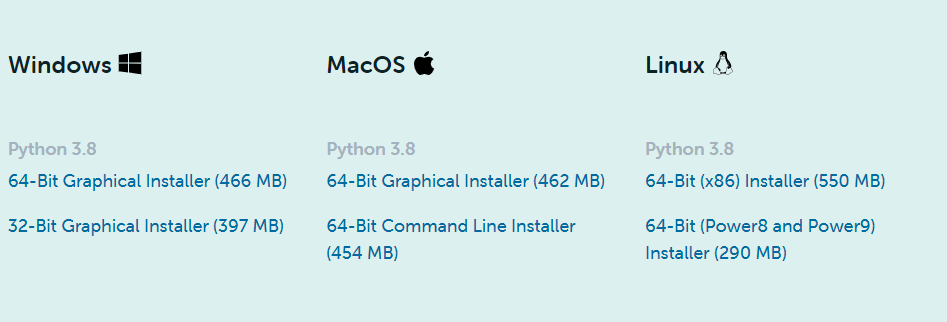
설치 경로

ADD 체크 하기
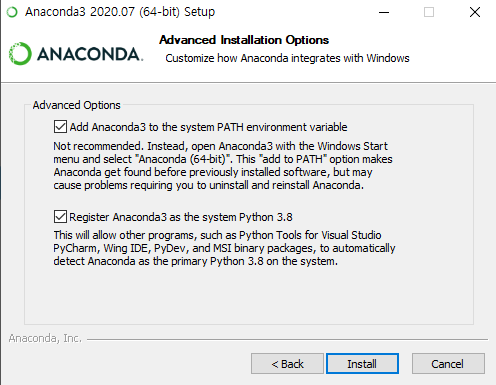
통합 개발환경(이클립스?) 다운로드

다운로드후 압축을 풀고 이클립스를 실행 workspace 설정 후
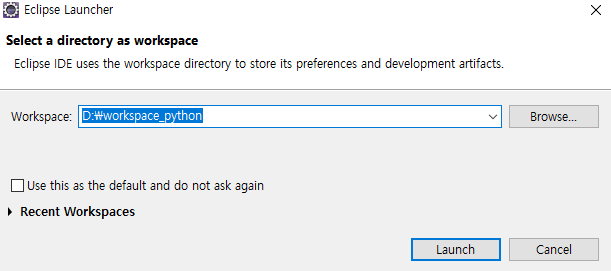
help - Marketplace >> pydev 검색후
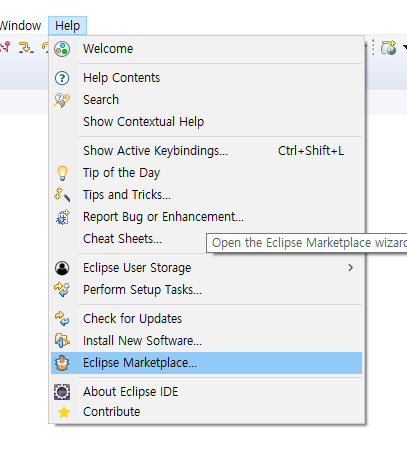
PyDev -Python IDE for Eclipse 설치
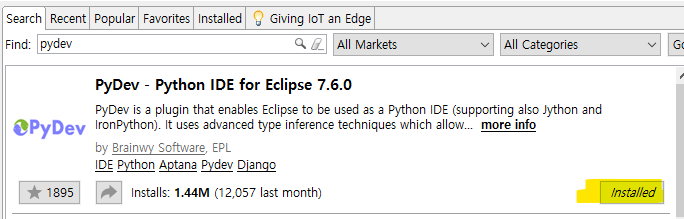
new - other - pydev - 파이썬 프로젝트 생성
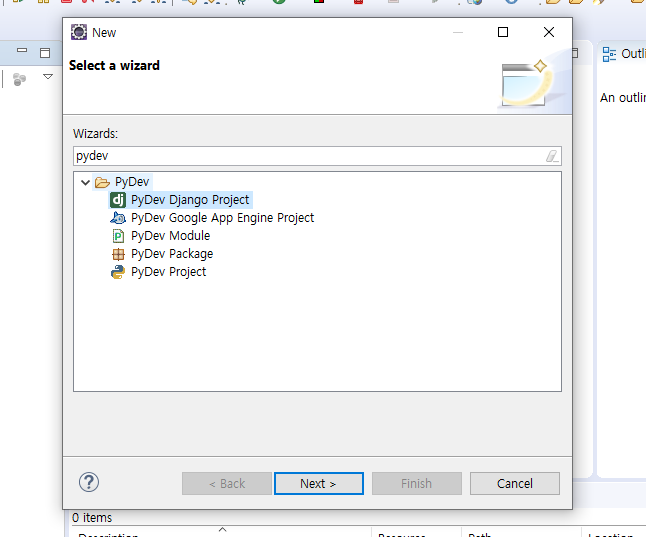
Perspective 어떤 환경으로 볼거냐

Window - Preferences - PyDev - Interpreters - Python Interpreter - Config First in PATH 클릭하면 그림처럼 된다.
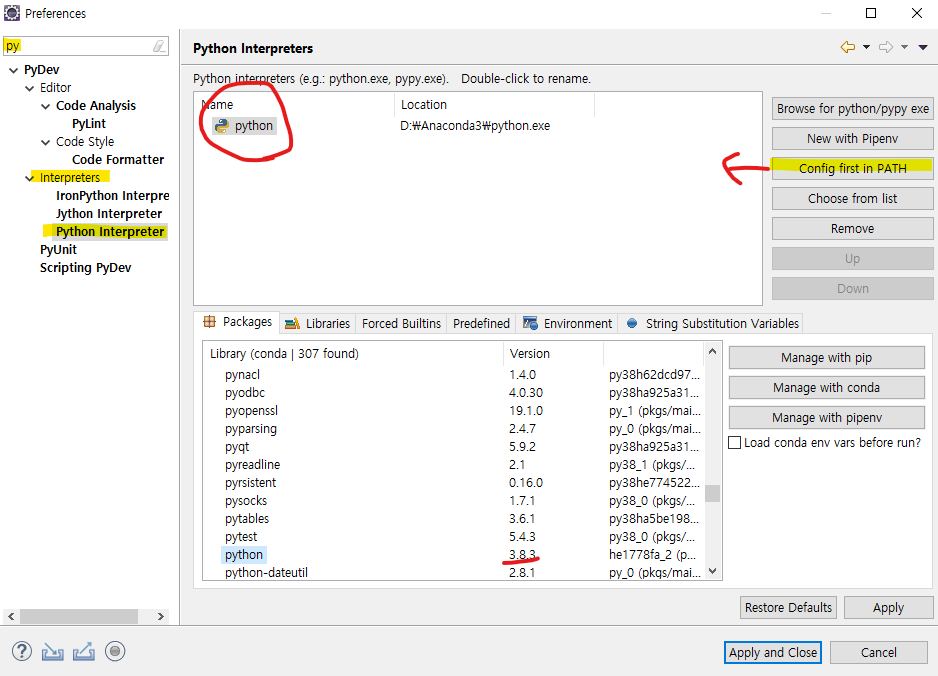
new - PyDev Package, new - PyDev Module(후 cancel)