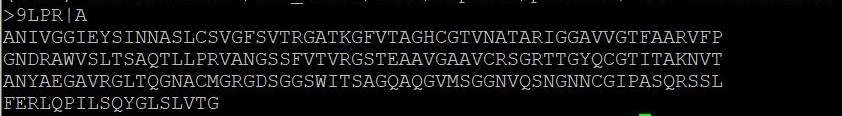1-1 PDB ID 추출 및 local DB 생성
1. PDB ID list
: Rest api를 통해 현존하는 모든 pdb id를 받아와 그 중에서 단백질-펩타이드 complex의 리스트를 추출하는 python 프로그램을 작성
-
초기 작업
: threadpool을 사용하지 않고 small polypeptide가 검출 될 때마다 output text 파일에 write & flush 하도록 하였으나, 약 40만개의 PDB ID list를 가져오고 처리하는 과정에서 상당한 시간이 소요되며, 비정상 종료가 빈번하게 발생 (초당1개의 PDB ID를 처리) -
수정된 작업
: threadpool을 사용해 처리 속도가 초당 약 400개로 증가하여 하루 이내에 40만개의 모든 PDB ID에 대해 output.txt파일을 생성 할 수 있었음#STEP1 : 현존하는 모든 PDB ID 리스트 받아오기 #STEP2 : pdb_list의 pdb id 별로 json 파일 읽어서 조건을 만족하는 small_polypeptide_pdbs 리스트 생성 #STEP3 : small_polypeptide_pdbs 출력 import requests import urllib.request import concurrent.futures #STEP1 : PDB ID 리스트 읽어오기 pdb_ids = [] url = 'ftp://ftp.wwpdb.org/pub/pdb/derived_data/index/entries.idx' save_path = 'pdb_ids.txt' urllib.request.urlretrieve(url, save_path) with open(save_path) as f: for i, line in enumerate(f): if i >= 3: pdb_ids.append(line[:4]) #STEP2 : polypeptide(L)이고 길이가 50 이하인 PDB ID 리스트 만들기 def get_pdb_info(pdb_id): with open('small_polypeptide_pdbs.txt', 'a') as f: #for pdb_id in pdb_ids: url = f'https://www.ebi.ac.uk/pdbe/api/pdb/entry/molecules/{pdb_id}' response = requests.get(url) pdb_id = pdb_id.lower() pdb_info = response.json()[pdb_id] polypeptide_count = 0 valid = False min_length = float('inf') max_length = 0 entries = [] for molecule in pdb_info: if molecule['molecule_type'] == 'polypeptide(L)': polypeptide_count += 1 entry_id = molecule['entity_id'] length = molecule['length'] if length <= 50: valid = True entries.append((entry_id, length)) min_length = min(min_length, length) max_length = max(max_length, length) if polypeptide_count >= 2 and valid: print( f"PDB ID: {pdb_id}, Polypeptide Entry Count: {polypeptide_count}, Max Length: {max_length}, Min Length: {min_length}") f.write(f"{pdb_id}\t{polypeptide_count}\t{max_length}\t{min_length}\t") for entry in entries: f.write(f"{entry[0]}:{entry[1]}, ") f.write('\n') f.flush() with concurrent.futures.ThreadPoolExecutor() as executor: futures = [executor.submit(get_pdb_info, pdb_id) for pdb_id in pdb_ids]```
2. Blast Search 설치
(blastn: 2.13.0+)
: PDB ID에 대해 Blast Search를 수행하고자 Blast Search 설치
3. pdbtoFasta 변환
- peptide 디렉터리 내 pdb 파일/protein 디렉터리 내 pdb 파일 각각에 대해 fasta파일로 변환
< pdb => fasta 작업>
-
기존 작업 : pdb_tofasta 사용
(1MCJ.P.fasta 파일 내용)|P
H
=> fasta 파일에 pdb id가 누락( chain id와 아미노산 정보만 출력) -
수정된 작업 : py 스크립트 작성하여 실행
( 5G46.C.fasta 파일 내용 )5G46|C
KILHRLLQDS
=> pdb id | chain id 와 아미노산 서열 정보 포함import os #현재 디렉터리 내의 모든 pdb 파일 가져오기 pdb_files = [f for f in os.listdir('.') if f.endswith('.pdb')] for pdb_file in pdb_files: # pdb 파일 이름에서 pdb id 추출 pdb_id = pdb_file.split('.')[0] # pdb 파일 이름에서 chain id 추출 chain = pdb_file.split('.')[1] # fasta 파일 이름 생성 fasta_file = f"{pdb_id}.{chain}.fasta" # fasta 파일에 header 작성 header = f">{pdb_id}|{chain}" # pdb 파일을 fasta 형식으로 변환하여 fasta 파일에 추가 os.system(f"pdb_tofasta -multi {pdb_file} | sed '/^>/d' >> {fasta_file}") # header를 fasta 파일의 첫 줄에 추가 with open(fasta_file, 'r+') as f: content = f.read() f.seek(0, 0) f.write(header.rstrip('\r\n') + '\n' + content)```
- 변환된 fasta 파일 예시
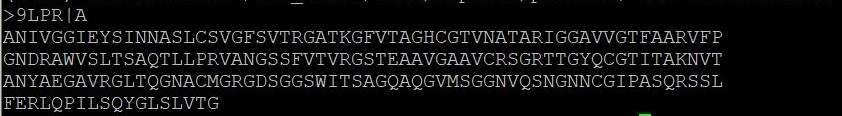
- 변환된 fasta파일을 하나의 fasta파일(merged.fasta)로 병합
for file in *.fasta; do
pdbid=(basename $file .fasta) sed "s/^>/>{pdbid}_/" $file >> merged.fasta
done
4. localDB 생성
- BLAST 용 local DB 생성
makeblastdb -in merged.fasta -dbtype prot -title peptide_blast_db -out peptide_blast_db
다음 글에서는 ligand chain id와 receprot chain id를 병합하여 pdb 파일을 생성하고 pdb 파일의 분자구조를 3차원 시각화한 웹페이지를 구현하는 방법에 대해 다룬다.