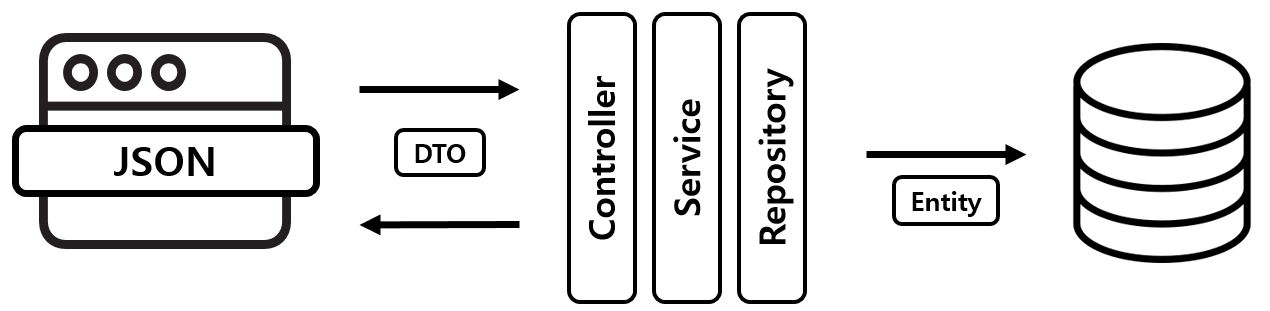홍팍 님의 스프링 부트, 입문! 강의를 보고 작성한 내용이며 이미지 또한 강의에 나오는 이미지를 따라 만들었습니다.
https://www.youtube.com/watch?v=Ym7cAtE2jQs&list=PLyebPLlVYXCiYdYaWRKgCqvnCFrLEANXt&index=29
22. 댓글 엔티티와 리파지터리 (feat. 테스트)
22-1. 개념
-
게시글과 댓글은 1:n(일대다) 관계
-
게시글 기준 : One-to-Many
-
댓글 기준 : Many-to-One
-
-
JpaRepository 사용 : 데이터 CRUD 뿐만 아니라 일정 페이지의 데이터 조회 및 정렬 기능 제공
22-2. 댓글 Entity
-
@ManyToOne: 다대일 관계 설정 -
@JoinColumn(name = "column_name"): column_name(FK)에 선언된 Entity의 대푯값(PK)을 저장
22-3. 댓글 Repository
-
조회 방법
-
@Query(value = "sql 코드", nativeQuery = true) -
네이티브 쿼리 XML
-
resources/META-INF 디렉토리 생성
-
orm.xml 작성
-
-
22-4. Test
-
@DataJpaTest: JPA와 연동한 테스트 -
@DisplayName: 테스트 결과에 보여줄 이름 -
입력 데이터 준비 / 실제 수행 / 예상하기 / 검증 순으로 진행
23. 댓글 서비스와 컨트롤러
23-1. 전체 흐름
-
Controller에서 클라이언트에게 반환할 때 ResponseEntity에 DTO를 담아서 반환
- 즉, 메소드의 반환형이
ResponseEntity<DTO>형태
- 즉, 메소드의 반환형이
23-2. RestController 생성
-
이전에 했던 방식처럼 CommentApiontroller와 CommentService를 생성
-
CommentService에는 ArticleRepository도 Autowired로 선언해주어야 함
- DB에서 데이터를 가져올 때 Article 데이터도 필요하기 때문
23-3. 댓글 목록 조회 ( GET )
23-3-1. Controller
< CommentApiController >
// 댓글 목록 조회
@GetMapping("/api/articles/{articleId}/comments")
public ResponseEntity<List<CommentDto>> comments(@PathVariable Long articleId) {
// Service에게 위임
List<CommentDto> dtos = commentService.comments(articleId);
// 결과 응답 (무조건 성공할 것이라고 가정한 코드)
return ResponseEntity.status(HttpStatus.OK).body(dtos);
}-
Controller가 Service에게 comment메소드를 통해 articleId를 이용하여 댓글들을 가져오도록 함
-
이 때, Service의 메소드는 Controller의 ResponseEntity가 담고있는 반환형을 반환하도록 해야함
-
댓글들을 가져올 때 Dto의 List로 반환되도록 작성
-
가져온 댓글들을 응답상태와 함께 반환
-
Entity가 아닌 DTO를 반환하는 이유 (유튜브 댓글에서 홍팍님이 설명하신 내용)
-
제공되는 데이터와 실제 데이터를구분하기 위해
-
DTO가 클라이언트에게 제공되는 요리라면, Entity는 DB에 담겨진 날것의 식재료
-
클라이언트에게 제공하는 데이터는 DTO로 만드는 것이 좋습니다.
-
게시글의 조회 역시 DTO를 반환하는 것이 더 이상적
-
23-3-2. Service
< CommentService >
public List<CommentDto> comments(Long articleId) {
// Service가 데이터를 가져올 때 Repository에게 시킨다
// 한 번에 작성
return commentRepository.findByArticleId(articleId)
.stream()
.map(comment -> CommentDto.createCommentDto(comment))
.collect(Collectors.toList());
}-
commentRepository가 findBtArticleId 메소드를 통해 값을 가져오도록 함
-
findByArticle은 이전에 정의한 메소드
-
가져온 comment들을 CommentDto의 createCommentDto를 통해 변환
23-3-3. DTO
< CommentDto >
public static CommentDto createCommentDto(Comment comment) {
return new CommentDto(
comment.getId(),
comment.getArticle().getId(),
comment.getNickname(),
comment.getBody()
);
}- Entity를 받아서 DTO를 생성해 반환
23-4. 댓글 생성하기 ( POST )
23-4-1. 문제점
- 데이터는 아래처럼 http://localhost:8080/api/articles/4/comments 에 요청
{
"nickname": "Hwa",
"body": "댓글 작성 테스트",
"article_id": 4
}-
위처럼 보냈을 때, DTO를 잘못 생성해서 에러가 발생함
-
JSON 데이터에서는 article_id를 사용하고 CommentDto에서는 articleId로 선언되어 있기 때문
-
해결방안
-
CommentDto에서 articleId에
@JsonProperty("article_id")를 선언 -
article_id를 자동으로 articleId에 매핑시켜줌
-
23-4-2. Controller
< CommentAPiController >
@PostMapping("/api/articles/{articleId}/comments")
public ResponseEntity<CommentDto> create(@PathVariable Long articleId, @RequestBody CommentDto dto) {
// Service에게 위임
CommentDto createDto = commentService.create(articleId, dto);
// 결과 응답
return ResponseEntity.status(HttpStatus.OK).body(createDto);
}-
클라이언트에게 받은 것은 DTO
-
결과를 전달할 때, 위에서 언급한대로 DTO를 담은 ResponseEntity를 반환
-
JSON 데이터를 받아오는 것이기 때문에
@Requestbody
23-4-3. Service
< CommentService >
@Transactional
public CommentDto create(Long articleId, CommentDto dto) {
// 게시글 조회 및 예외 발생 (실패한 경우에 에러번호가 자동으로 반환되도록 작성, Controller에는 성공한 경우의 반환만 작성)
// 찾는 id를 가진 게시글이 없다면 예외 발생
Article article = articleRepository.findById(articleId).
orElseThrow(() -> new IllegalArgumentException("댓글 생성 실패!, 대상 게시글이 없습니다."));
// 댓글 Entity 생성
Comment comment = Comment.createComment(dto, article);
// 댓글 Entity DB에 저장
Comment created = commentRepository.save(comment);
// DTO로 변경하여 반환
return CommentDto.createCommentDto(created);
}-
DB를 조작하는 것이기 때문에
@Transactional -
전달받은 DTO를 Comment클래스의 createComment 메소드로 전달하여 Entity 생성
23-4-4. Comment
< Comment >
public static Comment createComment(CommentDto dto, Article article) {
// 예외 발생
if (dto.getId() != null)
throw new IllegalArgumentException("댓글 생성 실패! 댓글의 id가 없어야 합니다.");
// 게시글의 id가 일치하지 않는 경우 예외 발생
if (dto.getArticleId() != article.getId())
throw new IllegalArgumentException("댓글 생성 실패! 게시글의 id가 잘못되었습니다.");
// Entity 생성 및 반환
return new Comment(dto.getId(), article, dto.getNickname(), dto.getBody());
}- Dto의 값들을 get을 통해 받아 이것으로 Entity를 생성하여 반환
23-5. 댓글 수정하기 ( PATCH )
23-5-1. Controlelr
< CommentApiController >
@PatchMapping("api/comments/{id}")
public ResponseEntity<CommentDto> update(@PathVariable Long id, @RequestBody CommentDto dto) {
// Service에게 위임
CommentDto updateDto = commentService.update(id, dto);
// 결과 응답
return ResponseEntity.status(HttpStatus.OK).body(updateDto);
}- 실패했을 경우의 예외는 Service의 메소드에서 작성
23-5-2. Service
< CommentService >
@Transactional
public CommentDto update(Long id, CommentDto dto) {
// 댓글 조회 및 예외 발생
Comment target = commentRepository.findById(id)
.orElseThrow(() -> new IllegalArgumentException("댓글 수정 실패!, 대상 댓글이 없습니다"));
// 댓글 수정
target.patch(dto);
// DB로 갱싱
Comment updated = commentRepository.save(target);
// 댓글 Entity를 DTO로 변환 및 반환
return CommentDto.createCommentDto(updated);
}-
조회한 댓글 Entity 내에서 수정
-
수정한 Entity를 DB에 저장
-
DTO로 변환하여 반환
23-5-3. Comment
< Comment >
public void patch(CommentDto dto) {
// 예외 발생
// url에서 받아온 id와 json으로 받아온 id가 다른 경우
if (this.id != dto.getId())
throw new IllegalArgumentException("댓글 수정 실패! 잘못된 id가 입력되었습니다.");
// 객체 갱신
// 닉네임을 수정한 경우 ( JSON 데이터에 nickname이 있는 경우 )
if(dto.getNickname() != null)
this.nickname = dto.getNickname();
// 수정할 내용이 있는 경우
if(dto.getBody() != null)
this.body = dto.getBody();
}- 댓글의 모든 것이 수정되는 것이 아닌 일부만 수정되는 json 데이터가 전달된 경우를 생각하여 if문을 사용한 갱신 진행
23-6. 댓글 삭제하기
23-6-1. Controller
< CommentApiController >
@DeleteMapping("api/comments/{id}")
public ResponseEntity<CommentDto> delete(@PathVariable Long id) {
// Service에게 위임
CommentDto deleteDto = commentService.delete(id);
// 결과 응답
return ResponseEntity.status(HttpStatus.OK).body(deleteDto);
}23-6-2. Service
< CommentService >
@Transactional
public CommentDto delete(Long id) {
// 댓글 조회 및 예외 발생
Comment target = commentRepository.findById(id)
.orElseThrow(() -> new IllegalArgumentException("댓글 삭제 실패!, 대상 댓글이 없습니다"));
// 댓글 삭제
commentRepository.delete(target);
// 삭제 댓글을 DTO로 반환
return CommentDto.createCommentDto(target);
}24. 댓글 목록 뷰 만들기
24-1. 구현 내용
-
댓글들은 게시글 상세 페이지에서 확인 가능하도록
- url :
/articles/id
- url :
-
데이터를 가져오기 위해 일반 Controller (ArticleController)에서 repository를 통해 댓글들을 DB에서 가져와 모델에 등록해야함
@Autowired를 통해 CommentService 생성
24-2. Controller
< ArticleController >
// 게시글 상세 보기
@GetMapping("/articles/{id}") // {id}로 명시하면 이 id는 변하는 값임을 의미
public String show(@PathVariable Long id, Model model) {
log.info("id = " + id);
// 1. id로 DB에서 데이터를 가져옴 (Entity로)
Article articleEntity = articleEntity = articleRepository.findById(id).orElse(null);
List<CommentDto> commentDtos = commentService.comments(id);
// 2. 가져온 데이터를 모델에 등록
model.addAttribute("article", articleEntity);
model.addAttribute("commentDtos", commentDtos);
// 3. 보여줄 페이지를 설정
// articles/show에서 article이라는 Model을 사용 가능
return "articles/show";
}
24-3. View
< show.mustache >
{{>comments/_comments}}
- 하단에 위의 코드 추가
< _comments.mustache >
<div>
<!-- 댓글 목록 -->
{{>comments/_list}}
<!-- 새 댓글 작성 -->
{{>comments/_new}}
</div>
< _list.mustache >
<div id = "comments-list">
<!-- commentDto가 여러 개의 데이터라면 자동으로 반복해서 실행됨 -->
{{#commentDtos}}
<!-- id에는 commentDto 내의 id가 삽입됨 -->
<div class = "card m-3" id = "comment-{{id}}">
<div class="card-header">
{{nickname}}
</div>
<div class="card-body">
{{body}}
</div>
</div>
{{/commentDtos}}
</div>
25. 댓글 등록 with 자바스크립트
25-1. 댓글 생성 뷰 페이지
< _new.mustache >
<div class="card m-3" id="comments-new">
<div class="card-body">
<!-- 댓글 작성 폼-->
<form>
<!-- 닉네임 입력 -->
<div class="mb-3">
<label class="form-label">닉네임</label>
<input type="text" class="form-control form-control-sm" id="new-comment-nickname">
</div>
<!-- 댓글 본문 입력 -->
<div class="mb-3">
<label class="form-label">댓글 내용</label>
<textarea type="text" class="form-control form-control-sm" rows="3" id="new-comment-body"></textarea>
</div>
<!-- 히든 인풋 -->
{{#article}}
<input type="hidden" id="new-comment-article-id" value="{{id}}">
{{/article}}
<!-- 전송 버튼 -->
<button type="button" class="btn btn-outline-primary btn-sm" id="comment-create-btn">댓글 작성</button>
</form>
</div>
</div>- 댓글은 게시글에 포함되기 때문에 article의 id를 히든 인풋으로 가지고 있어야 함
25-2. 댓글 작성 JavaScript
25-2-1. 구현 흐름
-
댓글 작성 버튼 클릭
-
댓글에 작성된 내용으로 JavaScript 객체를 만든다
-
만들어진 객체를 JSON으로 변환
-
Rest API 호출해서 댓글 추가
-
_new.mustache 파일 아래쪽에
<script></script>내부에 작성 -
댓글 작성 버튼이 눌렀을 때, 댓글이 작성될 수 있도록
25-2-2. 사용하는 함수들
-
document.querySelector(): select DOM element / 버튼 변수화 -
addEventListener(): handle specific event / 클릭 시 특정 동작 수행을 위해 -
fetch(): fetch Rest API resources / Rest API 호출
25-2-3. code
< _new.mustache >
<script>
// 댓글 생성 버튼 변수화
const commentCreateBtn = document.querySelector("#comment-create-btn");
// 버튼 클릭 이벤트 감지
commentCreateBtn.addEventListener("click", () => {
// 닉네임과 댓글 내용에 작성된 내용으로 객체를 생성
// id 값으로 입력된 값을 가져옴
const comment = {
nickname: document.querySelector("#new-comment-nickname").value,
body: document.querySelector("#new-comment-body").value,
article_id: document.querySelector("#new-comment-article-id").value
}
// JavaScript로 RestAPI 호출
// 이전에 Talend API에서 하던 요청을 JavaScript에서 수행되도록
const url = "/api/articles/" + comment.article_id + "/comments";
fetch(url, {
method: "post", // POST 요청
body: JSON.stringify(comment), // comment 객체를 JSON 형식으로 변환하여 보냄
headers: {
"Content-Type": "application/json", // body에 담긴 객체의 type이 무엇인지 명시
}
}).then(response => {
// fetch 응답 처리
// 응답이 돌아오는 경우에 대한 처리
// http 응답 코드에 따른 메세지 출력
const msg = (response.ok) ? "댓글이 등록되었습니다." : "댓글 등록 실패";
alert(msg);
// 현재 페이지 새로고침
window.location.reload();
});
});
</script>-
fetch(where, how)-
fetch 메소드에는 어디로 보낼지, 어떻게 보낼지에 대한 인자가 필요
-
첫 번째 인자에는 url이 필요
-
두 번째 인자에는 method(요청방식)과 body(보내는 객체), headers가 필요
- body에 객체를 담을 때는
JSON.stringify()를 통해 JSON 형식으로 변환해야함
- body에 객체를 담을 때는
-
-
fetch().then(response => {})- fetch 메소드 실행 후, 응답에 대한 처리
26. 댓글 수정 with 자바스크립트
26-1. Modal
26-1-1. Modal Trigger
<!-- Button trigger modal -->
<button type="button"
class="btn btn-sm btn-outline-primary"
data-bs-toggle="modal"
data-bs-target="#comment-edit-modal">수정</button>-
수정 버튼 추가 ( 클릭 시 Modal이 보여지도록 )
-
data-bs-target: 버튼 클릭 시 보여줄 대상을 입력 (id로 입력)
26-1-2. Modal
<div class="modal fade" id="comment-edit-modal" tabindex="-1">
<div class="modal-dialog">
<div class="modal-content">
<div class="modal-header">
<h5 class="modal-title" id="exampleModalLabel">댓글 수정</h5>
<button type="button" class="btn-close" data-bs-dismiss="modal" aria-label="Close"></button>
</div>
<div class="modal-body">
<!-- 댓글 수정 폼 -->
<form>
<!-- 닉네임 입력 -->
<div class="mb-3">
<label class="form-label">닉네임</label>
<input type="text" class="form-control form-control-sm" id="edit-comment-nickname">
</div>
<!-- 댓글 본문 입력 -->
<div class="mb-3">
<label class="form-label">댓글 내용</label>
<textarea type="text" class="form-control form-control-sm" rows="3" id="edit-comment-body"></textarea>
</div>
<!-- 히든 인풋 -->
<input type="hidden" id="edit-comment-id">
<input type="hidden" id="edit-comment-article-id">
<!-- 전송 버튼 -->
<button type="button" class="btn btn-outline-primary btn-sm" id="comment-update-btn">수정 완료</button>
</form>
</div>
</div>
</div>
</div>- 수정 버튼 클릭 시 보여줄 Modal 작성
26-2. 트리거 데이터 전달
26-2-1. Modal Trigger
<button type="button"
class="btn btn-sm btn-outline-primary"
data-bs-toggle="modal"
data-bs-target="#comment-edit-modal"
data-bs-id="{{id}}"
data-bs-nickname="{{nickname}}"
data-bs-body="{{body}}"
data-bs-article-id="{{articleId}}">수정</button>-
수정 버튼을 눌렀을 때, 닉네임, 댓글 내용, 게시글 id, 댓글 id가 Modal에 전달될 수 있도록
-
Modal Trigger에
data-bs-whatever=전달할 값추가
26-2-2. Modal 이벤트 처리 ( JavaSCript )
// 1. Modal 데이터 띄우기
// Modal 요소 선택
const commentEditModal = document.querySelector("#comment-edit-modal");
// Modal 이벤트 감지
commentEditModal.addEventListener("show.bs.modal", event => {
// Trigger btn 선택
const triggerBtn = event.relatedTarget;
// (TriggerBtn 내부의) 데이터 가져오기
const id = triggerBtn.getAttribute("data-bs-id");
const nickname = triggerBtn.getAttribute("data-bs-nickname");
const body = triggerBtn.getAttribute("data-bs-body");
const articleId = triggerBtn.getAttribute("data-bs-article-id");
// 데이터를 반영 (가져온 데이터를 Modal의 입력폼에 전달되도록)
document.querySelector("#edit-comment-nickname").value = nickname;
document.querySelector("#edit-comment-body").value = body;
document.querySelector("#edit-comment-id").value = id;
document.querySelector("#edit-comment-article-id").value = articleId;
})-
데이터를 가져와 Modal에 보여지도록
-
show.bs.modal: modal이 보여졌을 때 -
event.relatedTarget: 이벤트를 발생하게 한 버튼을 가져옴 -
triggerBtn.getAttribute("속성명"): 트리거 버튼에서 속성명이 가진 값을 가져옴
26-3. 수정된 데이터 처리 ( JavaScript )
// 2. 수정된 데이터 처리
// 수정 완료 버튼
const commentUpdateBtn = document.querySelector("#comment-update-btn");
// 클릭 이벤트 감지 및 처리 ( RestAPI 호출 )
commentUpdateBtn.addEventListener("click", () => {
// 수정 댓글 객체 생성
const comment = {
id: document.querySelector("#edit-comment-id").value,
nickname: document.querySelector("#edit-comment-nickname").value,
body: document.querySelector("#edit-comment-body").value,
article_id: document.querySelector("#edit-comment-article-id").value
};
// 수정 Rest API 호출
const url = "/api/comments/" + comment.id;
fetch(url, {
method: "PATCH",
body: JSON.stringify(comment),
headers: {
"Content-Type": "application/json"
}
}).then(response => {
// http 응답 코드에 따른 메세지 출력
const msg = (response.ok) ? "댓글이 수정되었습니다.": "댓글 수정 실패";
alert(msg);
// 현재 페이지 새로고침
window.location.reload();
});
})27. 댓글 삭제 with 자바스크립트
27-1. 삭제 버튼 선택
document.querySelectorAll(".comment-delete-btn");
-
삭제버튼이 여러 개이기 때문에
querySelectorAll을 사용- 삭제 버튼 이벤트 처리 방식도 이전과는 다르게 작성해야함
27-2. 삭제 버튼 이벤트 처리
// 삭제 버튼 선택
const commentDeleteBtns = document.querySelectorAll(".comment-delete-btn");
// 삭제 버튼 이벤트 처리
commentDeleteBtns.forEach(btn => {
// 각 버튼의 이벤트 처리 등록
btn.addEventListener("click", event => {
// 이벤트 발생 요소 선택
const commentDeleteBtn = event.srcElement;
// 삭제할 댓글 id 가져오기
const commentId = commentDeleteBtn.getAttribute("data-comment-id");
// 삭제 API 호출 및 처리
const url = `/api/comments/${commentId}`;
fetch(url, {
method: "DELETE"
}).then(response => {
// 댓글 삭제 실패 처리
if(!response.ok) {
alert("댓글 삭제 실패");
return;
}
// 댓글 삭제 성공 시, 댓글을 화면에서 지움
else {
const target = document.querySelector(`#comment-${commentId}`);
target.remove();
}
});
})
})-
forEach로 반복하면서 각각의 버튼에 EventListener 추가 -
event.srcElement: 이벤트가 발생한 버튼