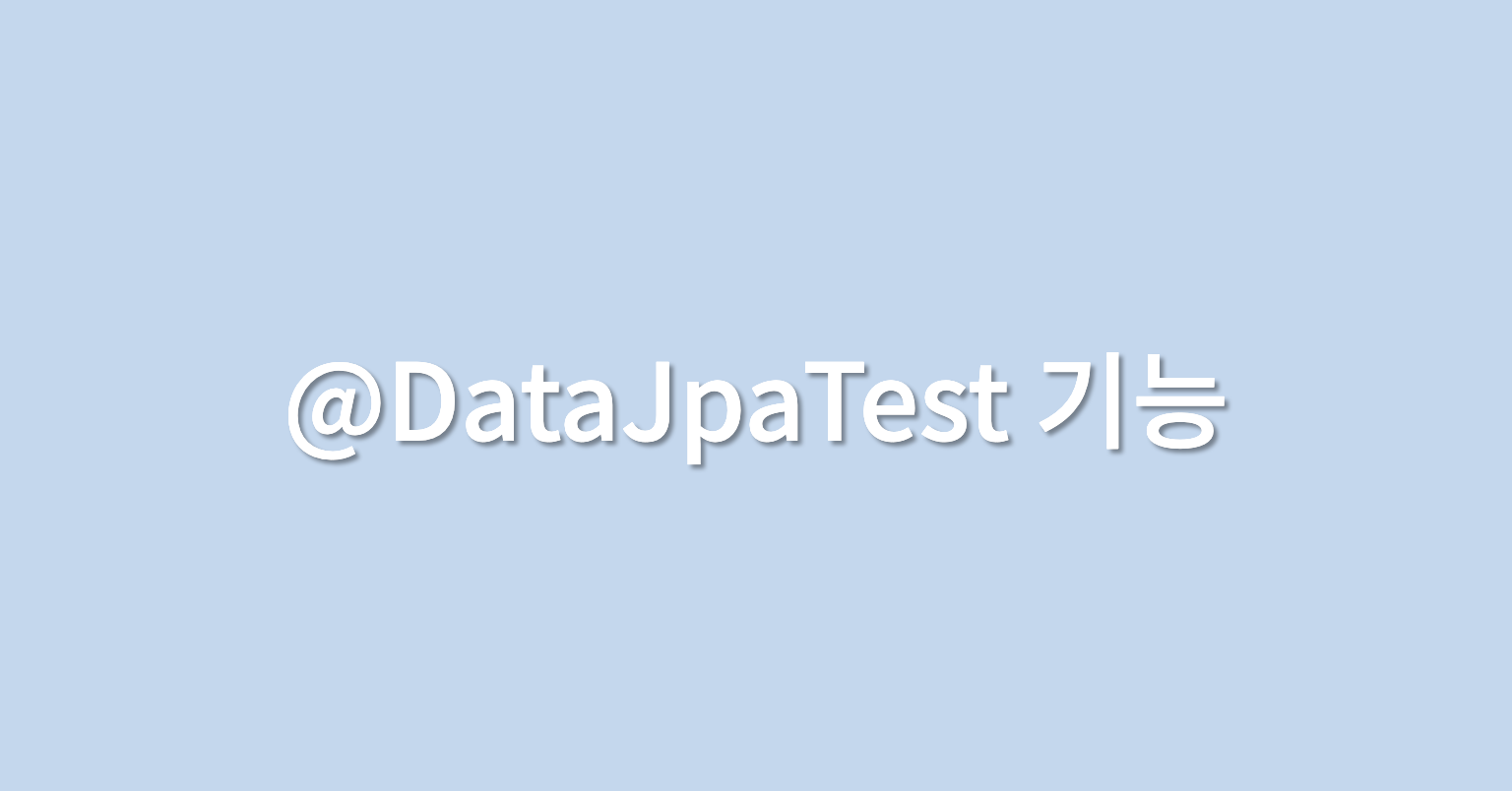
인메모리 DB를 이용한 Test
Repository 를 이용한 테스트를 진행할 때 인메모리 DB를 많이 사용한다. 많은 방법 중 크게 2가지 정도가 자주 사용된다고 생각한다.
@SpringBootTest+ 인메모리 DB 연결@DataJpaTest
두 방법의 차이
@DataJpaTest 는 안을 들어가 보면
@Target(ElementType.TYPE)
@Retention(RetentionPolicy.RUNTIME)
@Documented
@Inherited
@BootstrapWith(DataJpaTestContextBootstrapper.class)
@ExtendWith(SpringExtension.class)
@OverrideAutoConfiguration(enabled = false)
@TypeExcludeFilters(DataJpaTypeExcludeFilter.class)
@Transactional
@AutoConfigureCache
@AutoConfigureDataJpa
@AutoConfigureTestDatabase
@AutoConfigureTestEntityManager
@ImportAutoConfigurationmeta annotation 중에서 @Transactional 이 들어가 있다. 따라서 @DataJpaTest 이 붙어있는 클래스 밑의 메서드들은 실행 시 트랜잭션이 동작하기 때문에 기본적으로 롤백된다고 보면 된다.
@DisplayName("update 테스트")
@Test
void givenTestData_whenUpdating_thenWorksFine() {
// Given
Article article = articleRepository.findById(1L).orElseThrow();
String updatedHashtag = "#springboot";
article.setHashtag(updatedHashtag);
// When
Article savedArticle = articleRepository.save(article);
// Then
assertThat(savedArticle).hasFieldOrPropertyWithValue("hashtag", updatedHashtag);
}@DataJpaTest가 붙어있다면 위와 같은 테스트 코드를 실행시키면 업데이트 쿼리가 보이지 않을 것이다. 만약 쿼리문을 확인하고 싶다면,
@DisplayName("update 테스트")
@Test
void givenTestData_whenUpdating_thenWorksFine() {
// Given
Article article = articleRepository.findById(1L).orElseThrow();
String updatedHashtag = "#springboot";
article.setHashtag(updatedHashtag);
// When
Article savedArticle = articleRepository.saveAndFlush(article);
// Then
assertThat(savedArticle).hasFieldOrPropertyWithValue("hashtag", updatedHashtag);
}save 부분을 saveAndFlush 로 바꾸면 쿼리문을 확인할 수 있다. 다만 업데이트 내용이 DB에 적용되지는 않고 마찬가지로 롤백된다.
