CRA + Typescript + Eslint Airbnb + Prettier 설치하기
매번 느끼지만 개발보다 초기 셋팅이 더 어려운 것 같다..
오늘은 React에서 Typescript, Eslint + airbnb, Prettier 설치하는데 오랜 시간이 걸려 셋팅방법을 메모해보고자 한다.
또한 리액트 셋팅에 사람들마다 다른 방식이 있다보니 다양한 블로그들을 참고하게 되어 패키지들이 자꾸 충돌이 나고 정리가 되지 않았다.. 그래서 CRA부터 작성을 시작해본다
CRA
yarn add create-react-app
yarn create react-app 프로젝트이름 --template typescriptpackage.json
yarn add -D eslint
yarn create @eslint/config
yarn add -D eslint-plugin-react@latest @typescript-eslint/eslint-plugin@latest @typescript-eslint/parser@latest
yarn lint
yarn info eslint-config-airbnb peerDependencies
yarn add -D eslint-plugin-import eslint-plugin-jsx-a11y eslint-plugin-react eslint-plugin-react-hooks
yarn add -D eslint-config-airbnb
yarn add -D eslint-config-airbnb-typescript
yarn add -D @typescript-eslint/eslint-plugin@^5.0.0 @typescript-eslint/parser@^5.0.0
yarn add -D prettier eslint-config-prettier
yarn prettier~~
"devDependencies": {
"@typescript-eslint/eslint-plugin": "5.6.0",
"@typescript-eslint/parser": "5.6.0",
"eslint-config-airbnb": "^19.0.4",
"eslint-config-prettier": "^8.5.0",
"eslint-plugin-prettier": "^4.0.0",
"eslint-plugin-react": "^7.30.0",
"eslint-plugin-react-hooks": "^4.5.0",
"prettier": "^2.6.2"
} 호환성 에러
ESLint: 8.0.0 Failed to load plugin '@typescript-eslint'
설치할 때
"@typescript-eslint/eslint-plugin": "5.6.0",
"@typescript-eslint/parser": "5.6.0",
이 두가지가 호환성 문제로 eslint가 인식하지 못한 문제가 있었다.
7.x.x 버전이었는데 5.6.0으로 다운그레이드 하니까 해결되었다.
정확히 어떤 것과 문제가 있었는지는 아직 찾지 못했다.
.eslintrc
{
"env": {
"browser": true,
"es2021": true
},
"extends": [
"prettier",
"airbnb",
"airbnb/hooks",
"prettier/react",
"plugin:@typescript-eslint/recommended",
"prettier/@typescript-eslint",
"plugin:prettier/recommended"
],
"parserOptions": {
"ecmaFeatures": {
"jsx": true
},
"ecmaVersion": 2018,
"sourceType": "module"
},
"parser": "@typescript-eslint/parser",
"plugins": [
"react",
"@typescript-eslint"
],
}airbnb
yarn add -peerdeps --dev eslint-config-airbnbairbnb 하려면 깔아야 하는 모듈들이 여러개 있는데 혹시 설치가 안됐다는 에러가 나면 위 코드 실행
{
"extends":["airbnb"],
///////하단은 airbnb 규칙을 따를 때 import시 import/extensions , import/no-unresolved 관련 규칙 끄기
"rules": {
"react/jsx-filename-extension": [
"error",
{ "extensions": [".ts", ".tsx"] }
],
"import/extensions": [
"error",
"ignorePackages",
{
"ts": "never",
"tsx": "never"
}
]
},
"settings": {
"import/resolver": {
"node": {
"paths": ["src"], //tsconfig에서 baseUrl 설정할때 넣어줘야함
"extensions": [".ts", ".tsx", ".js", ".jsx"]
}
}
}
}prettier.rc
{
"printWidth": 120,
"tabWidth": 2,
"singleQuote": true,
"trailingComma": "all",
"semi": true
}
Intellij에서 설정
this.clienginector is not a constructor
위 에러가 뜨면 intellij를 업데이트 해주자.
eslint를 다운그레이드 하라는 글들도 보았는데 그럼 또 다른 모듈과 문제가 생겨 그냥 intellij 업데이트가 빨랐다.
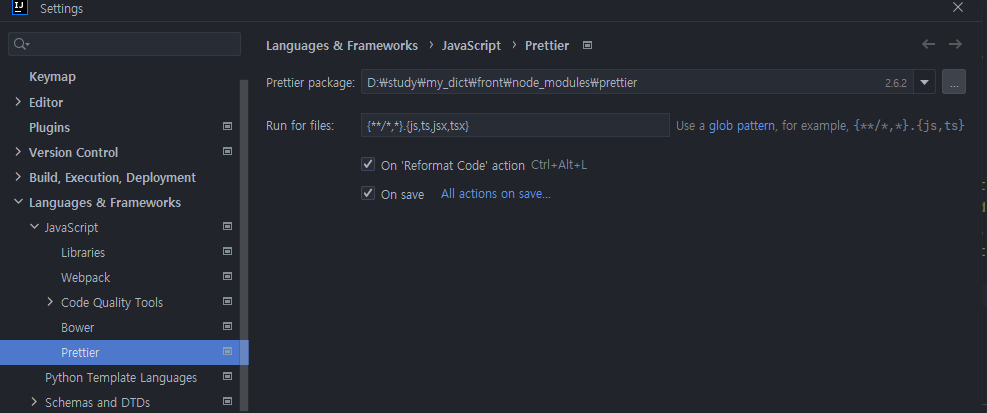
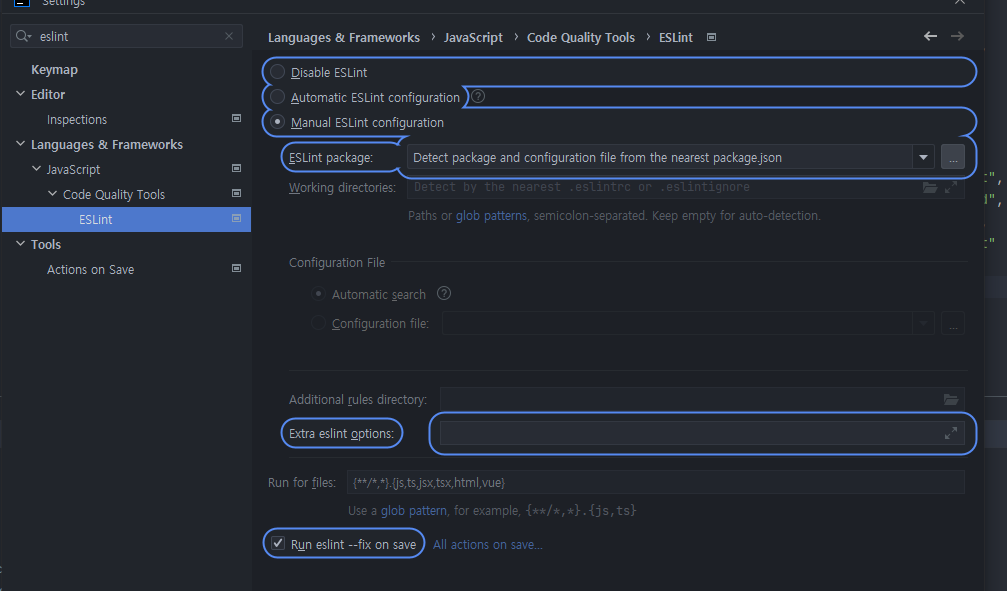
intellij에서 파일 저장시 자동정렬이 되게 하려면 on save에 체크를 해줘야 한다.
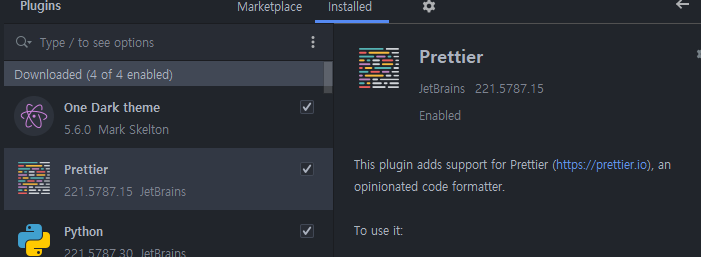
플러그인 설치도 잊지말자
아래 블로그 들에서 많은 도움을 받았다.
https://velog.io/@nomore12/CRA-Typescript-eslint-prettier-%EC%85%8B%ED%8C%85%ED%95%98%EA%B8%B0
https://baeharam.netlify.app/posts/lint/Lint-ESLint-+-Prettier-%EC%84%A4%EC%A0%95%ED%95%98%EA%B8%B0
번외로 앞서 yarn CRA를 하다가 이전에 설치한 npm jest로 인한 충돌이 일어났는데
그냥 appdata에서 노드 모듈을 전부 삭제해주는걸로 해결되었다.
