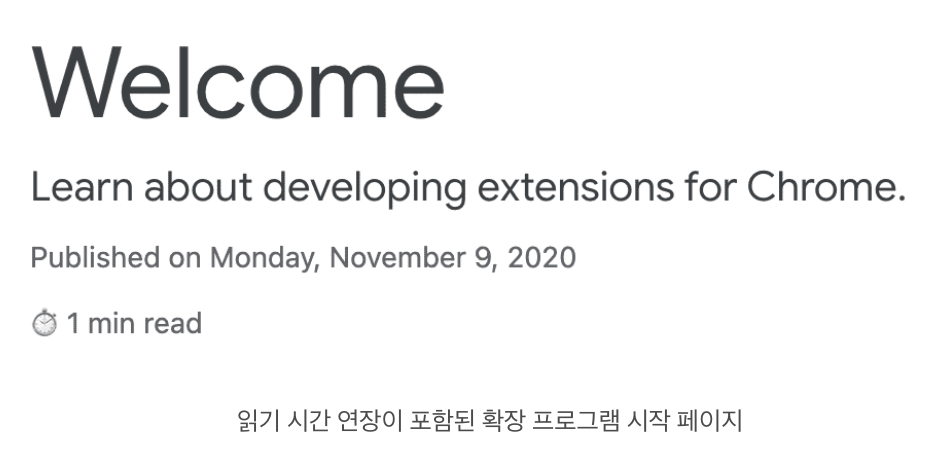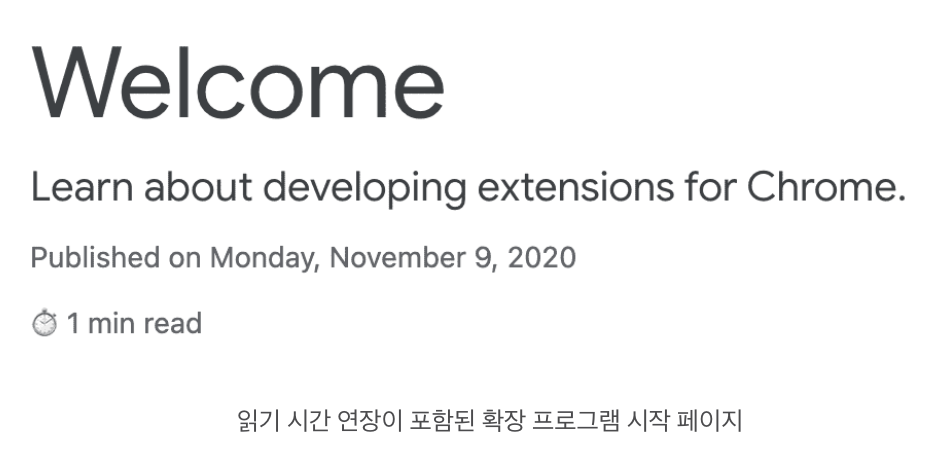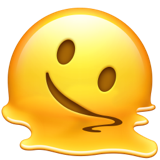Chrome Extension 튜토리얼 따라하기 (2)
참고 | Reading Time
파일 구조
ㄴ my-extension/
├ manifest.json 💡 루트 디렉토리에 위치
├ src/
⎮ ㄴ content.js
⎣ public/
⎣ images/
├ icon-16.png
├ icon-32.png
├ icon-48.png
ㄴ icon-128.pngManifest.json
{
"manifest_version": 3,
"name": "Reading time",
"version": "1.0",
"description": "Add the reading time to Chrome Extension documentation articles",
"content_scripts": [
{
"js": ["src/content.js"],
"matches": [
"https://developer.chrome.com/docs/extensions/*",
"https://developer.chrome.com/docs/webstore/*"
]
}
],
"icons": {
"16": "images/icon-16.png",
"32": "images/icon-32.png",
"48": "images/icon-48.png",
"128": "images/icon-128.png"
}
}💡 contenst_scripts > matches
: 패턴 매칭 으로, 특정 패턴에 맞는 데이터를 찾거나 추출하는 기능을 한다.
<scheme>://<host>/<path>의 구조를 띈다.
<scheme>: 이중 슬래시(//)를 사용하여 나머지 패턴과 구분하는 것httphttpshttp또는https만 일치하는 와일드 카드*file
<host>: 호스트 이름을 나타낸다. (예.www.example.com)- 호스트 패턴에 와일드 카드 (
*)를 사용하는 경우 첫 번째 문자로 오는 유일한 문자여야 하고 그 뒤에 마침표(.) 또는 슬래시(/)가 와야 한다. (예.*.example.com)
- 호스트 패턴에 와일드 카드 (
<path>: 슬래시(/)를 포함해야 한다. 슬래시만 사용할 경우 모든 경로와 일치한다.
💡 icons
아이콘들이 사이즈 별 로 존재하는 이유?
16x16 : 확장 프로그램 페이지 및 컨텍스트 메뉴의 favicon
32x32 : Windows 컴퓨터용
48x48 : 광고 확장 페이지 표시용
128x128 : 설치 시 및 Chrome 웹 스토어 표시용contents.js
const article = document.querySelector("article");
if (article) {
const text = article.textContent;
const wordMatchRegExp = /[^\s]+/g; // Regular expression
const words = text.matchAll(wordMatchRegExp);
const wordCount = [...words].length;
const readingTime = Math.round(wordCount / 200);
const badge = document.createElement("p");
badge.classList.add("color-secondary-text", "type--caption");
badge.textContent = `⏱️ ${readingTime} min read`;
// Support for API reference docs
const heading = article.querySelector("h1");
// Support for article docs with date
const date = article.querySelector("time")?.parentNode;
(date ?? heading).insertAdjacentElement("afterend", badge);
}해당 익스텐션을 업로드 하고 패턴 매칭과 일치하는 페이지 오픈 시 ⏱️ ${readingTime} min read 가 표시되는 것을 확인할 수 있다.