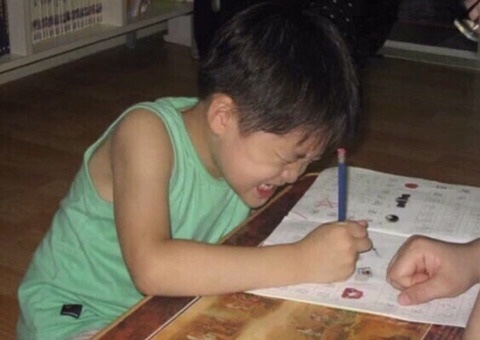- H2 데이터베이스는 자바로 개발되어 있고 JVM안에서 메모리 모드로 동작하는 기능이 있다
- DB를 애플리케이션에 내장하여 함께 실행
- 애플리케이션이 종료되면 H2 데이터베이스 함께 종료. 데이터도 모두 사라짐
직접 사용
@Bean
@Profile("test")
public DataSource dataSource() {
log.info("메모리 데이터베이스 초기화");
DriverManagerDataSource dataSource = new DriverManagerDataSource();
dataSource.setDriverClassName("org.h2.Driver");
dataSource.setUrl("jdbc:h2:mem:db;DB_CLOSE_DELAY=-1");
dataSource.setUsername("sa");
dataSource.setPassword("");
return dataSource;
}@Profile("test") : 프로필이 test인 경우 데이터소스를 스프링 빈으로 등록
dataSource()
jdbc:h2:mem:db: 임베디드 모드(메모리 모드)로 동작하는 H2 DB 사용 가능DB_CLOSE_DELAY=-1: 임베디드 모드에서 데이터베이스 커넥션 연결이 모두 끊어지면 데이터베이스도 종료되는데 그것을 방지
스프링 부트 - DB 초기화 기능
- 메모리 DB는 애플리케이션이 종료될 때 함께 사라짐
따라서 애플리케이션 실행 시점에 데이터베이스 테이블도 새로 만들어주어야 한다
src/test/resources/schema.sql 파일 생성
drop table if exists item CASCADE;
create table item
(
id bigint generated by default as identity,
item_name varchar(10),
price integer,
quantity integer,
primary key (id)
);- SQL 스크립트 로그 확인
src/test/resources/application.properteis
#schema.sql
logging.level.org.springframework.jdbc=debug스프링 부트 제공
- 스프링에서 임베디드 모드를 지원하는 데이터베이스를 사용하는 경우,
데이터베이스에 대한 특별한 설정이 없으면 임베디드 데이터베이스 사용 - 테스트 케이스에 @Transaction 사용
src/test/resources/application.properties
spring.profiles.active=test
#spring.datasource.url=jdbc:h2:tcp://localhost/~/testcase
#spring.datasource.username=sa-
spring.datasource.url,spring.datasource.username를 사용하지 않도록 주석처리 -
로그 확인시 jdbc:h2:mem 뒤에 임의의 데이터베이스 이름이 붙음
-
여러 데이터소스가 사용될 때 같은 데이터베이스를 사용하면서 발생하는 충돌을
방지하기 위해 스프링 부트가 임의의 이름을 부여
conn0: url=jdbc:h2:mem:d8fb3a29-caf7-4b37-9b6c-b0eed9985454jdbc:h2:mem:testdb로 고정하고 싶으면 application.properties에 설정 추가
spring.datasource.generate-unique-name=false