Xcode는 정말 좋다.
Xcode 13.1 && ios 15.0
현재 나와있는 최신버전의 Xcode와 ios버전이다. ios13부터 SwiftUI를 지원하기 시작하였고 현재 최신버전에서 2를 뺀 ios13을 타겟으로 많은 프로젝트가 진행된다.
이번 글은 Xcode 13.1에서 신규 프로젝트를 생성하면서 타겟을 ios15에서 ios13으로 변경하여 오류가 발생하였고 그 오류를 해결한 과정을 기록한다.
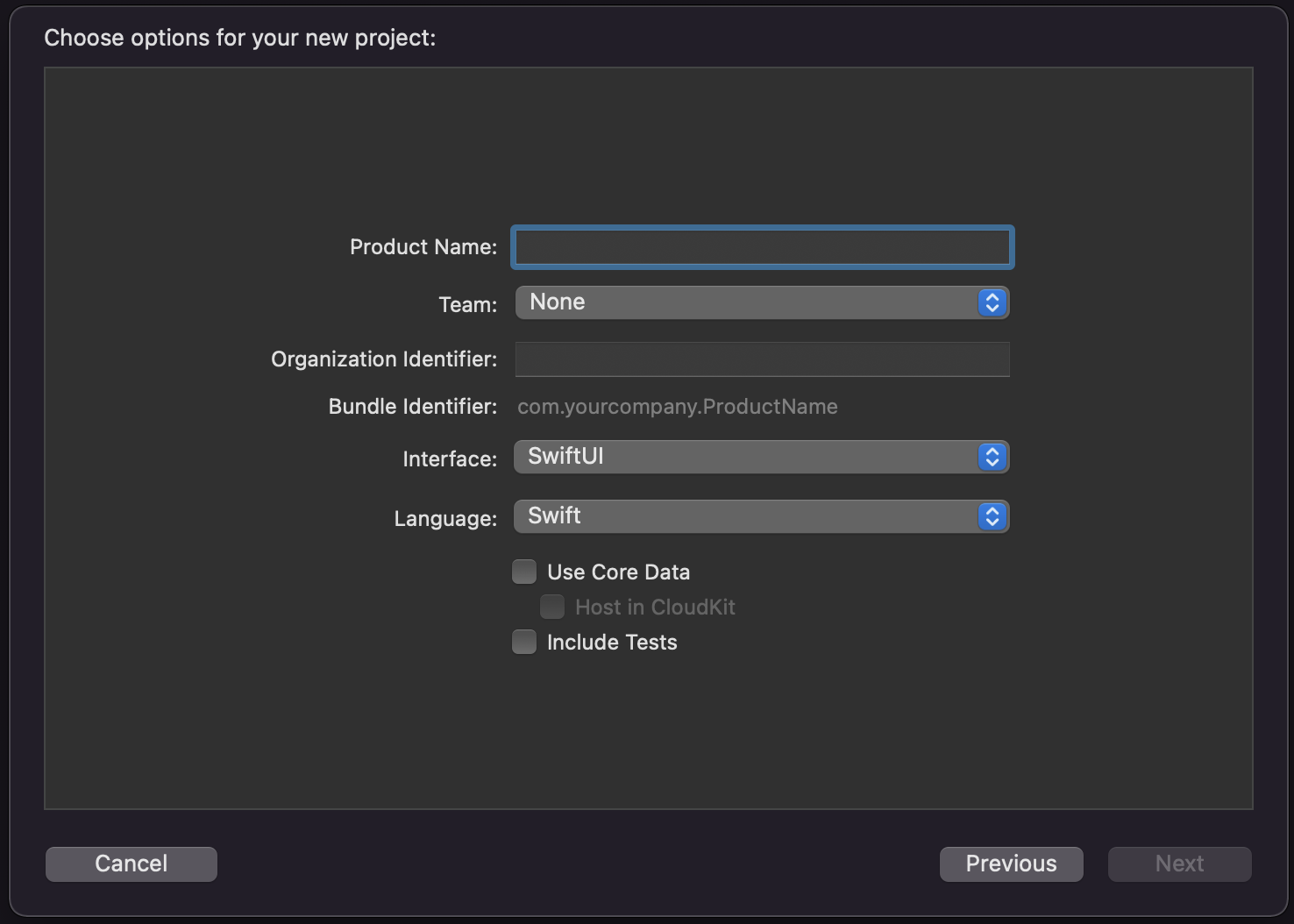
프로젝트를 처음 설정하는 화면으로 Interface가 SwiftUI or Storyboard, Language는 SwiftUI에서는 Swift만 선택 가능하고 Storyboard에서는 Objective-C가 추가로 선택가능하다.
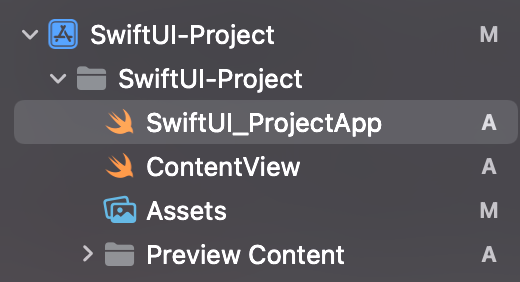
SwiftUI 인터페이스로 생성할 경우 나오는 파일 구조이다. 우리가 ios13부터 사용하던 SceneDelegate, Appdelegate가 안보인다. ios15부터 ProjectApp이 생기면서 사라졌다.
여기서 ios 타겟을 15에서 13으로 바꾸면 수 많은 오류가 발생하고 그 오류들의 해결은 쉽지 않다.
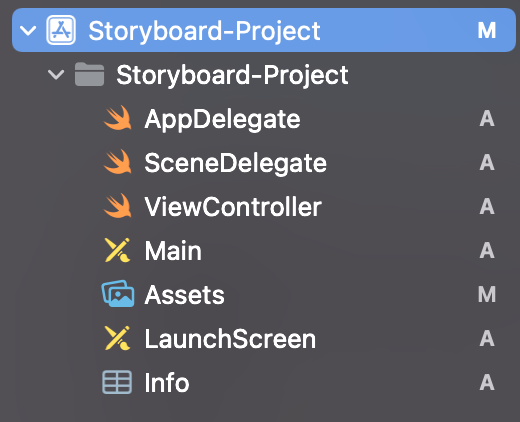
기존 프로젝트와 같은 폴더 구조가 더 익숙하므로 interface를 Storyboard로 생성한 파일 구조다. OBJ-C는 고려하지 않았다.
Delegate파일들이 보인다. Storyboard를 학습하지 않은 입장에서 어떻게 앱 첫번째 화면을 지정해야하는지 조금 난감한 부분이 있다.
func scene(_ scene: UIScene, willConnectTo session: UISceneSession, options connectionOptions: UIScene.ConnectionOptions) {
// Use this method to optionally configure and attach the UIWindow `window` to the provided UIWindowScene `scene`.
// If using a storyboard, the `window` property will automatically be initialized and attached to the scene.
// This delegate does not imply the connecting scene or session are new (see `application:configurationForConnectingSceneSession` instead).
let contentView = ContentView()
// Use a UIHostingController as window root view controller.
if let windowScene = scene as? UIWindowScene {
let window = UIWindow(windowScene: windowScene)
// let snapCaroucel = UIStateModel()
window.rootViewController = UIHostingController(rootView: contentView)
self.window = window
window.makeKeyAndVisible()
}
}SceneDelegate의 첫번째 함수를 수정하여 진입지점을 설정할 수 있다. 위 코드에서는 ContentView가 진입지점이다.
