Kakao map api
주소에 따른 좌표값 가져오기
주소에 따라 위치를 표기하기 위해서 주소를 입력하여 위도, 경도를 얻어올 수 있다.
const geocoder = new kakao.maps.services.Geocoder();
const callback = function (result, status) {
if (status === kakao.maps.services.Status.OK) {
console.log('주소', result[0]);
setX(result[0].x);
setY(result[0].y);
}
};
geocoder.addressSearch('제주특별자치도 서귀포시 안덕면 사계남로84번길 4 1층', callback);마커 표기하기

위에서 set한 좌표에 따라 마커위치를 넣어주고 중앙값도 표기해준다.
useEffect(() => {
// 좌표 찾기
findCoordinates();
// map 세팅하기
const container = document.getElementById('map');
const options = {
center: new kakao.maps.LatLng(y, x),
level: 3
};
const map = new kakao.maps.Map(container, options);
// 마커 표시하기
const markerPosition = new kakao.maps.LatLng(y, x);
const marker = new kakao.maps.Marker({
position: markerPosition
});
marker.setMap(map);
setMap(map);
console.log(x, y);
}, [x, y]);데이터를 찍어보면 위도와 경도가 y, x이기 때문에 반대로 값을 넣어주어야 정상 동작이 가능하다.
좌표 값에 따라 렌더링 되어야 하기 때문에 의존성 배열에 좌표값을 넣어주었다.
리스트 필터링
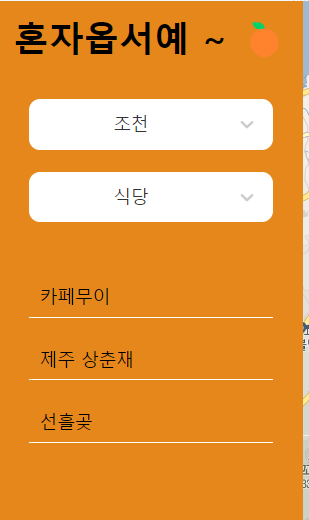
위 사진처럼 리스트를 필터링 할 수 있게 필터링 해주는 코드 커스텀 훅으로 작성해주었다.
import { useEffect, useState } from 'react';
const usePlaceData = (list, area, category) => {
const [dataList, setDataList] = useState([]);
const filterTour = (data) => {
const a = data.filter((item) => {
if (category === '관광지') {
return item.category === 'tourSpot';
} else if (category === '카페') {
return item.category === 'cafe';
} else if (category === '식당') {
return item.category === 'restaurant';
} else {
return item;
}
});
return a;
};
useEffect(() => {
const andeok = list?.filter((item) => {
return item.areaid === 'Andeok';
});
const jocheon = list?.filter((item) => {
return item.areaid === 'Jocheon';
});
const aewol = list?.filter((item) => {
return item.areaid === 'Aewol';
});
if (area === '조천') {
setDataList(filterTour(jocheon));
} else if (area === '애월') {
setDataList(filterTour(aewol));
} else if (area === '안덕') {
setDataList(filterTour(andeok));
} else {
setDataList(filterTour(list));
}
}, [area, category]);
return [dataList];
};api를 사용해보면서 문서를 읽고 공부하는 것에 대한 중요성을 알 수 있었다.
글이 잘 정리되어 있네요. 감사합니다.