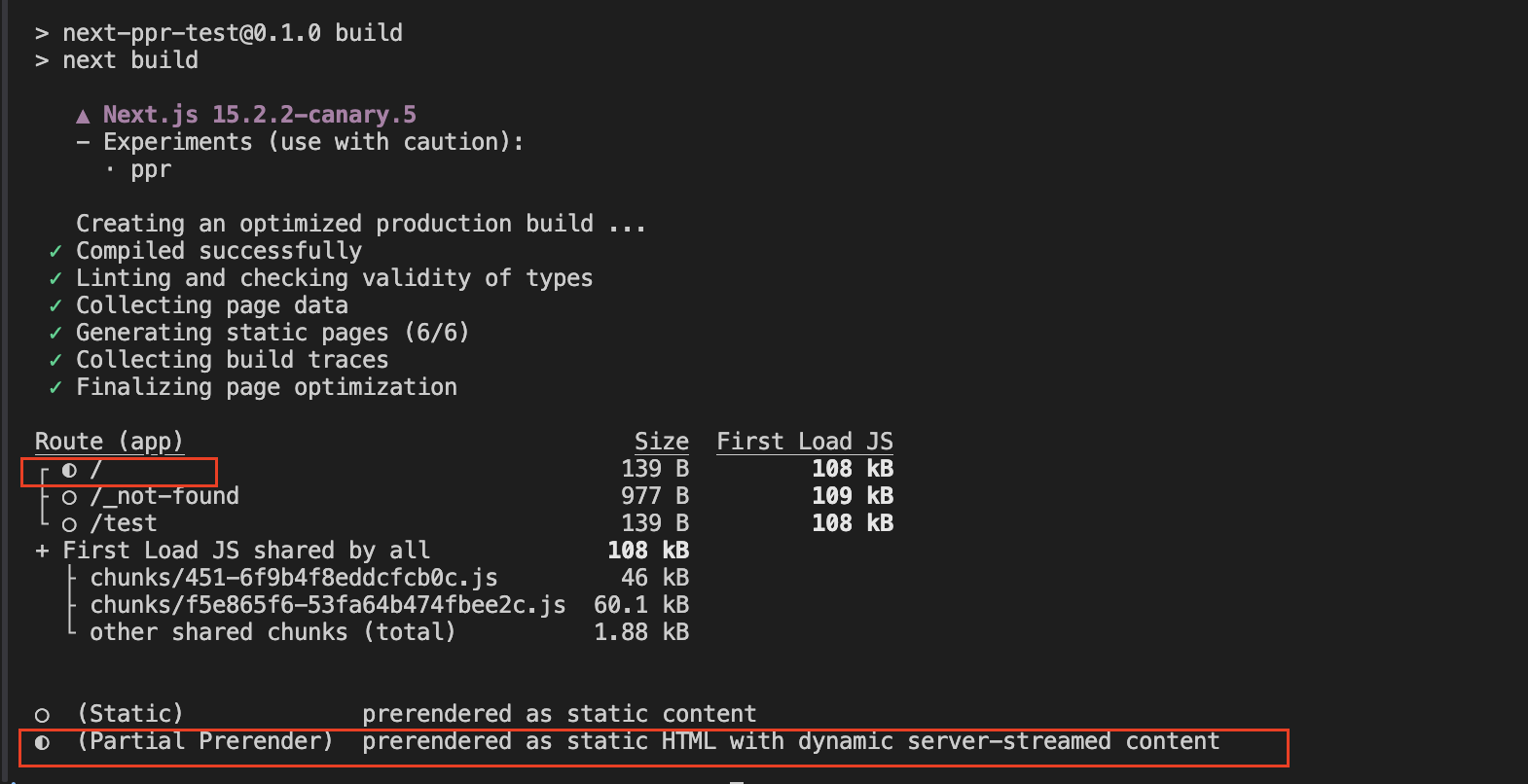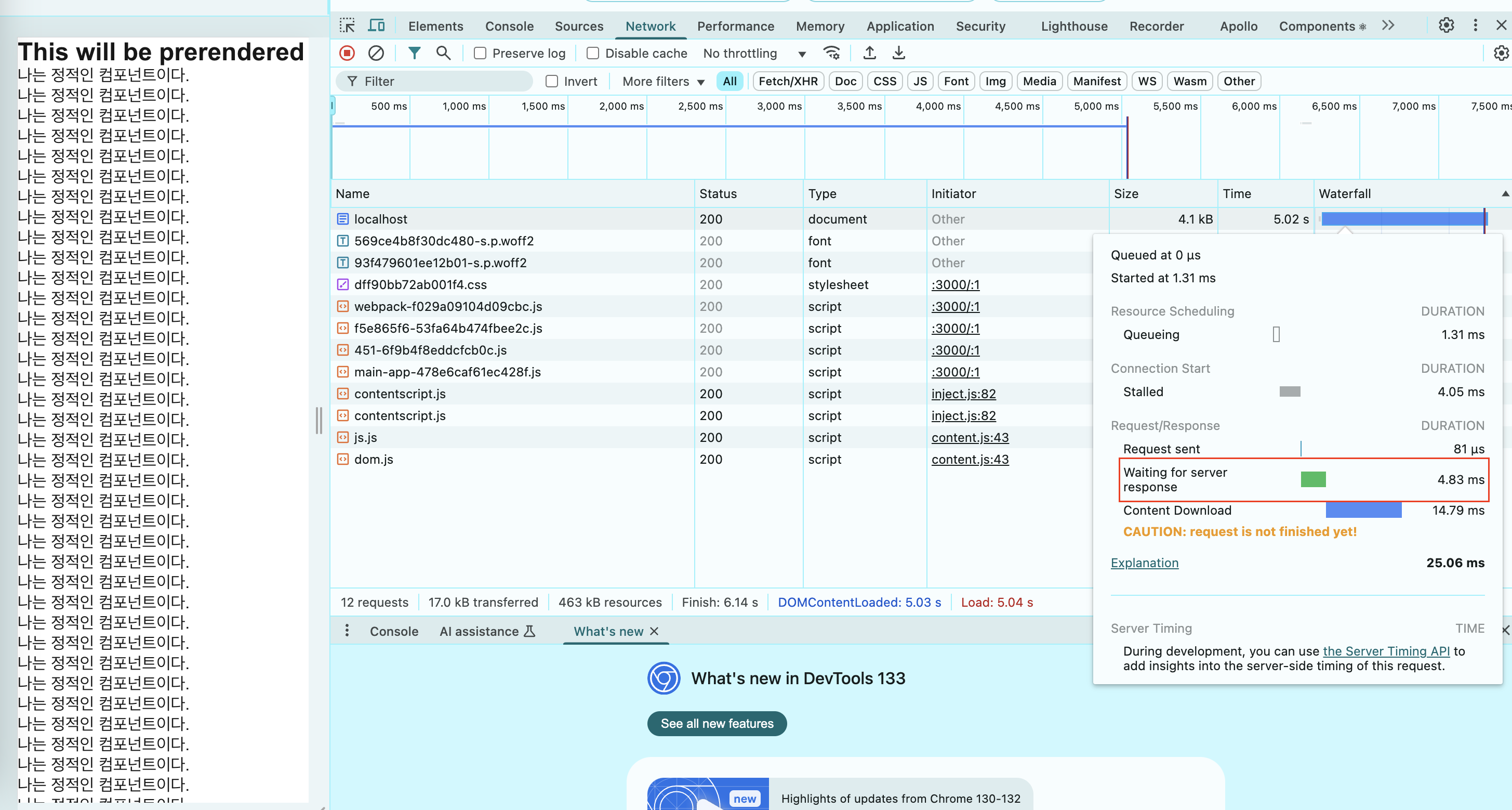Partial Prerendering
as is
페이지 전체가 static 이거나 dynamic 이고, 빌드 시점에 결정된다.
to be (with ppr)
PPR을 사용하면 동일한 경로(페이지) 정적 컴포넌트와 동적 컴포넌트를 결합해서 사용할 수 있다.
PPR은 빌드 시점에 페이지의 static, dynamic한 부분을 구분짓는다. 빌드 시점에 페이지의 static한 부분은 prerendered 되고 나머지 부분은 유저의 요청이 들어올 때 렌더링이 진행된다.
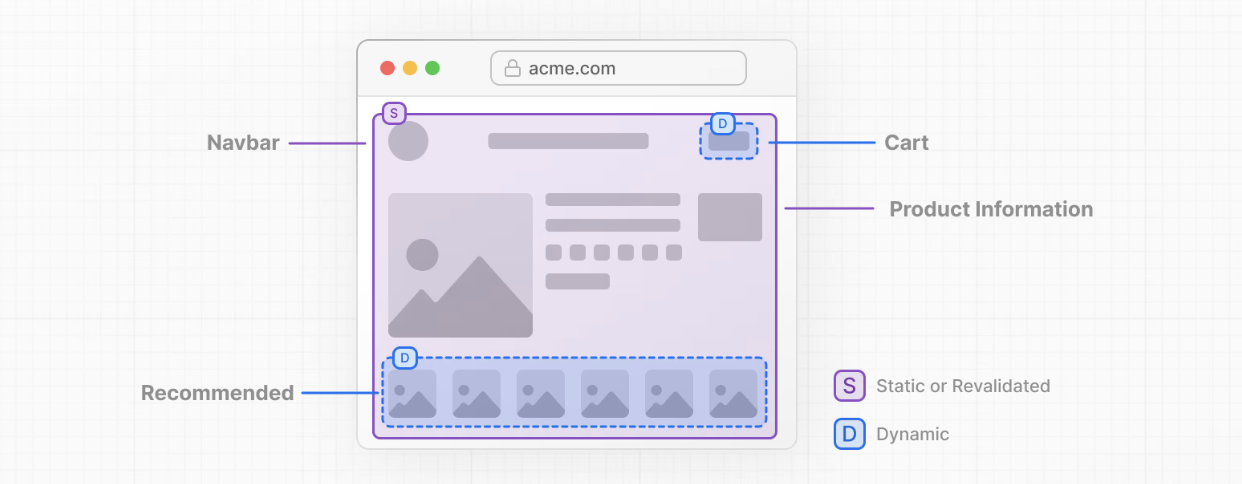
- next canary 버전으로 프로젝트를 생성했다.
npx create-next-app@canary - next.config.js에 ppr을 사용할거라고 선언해주었다.
import type { NextConfig } from "next";
const nextConfig: NextConfig = {
experimental: {
ppr: "incremental",
},
};
export default nextConfig;- Static Component와 Dynamic Component를 만들어봄
//src/components/StaticComponent/index.tsx
import Image from "next/image";
export const StaticComponent = () => {
return (
<>
<div>나는 정적인 컴포넌트이다.</div>
</>
);
};
//src/components/DynamicComponent/index.tsx
export const DynamicComponent = async () => {
const data = await getServerData();
return (
<>
<div>나는 동적인 컴포넌트 이다.</div>
</>
);
};
const getServerData = async () => {
await new Promise((resolve) => setTimeout(resolve, 2000));
return { data: "서버에서 가져온 데이터" };
};
- PPR을 사용하는 방법은 그저.. DynamicComponent를 Suspense로 감싸주고, export const experimental_ppr = true; 추가
import { DynamicComponent } from "@/components/DynamicComponent";
import { StaticComponent } from "@/components/StaticComponent";
import { Suspense } from "react";
export const experimental_ppr = true;
export default function Page() {
return (
<section>
<h1>This will be prerendered</h1>
<StaticComponent />
<Suspense fallback={<p>나는 동적 컴포넌트의 폴백이다</p>}>
<DynamicComponent />
</Suspense>
</section>
);
}
Time to first byte 측정
Waiting for server response: 요청의 첫번째 바이트가 도달하는데 까지 걸리는 시간 (=TTFB: Time to first byte). 브라우저에서 서버로 실질적으로 요청이 보내지고 받는 시간. 서버가 응답을 준비하는 시간까지 포함된다.
경미한 차이이긴 하지만 Partial prerendering 쪽이 좀 더 빠름
Dynamic rendering test
npm run build
npm start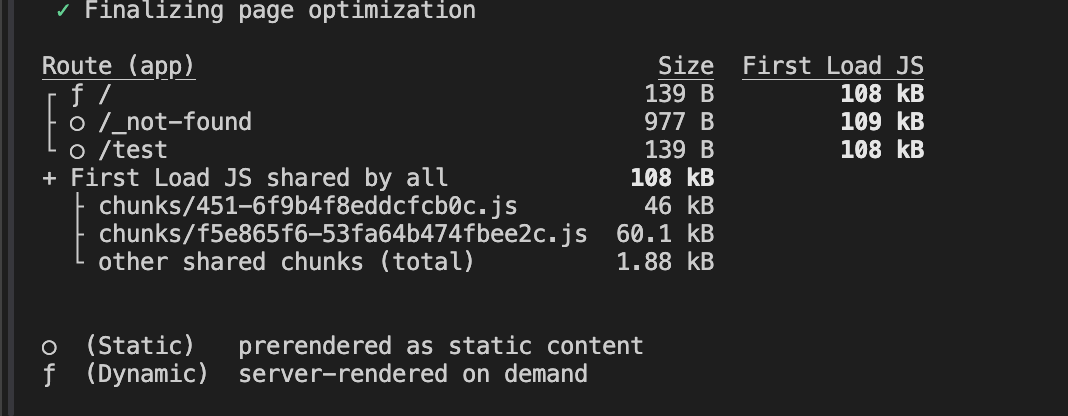
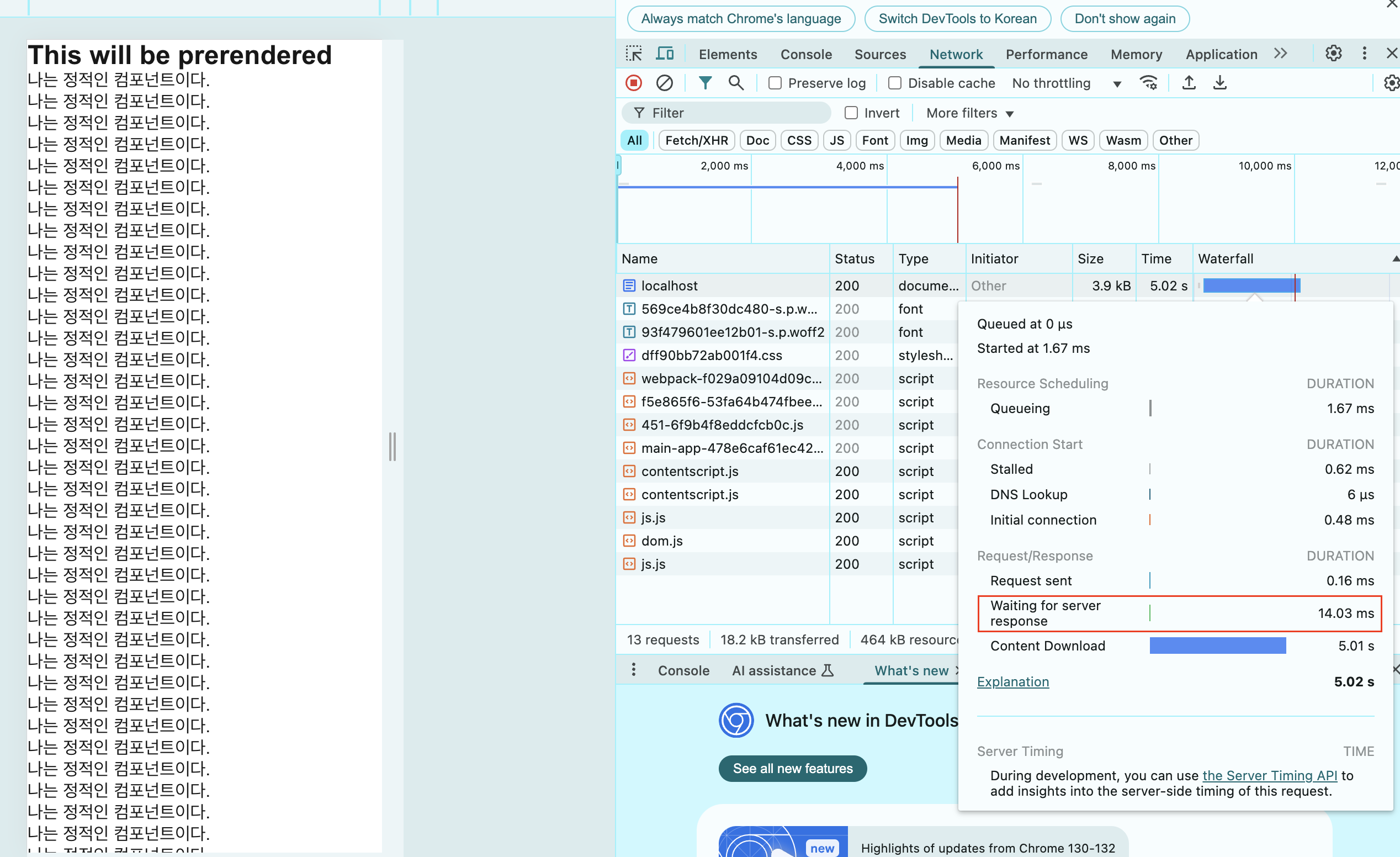
Partial prerendering test
npm run build
npm start빌드해보니 Partial Prerender 가 생겼다!