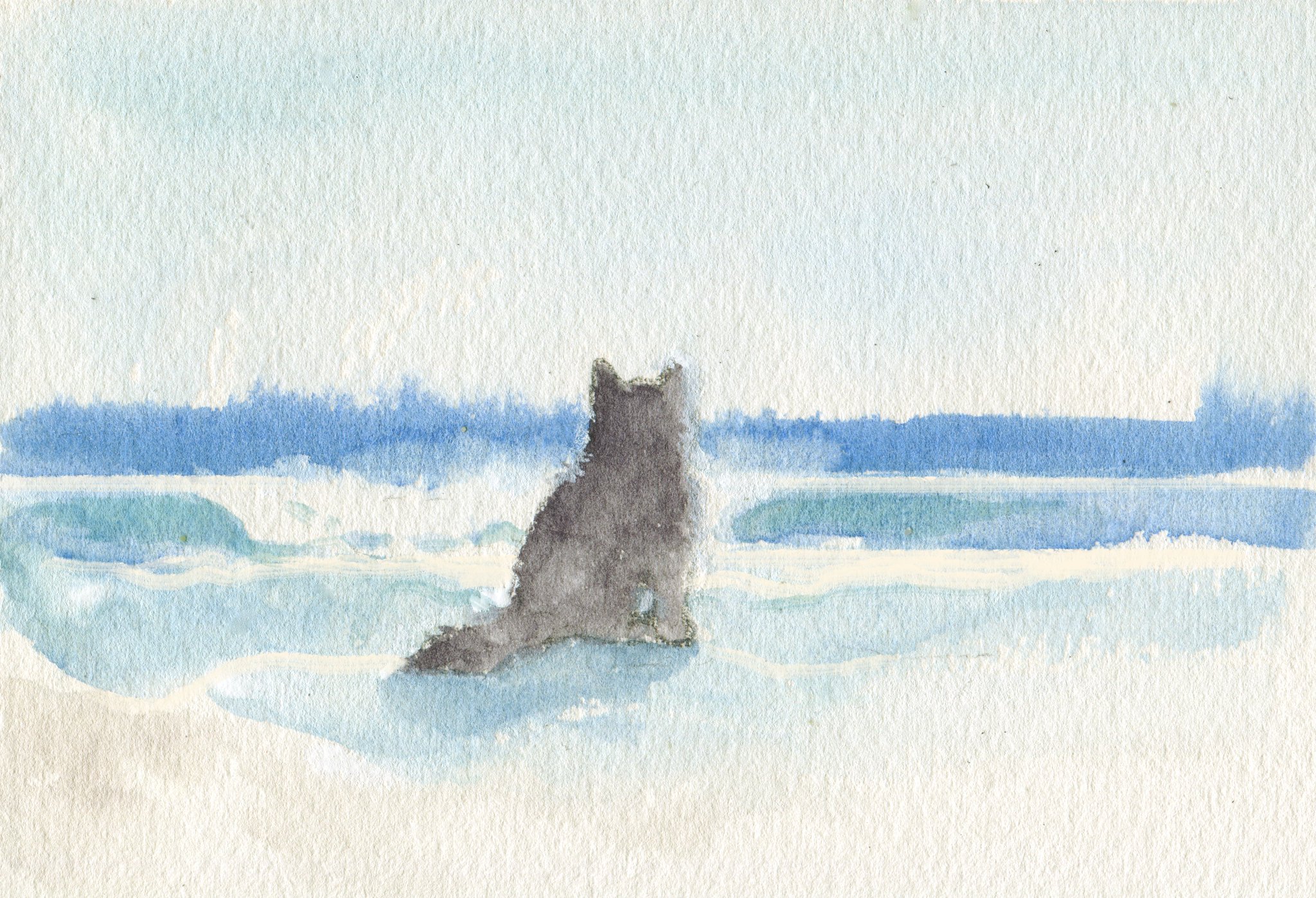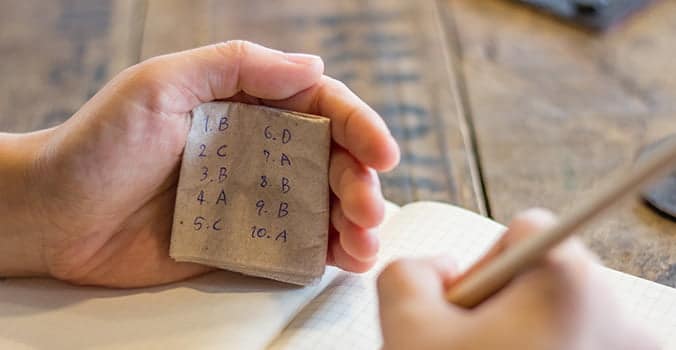
Config
Create profiles
aws configure --profile profilenameOutput format
aws configure output format {json, yaml, yaml-stream, text, table}Specify your AWS Region
aws configure region (region-name)API Gateway
List API Gateway IDs and Names
aws apigateway get-rest-apis | jq -r ‘.items[ ] | .id+” “+.name’List API Gateway keys
aws apigateway get-api-keys | jq -r ‘.items[ ] | .id+” “+.name’List API Gateway domain names
aws apigateway get-domain-names | jq -r ‘.items[ ] | .domainName+” “+.regionalDomainName’List resources for API Gateway
aws apigateway get-resources --rest-api-id ee86b4cde | jq -r ‘.items[ ] | .id+” “+.path’Find Lambda for API Gateway resource
aws apigateway get-integration --rest-api-id (id) --resource-id (resource id) --http-method GET | jq -r ‘.uri’Amplify
List Amplify apps and source repository
aws amplify list-apps | jq -r ‘.apps[ ] | .name+” “+.defaultDomain+”CloudFront
List CloudFront distributions and origins
aws cloudfront list-distributions | jq -r ‘.DistributionList.Items[ ] | .DomainName+” “+.Origins.Items[0].DomainName’Create a new invalidation
aws cloudfront create-invalidation [distribution-id]CloudWatch
List information about an alarm
aws cloudwatch describe-alarms | jq -r ‘.MetricAlarms[ ] | .AlarmName+” “+.Namespace+” “+.StateValue’Delete an alarm or alarms (you can delete up to 100 at a time)
aws cloudwatch delete-alarms --alarm-names (alarmnames)Cognito
List user pool IDs and names
aws cognito-idp list-user-pools --max-results 60 | jq -r ‘.UserPools[ ] | .Id+” “+.Name’List phone and email of all users
aws cognito-idp list-users --user-pool-id (resource) | jq -r ‘.Users[ ].Attributes | from_entries | .sub + “ “ + .phone_number + “ “ + .email’DynamoDB
List DynamoDB tables
aws dynamodb list-tables | jq -r .TableNames [ ]Get all items from a table
aws dynamodb scan --table-name eventsGet item count from a table
aws dynamodb scan --table-name events --select count | jq .ScannedCountGet item using key
aws dynamodb get-item --table-name events --key ‘{“email””"email@example.com”}}’Get specific fields from an item
aws dynamodb get-item --table-name events --key ‘{“email””"email@example.com"}}’ --attributes-to-get event_typeDelete item using key
aws dynamodb delete-item --table-name events --key ‘{“email””email@domain.com”}}’EBS
Complete a Snapshot
aws ebs complete-snapshot (snapshot-id)Start a Snapshot
aws ebs start-snapshot --volume-size (value)Get a Snapshot block
aws ebs get-snapshot-block
--snapshot-id (value)
--block-index (value)
--block-token (value) EC2
List Instance ID, Type and Name
aws ec2 describe-instances | jq -r '.Reservations[].Instances[]|.InstanceId+" "+.InstanceType+" "+(.Tags[] | select(.Key == "Name").Value)'List Instances with public IP address and Name
aws ec2 describe-instances --query 'Reservations[*].Instances[?not_null(PublicIpAddress)]' | jq -r '.[][]|.PublicIpAddress+" "+(.Tags[]|select(.Key=="Name").Value)'List VPCs and CIDR IP Block
aws ec2 describe-vpcs | jq -r '.Vpcs[]|.VpcId+" "+(.Tags[]|select(.Key=="Name").Value)+" "+.CidrBlock'List Subnets for a VPC
aws ec2 describe-subnets --filter Name=vpc-id,Values=vpc-0d1c1cf4e980ac593 | jq -r '.Subnets[]|.SubnetId+" "+.CidrBlock+" "+(.Tags[]|select(.Key=="Name").Value)'List Security Groups
aws ec2 describe-security-groups | jq -r '.SecurityGroups[]|.GroupId+" "+.GroupName'Print Security Groups for an Instance
aws ec2 describe-instances --instance-ids i-0dae5d4daa47fe4a2 | jq -r '.Reservations[].Instances[].SecurityGroups[]|.GroupId+" "+.GroupName'Edit Security Groups of an Instance
aws ec2 modify-instance-attribute --instance-id i-0dae5d4daa47fe4a2 --groups sg-02a63c67684d8deed sg-0dae5d4daa47fe4a2Print Security Group Rules as FromAddress and ToPort
aws ec2 describe-security-groups --group-ids sg-02a63c67684d8deed | jq -r '.SecurityGroups[].IpPermissions[]|. as $parent|(.IpRanges[].CidrIp+" "+($parent.ToPort|tostring))'Add Rule to Security Group
aws ec2 authorize-security-group-ingress --group-id sg-02a63c67684d8deed --protocol tcp --port 443 --cidr 35.0.0.1Delete Rule from Security Group
aws ec2 revoke-security-group-ingress --group-id sg-02a63c67684d8deed --protocol tcp --port 443 --cidr 35.0.0.1Edit Rules of Security Group
aws ec2 update-security-group-rule-descriptions-ingress --group-id sg-02a63c67684d8deed --ip-permissions 'ToPort=443,IpProtocol=tcp,IpRanges=[{CidrIp=202.171.186.133/32,Description=Home}]'Delete Security Group
aws ec2 delete-security-group --group-id sg-02a63c67684d8deedECS
Create an ECS cluster
aws ecs create-cluster --cluster-name=NAME --generate-cli-skeletonCreate an ECS service
aws ecs create-service
EKS
Create a cluster
aws eks create-cluster --name (cluster name)Delete a cluster
aws eks delete-cluster --name (cluster name)List descriptive information about a cluster
aws eks describe-cluster --name (cluster name)List clusters in your default region
aws eks list-clustersTag a resource
aws eks tag-resource --resource-arn (resource_ARN) --tags (tags)Untag a resource
aws eks untag-resource --resource-arn (resource_ARN) --tag-keys (tag-key)ElastiCache
Get information about a specific cache cluster
aws elasticache describe-cache-clusters | jq -r ‘.CacheClusters[ ] | .CacheNodeType+” “+.CacheClusterId’List ElastiCache replication groups
aws elasticache describe-replication-groups | jq -r ‘.ReplicationGroups [ ] | .ReplicationGroupId+” “+.NodeGroups[ ].PrimaryEndpoint.Address’List ElastiCache snapshots
aws elasticache describe-snapshots | jq -r ‘.Snapshots[ ] | .SnapshotName’Create ElastiCache snapshot
aws elasticache create-snapshot --snapshot-name backend-login-hk-snap-1 --replication-group-id backend-login-hk --cache-cluster-id backend-login-hkDelete ElastiCache snapshot
aws elasticache delete-snapshot --snapshot-name login-snap-1Scale up/down ElastiCache replica
aws elasticache increase-replica-count --replication-group-id backend-login --apply-immediatelyaws elasticache decrease-replica-count --replication-group-id backend-login --apply-immediatelyELB
List ELB Hostnames
aws elbv2 describe-load-balancers --query ‘LoadBalancers[*].DNSName’ | jq -r ‘to_entries[ ] | .value’List ELB ARNs
aws elbv2 describe-load-balancers | jq -r ‘.LoadBalancers[ ] | .LoadBalancerArn’List of ELB target group ARNs
aws elbv2 describe-target-groups | jq -r ‘.TargetGroups[ ] | .TargetGroupArn’Find instances for a target group
aws elbv2 describe-target-health --target-group-arn arn:aws:elasticloadbalancing:ap-northwest-1:20394823094:targetgroup/wordpress-ph/203942b32a23 | jq -r ‘.TargetHealthDescriptions[ ] | .Target.Id’IAM Group
List groups
aws iam list-groups | jq -r .Groups[ ].GroupNameAdd/Delete groups
aws iam create-group --group-name (groupName)List policies and ARNs
aws iam list-policies | jq -r ‘.Policies[ ]|.PolicyName+” “+.Arn’aws iam list-policies --scope AWS | jq -r ‘.Policies[ ]|.PolicyName+” “+.Arn’aws iam list-policies --scope Local | jq -r ‘.Policies[ ]|.PolicyName+” “+.Arn’List user/group/roles for a policy
aws iam list-entities-for-policy --policy-arn arn:aws:iam:2308345:policy/example-ReadOnlyList policies for a group
aws iam list-attached-group-policies --group-name (groupname)Add policy to a group
aws iam attach-group-policy --group-name (groupname) --policy-arn arn:aws:iam::aws:policy/exampleReadOnlyAccessAdd user to a group
aws iam add-user-to-group --group-name (groupname) --user-name (username)Remove user from a group
aws iam remove-user-from-group --group-name (groupname) --user-name (username)List users in a group
aws iam get-group --group-name (groupname)List groups for a user
aws iam list-groups-for-user --user-name (username)Attach/detach policy to a group
aws iam attach-group-policy --group-name (groupname) --policy-arn arn:aws:iam::aws:policy/DynamoDBFullAccessaws iam detach-group-policy --group-name (groupname) --policy-arn arn:aws:iam::aws:policy/DynamoDBFullAccess IAM User
List userId and UserName
aws iam list-users | jq -r ‘.Users[ ]|.UserId+” “+.UserName’Get single user
aws iam get-user --user-name (username)Add user
aws iam create-user --user-name (username)Delete user
aws iam delete-user --user-name (username)List access keys for user
aws iam list-access-keys --user-name (username) | jq -r .AccessKeyMetadata[ ].AccessKeyId
```
Delete access key for useraws iam delete-access-key --user-name (username) --access-key-id (accessKeyID)
Activate/deactivate access key for useraws iam update-access-key --status Active --user-name (username) --access-key-id (access key)
aws iam update-access-key --status Inactive --user-name (username) --access-key-id (access key)
Generate new access key for useraws iam create-access-key --user-name (username) | jq -r ‘.AccessKey | .AccessKeyId+” “+.SecretAccessKey’
## Lambda
List Lambda functions, runtime, and memoryaws lambda list-functions | jq -r ‘.Functions[ ] | .FunctionName+” “+.Runtime+” “+(.MemorySize|tostring)’
List Lambda layersaws lambda list-layers | jq -r ‘.Layers[ ] | .LayerName’
List source event for Lambdaaws lambda list-event-source-mappings | jq -r ‘.EventSourceMappings[ ] | .FunctionArn+” “+.EventSourceArn’
Download Lambda codeaws lambda get-function --function-name DynamoToSQS | jq -r .Code.Location
## RDS
List DB clustersaws rds describe-db-clusters | jq -r ‘.DBClusters[ ] | .DBClusterIdentifier+” “+.Endpoint’
List DB instancesaws rds describe-db-instances | jq -r ‘.DBInstances[ ] | .DBInstanceIdentifier+” “+.DBInstanceClass+” “+.Endpoint.Address’
Take DB Instance Snapshotaws rds create-db-snapshot --db-snapshot-identifier snapshot-1 --db-instance-identifier dev-1
aws rds describe-db-snapshots --db-snapshot-identifier snapshot-1 --db-instance-identifier general
Take DB cluster snapshotaws rds create-db-cluster-snapshot --db-cluster-snapshot-identifier
## Route53
Create hosted zoneaws route53 create-hosted-zone --name exampledomain.com
Delete hosted zoneaws route53 delete-hosted-zone --id example
Get hosted zoneaws route53 get-hosted-zone --id example
List hosted zonesaws route53 list-hosted-zones
Create a record set
To do this you’ll first need to create a JSON file with a list of change items in the body and use the CREATE action. For example the JSON file would look like this.
``` json
{
"Comment": "CREATE/DELETE/UPSERT a record",
"Changes": [{
"Action": "CREATE",
"ResourceRecordSet":{
"Name": "a.example.com",
"Type": "A",
"TTL": 300,
"ResourceRecords":[{"Value":"4.4.4.4"}]
}}]
}Once you have a JSON file with the correct information like above you will be able to enter the command
aws route53 change-resource-record-sets --hosted-zone-id (zone-id) --change-batch file://exampleabove.jsonUpdate a record set
To do this you’ll first need to create a JSON file with a list of change items in the body and use the UPSERT action. This will either create a new record set with the specified value, or updates a record set if it already exists. For example the JSON file would look like this.
{
"Comment": "CREATE/DELETE/UPSERT a record",
"Changes": [{
"Action": "UPSERT",
"ResourceRecordSet":{
"Name": "a.example.com",
"Type": "A",
"TTL": 300,
"ResourceRecords": [{"Value":"4.4.4.4"}]
}}]
}Once you have a JSON file with the correct information like above you will be able to enter the command
aws route53 change-resource-record-sets --hosted-zone-id (zone-id) --change-batch file://exampleabove.jsonDelete a record set
To do this you’ll first need to create a JSON file with a list of the record set values you want to delete in the body and use the DELETE action. For example the JSON file would look like this.
{
"Comment": "CREATE/DELETE/UPSERT a record",
"Changes": [{
"Action": "DELETE",
"ResourceRecordSet": {
"Name": "a.example.com",
"Type": "A",
"TTL": 300,
"ResourceRecords": [{"Value":"4.4.4.4"}]
}}]
}Once you have a JSON file with the correct information like above you will be able to enter the following command.
aws route53 change-resource-record-sets --hosted-zone-id (zone-id) --change-batch file://exampleabove.jsonS3
List Buckets
aws s3 lsList files in a Bucket
aws s3 ls s3://mybucketCreate Bucket
aws s3 mb s3://bucket-name
make_bucket: bucket-nameDelete Bucket
aws s3 rb s3://bucket-name --forceDownload S3 object to local
aws s3 cp s3://bucket-name
download: ./backup.tar from s3://bucket-name/backup.tarUpload local file as S3 object
aws s3 cp backup.tar s3://bucket-name
upload: ./backup.tar to s3://bucket-name/backup.tarDelete S3 object
aws s3 rm s3://bucket-name/secret-file.gz .
delete: s3://bucket-name/secret-file.gzDownload bucket to local
aws s3 sync s3://bucket-name/ /media/pasport-ultra/backupUpload local directory to bucket
aws s3 sync (directory) s3://bucket-name/Share S3 object without public access
aws s3 presign s3://bucket-name/file-name --expires-in (time value)
https://bucket-name.s3.amazonaws.com/file-name.pdf?AWSAccessKeyId=(key)&Expires=(value)&Signature=(value)
SNS
List SNS topics
aws sns list-topics | jq -r ‘.Topics[ ] | .TopicArn’List SNS topic and related subscriptions
aws sns list-subscriptions | jq -r ‘.Subscriptions[ ] | .TopicArn+” “+.Protocol+” “+.Endpoint’Publish to SNS topic
aws sns publish --topic-arn arn:aws:sns:ap-southeast-1:232398:backend-api-monitoringSQS
List queues
aws sqs list-queues | jq -r ‘.QueueUrls[ ]’Create queue
aws sqs create-queue --queue-name public-events.fifo | jq -r .queueURLSend message
aws sqs send-message --queue-url (url) --message-body (message)Receive message
aws sqs receive-message --queue-url (url) | jq -r ‘.Messages[ ] | .Body’Delete message
aws sqs delete-message --queue url (url) --receipt-handle (receipt handle)Purge queue
aws sqs purge-queue --queue-url (url)Delete queue
aws sqs delete-queue --queue-url (url)참고 URL: https://www.bluematador.com/learn/aws-cli-cheatsheet