Nextcloud의 스토리지로 S3 사용하기
nectcloud의 외부 저장소로 aws s3를 지정한다.
1. awscli 설치
$ apt install python3-pip (pip 없는 경우)
$ pip3 install awscli설치가 완료되면 세션 종료 후 재접속해야한다.
$ aws configure계정 액세스 키를 등록한다.
2. s3 버킷 생성
$ aws s3 mb s3://bucketname 3. nextcloud의 외부 저장소로 지정
administration settings 메뉴에서 외부 저장소로 s3 버킷을 추가한다!
4. 업로드 테스트
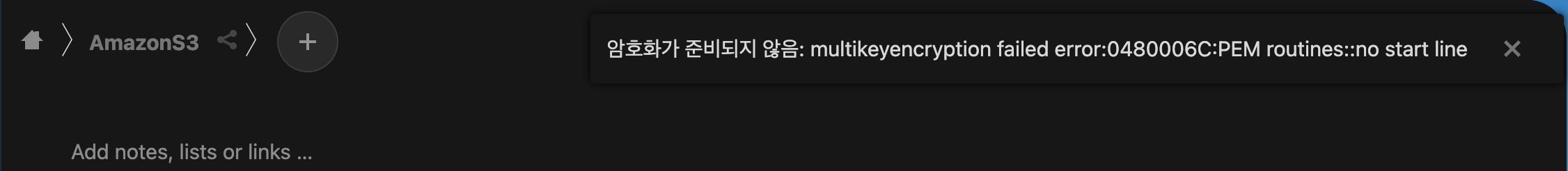
s3 버킷이랑 연동은 되었으나 업로드가 되지 않는다.. 아옥 ubuntu 22.04 버전에서 발생하는 ssl 에러인듯..
/etc/ssl/openssl.cnf 파일을 찾아 내용을 수정해주었다!
# List of providers to load
[provider_sect]
default = default_sect
legacy = legacy_sect
# The fips section name should match the section name inside the
# included fipsmodule.cnf.
# fips = fips_sect
# If no providers are activated explicitly, the default one is activated implicitly.
# See man 7 OSSL_PROVIDER-default for more details.
#
# If you add a section explicitly activating any other provider(s), you most
# probably need to explicitly activate the default provider, otherwise it
# becomes unavailable in openssl. As a consequence applications depending on
# OpenSSL may not work correctly which could lead to significant system
# problems including inability to remotely access the system.
[default_sect]
activate = 1
[legacy_sect]
activate = 1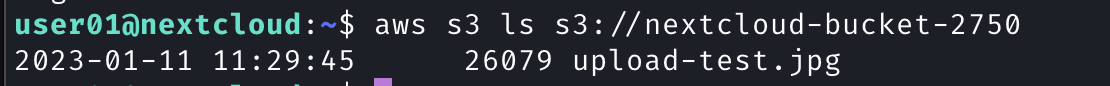
nextcloud에서 업로드 한 파일이 보인다 오예~
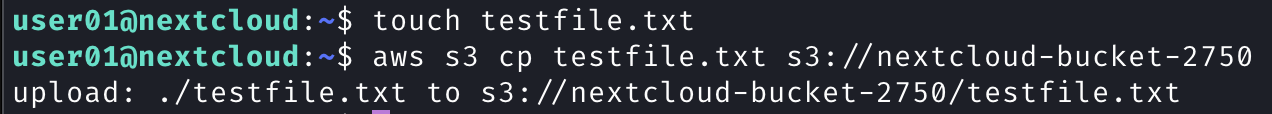
로컬 환경에서 생성한 파일을 버킷에 복사한다.
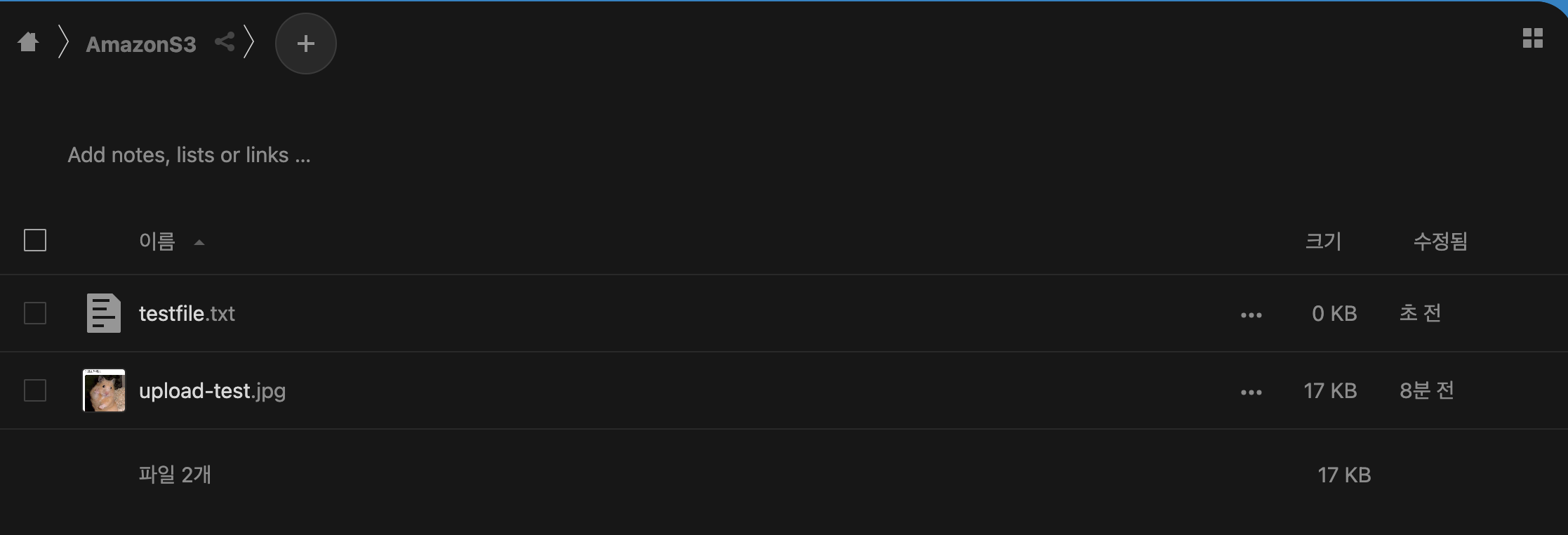
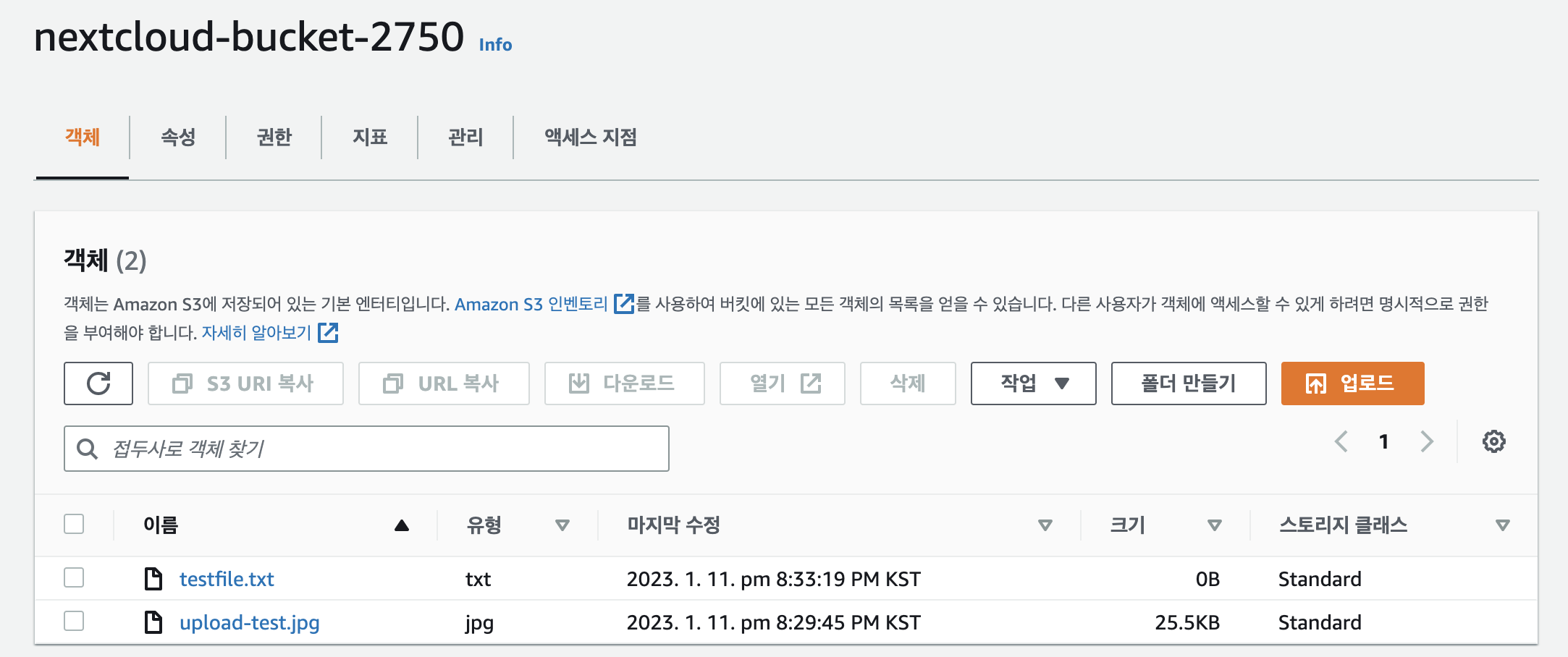
nextcloud 콘솔, s3 bucket 보드에서 확인할 수 있다! 성공~

