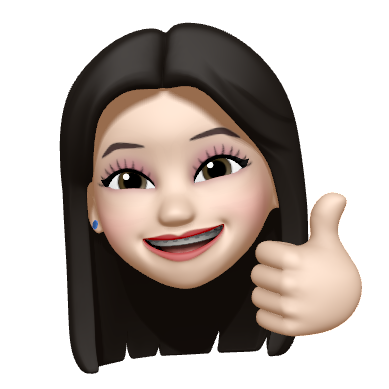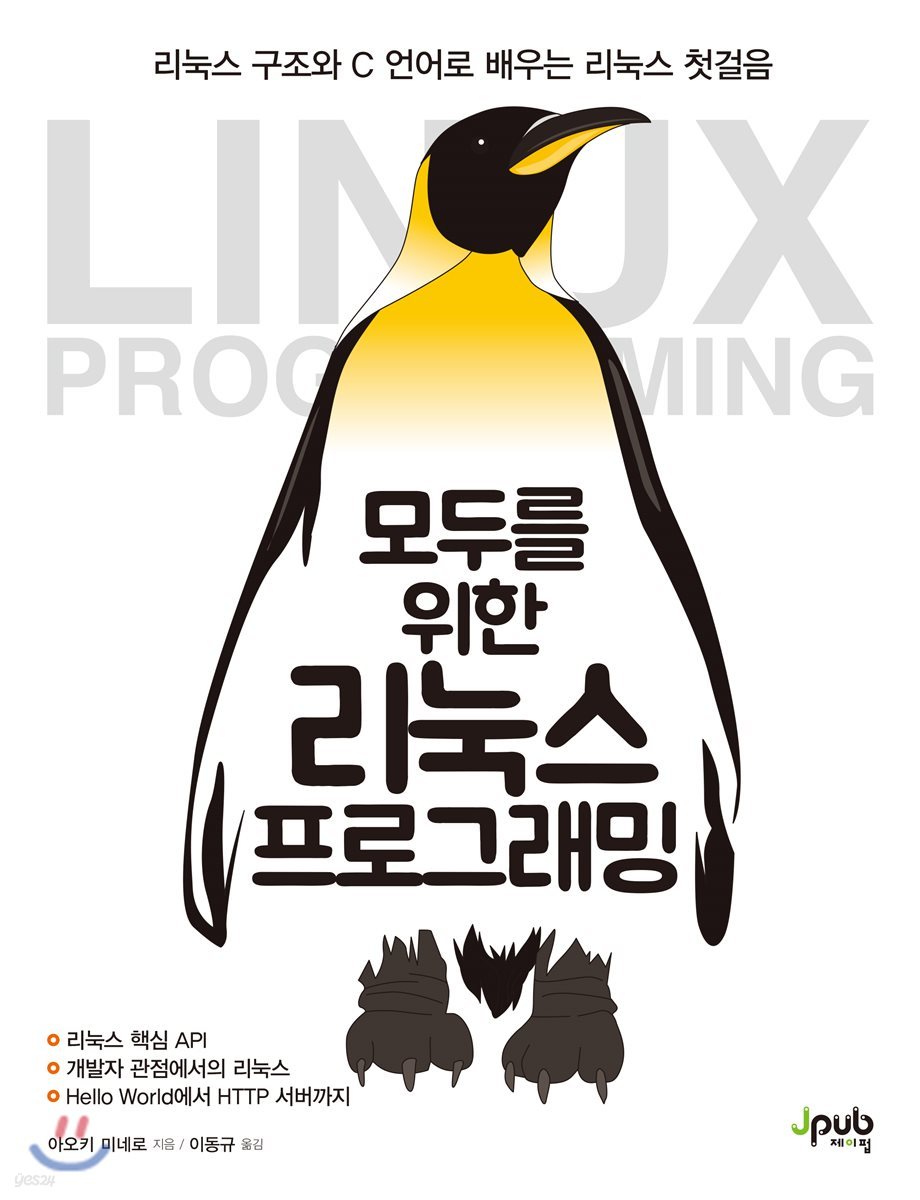
1. 현재 디렉터리
1-1. getcwd(3)
#include <unistd.h>
char *getcwd(char *buf, size_t bufsize);- 프로세스에는 현재 위치의 디렉터리 라는 속성이 있다. 현재 디렉터리를 얻기 위한 함수가 getcwd()이다.
- getcwd()는 실행 중인 프로세스의 현재 디렉터리를 buf에 넣는다.
- 성공 시 buf를, 실패 시 NULL을 반환하고 errno를 설정한다.
1-2. path를 위한 버퍼 확보하기
#include <stdio.h>
#include <stdlib.h>
#include <unistd.h>
#include <limits.h>
int main(int argc, char *argv[]){
char buf[PATH_MAX];
// getcwd() 함수로 현재 작업 디렉터리의 경로 가져옴
if (!getcwd(buf, PATH_MAX)){ // 성공 시 0 반환
perror("getcwd");
exit(1);
}
puts(buf); // buf에 저장된 문자열을 출력
exit(0);
}- getcwd()를 사용하여 buf의 크기를 정할 때 PATH_MAX와 같이 고정적이라면 부족한 경우가 존재할 수 있기 때문에 문제가 된다.
#include <stdio.h>
#include <stdlib.h>
#include <unistd.h>
#include <errno.h>
#define INIT_BUFSIZE 1024
char* my_getcwd(void){
char *buf, *tmp;
size_t size = INIT_BUFSIZE;
buf = malloc(size);
if (!buf) return NULL;
for (;;) {
errno = 0;
if (getcwd(buf, size))
return buf;
if (errno != ERANGE) break;
size *= 2;
tmp = realloc(buf, size);
if (!tmp) break;
buf = tmp;
}
free(buf);
return NULL;
}
int main(int argc, char *argv[]){
char *path;
path = my_getcwd();
if (!path){
perror("getcwd");
exit(1);
}
puts(path);
free(path);
exit(0);
}- 위와 같이 malloc()을 사용해서 버퍼를 확보하고, 버퍼 길이가 부족하면 realloc()으로 버퍼를 증가시킨다.
- 할당한 메모리는 free()를 통해 해제한다.
1-3. chdir(2)
#include <unistd.h>
int chdir(const char *path);- 프로세스의 현재 디렉터리를 변경하려면 chdir을 사용한다.
- chdir()은 현재 프로세스의 현재 디렉터리를 인자로 지정한 path로 변경한다.
1-4. 다른 프로세스의 현재 디렉터리
- 다른 프로세스의 현재 디렉터리를 변경하는 API는 없다.
- 심볼릭 링크
/proc/[PID]/cwd을 사용하는 방법이 있다.
2. 환경 변수
2-1. 환경 변수란?
- 프로세스의 부모/자식 관계를 통하여 전파되는 전역 변수와 같다. 항상 설정해 두고 싶은 값을 프로그램에 전달하기 위해 사용한다.
- 주요 환경 변수는 다음과 같다.
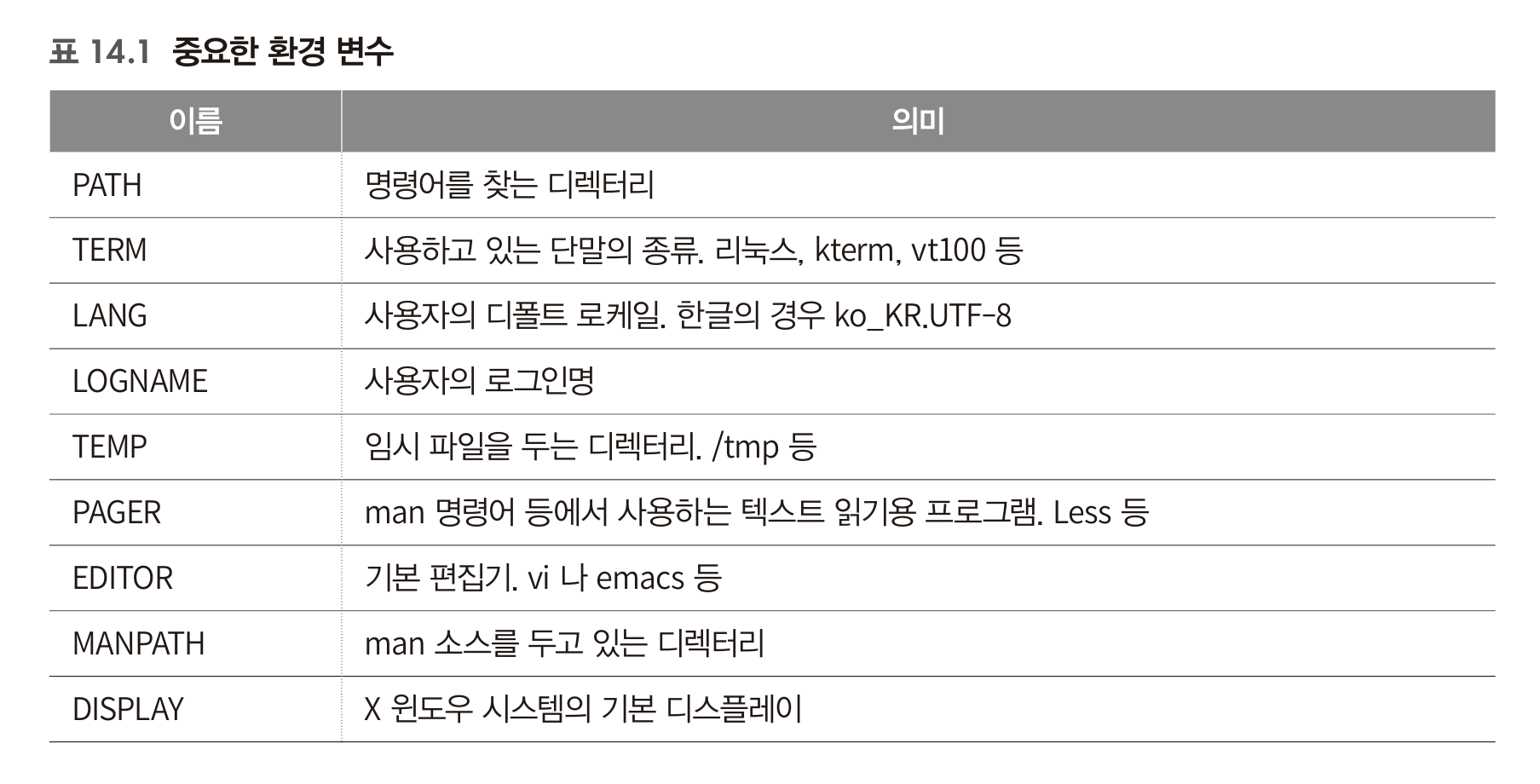
2-2. environ
- 환경 변수는 전역 변수 environ을 통해 액세스할 수 있다.
- 형식은 char**이기 때문에 그림으로 표시하면 다음과 같다.
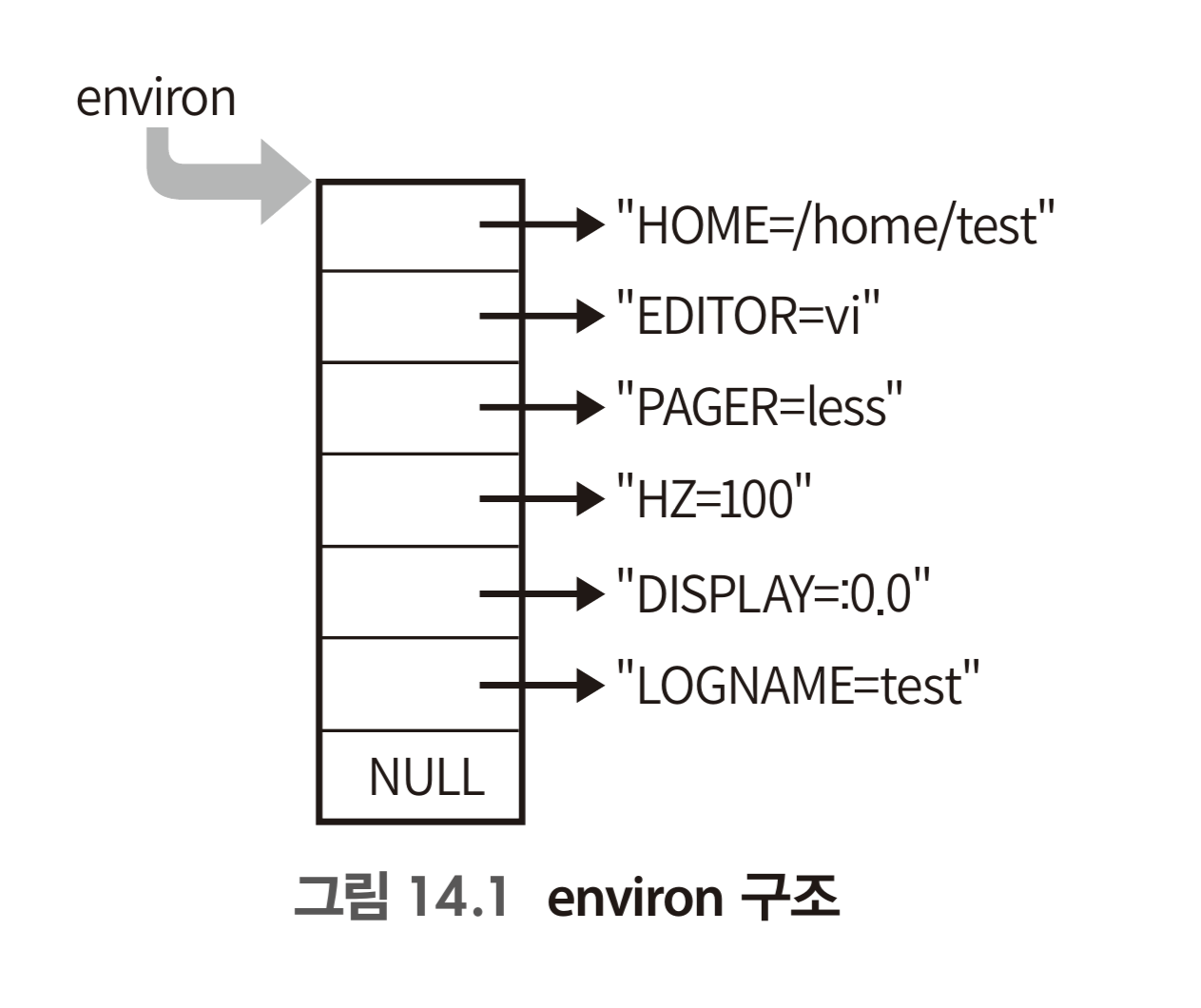
2-3. 현재 프로세스 환경 변수 출력 프로그램 만들기
#include <stdio.h>
#include <stdlib.h>
extern char **environ; // 환경 변수를 가리키는 전역 변수
int main(int argc, char *argv[]){
char **p;
for (p = environ; *p; p++){
// environ은 문자열 포인터 배열이고 끝은 널 포인터
printf("%s\n", *p);
}
exit(0);
}- environ은 어떤 헤더 파일에도 선언되어 있지 않기 때문에 extern 선언을 한다.
- environ이 가리키는 주소는 putenv()로 이동할 수 있으므로 변수에 저장해 두고 나중에 접근하면 안된다.
2-4. 작성한 프로그램 실행 예
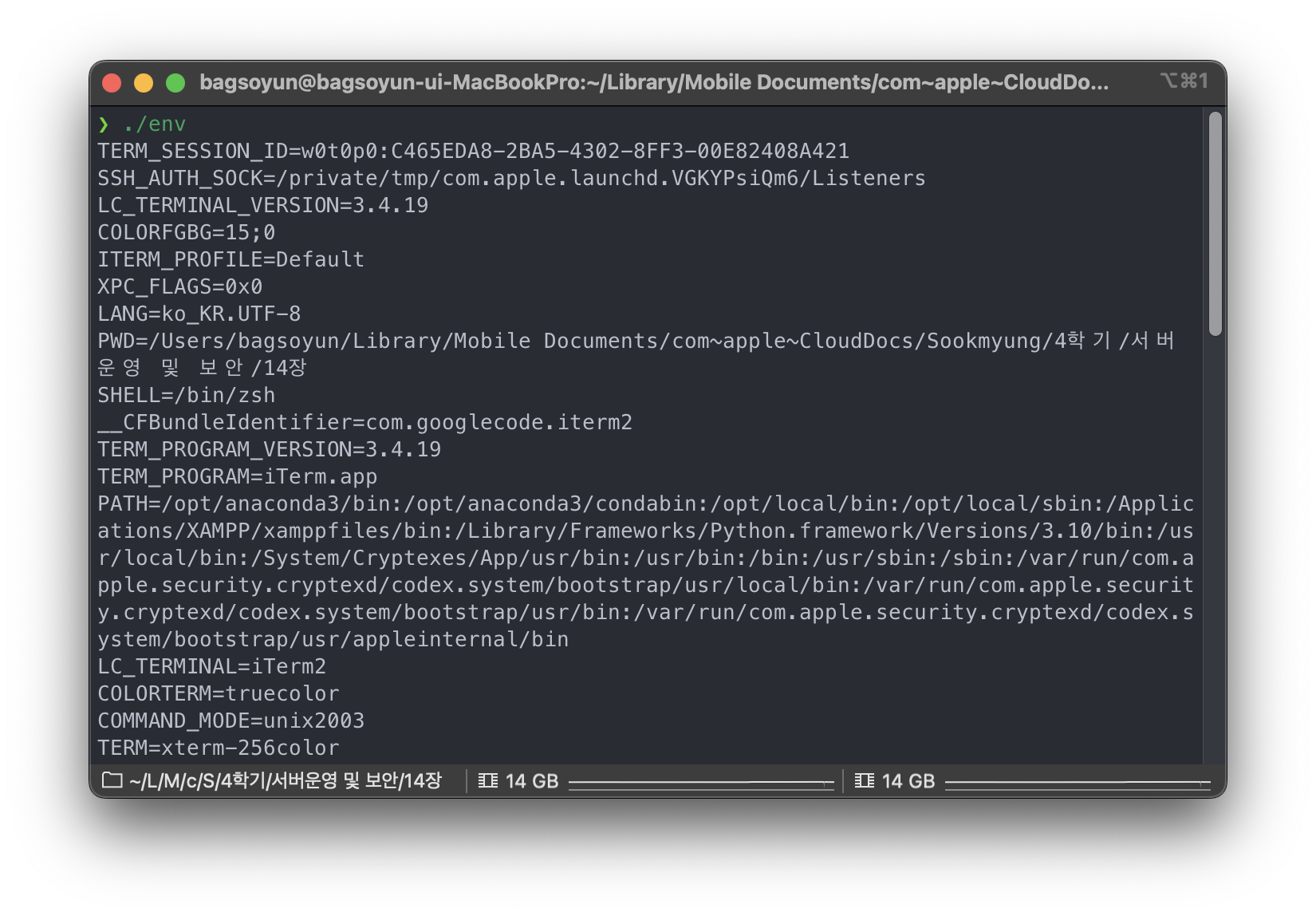
2-5. getenv(3)
#include <stdlib.h>
char *getenv(const char *name);- getenv()는 환경 변수인 name의 값을 검색하여 반환한다.
- 반환하는 문자열이 putenv() 등으로 인해 이동하는 경우가 있으므로 값을 저장해 두고 반복해서 사용하면 안된다. 또한, 반환값의 문자열에 데이터를 덮어써서도 안된다.
2-6. putenv(3)
#include <stdlib.h>
int putenv(char *string);- putenv()는 환경 변수에 값을 설정한다.
- string은
이름=값의 형식이어야 한다. - putenv()는 전달한 string을 그대로 계속 사용하므로 string의 영역은 정적으로 확보하거나 malloc()으로 할당해야 한다.
3. 자격 증명
3-1. set-uid 프로그램
-
passwd 명령어와 같이 특정 사용자의 권한으로 실행하고 싶은 경우가 있다.
-
그러나 암호를 변경하기 위해 모든 사용자에게 쓰기 권한을 부여할 수는 없다.
-
따라서 특정 프로그램에 set-uid 비트를 설정하여 실행한 사용자와 관계없이 프로그램 파일의 소유자 권한으로만 실행되도록 한다.
-
passwd 명령어를 ls -l 하여 소유자의 권한을 살펴보자.
$ ls -l /usr/bin/passwd -
수행 결과는 다음과 같다.
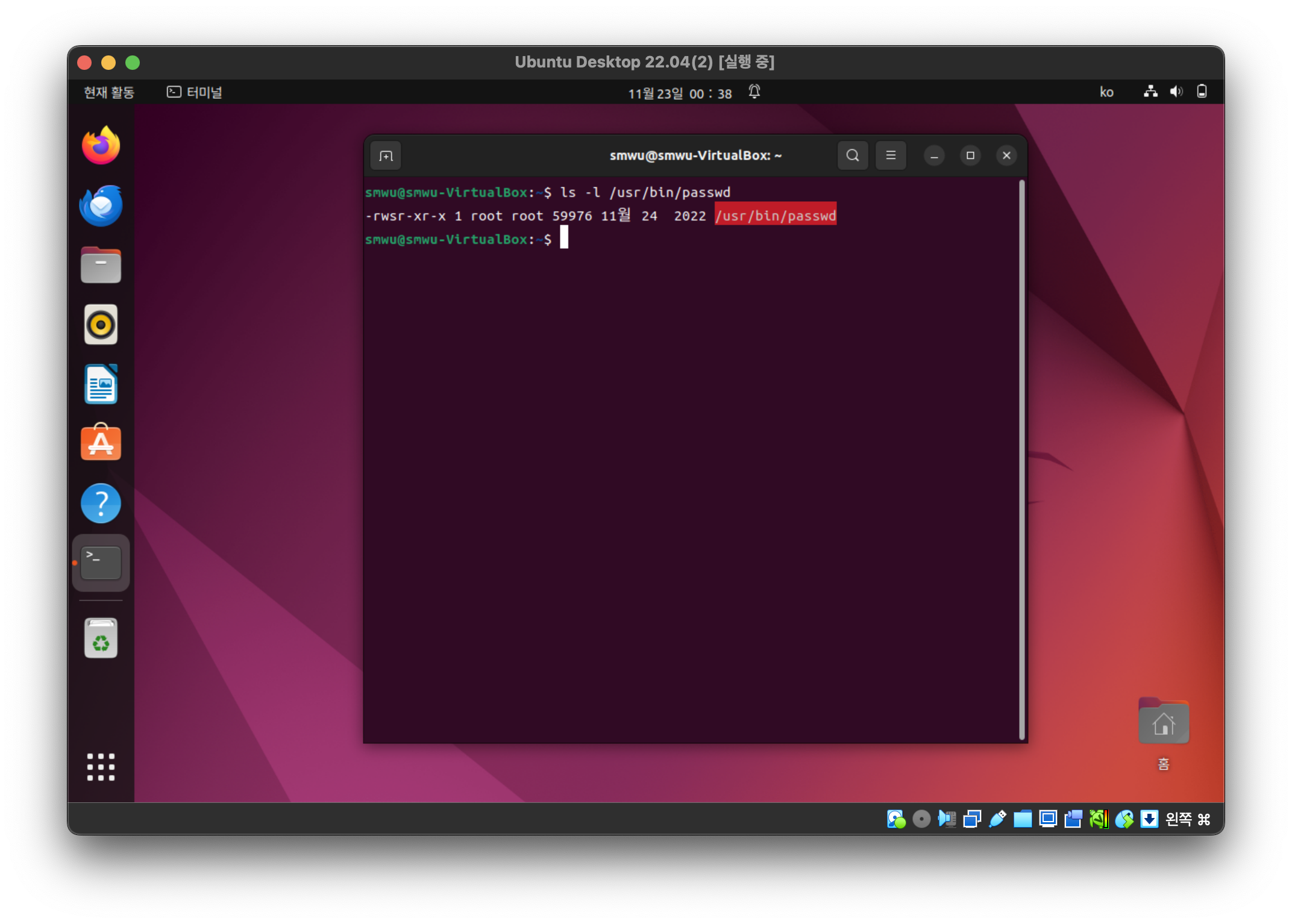
rwx에서x가s로 바뀌어 있다. 이것이 set-uid 비트가 설정되었다는 표시다.- 소유자는 root이기 때문에 passwd 명령어는 root 권한으로만 실행이 가능하다.
- 이 때, 프로세스를 시작한 사용자 ID를 실제 사용자 ID, set-uid 프로그램 소유자의 ID를 실효 사용자 ID라고 한다.
- 또한, 이를 지시하는 권한 플래그를 set-gid 비트라고 하고 프로그램을 시작한 사용자 그룹 ID를 실제 그룹 ID, 프로그램의 소유 그룹 ID를 실효 그룹 ID라고 한다.
3-2. 현재 자격 증명 획득
#include <unistd.h>
#include <sys/types.h>
uid_t getuid(void);
uid_t geteuid(void);
gid_t getgid(void);
gid_t getegid(void);- 현재 자격 증명을 얻는 시스템 콜은 위와 같다.
- getuid()는 현재 프로세스의 실제 사용자 ID를 반환한다.
- geteuid()는 현재 프로세스의 실효 사용자 ID를 반환한다.
- getgid()는 현재 프로세스의 실제 그룹 ID를 반환한다.
- getegid()는 현재 프로세스의 실효 그룹 ID를 반환한다.
#include <unistd.h>
#include <sys/types.h>
int getgroups(int bufsize, gid_t *buf);- getgroups()는 현재 프로세스의 보조 그룹 ID를 buf에 저장한다.
- 프로세스의 보조 그룹 ID가 지정한 개수보다 많은 경우 buf에 아무것도 쓰지 않고 오류를 반환한다.
3-3. 다른 자격 증명으로 이행하기
#include <unistd.h>
#include <sys/types.h>
int setuid(uid_t id);
int setgid(gid_t id);- setuid()는 현재 프로세스의 실제 사용자 ID와 실효 사용자 ID를 id로 변경한다.
- setgid()는 현재 프로세스의 실제 그룹 ID와 실효 그룹 ID를 id로 변경한다.
#define _BSD_SOURCE
#include <grp.h>
#include <sys/types.h>
int initgroups(const char *user, gid_t group);- initgroups()는 user가 속한 보조 그룹을 현재 프로세스의 보조 그룹으로 설정한다. 이때 두번째 인자로 지정한 group을 추가한다.
- group은 사용자 그룹을 보조 그룹에도 추가하기 위해 사용한다.
- initgroups()는 슈퍼 사용자가 아니면 성공할 수 없다.
3-4. 완전히 다른 사용자로 변경하기
- 슈퍼 사용자, root로서 프로그램을 시작한다.
- 원하는 사용자의 사용자명과 ID, 그룹 ID를 얻는다.
- setgid([변경할 그룹 ID])
- initgroups([변경할 사용자명], [그룹 ID])
- setuid([변경할 사용자 ID])
- initgroups()는 슈퍼 사용자로 실행해야 하기 때문에 setuid()는 반드시 마지막에 수행한다.
4. 사용자와 그룹
4-1. getpwuid(3), getpwnam(3)
#include <pwd.h>
#include <sys/types.h>
struct passwd *getpwuid(uid_t id);
struct passwd *getpwnam(const char *name);
struct passwd{
char *pw_name; /* 사용자 이름 */
char *pw_passwd; /* 패스워드 */
uid_t pw_uid; /* 사용자 ID */
gid_t pw_gid; /* 그룹 ID */
char *pw_gecos; /* 본명 */
char *pw_dir; /* 홈 드렉터리 */
char *pw_shell; /* 셸 */
};- 사용자의 정보를 검색하는 시스템 콜은 위와 같다.
- getpwuid()는 지정한 id로 사용자 정보를 검색한다.
- getpwnam()은 지정한 이름으로 사용자 정보를 검색한다.
- getpwuid()와 getpwnam()은 성공 시 사용자 정보를 struct passwd 타입으로 반환한다.
- 반환값은 정적으로 할당된 버퍼에 대한 포인터이므로 다시 한번 호출할 경우 덮어쓰일 가능성이 있다.
4-2. getpwnam 명령어 만들기
#include <stdio.h>
#include <stdlib.h>
#include <unistd.h>
#include <sys/types.h>
#include <pwd.h>
int main(int argc, char *argv[]){
// argv: 명령 인자로 사용자 이름을 받음
struct passwd *pw;
if (argc < 2){
fprintf(stderr, "no argument\n");
exit(1);
}
// 사용자 이름이 argv인 사용자 정보를 얻음
pw = getpwnam(argv[1]);
if (!pw){
perror(argv[1]);
exit(1);
}
// 반환한 사용자 정보 구조체에서 uid를 출력
printf("id=%d\n", pw->pw_uid);
exit(0);
}4-3. 작성한 getpwnam 커맨드 실행 예
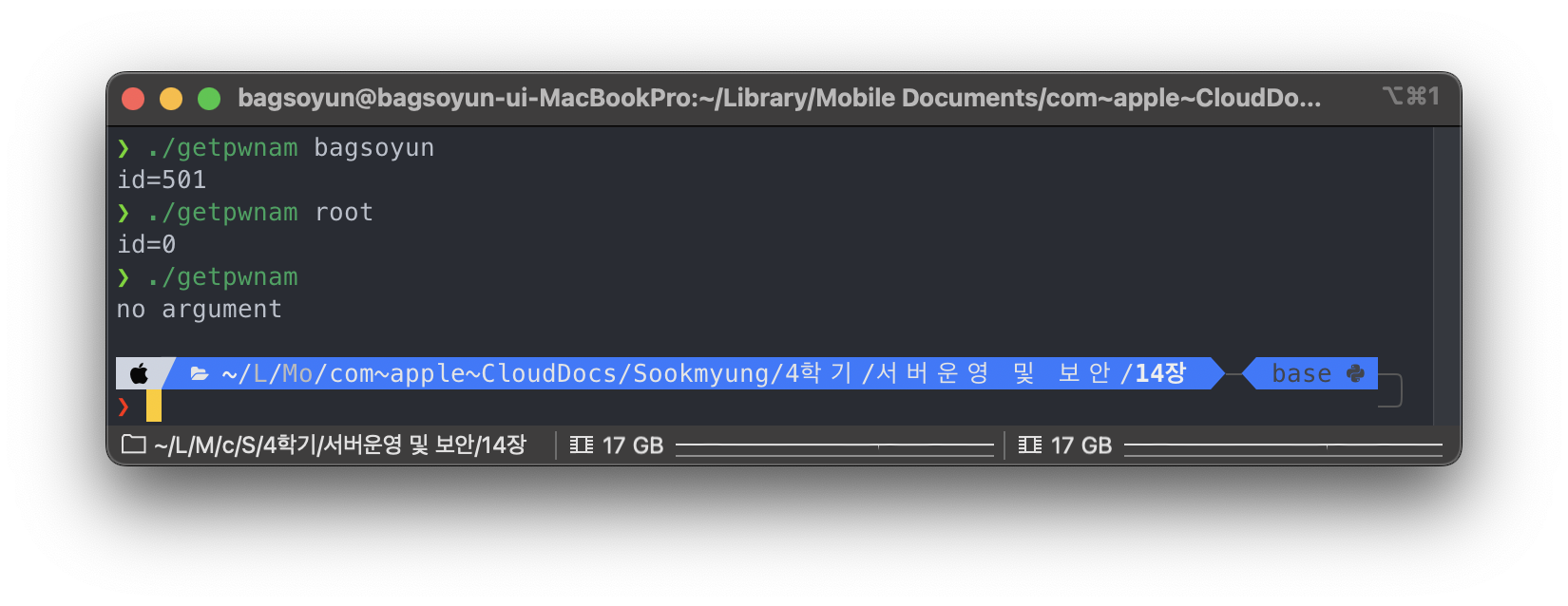
4-4. getgrgid(3), getgrnam(3)
#include <grp.h>
#include <sys/types.h>
struct group *getgrgid(gid_t id);
struct group *getgrnam(const char *name);
struct group{
char *gr_name; /* 그룹명 */
char *gr_passwd; /* 그룹 패스워드 */
gid_t gr_gid; /* 그룹 ID */
char **gr_mem; /* 그룹에 속하는 멤버(사용자명 리트스) */
};- 그룹 정보를 검색하는 시스템 콜은 위와 같다.
- getgrgid()는 지정한 id로 그룹 정보를 검색한다.
- getgrnam()은 그룹 이름으로 그룹 정보를 검색한다.
- getgrgid()와 getgrnam()은 성공 시 struct group 타입으로 반환한다.
- 반환값은 정적으로 할당된 버퍼의 포인터이기 때문에 다시 한번 호출할 경우 덮어쓰일 가능성이 있다.
5. 프로세스가 사용하는 리소스
5-1. 여러가지 리소스
- 프로세스가 동작하려면 CPU, 메모리, 디바이스 등의 입출력 등 여러가지 리소스가 필요하다.
- 커널은 CPU의 사용 시간, 메모리의 사용 크기 등 각 프로세스가 사용하고 있는 리소스의 양을 그때마다 기록한다.
- 이는 프로그래머가 프로그램을 튜닝할 때나 시스템을 시간당 얼마에 빌려줄지 검토할 경우 등 관점에 따라 다양한 용도로 사용될 수 있다.
5-2. getusage(2)
#include <sys/time.h>
#include <sys/resource.h>
int getrusage(int who, struct rusage *usage);-
getrusage()는 프로세스의 리소스 사용량을 usage에 저장한다.
-
who가
RUSAGE_SELF인 경우 현재 프로세스의 리소스 사용량을 기록하고RUSAGE_CHILDREN이라면 자식 프로세스의 리소스 사용량을 기록한다. -
이 때 자식 프로세스는 현재 프로세스에서 fork()한 모든 자식 프로세스 중에서 wait() 중인 것을 의미한다.
-
struct rusage는 많은 멤버 필드가 있는데 다음과 같다.
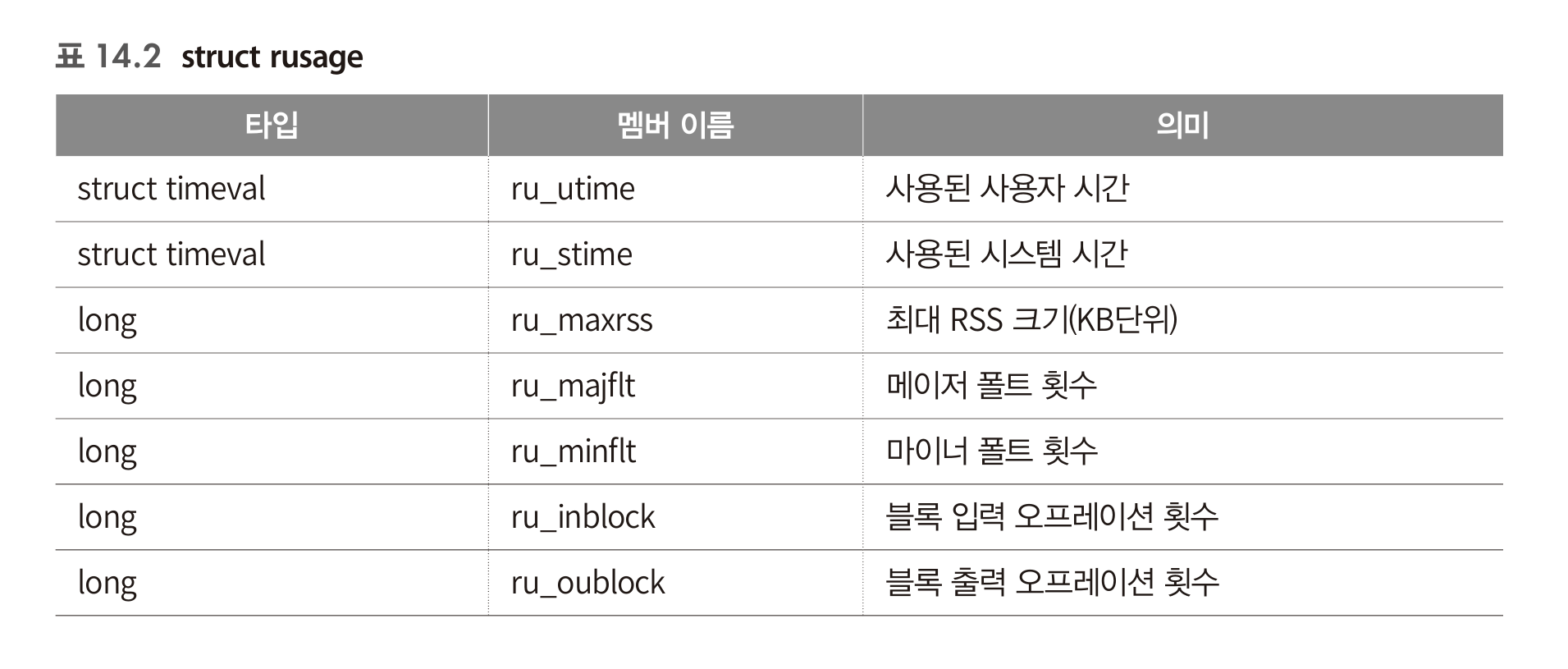
- 해당 프로세스를 위해 커널이 작업한 시간을 시스템 시간이라고 한다.
- 프로세스가 스스로 소비한 시간을 사용자 시간이라고 한다.
- 물리 페이지 할당이 일어날 때 저장소와의 입출력이 수반된 것을 메이저 폴트, 수반하지 않은 것을 마이너 폴트라고 한다.
- 블록 입력과 블록 출력은 HDD나 SSD와 같은 블록 디바이스에 대한 입출력을 말한다.
6. 날짜와 시간
6-1. 유닉스 에폭
- 리눅스는 시간을 1970년 1월 1일부터 경과한 초 수로 계산한다.
- 1970년 1월 1일 오전 0시를 유닉스 에폭이라고 한다.
- 리눅스 커널은 항상 협정 세계시Coordinated Universal Time, UTC로 시간을 계산한다.
6-2. time(2)
#include <time.h>
time_t time(time_t *tptr);- time()은 유닉스 에폭부터 현재까지의 경과 초수를 반환한다.
- time()은 초 단위밖에 취급하지 않으므로 더 정확한 시각이 필요한 경우에는 gettimeofday() 시스템 호출을 사용한다.
6-3. gettimeofday(2)
#include <sys/time.h>
int gettimeofday(struct timeval *tv, struct timezone *tz);
struct timeval{
time_t tv_sec; /* 초 */
suseconds_t tv_usec; /* 마이크로초 */
};- gettimeofday()는 유닉스 에폭부터 현재까지의 경과 시간을 tv에 저장한다.
- struct timeval의 tv_sec 멤버에는 초 단위의 값을, tv_usec 멤버에는 마이크로초 단위의 값을 각각 저장한다.
6-4. localtime(3), gmtime(3)
#include <time.h>
struct tm *localtime(const time_t *timep);
struct tm *gmtime(const time_t *timep);- localtime()과 gmtime()은 둘 다 time_t 타입으로 표현된 시간을 struct tm 타입으로 변환하여 반환한다.
- localtim()은 시스템의 로컬 시간대를, gmtime()는 협정 세계시의 시간을 반환한다.
- struct tm은 연/월/일/시/초를 각각 개별 멤버로 가진다.
- localtime()과 gmtime()은 정적 버퍼에 반환값 struct tm을 확보하고 있으므로 함수를 다시 호출하면 내용이 덮어쓰인다.
6-5. time 명령어 만들기
#include <stdio.h>
#include <stdlib.h>
#include <unistd.h>
#include <time.h>
#include <sys/time.h>
#include <locale.h>
int main(int argc, char *argv[]){
time_t t;
struct tm *tm;
struct timeval tv;
setlocale(LC_TIME, "");
/* time(2), ctime(3), gettimeofday(2) */
time(&t);
gettimeofday(&tv, NULL);
printf("time = %ld\n", (long)t);
printf("ctime = %s", ctime(&t));
printf("tv.tv_sec = %ld\n", (long)tv.tv_sec);
printf("tv.tv_usec = %ld\n", (long)tv.tv_usec);
printf("ctime(tv) = %s", ctime(&tv.tv_sec));
/* gmtime(3), localtime(3) */
tm = gmtime(&t);
printf("asctime(UTC) = %s", asctime(tm));
printf("mktime(UTC) = %ld\n", (long)t);
tm = localtime(&t);
printf("asctime(LOC) = %s", asctime(tm));
printf("mktime(LOC) = %ld\n", (long)t);
exit(0);
}6-6. 작성한 time 커맨드 실행 예
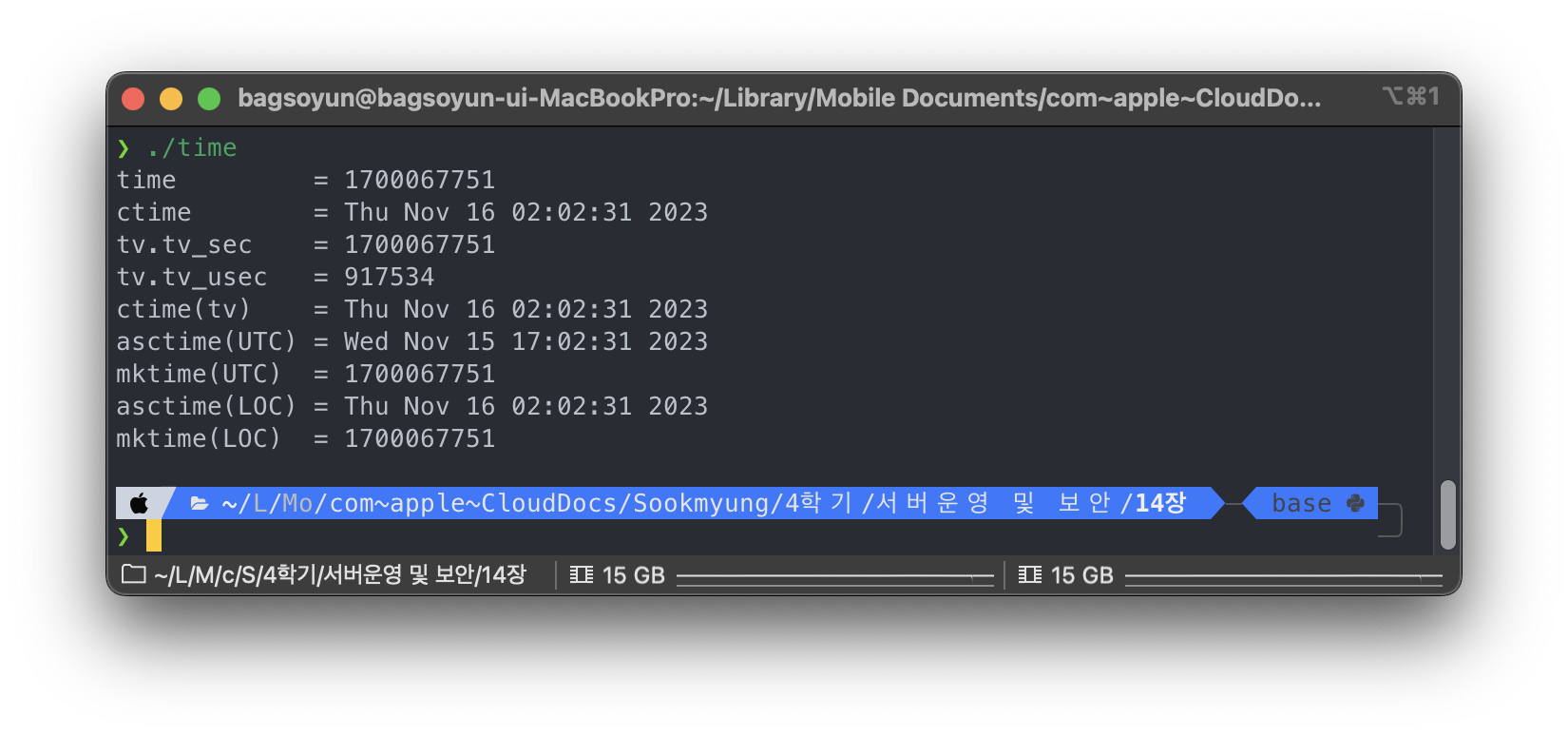
6-7. mktime(3)
#include <time.h>
time_t mktime(struct tm *tm);- mktime()은 struct tm 형태로 표현된 tm을 time_t 타입값으로 변환하여 반환한다.
6-8. asctime(3), ctime(3)
#include <time.h>
char *asctime(const struct tm *tm);
char *ctime(const time_t *timep);- asctime()은 구조체 struct tm으로 표현된 시간을
Sat Sep 25 00:43:37 2017\n과 같은 형식의 문자열로 변환하여 반환한다. - ctime()은 time_t 타입으로 표현된 시간을 같은 형식의 문자열로 변환하여 반환한다.
- 모든 반환값은 정적으로 확보한 버퍼의 포인터이므로 다시 호출하면 문자열을 덮어쓰게 된다.
6-9. strftime(3)
#include <time.h>
size_t strftime(char *buf, size_t bufsize, const char *fmt, const stuct tm *tm);-
strftime()은 tm으로 지정한 시간을 fmt에 따라 포맷하고 buf에 저장한다.
-
fmt는 printf()와 비슷하게 구성하여 출력하고 싶은 시간의 요소를 ['%'+1 문자]로 지정한다.
-
사용할 수 있는 형식 지정 문자 중 중요한 것은 다음과 같다.
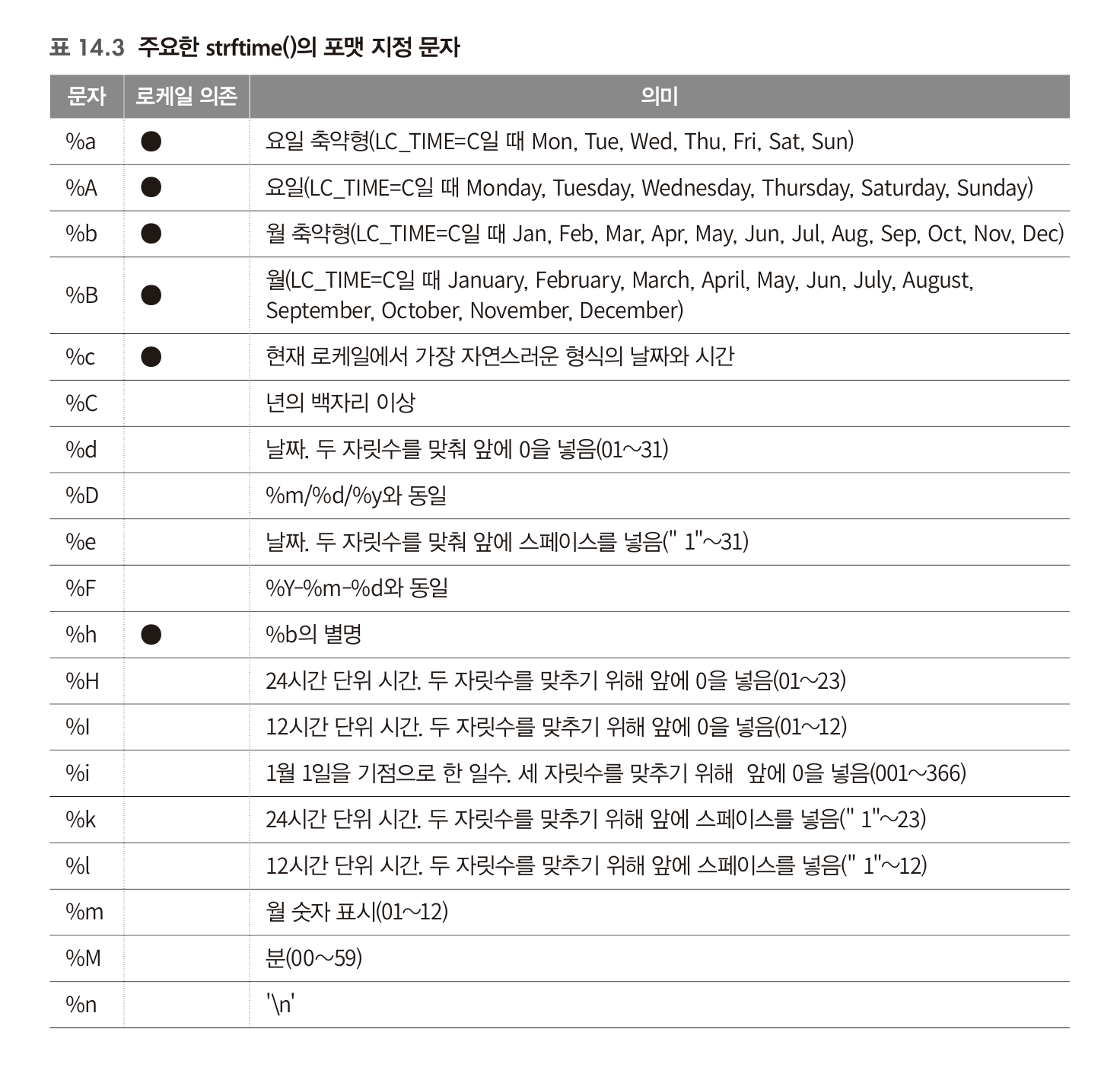
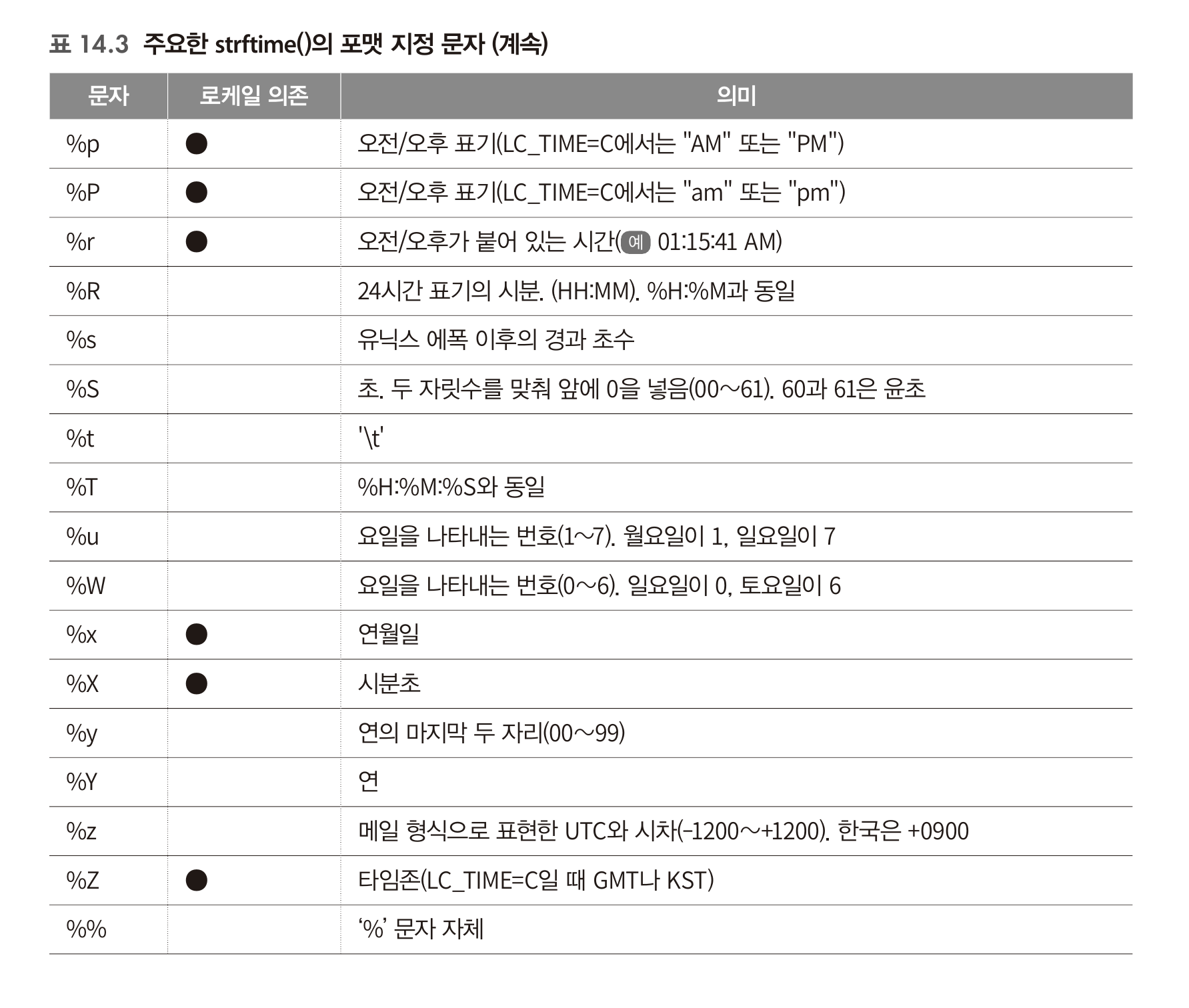
- c, C, x, X, y, Y는 %와 문자 사이에 E를 놓으면 로케일 의존의 다른 표기를 사용할 수 있다.
- d, e, H, I, m, M, S, u, U, v, w, W, y는 %와 문자 사이에 O를 놓으면 아라비아 숫자, 로마 숫자, 한자 숫자 등 숫자의 다른 표기를 출력한다.
6-10. strftime 명령어 만들기
#include <stdio.h>
#include <stdlib.h>
#include <time.h>
#include <locale.h>
#include <string.h>
int main(int argc, char *argv[]){
time_t t;
struct tm *tm;
char *fmtchars = "aAbBcCdDeFgGhHIjklmMnOpPrRsStTuUVwWxXyYzZ+";
char *p;
char *opt_E = "cCxXyY";
char *opt_O = "deHImMSuUvwWy";
setlocale(LC_ALL, "");
time(&t);
tm = localtime(&t);
for (p = fmtchars; *p; p++){
char fmt[16];
char buf[256];
printf("%%%c=", *p);
fmt[0] = '"';
fmt[1] = '%';
fmt[2] = *p;
fmt[3] = '"';
fmt[4] = '\0';
if (strftime(buf, sizeof buf, fmt, tm) == 0)
puts("FAILED");
else
puts(buf);
if (strchr(opt_E, *p)){
printf("%%E%c=", *p);
fmt[0] = '"';
fmt[1] = '%';
fmt[2] = 'E';
fmt[3] = *p;
fmt[4] = '"';
fmt[5] = '\0';
if (strftime(buf, sizeof buf, fmt, tm) == 0)
puts("FAILED");
else
puts(buf);
}
if (strchr(opt_O, *p)){
printf("%%O%c=", *p);
fmt[0] = '"';
fmt[1] = '%';
fmt[2] = 'O';
fmt[3] = *p;
fmt[4] = '"';
fmt[5] = '\0';
if (strftime(buf, sizeof buf, fmt, tm) == 0)
puts("FAILED");
else
puts(buf);
}
}
exit(0);
}6-11. 작성한 strftime 커맨드 실행 예
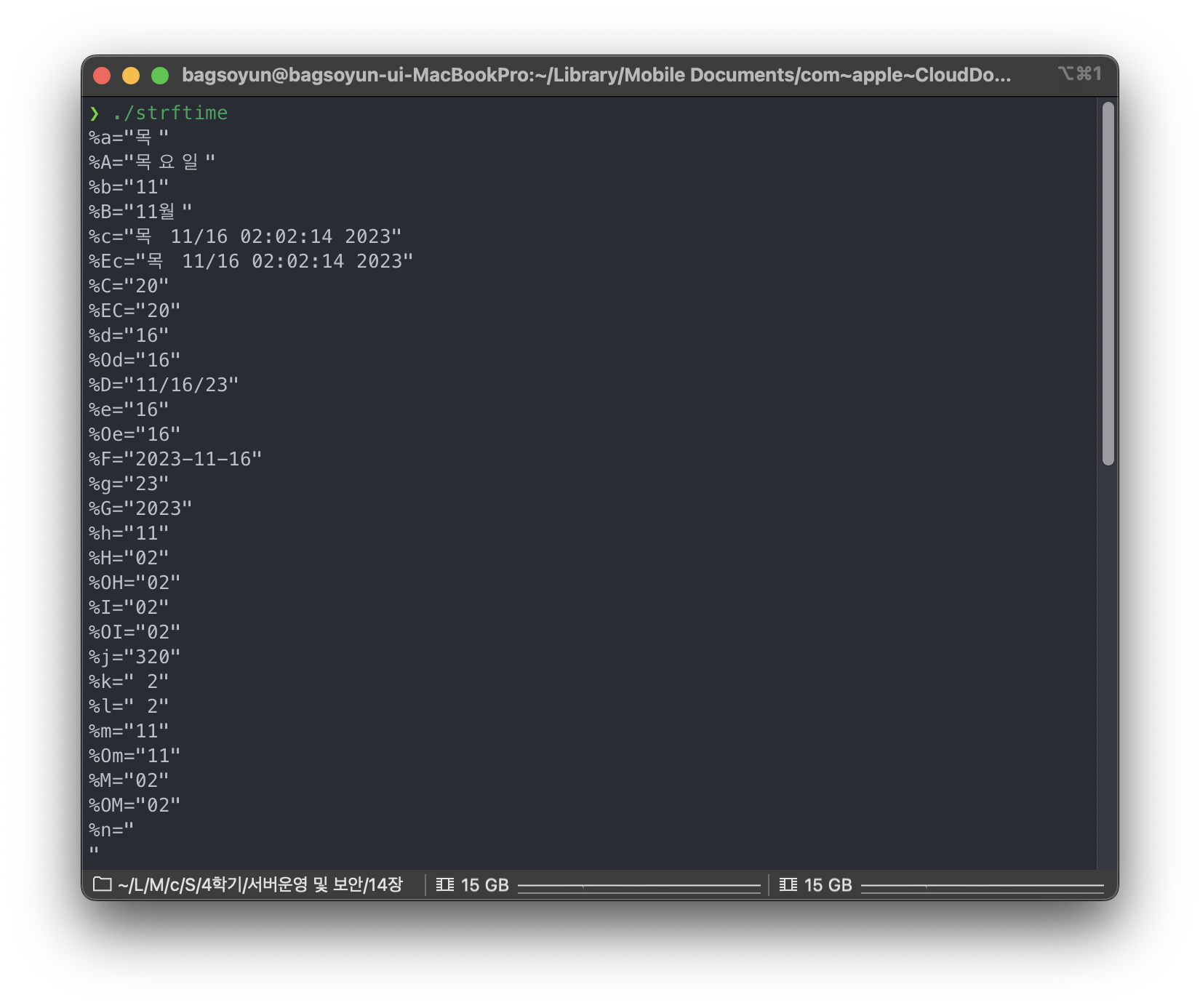
6-12. 시간 포맷에 대한 표준
- 시간 포맷 중에서 비교적 범용적인 것이 ISO 8601이다.
- ISO 8601 포맷의 확장 기법에서는 예를 들어 2017년 8월 9일 오후 2시 45분 31초(KST)를 다음과 같이 표시된다.
2017-08-09T14:45:31+09:00 - 이러한 표기법은 다음과 같은 특징을 가진다.
- 연도는 항상 4자리
- 월, 일, 시, 분, 초는 항상 0을 채움으로 2자리
- 연월일의 구분 문자는
/가 아닌- - 날짜와 시간 사이는
T가 들어감 - 시는 항상 24시간제
- UTC와의 시차를
+09:00과 같은 형식으로 추가
- strftime()으로 ISO 8601 포맷으로 시간을 출력할 때는 포맷 문자열 '%FT%T%z'를 사용하여 포맷한 후 마지막 두 문자 앞에
:을 추가하면 된다.
6-13. 시간 관련 API 정리
- 시간 관련 API의 데이터 구조와 관계는 다음과 같다.
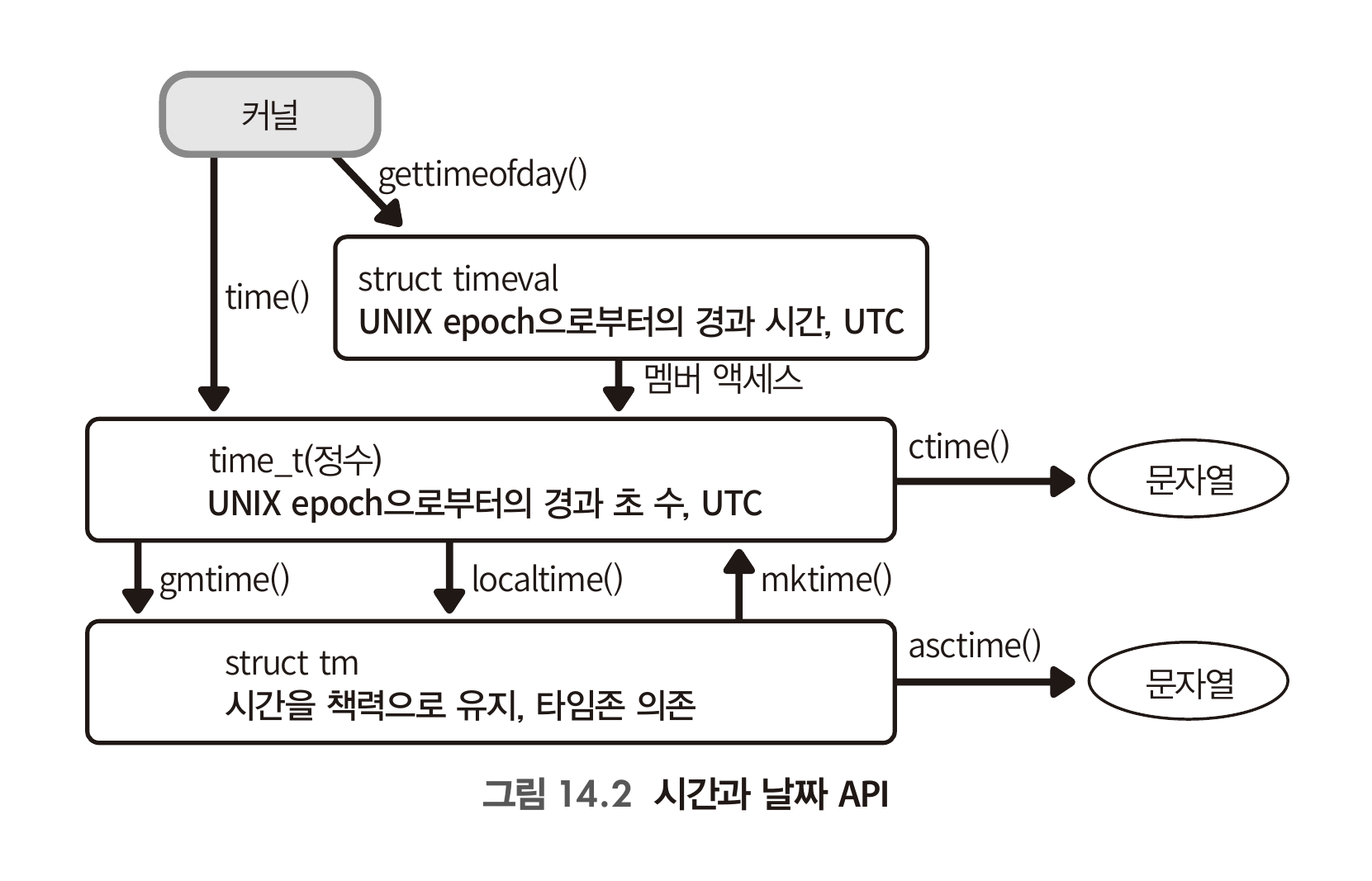
7. 로그인
7-1. 로그인 중에 일어나는 과정
- systemd 또는 init이 단말 수만큼 getty 명령어를 기동
- getty 명령어는 단말로부터 사용자 이름을 입력하는 것을 기다려, login 명령어를 시작
- login 명령어가 사용자를 인증
- 셸을 시작
7-2. systemd와 getty
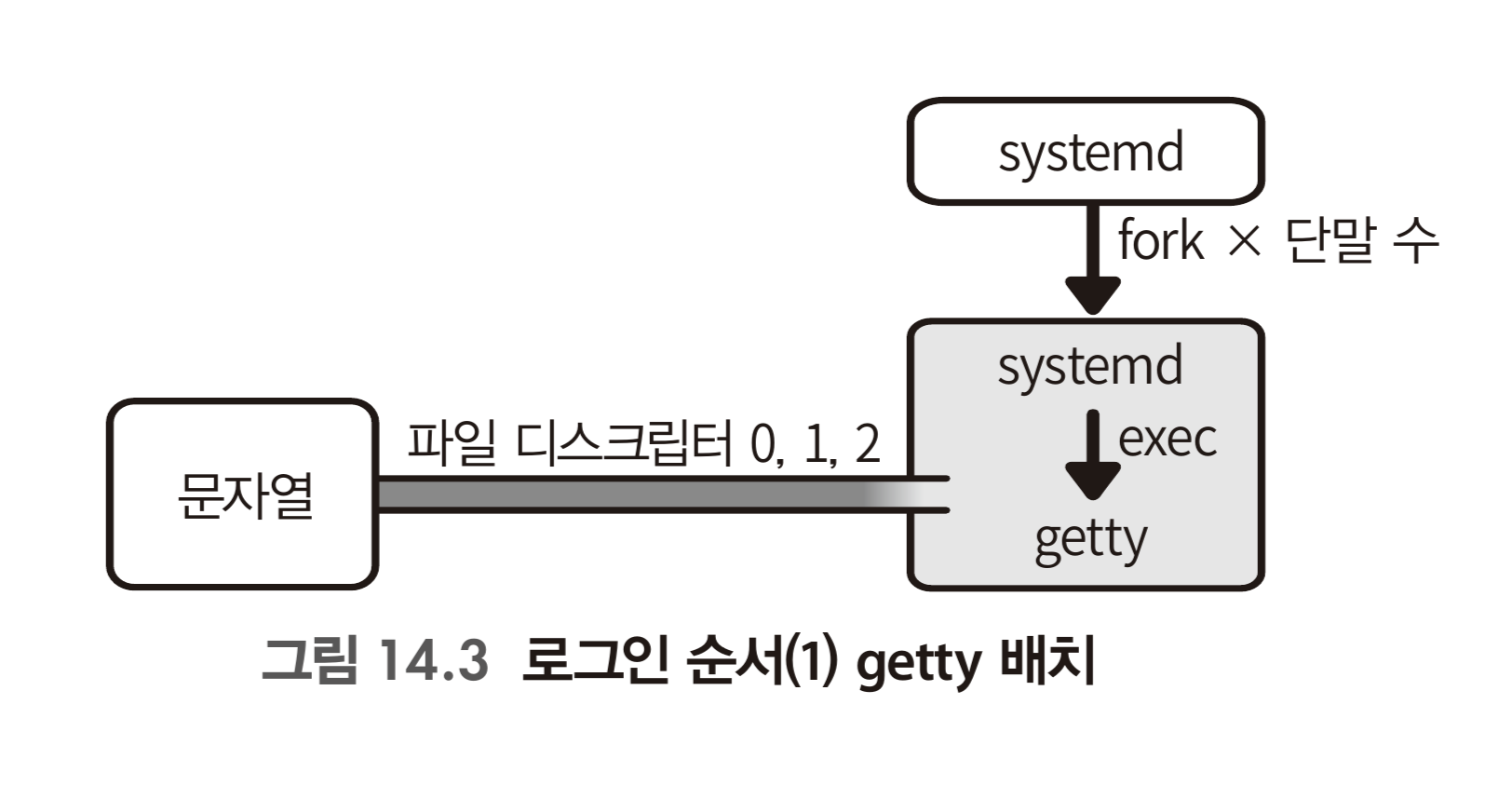
- systemd는 커널이 직접 시작하는 유일한 프로그램으로 로그인이라는 getty 프로그램을 시작하는 역할을 한다.
- getty는 단말을 open()하고 read()해서 사용자가 사용자명을 입력하는 것을 기다린다.
- 사용자명이 입력되면 getty는 dup()를 사용하여 파일 디스크립터 0번, 1번, 2번에 단말을 연결하고 새로운 프로그램 login을 exec한다.
7-3. 인증
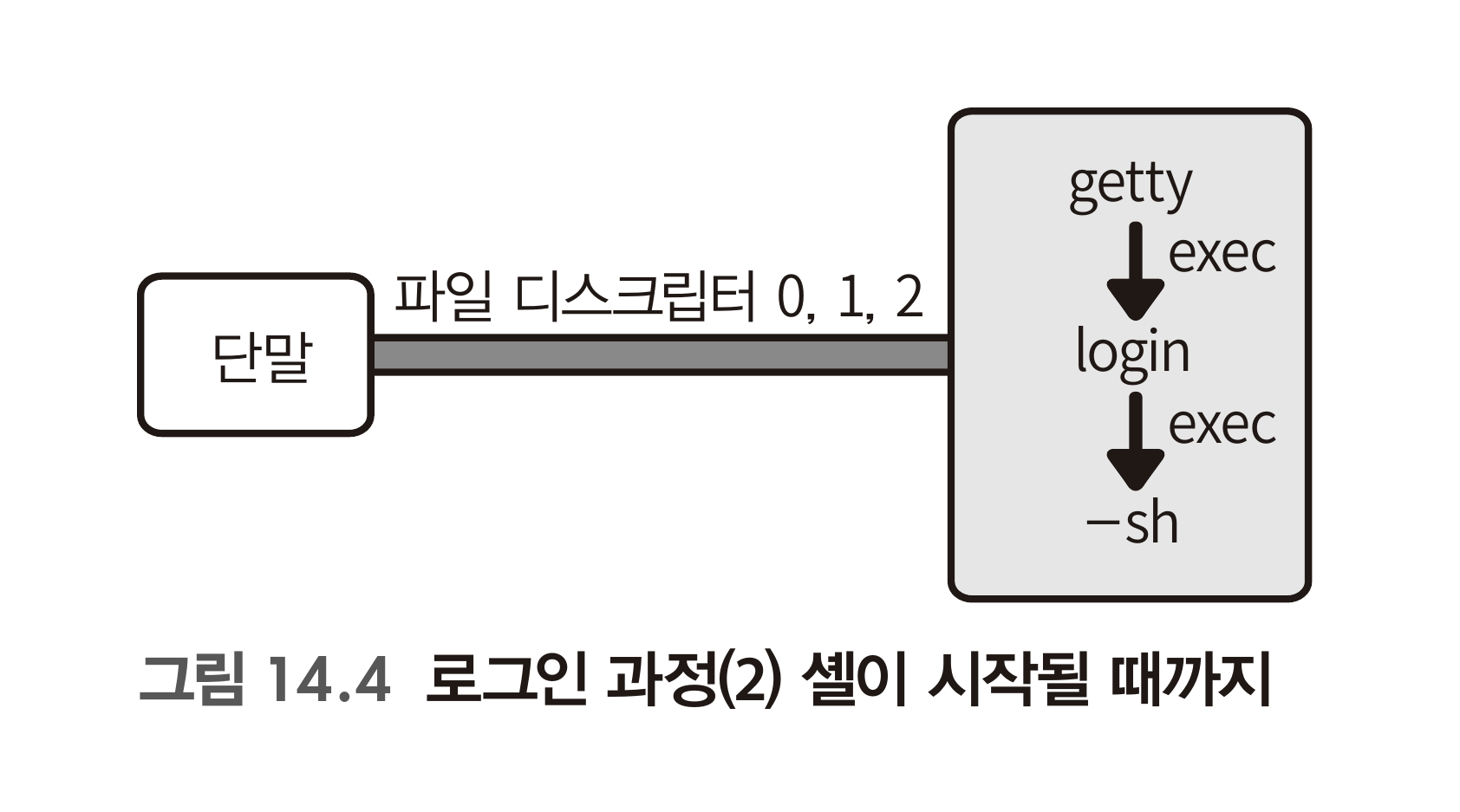
- login은 사용자를 인증해야 한다.
- 사용자 데이터베이스의 위치는 설정에 따라 달라지며, 가장 일반적인 위치는
/etc/passwd이다. - 여러 시스템 간에 데이터베이스를 공유하기 위해 NIS 또는 LDAP과 같은 디렉터리 서비스를 사용할 수 있다.
- 암호는
/etc/passwd에 직접 쓰지 않고/etc/shadow로 분리하는 섀도 패스워드가 도입되어 있다. - 또한 다음과 같은 사항을 시스템별로 커스터마이즈할 수 있도록 해야 한다.
- 패스워드 종류, 문자 수 제한, 암호화 방법
- 로그인할 수 있는 날짜나 시간의 제한
- 로그인 할 수 있는 사용자 제한
- login 명령어는 이러한 항목을 모두
/etc/login.defs에서 설정하게 되어있다.
7-4. 로그인 셸
- 인증 후 다음과 같이 셸을 exec 한다.
execl("/bin/sh", "-sh", ...); - 이처럼 시작한 셸을 로그인 셸이라고 한다.
7-5. 로그인 기록
- login이나 systemd는 누가 어떤 단말로 로그인했는지 기록을 파일로 관리한다.
- w 명령어는 현재 로그인된 사용자를 출력하는 명령어이고 해당 정보는 리눅스의
/var/run/utmp에 있다. 명령어 수행 결과는 다음과 같다.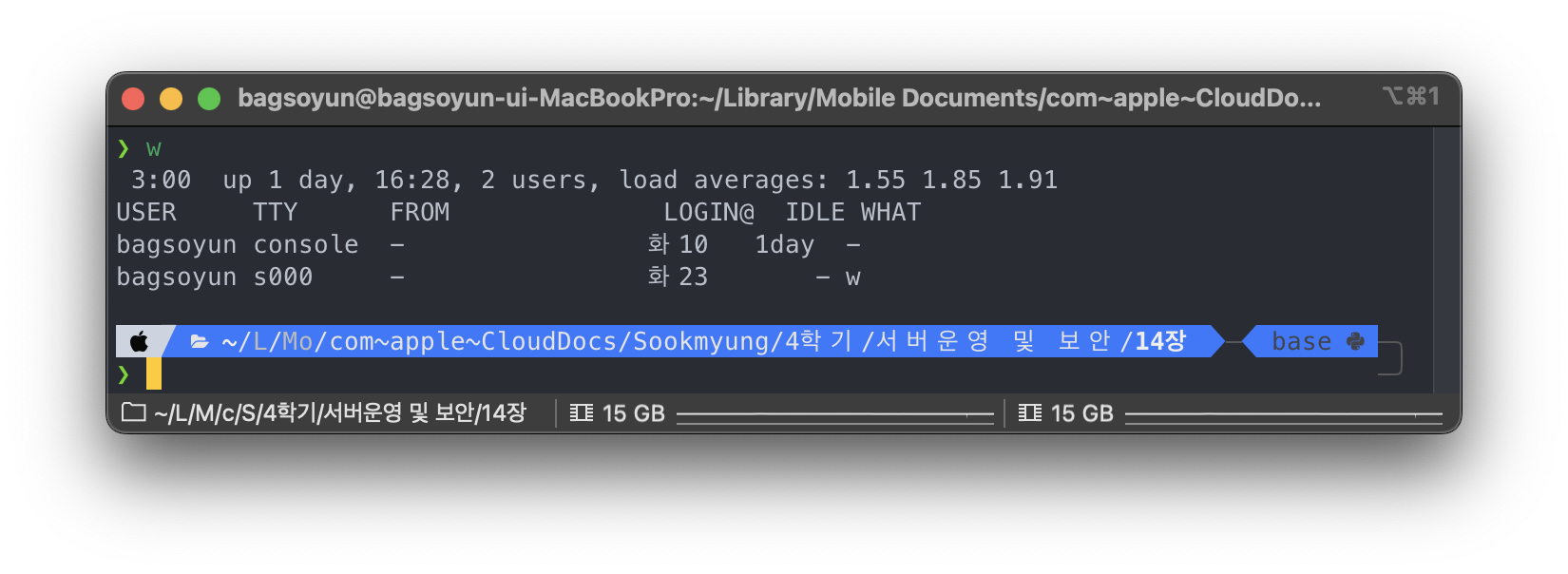
- last 명령어가 출력하는 과거 로그인 정보는
/var/log/wtmp에 있다. - 그 외 lastlog 명령어가 보는
/var/log/lastlog도 있다.