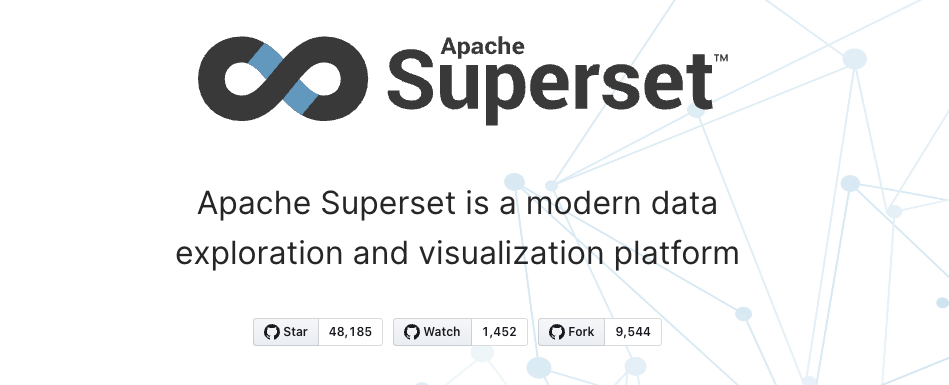
Superset 란?
Apache Superset은 페타바이트 규모의 데이터를 처리할 수 있는 데이터 탐색 및 데이터 시각화를 위한 오픈 소스 소프트웨어 애플리케이션입니다. 위키백과(영어)
Docker-Compose를 사용하여 Apache Superset 서버를 구성합니다.
Apache Superset 공식사이트에 docker 가이드를 참고했습니다.
https://superset.apache.org/docs/installation/installing-superset-using-docker-compose
Getting Started
실습 환경 정보는 아래와 같습니다.
OS : macOS Monter Ver 12.5
Docker : 20.10.2
Apache Superset : 2.0
Installing Superset Locally Using Docker Compose
git clone https://github.com/apache/superset.git
base ❯ du -sh superset
558M supersetdocker-compose-non-dev.yml
#
# Licensed to the Apache Software Foundation (ASF) under one or more
# contributor license agreements. See the NOTICE file distributed with
# this work for additional information regarding copyright ownership.
# The ASF licenses this file to You under the Apache License, Version 2.0
# (the "License"); you may not use this file except in compliance with
# the License. You may obtain a copy of the License at
#
# http://www.apache.org/licenses/LICENSE-2.0
#
# Unless required by applicable law or agreed to in writing, software
# distributed under the License is distributed on an "AS IS" BASIS,
# WITHOUT WARRANTIES OR CONDITIONS OF ANY KIND, either express or implied.
# See the License for the specific language governing permissions and
# limitations under the License.
#
x-superset-image: &superset-image apache/superset:${TAG:-latest-dev}
x-superset-depends-on: &superset-depends-on
- db
- redis
x-superset-volumes: &superset-volumes
# /app/pythonpath_docker will be appended to the PYTHONPATH in the final container
- ./docker:/app/docker
- superset_home:/app/superset_home
version: "3.7"
services:
redis:
image: redis:latest
container_name: superset_cache
restart: unless-stopped
volumes:
- redis:/data
db:
env_file: docker/.env-non-dev
image: postgres:10
container_name: superset_db
restart: unless-stopped
volumes:
- db_home:/var/lib/postgresql/data
superset:
env_file: docker/.env-non-dev
image: *superset-image
container_name: superset_app
command: ["/app/docker/docker-bootstrap.sh", "app-gunicorn"]
user: "root"
restart: unless-stopped
ports:
- 8088:8088
depends_on: *superset-depends-on
volumes: *superset-volumes
superset-init:
image: *superset-image
container_name: superset_init
command: ["/app/docker/docker-init.sh"]
env_file: docker/.env-non-dev
depends_on: *superset-depends-on
user: "root"
volumes: *superset-volumes
superset-worker:
image: *superset-image
container_name: superset_worker
command: ["/app/docker/docker-bootstrap.sh", "worker"]
env_file: docker/.env-non-dev
restart: unless-stopped
depends_on: *superset-depends-on
user: "root"
volumes: *superset-volumes
superset-worker-beat:
image: *superset-image
container_name: superset_worker_beat
command: ["/app/docker/docker-bootstrap.sh", "beat"]
env_file: docker/.env-non-dev
restart: unless-stopped
depends_on: *superset-depends-on
user: "root"
volumes: *superset-volumes
volumes:
superset_home:
external: false
db_home:
external: false
redis:
external: false
Setting up and running
Docker-Compos Run, Stop
docker-compose -f docker-compose-non-dev.yml pull
docker-compose -f docker-compose-non-dev.yml upSuperset 접속하기
http://localhost:8088 로 접근합니다.
접근 정보는 admin / admin 입니다.
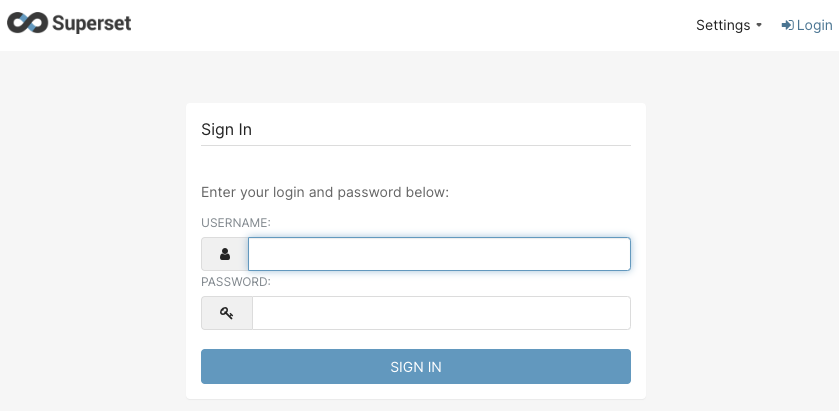
Superset 접근화면 입니다.
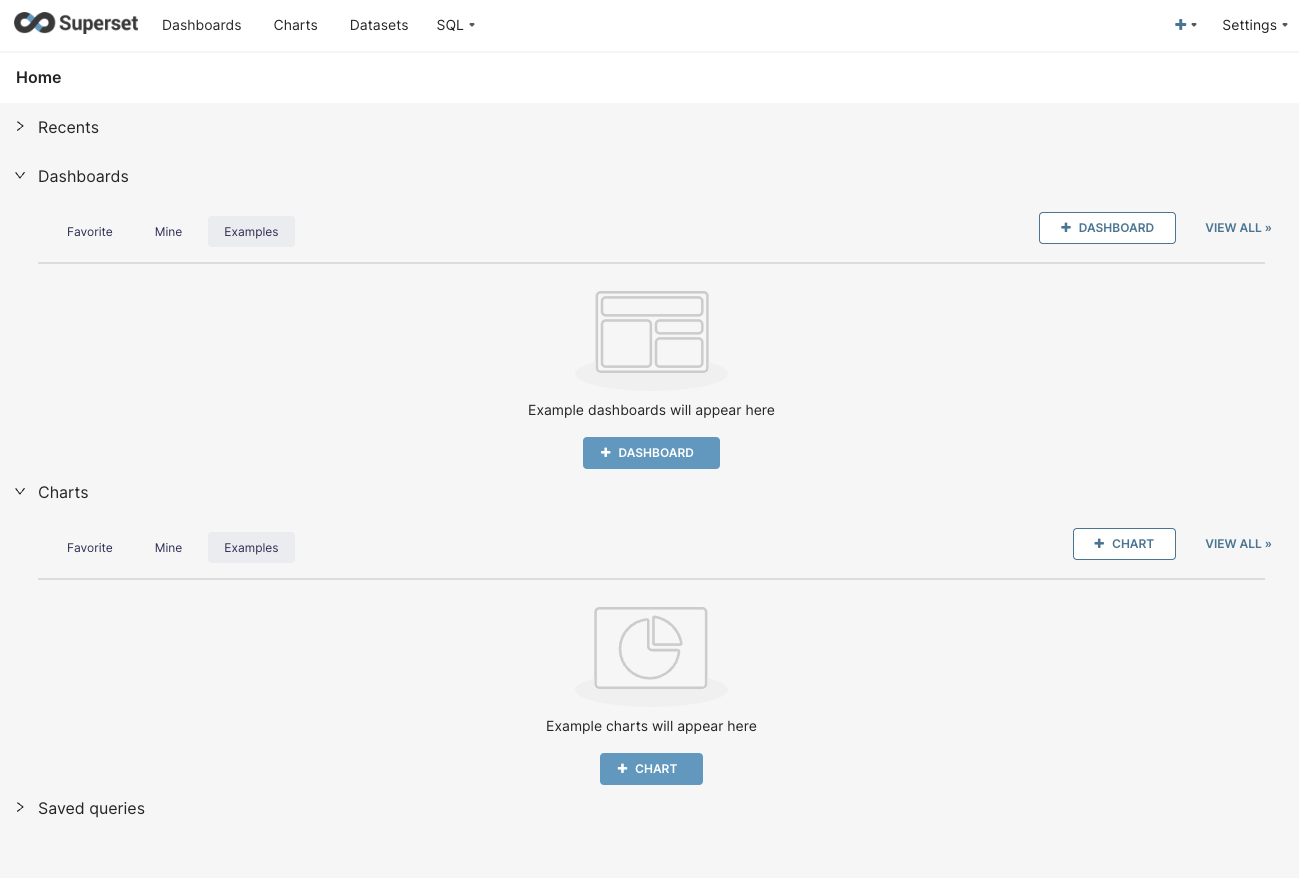
다음장에서는 다양한 데이터소스에 접근하여 대시보드를 생성해보도록 하겠습니다.
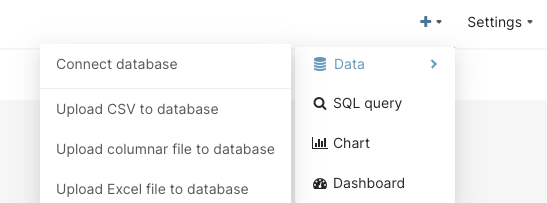
Superset 공식 페이지 : https://superset.apache.org/
Superset GitHub : https://github.com/apache/superset
