이거 왜 안됨?
간혹 css 작업을 하고 결과물을 기분좋게 띄웠는데, 내가 의도한 대로 적용이 되지 않고 지 멋대로 되거나 의도와는 약간 다른 경우가 있었던 적이 있을 것이다. 그럴때 크롬에서 지원하는 개발자 도구에 들어가서 해당 요소를 확인하면 user agent stylesheet 혹은, 한글로 설정해 두었다면 사용자 에이전트 스타일시트라는 글씨가 적혀 있는 것을 확인할 수 있다.

원래는 옵션들을 체크하거나 해제해가며 차이를 확인할 수 있지만, user agent stylesheet는 낙인마냥 위에 회색 글씨로 박혀있다.
User agent stylesheet?
그래서 이게 뭔데 대체 우리를 괴롭히는 건데?
User agent stylesheet은, 사용자가 명시해두어야 할 속성을 override 해주지 않거나, <!DOCTYPE html> 등으로 html 파일에서 html의 최신 버전을 알려주지 않아 브라우저가 임의로 설정해둔 것으로, 한마디로 각 브라우저마다 정해놓은 CSS의 기본 규칙 이라고 생각하면 될 것이다.
스타일 시트에는 3가지 기원이 있다고 알려져있는데, 바로 Author, User, User agent이다. 여기서 user(사용자)나, user agent는 스타일시트가 포함된 파일을 지정하거나, 사용자 스타일시트를 만들어내는 인터페이스를 제공할 수 있는데, 만일 이들이 스타일을 지정하지 않고 html 파일을 연다면 웹 브라우저는 html 파일을 보여주는 데 어려움을 겪을 것이다. 그래서 User agent에는 항상 기본 스타일시트, 예를 들면 em 요소는 이탤릭 폰트로 보여주어라와 같은 웹 브라우저에서 정의한 기본 스타일 시트가 있고, 그것이 바로 user agent stylesheet 인 것이다.
방지하는 법
그렇다면 user agent stylesheet가 원치 않을때 사용되는 것을 방지하려면 어떻게 해야 할까? 기본적으로는, user agent stylesheet는 작성자의 스타일시트보다 아래이기 때문에 작성자의 스타일시트에 덮어져 방지가 가능하다. 하지만, 의도치 않거나 설정해두지 않은 태그들이 이 user agent stylesheet가 발생할 경우도 있다.
현재는 정말 많은 브라우저들이 사용되고 있기 때문에, 각 브라우저마다의 기본 스타일시트는 천차만별이 되었고, 이를 각 브라우저마다 똑같이 적용하는 것은 몹시 번거로운 일이 되었다.
그래서 에릭 마이어라는 개발자가, 모든 브라우저의 기본 스타일을 초기화하는 Reset CSS를 만들어 공유하기 시작하였다.
/* http://meyerweb.com/eric/tools/css/reset/
v2.0 | 20110126
License: none (public domain)
*/
html, body, div, span, applet, object, iframe,
h1, h2, h3, h4, h5, h6, p, blockquote, pre,
a, abbr, acronym, address, big, cite, code,
del, dfn, em, img, ins, kbd, q, s, samp,
small, strike, strong, sub, sup, tt, var,
b, u, i, center,
dl, dt, dd, ol, ul, li,
fieldset, form, label, legend,
table, caption, tbody, tfoot, thead, tr, th, td,
article, aside, canvas, details, embed,
figure, figcaption, footer, header, hgroup,
menu, nav, output, ruby, section, summary,
time, mark, audio, video {
margin: 0;
padding: 0;
border: 0;
font-size: 100%;
font: inherit;
vertical-align: baseline;
}
/* HTML5 display-role reset for older browsers */
article, aside, details, figcaption, figure,
footer, header, hgroup, menu, nav, section {
display: block;
}
body {
line-height: 1;
}
ol, ul {
list-style: none;
}
blockquote, q {
quotes: none;
}
blockquote:before, blockquote:after,
q:before, q:after {
content: '';
content: none;
}
table {
border-collapse: collapse;
border-spacing: 0;
}초창기의 reset css이다. 각 semantic tag나 tag 별로 명시하지 않으면 user agent stylesheet가 적용되는 속성들에 기본값을 명시하여 user agent stylesheet가 적용되지 않게 하는 방법이다.
/*! normalize.css v3.0.2 | MIT License | git.io/normalize */
/**
* 1. Set default font family to sans-serif.
* 2. Prevent iOS text size adjust after orientation change, without disabling
* user zoom.
*/
html {
font-family: sans-serif; /* 1 */
-ms-text-size-adjust: 100%; /* 2 */
-webkit-text-size-adjust: 100%; /* 2 */
}
/**
* Remove default margin.
*/
body {
margin: 0;
}
/* HTML5 display definitions
========================================================================== */
/**
* Correct `block` display not defined for any HTML5 element in IE 8/9.
* Correct `block` display not defined for `details` or `summary` in IE 10/11
* and Firefox.
* Correct `block` display not defined for `main` in IE 11.
*/
article,
aside,
details,
figcaption,
figure,
footer,
header,
hgroup,
main,
menu,
nav,
section,
summary {
display: block;
}
/**
* 1. Correct `inline-block` display not defined in IE 8/9.
* 2. Normalize vertical alignment of `progress` in Chrome, Firefox, and Opera.
*/
audio,
canvas,
progress,
video {
display: inline-block; /* 1 */
vertical-align: baseline; /* 2 */
}
/**
* Prevent modern browsers from displaying `audio` without controls.
* Remove excess height in iOS 5 devices.
*/
audio:not([controls]) {
display: none;
height: 0;
}
/**
* Address `[hidden]` styling not present in IE 8/9/10.
* Hide the `template` element in IE 8/9/11, Safari, and Firefox < 22.
*/
[hidden],
template {
display: none;
}
/* Links
========================================================================== */
/**
* Remove the gray background color from active links in IE 10.
*/
a {
background-color: transparent;
}
/**
* Improve readability when focused and also mouse hovered in all browsers.
*/
a:active,
a:hover {
outline: 0;
}
/* Text-level semantics
========================================================================== */
/**
* Address styling not present in IE 8/9/10/11, Safari, and Chrome.
*/
abbr[title] {
border-bottom: 1px dotted;
}
/**
* Address style set to `bolder` in Firefox 4+, Safari, and Chrome.
*/
b,
strong {
font-weight: bold;
}
/**
* Address styling not present in Safari and Chrome.
*/
dfn {
font-style: italic;
}
/**
* Address variable `h1` font-size and margin within `section` and `article`
* contexts in Firefox 4+, Safari, and Chrome.
*/
h1 {
font-size: 2em;
margin: 0.67em 0;
}
/**
* Address styling not present in IE 8/9.
*/
mark {
background: #ff0;
color: #000;
}
/**
* Address inconsistent and variable font size in all browsers.
*/
small {
font-size: 80%;
}
/**
* Prevent `sub` and `sup` affecting `line-height` in all browsers.
*/
sub,
sup {
font-size: 75%;
line-height: 0;
position: relative;
vertical-align: baseline;
}
sup {
top: -0.5em;
}
sub {
bottom: -0.25em;
}
/* Embedded content
========================================================================== */
/**
* Remove border when inside `a` element in IE 8/9/10.
*/
img {
border: 0;
}
/**
* Correct overflow not hidden in IE 9/10/11.
*/
svg:not(:root) {
overflow: hidden;
}
/* Grouping content
========================================================================== */
/**
* Address margin not present in IE 8/9 and Safari.
*/
figure {
margin: 1em 40px;
}
/**
* Address differences between Firefox and other browsers.
*/
hr {
-moz-box-sizing: content-box;
box-sizing: content-box;
height: 0;
}
/**
* Contain overflow in all browsers.
*/
pre {
overflow: auto;
}
/**
* Address odd `em`-unit font size rendering in all browsers.
*/
code,
kbd,
pre,
samp {
font-family: monospace, monospace;
font-size: 1em;
}
/* Forms
========================================================================== */
/**
* Known limitation: by default, Chrome and Safari on OS X allow very limited
* styling of `select`, unless a `border` property is set.
*/
/**
* 1. Correct color not being inherited.
* Known issue: affects color of disabled elements.
* 2. Correct font properties not being inherited.
* 3. Address margins set differently in Firefox 4+, Safari, and Chrome.
*/
button,
input,
optgroup,
select,
textarea {
color: inherit; /* 1 */
font: inherit; /* 2 */
margin: 0; /* 3 */
}
/**
* Address `overflow` set to `hidden` in IE 8/9/10/11.
*/
button {
overflow: visible;
}
/**
* Address inconsistent `text-transform` inheritance for `button` and `select`.
* All other form control elements do not inherit `text-transform` values.
* Correct `button` style inheritance in Firefox, IE 8/9/10/11, and Opera.
* Correct `select` style inheritance in Firefox.
*/
button,
select {
text-transform: none;
}
/**
* 1. Avoid the WebKit bug in Android 4.0.* where (2) destroys native `audio`
* and `video` controls.
* 2. Correct inability to style clickable `input` types in iOS.
* 3. Improve usability and consistency of cursor style between image-type
* `input` and others.
*/
button,
html input[type="button"], /* 1 */
input[type="reset"],
input[type="submit"] {
-webkit-appearance: button; /* 2 */
cursor: pointer; /* 3 */
}
/**
* Re-set default cursor for disabled elements.
*/
button[disabled],
html input[disabled] {
cursor: default;
}
/**
* Remove inner padding and border in Firefox 4+.
*/
button::-moz-focus-inner,
input::-moz-focus-inner {
border: 0;
padding: 0;
}
/**
* Address Firefox 4+ setting `line-height` on `input` using `!important` in
* the UA stylesheet.
*/
input {
line-height: normal;
}
/**
* It's recommended that you don't attempt to style these elements.
* Firefox's implementation doesn't respect box-sizing, padding, or width.
*
* 1. Address box sizing set to `content-box` in IE 8/9/10.
* 2. Remove excess padding in IE 8/9/10.
*/
input[type="checkbox"],
input[type="radio"] {
box-sizing: border-box; /* 1 */
padding: 0; /* 2 */
}
/**
* Fix the cursor style for Chrome's increment/decrement buttons. For certain
* `font-size` values of the `input`, it causes the cursor style of the
* decrement button to change from `default` to `text`.
*/
input[type="number"]::-webkit-inner-spin-button,
input[type="number"]::-webkit-outer-spin-button {
height: auto;
}
/**
* 1. Address `appearance` set to `searchfield` in Safari and Chrome.
* 2. Address `box-sizing` set to `border-box` in Safari and Chrome
* (include `-moz` to future-proof).
*/
input[type="search"] {
-webkit-appearance: textfield; /* 1 */
-moz-box-sizing: content-box;
-webkit-box-sizing: content-box; /* 2 */
box-sizing: content-box;
}
/**
* Remove inner padding and search cancel button in Safari and Chrome on OS X.
* Safari (but not Chrome) clips the cancel button when the search input has
* padding (and `textfield` appearance).
*/
input[type="search"]::-webkit-search-cancel-button,
input[type="search"]::-webkit-search-decoration {
-webkit-appearance: none;
}
/**
* Define consistent border, margin, and padding.
*/
fieldset {
border: 1px solid #c0c0c0;
margin: 0 2px;
padding: 0.35em 0.625em 0.75em;
}
/**
* 1. Correct `color` not being inherited in IE 8/9/10/11.
* 2. Remove padding so people aren't caught out if they zero out fieldsets.
*/
legend {
border: 0; /* 1 */
padding: 0; /* 2 */
}
/**
* Remove default vertical scrollbar in IE 8/9/10/11.
*/
textarea {
overflow: auto;
}
/**
* Don't inherit the `font-weight` (applied by a rule above).
* NOTE: the default cannot safely be changed in Chrome and Safari on OS X.
*/
optgroup {
font-weight: bold;
}
/* Tables
========================================================================== */
/**
* Remove most spacing between table cells.
*/
table {
border-collapse: collapse;
border-spacing: 0;
}
td,
th {
padding: 0;
}오늘 날의 reset css는 이렇게 세부적인 항목들까지 초기화를 시키고, 약간의 스타일들까지 들어가 있어 코드의 길이가 방대해졌다.
에릭 마이어의 reset css 외에도, Normalize.css, Sanitize.css, Reboot.css와 같은 다양한 reset css들이 존재한다.
결론
사실 우리를 짜증나게 하는 user agent stylesheet는 우리가 명시하지 않은 속성들이 기본적으로 사용자들에게 보여질 수 있게 하는 착한 친구였다. 그러니 너무 미워하지 말고 거슬린다면 reset css를 통해 디자인을 초기화시키고 개발하는 습관을 가지자!
참고 자료
https://blog.naver.com/PostView.nhn?blogId=jjmah&logNo=222185611061&categoryNo=14&parentCategoryNo=0&viewDate=¤tPage=1&postListTopCurrentPage=1&from=postView
https://meyerweb.com/eric/tools/css/reset/
https://abcdqbbq.tistory.com/9
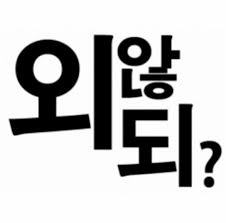

잘 사용하고 갑니다ㅋㅡㅋ