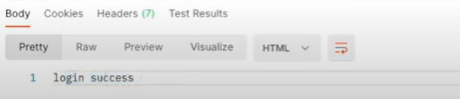비밀번호 암호화
모듈 생성 bcryptjs
npm install bcryptjs --save 비밀번호를 데이터베이스에 저장하는 방법
1. 원본 비밀번호를 저장 (최악)
2. 비밀번호를 암호화 키(Encryption Key)와 함께 암호화(양방향)
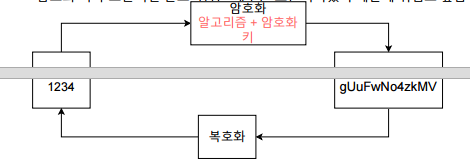
- 어떠한 암호를 이용해서 비밀번호를 암호화 하고 그 암호를 이용하여 복호화도 가능
- 암호화 키가 노출되면 위험도 높음
1234====>
gUuFwNo4zkMV+erdGtBlf5NunNgcELQuiCFJmCU4F+E=
gUuFwNo4zkMV+erdGtBlf5NunNgcELQuiCFJmCU4F+E=
====>1234
3. SHA256 등으로 해시(Hash)해서 저장(단방향)
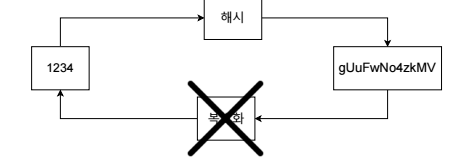
- 레인보우 테이블을 만들어서 암호화된 비밀번호를 비교해서 비밀번호를 알아냄
레인보우 테이블
1234====>03ac674216f3e15c761ee1a5e255f067953623c8b3
letmein==>1c8bfe8f801d79745c4631d09fff36c82aa37fc4cce4f
등등등 ... 대부분 유저들은 비슷한 암호를 사용
A 유저 비밀번호1234
===03ac674216f3e15c761ee1a5e255f067953623c8b3
B 유저 비밀번호1234
===03ac674216f3e15c761ee1a5e255f067953623c8b3
4. 솔트(salt) + 비밀번호(Plain Password)를 해시로 암호화해서 저장
- 암호화 할 때 원래 비밀번호에다
salt(유니크값)를 붙인 후에 해시로 암호화
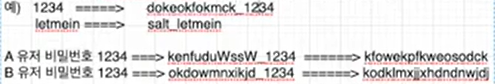
코드구현
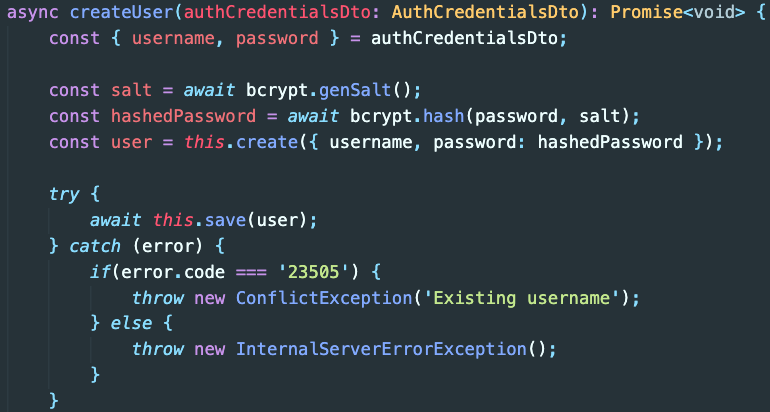
추가
const salt = await bcript.genSalt();
const hashedPassword = await bcript.hash(password, salt);
const user = this.create({ username, password: hashedPassword });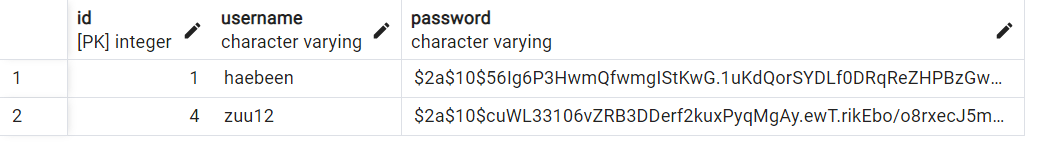
Q.
bcrypt와bcryptjs, 두 개의 라이브러리 중bcryptjs를 쓴 이유
bcrypt는 특히 x86_64 또는 glibc 기반 배포판 이외의 아키텍처를 사용하는 경우 올바르게 빌드하기 위해 추가 단계가 필요한 경우가 있습니다. 소스에서 컴파일하려면 추가 종속성이 필요합니다.bcryptjs는 일반 js이므로 브라우저를 포함한 모든 곳에서 작동합니다. bcrypt는 NodeJS, Node-WebKit 또는 Electron에서만 실행됩니다.- 결론으로는 설치에서 나는 에러를 방지하기 위해서
bcryptjs를 사용!
로그인 기능 구현
auth.service.ts
async signIn(authCredentialsDto:AuthCredentialsDto):Promise<string> {
const { username, password } = authCredentialsDto;
const user = await this.userRepository.findOne({ username });
if(user && (await bcrypt.compare(user.password, password))) {
return 'login success'
} else {
throw new UnauthorizedException('login failed')
}
}auth.controller.ts
@Post('/signin')
signIn(
@Body(ValidationPipe) authCredentialsDto: AuthCredentialsDto,
): Promise<string> {
return this.authService.signIn(authCredentialsDto);
}