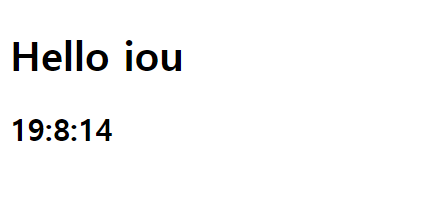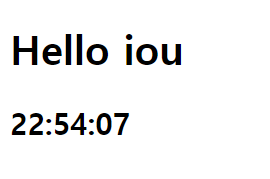5.0 Intervals
~ 각 파일로 세분화 시켜서 코드를 저장하자 ~
index.html
<h2 id="clock">00:00</h2>
<!--위 내용을 추가함-->
<h1 class="hidden" id="greeting"></h1>
<script src="app.js"></script>
<script src="js/greetings.js"></script>
<script src="js/clock.js"></script>
</body>js/clock.js
const clock = document.querySelector("h2#clock");
//h2태그 안에 있는 id값으로 연결
function sayHello() {
console.log("hello");
}
setInterval(sayHello, 5000); // 5초 마다 sayHello 함수 불러오기interval = 매번 일어나야 하는 무언가(간격)
>> setInterval(실행할 함수, 실행할 함수의 주기);
- 후손 셀렉터(Descendent Selector) : '스페이스'로 연결
- 자식 셀렉터(Child Selector) : ' >' 로 연결
→ ("h2 #id")로 하면 h2태그 안에 있는 id에 접근
→ ("h2#id") : h2태그 중 해당 ID를 가리킴
5.1 Timeouts and Dates
>Timeoust & Interval<
1) setInterval(실행함수, 주기)
: 함수를 주기(millisecond)마다 반복함
2) setTimeout(실행함수, 주기)
: 함수를 주기(millisecond)만큼 기다렸다 한 번만 실행
>Date<
: Date객체는 브라우저 안에 내장되어 있는 객체
→ const date = new Date(); 로 미리 선언하면 date.----();형식으로 사용가능
1) new Date().getHours()
: 시간 정보를 가져옴
2) new Date().getMinutes()
: 분 정보를 가져옴
3) new Date().getSeconds()
: 초 정보를 가져옴
clock.js
const clock = document.querySelector("h2#clock");
function getClock() {
const date = new Date();
clock.innerText = `${date.getHours()}:${date.getMinutes()}:${date.getSeconds()}`;
}
getClock();
setInterval(getClock, 1000);>> 숫자가 이런 식으로 안 예뻐서 수정해야 함.
5.2 PadStart
1) padStart(length, 길이만큼 채울 내용) / padEnd(length, 길이만큼 채울 내용)
: length는 원하는 string의 길이이고 ,뒤에 원하는 길이가 되기 위해 채울 내용을 정함
→ Start면 앞부분부터 채워지고 End는 뒷 부분부터 채워짐
2) String()
: number를 string으로 바꾸는 방법은 String() 안에 감싸면 됨
clock.js
const clock = document.querySelector("h2#clock");
function getClock() {
const date = new Date();
const hours = String(date.getHours()).padStart(2, "0");
const minutes = String(date.getMinutes()).padStart(2, "0");
const seconds = String(date.getSeconds()).padStart(2, "0");
clock.innerText = `${hours}:${minutes}:${seconds}`;
}
getClock();
setInterval(getClock, 1000);