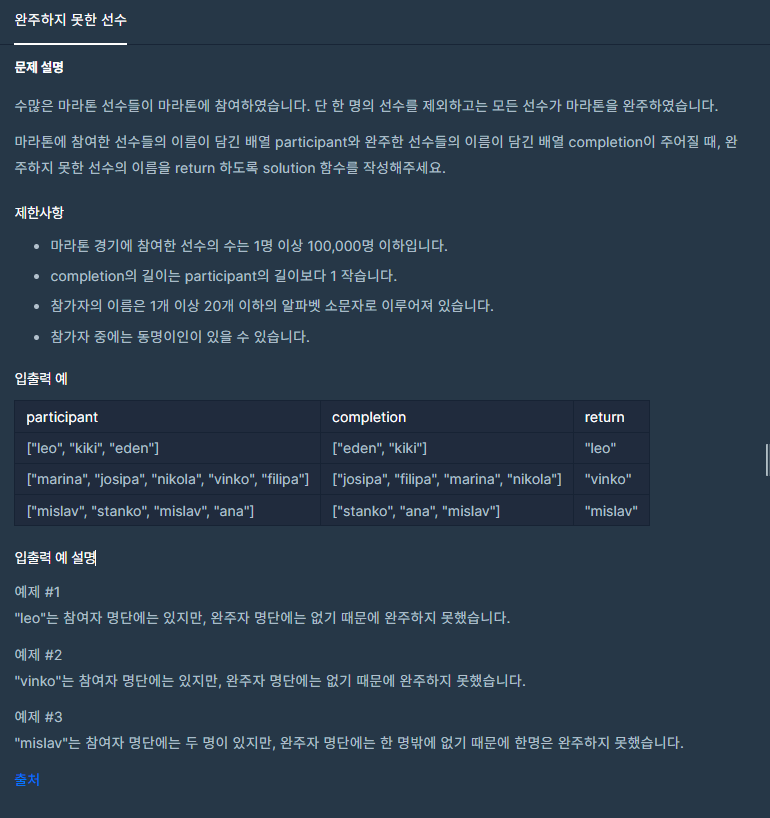
출처 : 프로그래머스
사용 언어 : JavaScript
초기 코드
function solution(participant, completion) {
var answer = '';
return answer;
}내가 작성한 코드
function solution(participant, completion) {
let answer=participant;
let count =0;
for(let i=0;i<participant.length;i++){
for(let j=0;j<completion.length;j++){
if( participant[i]===completion[j]){
delete participant[i]
delete completion[j]
}
}
}
return String(participant.filter(n=>typeof(n)==='string'));
}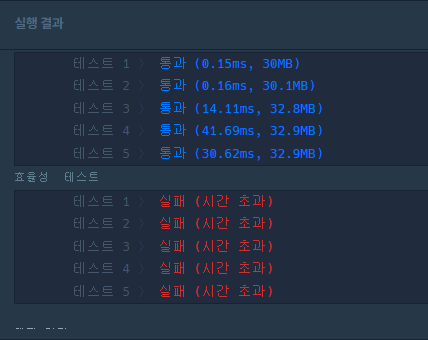
결과값은 맞았지만
효율성 테스트는 모조리 실패....?ㅜㅜ
시간 복잡도를 고려했을 때 for 이중문이 화근이 된듯하다
다시 작성한 코드
function solution(participant, completion) {
participant.sort();
completion.sort();
for(let i=0;participant.length;i++){
if( participant[i]!== completion[i]){
return participant[i]
}
}
}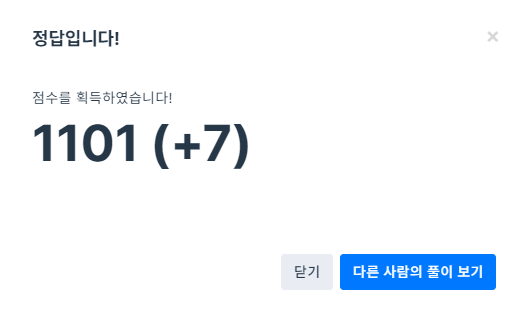
sort로 정렬해서 인덱스 값이 다른 값만 반환해주니 간단한 풀렸다
다른 사람 풀이
function solution(participant, completion) {
const map = new Map();
for(let i = 0; i < participant.length; i++) {
let a = participant[i],
b = completion[i];
map.set(a, (map.get(a) || 0) + 1);
map.set(b, (map.get(b) || 0) - 1);
}
for(let [k, v] of map) {
if(v > 0) return k;
}
return 'nothing';
}🙍♀️ 📝
✨
Mapobject
: ECMAScript 6에서 값들을 매핑하기 위한 새로운 데이터 구조를 소개 하고 있다.
그중 하나인Map객체는 간단한 키와 값을 서로 연결(매핑)시켜 저장하며 저장된 순서대로 각 요소들을 반복적으로 접근할 수 있도록 한다.
Map객체에 저장되어 있는 각 요소들을 [키, 값] 형태의 배열로 반복적으로 반환해주는for...of를 사용할 수 있다.var sayings = new Map(); sayings.set("dog", "woof"); sayings.set("cat", "meow"); sayings.set("elephant", "toot"); sayings.size; // 3 sayings.get("fox"); // undefined sayings.has("bird"); // false sayings.delete("dog"); for (var [key, value] of sayings) { console.log(key + " goes " + value); } // "cat goes meow" // "elephant goes toot"✨
Setobject
:Set객체는 값들의 집합이다.
입력된 순서에따라 저장된 요소를 반복처리할 수 있다.
Set은 중복된 값을 허용하지 않는다. 따라서 특정 값은Set내에서 하나만 존재 하게 된다.var mySet = new Set(); mySet.add(1); mySet.add("some text"); mySet.add("foo"); mySet.has(1); // true mySet.delete("foo"); mySet.size; // 2 for (let item of mySet) console.log(item); // 1 // "some text"참고 : 링크텍스트