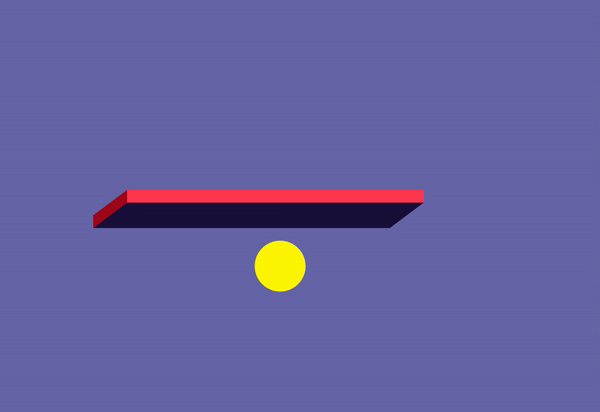
1) 공의 움직임을 canvas에 나타내기
📍 중심점, 반지름
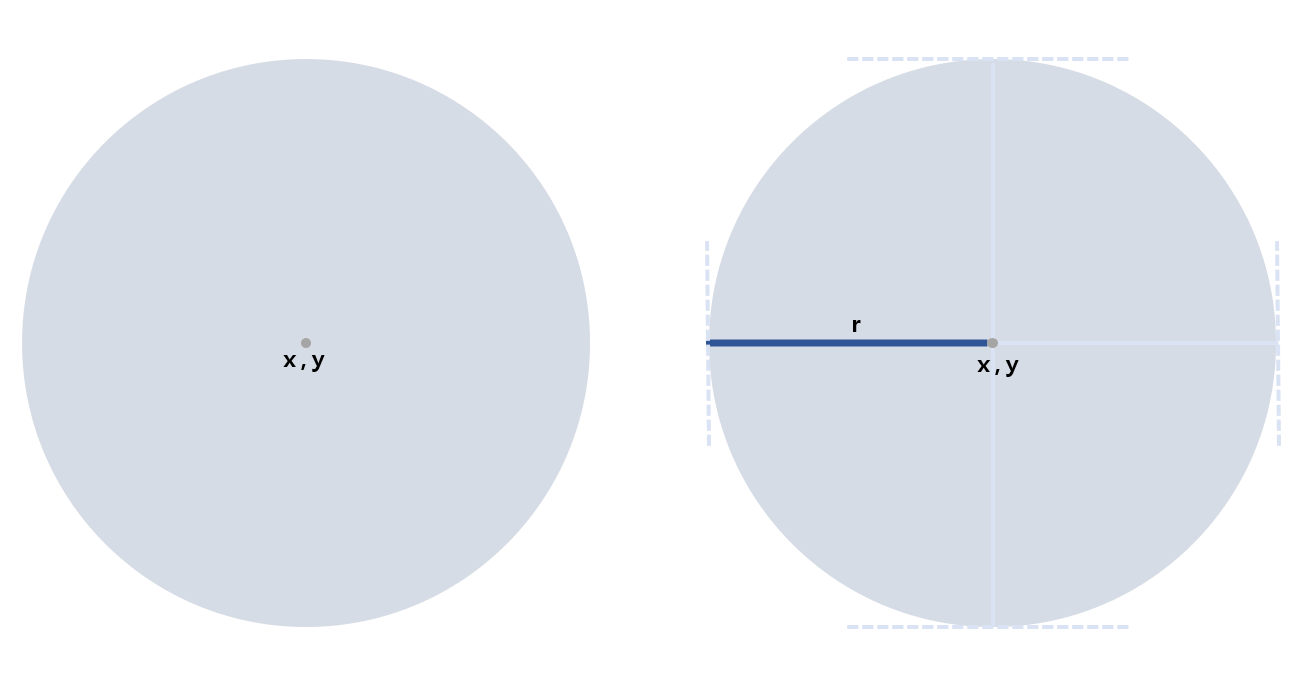 공을 그릴때는 항상 중심점을 기준으로 공에 x , y 값을 잡는다.
공을 그릴때는 항상 중심점을 기준으로 공에 x , y 값을 잡는다.
=> 중심점이 공의 실제 위치 (회색 점)
반지름이 굉장히 중요!
반지름을 x, y 값에다가 + , - 해줘야 실제로 공이 브라우저에 닿았는지 알 수 있음.
그래서 공에 x , y값을 비교하는 것이 아니라, 반지름을 더한 값 or 뺀 값을 정의해서
공이 실제로 어디에 닿았는지를 판단하게 됨.
📍 vx, vy
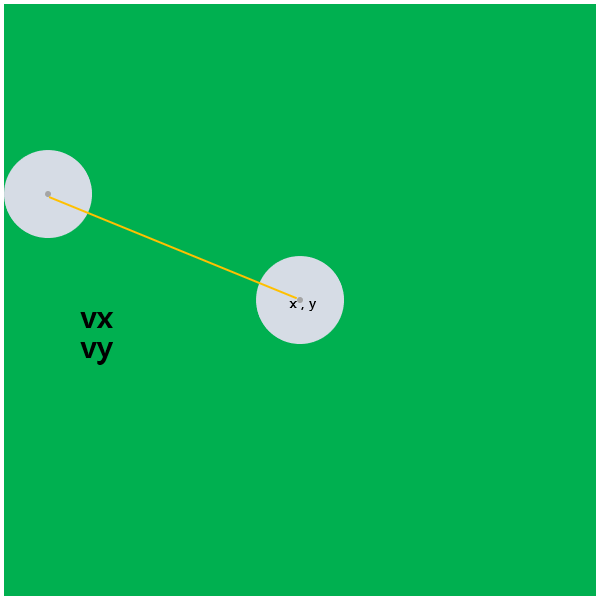 브라우저 상에서 공에 움직임을 주게 되면
브라우저 상에서 공에 움직임을 주게 되면 x, y에 vx와 vy라는 임의의 값을 더해주게 된다.
=> x값과 y값이 계속 증가하거나 감소할테니까 움직임을 가지면서 그릴수 있게 된다.
( 그림처럼 공이 vx와 vy를 따라서 움직이게 됨. )
📍 브라우저의 (0,0) => x가 0에 닿았는지 판단.
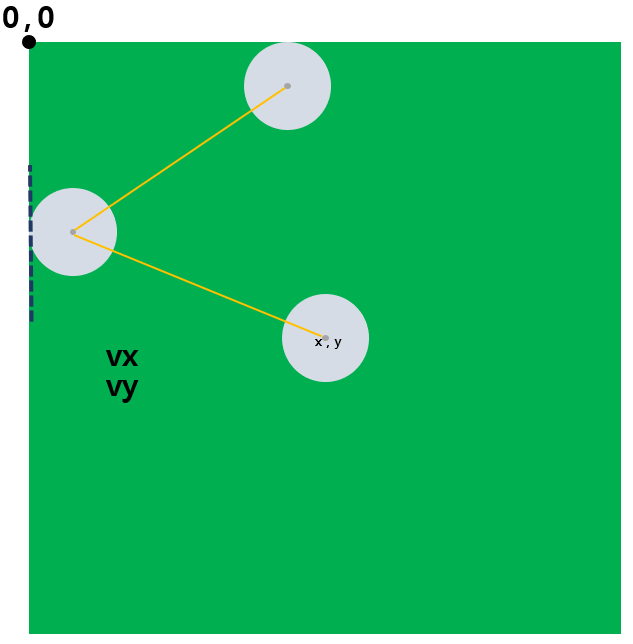 만약에 닿았다고 한다면!
만약에 닿았다고 한다면!
vx(=x)이 닿았으니까 vx에 -1을 곱해준다.
현재 y값은 증가하고 x값은 감소하는 움직임을 가지고 있다.
=> x값에 -1을 곱해주면 x값이 다시 증가하게 되니까,
x가 왼쪽으로 움직이던 것이 오른쪽으로 움직이게 되고, y는 위로 가고 ...
이런식으로 공이 그려지게 된다!
그래서 튕겨지는 모습 보여주게 됨!! ~~⚽ ⚾ ⚽ ⚾
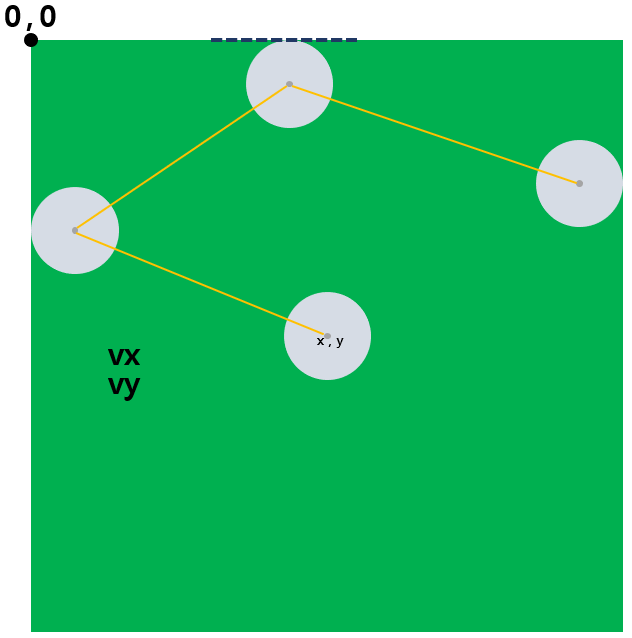
y가 위에 닿았다면 증가하던 y값을 반대로 감소하게 만들어 줌.
그러면 아래 방향으로 움직이는 모습을 볼 수 있다.
팅팅팅~ 하는 움직임 let's go 🚀🚀
2) 코드 적용
index.html, style.css, app.js, ball.js
4개의 파일 생성해서 아래와 같은 코드를 작성한다.
-
index.html
:css파일과script불러오는 용도로 생성해두기. -
style.css
*{
user-select: none;
-ms-user-select:none;
outline:0;
margin: 0;
padding: 0;
-webkit-tab-highlight-color:rgba(0,0,0,0);
}
html{
width: 100%;
height: 100%;
}
body{
width: 100%;
height: 100%;
overflow: hidden;
background-color: #6465A6;
}
canvas{
width: 100%;
height: 100%;
}app.js
// ball.js import
import{
Ball
} from './ball.js';
class App{
constructor(){
this.canvas = document.createElement('canvas'); // 캔버스 생성
this.ctx = this.canvas.getContext('2d'); // context 가져오기
document.body.appendChild(this.canvas);
window.addEventListener('resize', this.resize.bind(this), false) // 리사이즈 이벤트 걸기 -> 현재 내가 만들고자 하는 애니메이션 크기를 아는 것이 굉장히 중요.
this.resize();
// 화면에 움직이는 거 확인해보기
this.ball = new Ball(this.stageWidth, this.stageHeight, 60, 15); // 반지름 60, 속도 15로 임의테스트 해보기
window.requestAnimationFrame(this.animate.bind(this)); // requestAnimationFrame 걸어준 다음 -> line28 (애니메이션 구동 함수 생성)
}
// 리사이즈 이벤트를 걸어주고 스크린 사이즈를 가져와서 애니메이션을 정의.
resize(){
this.stageWidth = document.body.clientWidth;
this.stageHeight = document.body.clientHeight;
// 스크린 사이즈를 미리 정해 놓고 하는 경우가 많은데 사실 브라우저는 가변적인것.
// 그래서 스크린사이즈 가져오는 함수를 먼저 정의 해주고 작업을 하는게 나중을 위해서라도 편하다고 함.
this.canvas.width = this.stageWidth * 2;
this.canvas.height = this.stageHeight * 2;
this.ctx.scale(2,2);
}
//애니메이션 실제로 구동시키는 함수 생성
animate(t){
window.requestAnimationFrame(this.animate.bind(this));
this.ball.draw(this.ctx, this.stageWidth, this.stageHeight);
}
}
window.onload = () =>{
new App();
};ball.js
export class Ball{
constructor(stageWidth,stageHeight, radius, speed ){
// 스케이지 사이즈를 가져오고 반지름과 속도를 가지고 옴.
this.radius =radius;
// vx, vy는 x,y 좌표값을 움직이는 속도라고 정하기.
this.vx = speed;
this.vy = speed;
// 스테이지에 랜덤으로 위치할 수 있게 함수를 정의해줌.
const diameter = this.radius * 2;
this.x = this.radius +(Math.random() * stageWidth - diameter);
this.y = this.radius +(Math.random() * stageHeight - diameter);
}
// draw함수를 만들어서 context를 가지고 오고 스테이지 사이즈를 가져옴.
// 그러면 canvas context에 그림을 그릴 수 있는 함수가 완성이 됨.
draw(ctx, stageWidth,stageHeight){
// x와 y 값에 vx와 vy값을 더해줘서 공이 움직이도록 만듦.
this.x += this.vx;
this.y += this.vy;
this.bounceWindow(stageWidth,stageHeight);
// 공에 색을 정하고 그림 그리기
ctx.fillStyle = '#fdf500';
ctx.beginPath();
ctx.arc(this.x, this.y, this.radius, 0, 2 * Math.PI);
ctx.fill();
}
// bounceWindow라는 함수 생성 (스테이지 상에 닿았는지를 판단하는 함수)
bounceWindow(stageWidth,stageHeight){
// 스테이지 넓이와 높이를 가지고 와서
const minX = this.radius;
const maxX = stageWidth - this.radius;
const minY = this.radius;
const maxY = stageHeight - this.radius;
// 스테이지 상에 공이 닿았다면 반대로 튕기기
// 공이 어디에 닿았는지 판단하고 vx와 vy에 -1을 곱해줘서 반대로 움직이게 하기
if(this.x <=minX || this.x >=maxX){
this.vx *= -1;
this.x += this.vx;
} else if(this.y <=minY || this.y >=maxY){
this.vy *= -1;
this.t += this.vy;
}
}
}
현재까지의 코드를 실행해보면 아래와 같이 공의 움직임이 선으로 이어지게된다. ↓↓↓


애니메이션은 계속 무언가를 생성하는 것이기 때문에 위와 같은 상황이 발생됨 !
그래서 생성하기 전에 이전 프레임을 지워줘야한다.
=> app.js의 animate 함수에 아래와 같이 clearRect() 실행해주는 코드를 작성하면 된다!
this.ctx.clearRect(0, 0, this.stageWidth, this.stageHeight)
 애니메이션 실행 모습 🤩
애니메이션 실행 모습 🤩 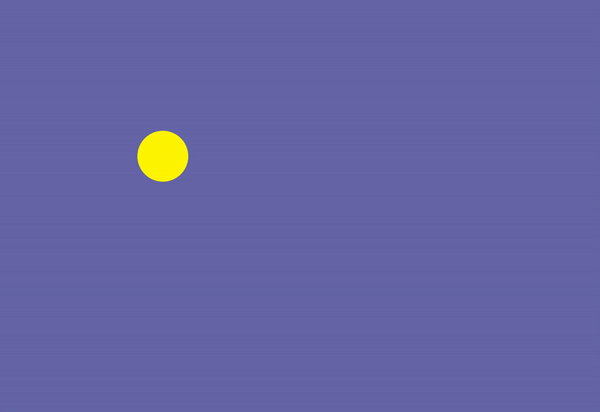
움직인다 ~~ !! ~~~
정확히 말하자면 움직이는 것은 아니고 이전 그림과 다음 그림을 번갈아 가면서 보여주는 것인데,
이전에 그렸던 것을 지워줌으로써 공이 움직이는 것처럼 보여지게 된다.
🧱🧱🧱🧱 이제 벽돌을 생성해보자 🧱🧱🧱🧱
block.js
: 스테이지 상에 벽돌 만들기 위해 추가로block.js를 생성한다!
export class Block{
constructor(width, height, x, y) {
// 벽돌은 넓이, 높이, x, y 값을 가지고 있다
this.width = width;
this.height = height;
this.x=x;
this.y=y;
// 공을 추적하기위해 maximum값도 정의해 준다.
this.maxX=width + x;
this.maxY=height + y;
}
draw(ctx){
// draw함수에 실제로 그려지는 걸 만들어 준다.
const xGap = 80;
const yGap = 60;
ctx.fillStyle = '#ff384e';
ctx.beginPath();
ctx.rect(this.x, this.y, this.width, this.height);
ctx.fill();
// 디자인을 위한 그림자 생성
// 그림에서 모든건 다 좌표. 즉 얼마나 이동시킬 것인가를 좌표로 설정.
// x,y 좌표 설정
ctx.fillStyle = '#190f3a';
ctx.beginPath();
ctx.moveTo(this.maxX, this.maxY);
ctx.lineTo(this.maxX-xGap, this.maxY+yGap);
ctx.lineTo(this.x-xGap, this.maxY+yGap);
ctx.lineTo(this.x, this.maxY);
ctx.fill();
// 옆부분 그림자
ctx.fillStyle = '#9d0919';
ctx.beginPath();
ctx.moveTo(this.x, this.y);
ctx.lineTo(this.x, this.maxY);
ctx.lineTo(this.x-xGap, this.maxY+yGap);
ctx.lineTo(this.x-xGap, this.maxY+yGap-this.height);
ctx.fill();
}
}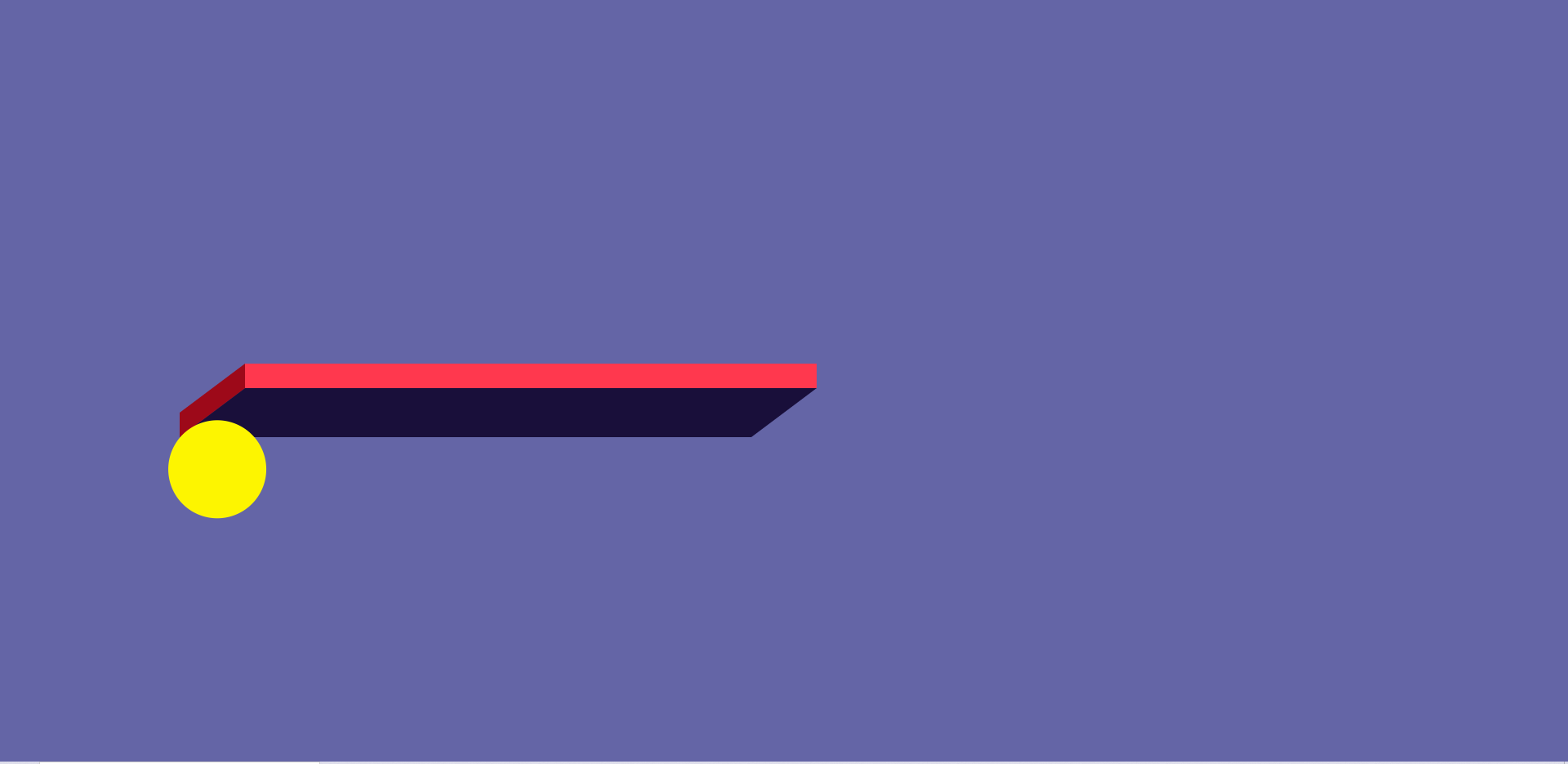 벽돌이 생성은 되었지만, 공이 벽돌로 인해 튕겨지는 애니메이션은 볼 수 없다.
벽돌이 생성은 되었지만, 공이 벽돌로 인해 튕겨지는 애니메이션은 볼 수 없다.
(위의 이미지는 벽돌 생성 확인을 위한 이미지(png임! gif 노노)).
벽돌에 공이 닿았을 때 튕겨 나가게 하기 위해서는!
ball의 좌표와 block의 좌표를 비교해서 어느 값이 가장 근접한 지를 찾으면 위치를 알 수 있다.
=> 근접한 값을 판단하는 함수를 하나 만듦.
// 벽돌에서 공이 튕긴 반사값 함수
bounceBlock(block){
const minX = block.x - this.radius;
const maxX = block.maxX + this.radius;
const minY = block.y - this.radius;
const maxY = block.maxY + this.radius;
// block에 닿았는지 판단, 닿았다면 vx와 vy에 -1을 곱해주는 방식으로 공이 튕김.
// 공이 충돌할 때 양 옆에 충돌하는지 위아래 충돌하는지 판단하기 위해서는 ball의 좌표와 block의 좌표를 비교해서 어느 값이 가장 근접한 지를 찾으면 위치를 알 수 있음.
// 그래서 근접한 값을 판단하는 함수를 하나 만듦.
if(this.x > minX && this.x < maxX && this.y >minY && this.y<maxY) {
const x1 = Math.abs(minX - this.x);
const x2 = Math.abs(this.x - maxX);
const y1 = Math.abs(minY - this.y);
const y2 = Math.abs(this.y - maxY);
const min1 = Math.min(x1, x2);
const min2 = Math.min(y1, y2);
const min = Math.min(min1, min2);
// 값이 정의되면 이제 vx나 vy에 -1을 곱해준다.
if(min == min1){
this.vx *= -1;
this.x +=this.vx;
} else if(min == min2){
this.vy *= -1;
this.y +=this.vy;
};
}
}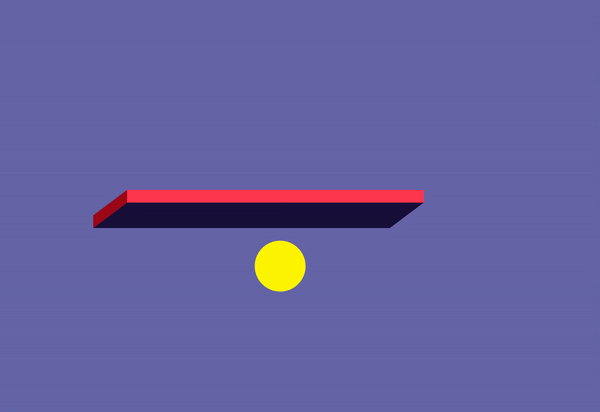
이로써 벽과 브라우저의 끝단에 튕겨지는 공 애니메이션을 완성~🎉
데모 ㅎㅎ---> bounce a ball
학습 : 유튜버 Interactive Developer
