https://e-7-e.tistory.com/
철희쌤 티스토리다 박제!
AgGrid.html
자체개발한 엔진으로 출력 할때 상당히 빠르다
다만 유료서비스..
대신 csv를 활용해서 내용을 다운받을 수 있다.
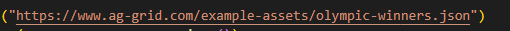
그리드에서 제공해주는 내용을 가져다 샘플로 사용 할 수 있다.
js 브라우져가 없기 때문에
chrome 웹스토어에 접속해서 jsion Viewer 설치 한다.
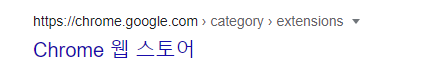
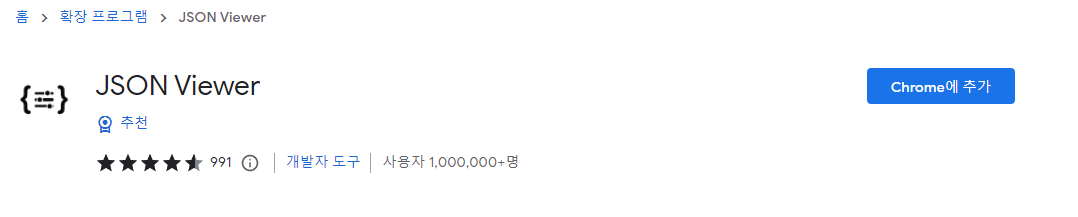
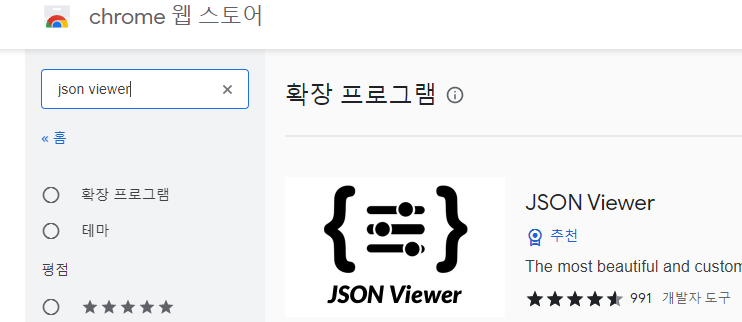
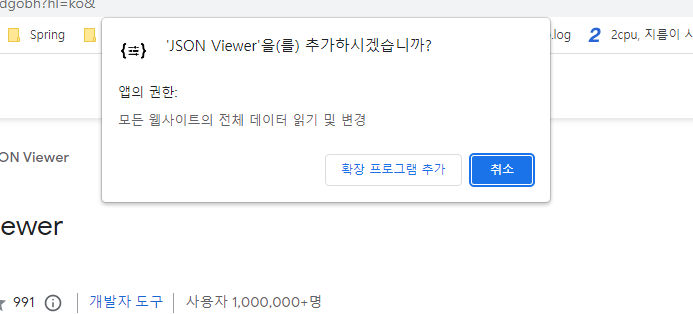
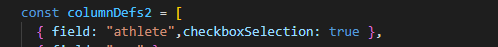
써 주면 체크박스가 생성된다.
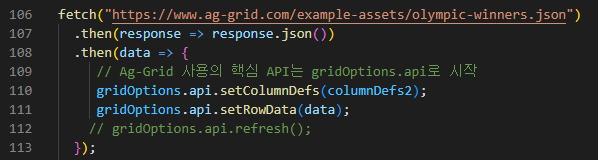
처음엔 낯설어도 기본제공 내용이랑 같이 확인하다보면 금방 사용할 수가 있다.
function MyComp() {
return this;
}
MyComp.prototype.init = function(params) {
this.eGui = document.createElement('div');
this.eGui.innerHTML = `
<input type="date" value="" class="myCal" style="border:0px;width:0px">
<span class="mySpan">YYYY-MM-DD</span>
`;
this.myCal = this.eGui.querySelector('.myCal')
this.mySpan = this.eGui.querySelector('.mySpan')
this.mySpan.onclick = () => {
this.myCal.showPicker();
}
this.myCal.onchange = ()=> {
console.log("check",this.myCal.value);
this.mySpan.innerHTML = this.myCal.value;
}
}
MyComp.prototype.getGui=function(){
console.log("check1");
return this.eGui;
}
MyComp.prototype.refresh=function(){
console.log("check2");
return true;
}
MyComp.prototype.destroy=function(){
console.log("check3");
}다른 형식으로 만들고 싶으면 위의 코드를 가지고 내용 변경하여 사용하라고 샘플 예제를 ag-grid 홈페이지에서 확인 할 수 있다.

Country 출력 되는 날자 데이터를 누르면 달력이 나오는데
이는 쌤이 생성하신 것으로
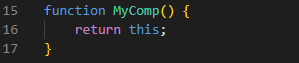
이렇게 만든것이다.
이도 샘플 예제에 있다
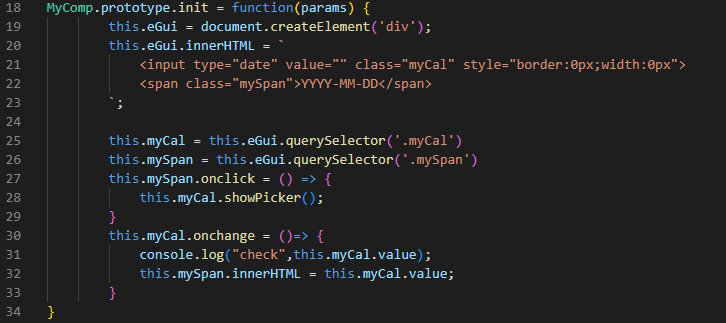
셀 안에 내용이 들어갈 때 init 가 필요한데
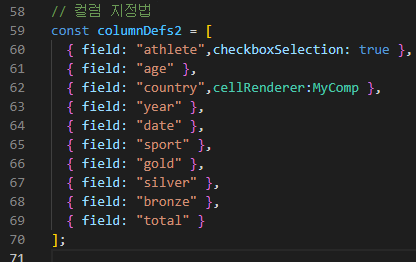
Mycomp를 만들어서 country 컬럼에 연결했기 때문에 달력이 제대로 출력 되는 것이다.
요즘 추세는 테이블로 만들어서 사용하는 것이 아니라
Ag-Grid를 사용하는 것과 같이
web에서 excel처럼 확인 할 수 있으며,
각 테이블의 내용을 정렬해서 확인 할 수 있고,
컬럼을 web 상에서 드래그 아웃으로 삭제하여 보여줄 수도 있다.
서버에서 작업할 수 있고, 클라이언트에서 작업할 수 있는 상황이라면
서버보다 클라이언트(web)에서 처리하는것이 서버부하도 줄이고
클라이언트도 직관적으로 사용할 수 있음에 좋다.
서버는 row 데이터만 클라이언트에게 출력해주고
클라이언트가 직접 수정하여서 확인 할 수 있는것이 요즘 추세이다.

요롷게 타이핑 해 주셨는데
코딩을 잘 못하는것이 눈에 보이는 순간 산출물 작업이 늘어난다.
그렇게 되면 사업관리팀으로 변경이 되는데
그때는 프로그래머의 인생이 끝이다.
초반에 코딩 인정을 잘 받아야 코딩 실력도 늘어나고 전망도 밝아진다.
프로젝트는 끌려다녀서는 안되고 이끌어야 한다.
하는데까지 최선을 다 하고 마지막까지 최선을 다 해서 스스로 후회가 없으면 된다.
최종코드
<!DOCTYPE html> <html lang="en"> <head> <meta charset="UTF-8"> <title>Document</title> <script src="https://unpkg.com/ag-grid-community/dist/ag-grid-community.min.js"></script> </head> <body> <div id="myGrid" class="ag-theme-alpine" style="height:500px"></div> <input type="button" value="내보내깅" onclick="f_exp()"> <script> // 시대적 흐름이니깡, 프로젝트에 1개씩 넣어 보는 걸롱! - function MyComp() { return this; } - MyComp.prototype.init = function(params) { this.eGui = document.createElement('div'); this.eGui.innerHTML = ` <input type="date" value="" class="myCal" style="border:0px;width:0px"> <span class="mySpan">YYYY-MM-DD</span> `; this.myCal = this.eGui.querySelector('.myCal') this.mySpan = this.eGui.querySelector('.mySpan') this.mySpan.onclick = () => { this.myCal.showPicker(); } this.myCal.onchange = ()=> { console.log("check",this.myCal.value); this.mySpan.innerHTML = this.myCal.value; } } MyComp.prototype.getGui=function(){ console.log("check1"); return this.eGui; } - MyComp.prototype.refresh=function(){ console.log("check2"); return true; - } - MyComp.prototype.destroy=function(){ console.log("check3"); } - - const columnDefs = [ { field: "make",cellRenderer:MyComp }, { field: "model" }, { field: "price" } ]; - - // 컬럼 지정법 const columnDefs2 = [ { field: "athlete",checkboxSelection: true }, { field: "age" }, { field: "country",cellRenderer:MyComp }, { field: "year" }, { field: "date" }, { field: "sport" }, { field: "gold" }, { field: "silver" }, { field: "bronze" }, { field: "total" } ]; - - // specify the data const rowData = [ { make: "Toyota", model: "Celica", price: 35000 }, { make: "Ford", model: "Mondeo", price: 32000 }, { make: "Porsche", model: "Boxster", price: 72000 } ]; - // Ag-Grid 사용의 핵심, 옵션 설정! const gridOptions = { columnDefs: columnDefs, rowData: rowData, defaultColDef: { sortable:true, // 헤더 클릭마다 정렬 filter:true, // 컬럼 내 검색 resizable:true, // 컬럼 사이즈 조정 editable:false // 수정 가능여부 }, pagination:true, paginationAutoPageSize:true, //paginationPageSize:8, onCellClicked: params => { console.log('cell was clicked',params); } }; - // 그리드 만드는 곳, 페이지 로딩 되자 마자 document.addEventListener('DOMContentLoaded', () => { const gridDiv = document.querySelector('#myGrid'); new agGrid.Grid(gridDiv, gridOptions); }); - - fetch("https://www.ag-grid.com/example-assets/olympic-winners.json") .then(response => response.json()) .then(data => { // Ag-Grid 사용의 핵심 API는 gridOptions.api로 시작 gridOptions.api.setColumnDefs(columnDefs2); gridOptions.api.setRowData(data); // gridOptions.api.refresh(); }); - - function f_exp(){ var v_params = { suppressQuotes: "true", // none, true columnSeparator: "tab", // none, tab, | customHeader: "AAA BBB CCC DDD", // 헤더명 추가 출력 customFooter: "This is Footer" // 데이타 아래에 footer추가 } gridOptions.api.exportDataAsCsv(v_params); } </script> </body> </html>
Ag-Grid에 대해서 간략히 맛만 보여주고 끝내주셨는데... 할말 하않(참고)...ㅜ