React & Typescript Setup (without CRA) - 1 (React / Typescript 설정)
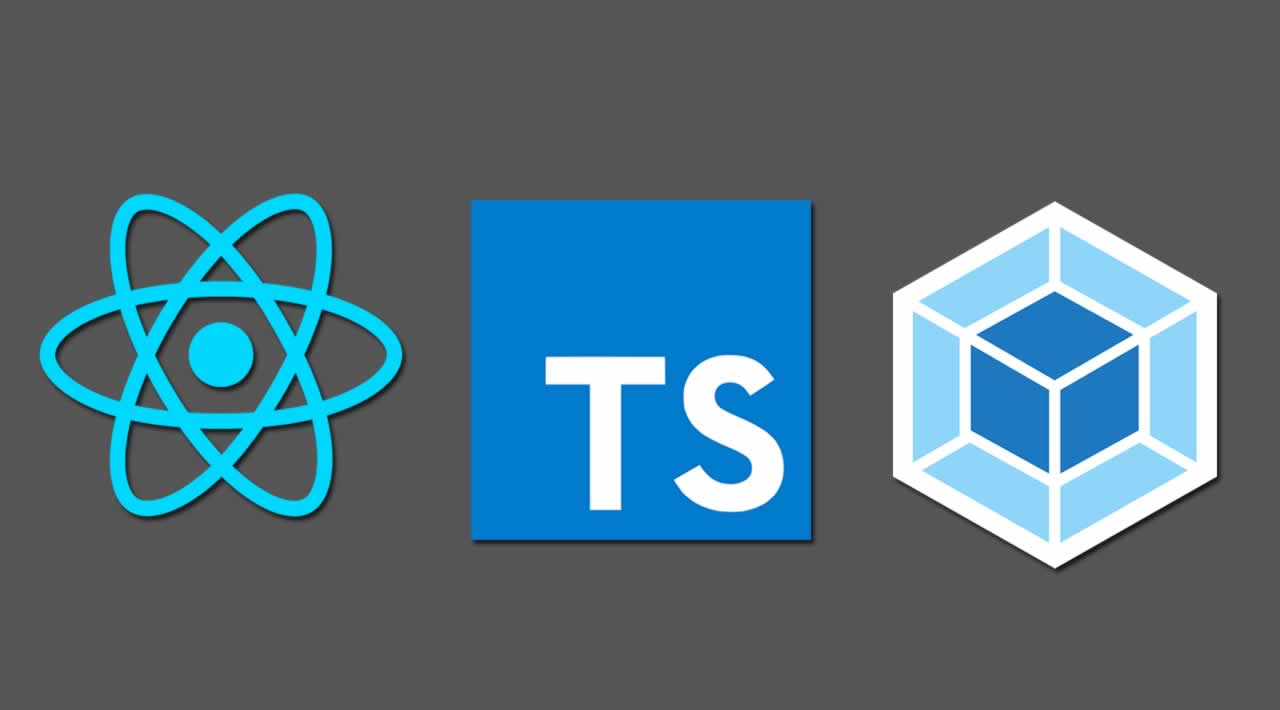
React / Typescript 설정
React 프로젝트를 생성할 때, npm에서 제공하는 creat-react-app(CRA)를 사용하여 쉽게 생성할 수 있다. 하지만 직접 webpack, babel 등을 사용하여 CRA의 도움 없이 프로젝트를 생성해보고자 한다.
(프로젝트 설정을 내 맘대로 커스터마이징 할 수 있다는 장점도 있고 그냥 webpack&babel 등의 프론트엔드 초기 설정에 익숙해지고 싶었다)
1. 프로젝트 생성
npm으로 프로젝트를 초기화한다. (name, author 등 설정)
$ npm init
초기화 후 package.json 파일이 생성되는데, 프로젝트의 정보와 설치된 라이브러리 (dependancies)등을 담고 있다.
2. React & Typescript 설치 및 설정
1) 리액트 패키지를 설치한다
$ npm install react react-dom react-router-dom
2) 타입스크립트 패키지를 설치한다
$ npm install -D typescript
3) 타입 정의 라이브러리를 설치한다 (라이브러리가 추가되면, @types/[라이브러리] 형식으로 설치해준다)
$ npm install -D @types/react @types/react-dom @types/react-router-dom
4) styled-components 라이브러리를 설치한다 (styled-components 사용할 경우)
npm install styled-components styled-reset
npm install -D @types/styled-components
5) 아래 명령어로 tsconfig.json 파일을 생성 후 내용을 수정한다.
$ npx tsc --init
{ "compilerOptions": { "target": "es5", "module": "commonjs", "lib": ["es2015", "dom", "dom.iterable"], "strict": true, "noImplicitAny": true, "esModuleInterop": true, "skipLibCheck": true, "forceConsistentCasingInFileNames": true, "jsx": "react", "declaration": true, "isolatedModules": true, "allowJs": true, "allowSyntheticDefaultImports": true, "moduleResolution": "node", "resolveJsonModule": true, "noEmit": true } }
5) 기본 React 프로젝트 디렉토리 & 파일을 생성한다.
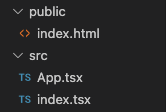
// index.html
<!DOCTYPE html>
<html lang="en">
<head>
<meta charset="UTF-8">
<meta http-equiv="X-UA-Compatible" content="IE=edge">
<meta name="viewport" content="width=device-width, initial-scale=1.0">
<title>React App</title>
</head>
<body>
<div id="root"></div>
</body>
</html>// index.tsx
import React from "react";
import ReactDOM from "react-dom";
import App from "./App";
ReactDOM.render(<App />, document.getElementById("root"));// App.tsx
import React from "react";
function App(): JSX.Element {
return (
<>
<h1>App</h1>
</>
);
}
export default App;지금까지 React & Typescript 패키지 설치 및 설정을 해보았다
다음 포스트에서 Webpack 및 babel 설정을 해보겠다.
