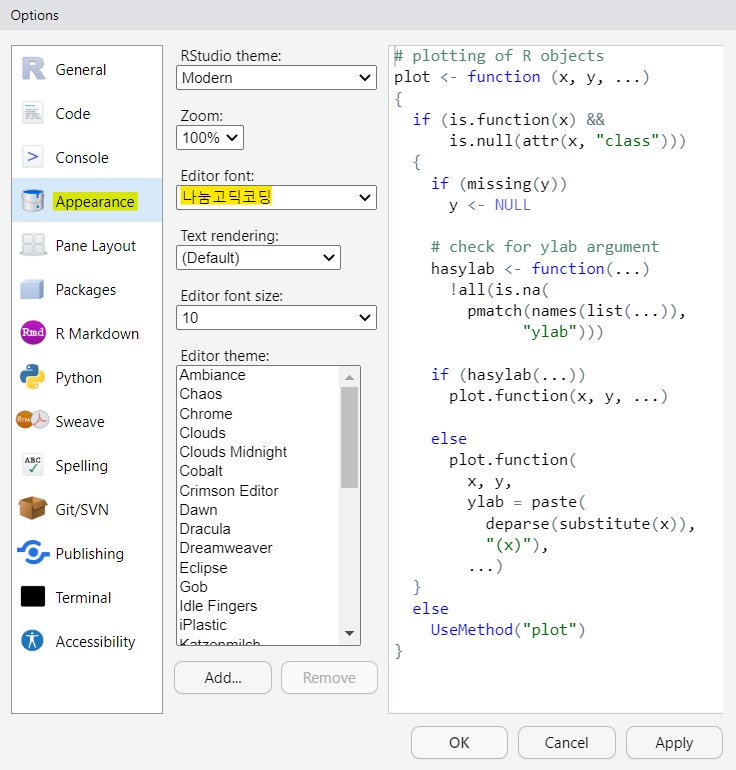🌟 설치 전 R 프로그램 저장용 폴더 준비하기!!
📌 1. R 설치
R 설치 바로가기 : R install
✔ Google에서 R install 검색
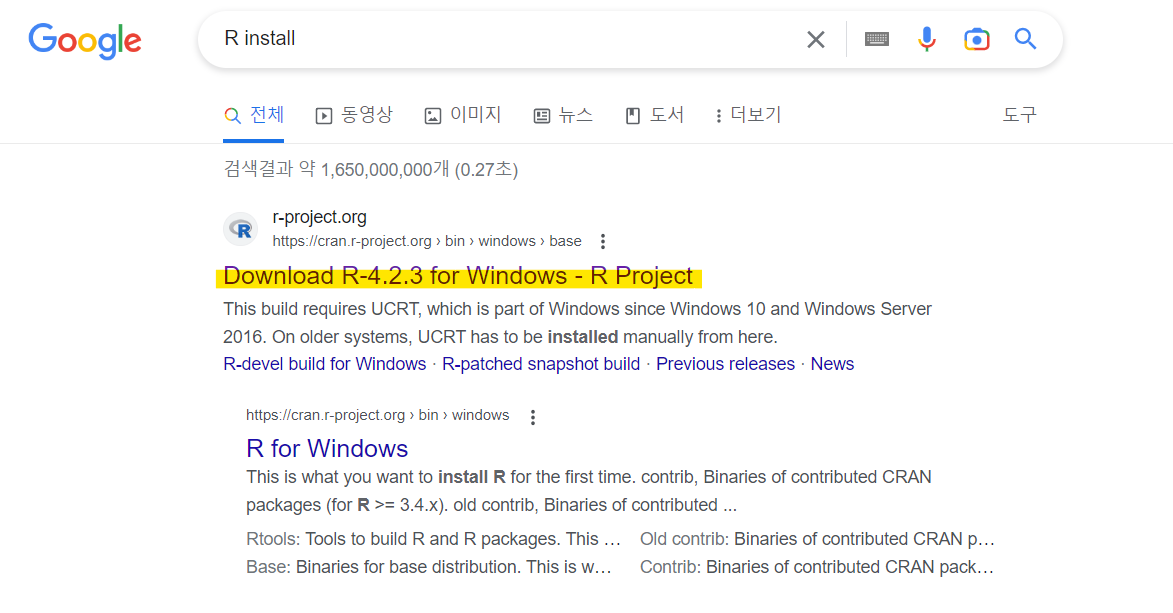
👇 다운로드 후 설치
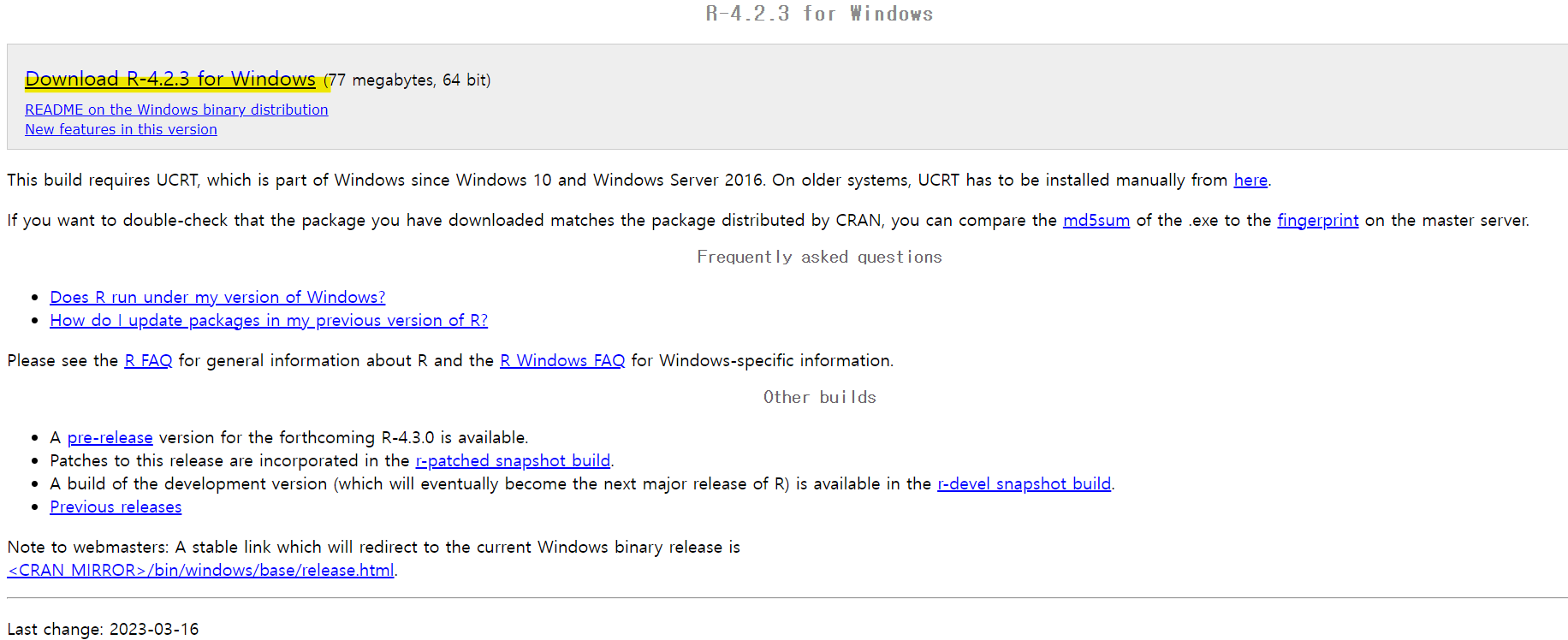
📌 2. R Studio 설치
R Studio 설치 바로가기 : R Studio install
R Studio - R을 사용하기 위한 통합 개발 환경(IDE)
✔ Google에서 RStudio install 검색
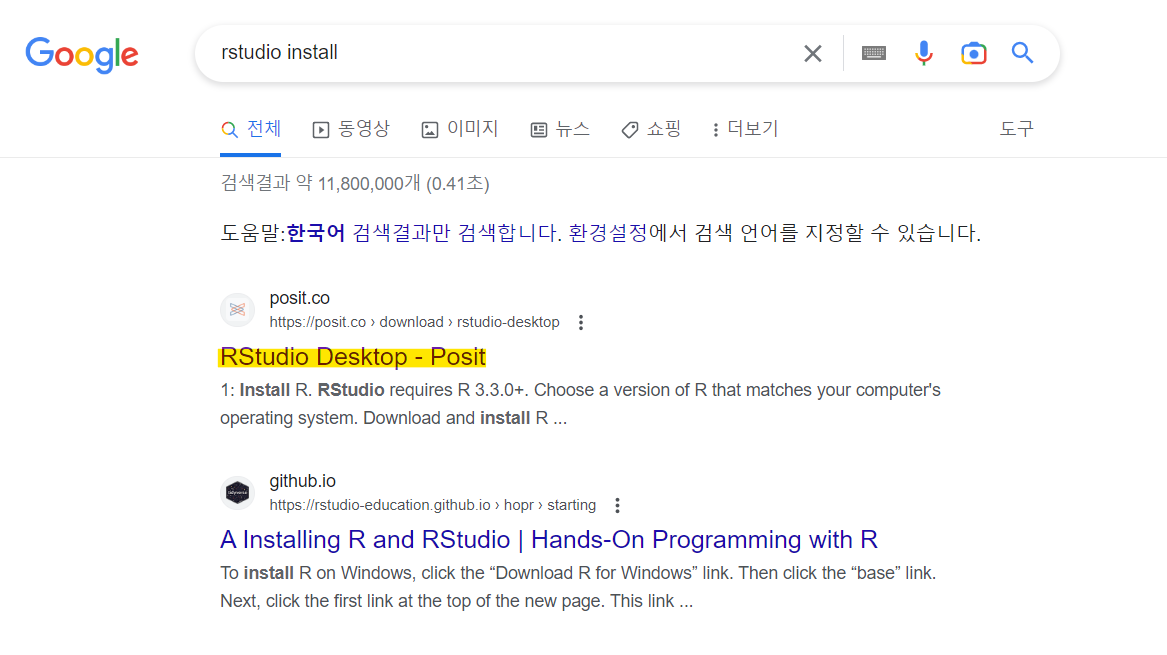
👇 다운로드 후 설치
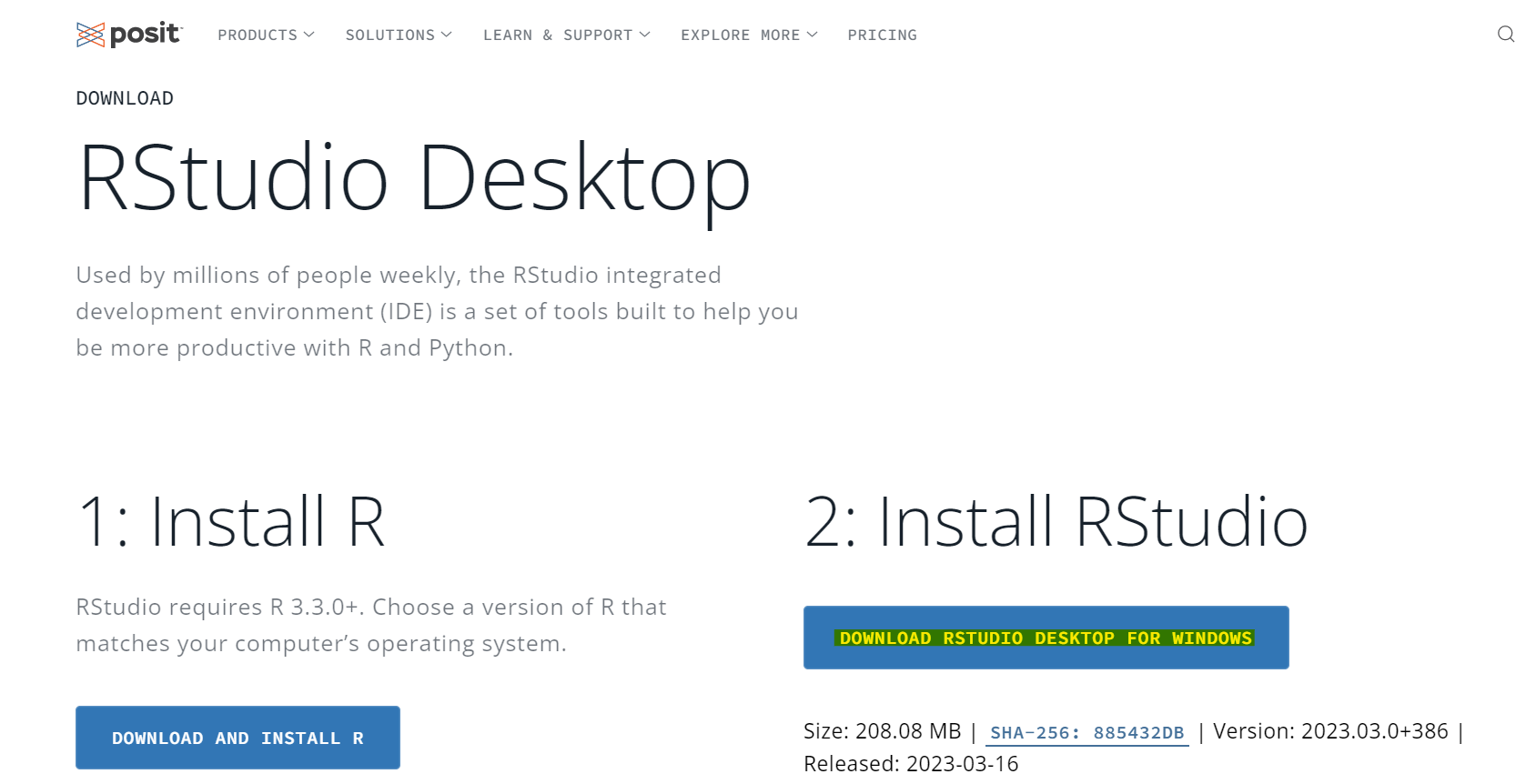
📌 3. 코딩용 fixed font 설치
D2coding, 나눔고딕코딩
3-1. Naver에서 나눔폰트 검색 후 다운로드
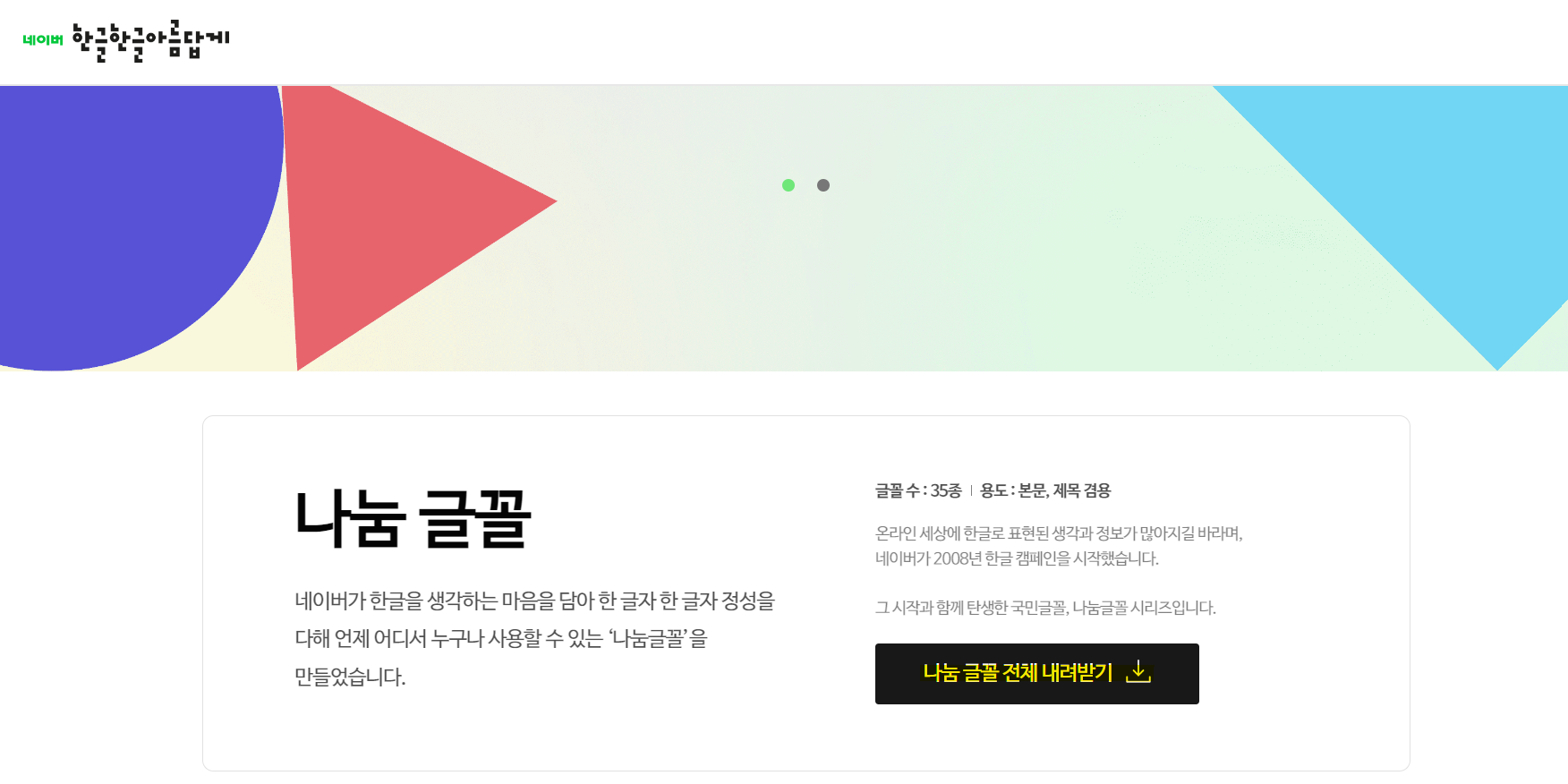
👇 D2Coding 오른마우스 클릭>설치
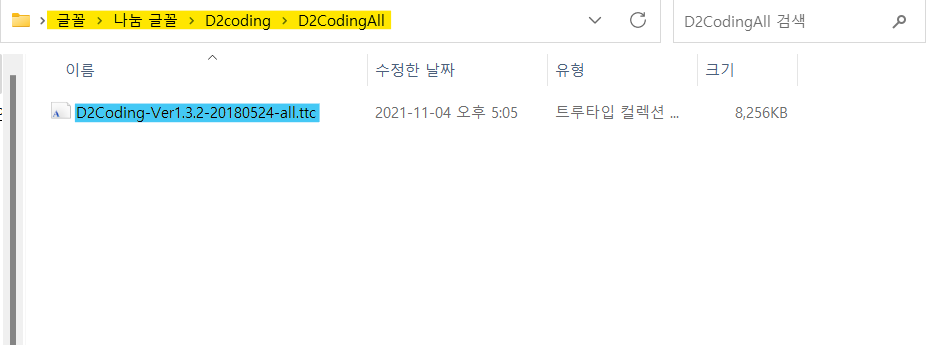
3-2. Google에서 나눔고딕코딩 검색
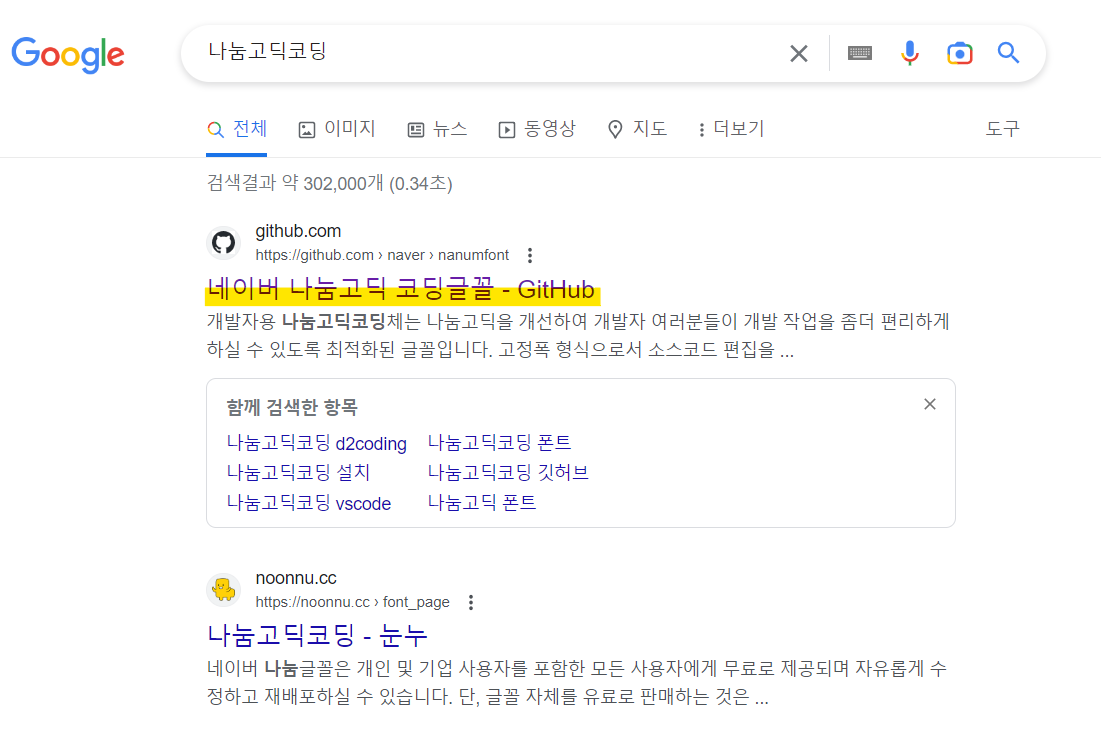
👇 다운로드

👇 NanumGothicCoding 오른마우스 클릭>설치

📌 4. RStudio 초기설정
✔ Tools -> Global Options
- Global Options에서 3가지 세팅해 주기
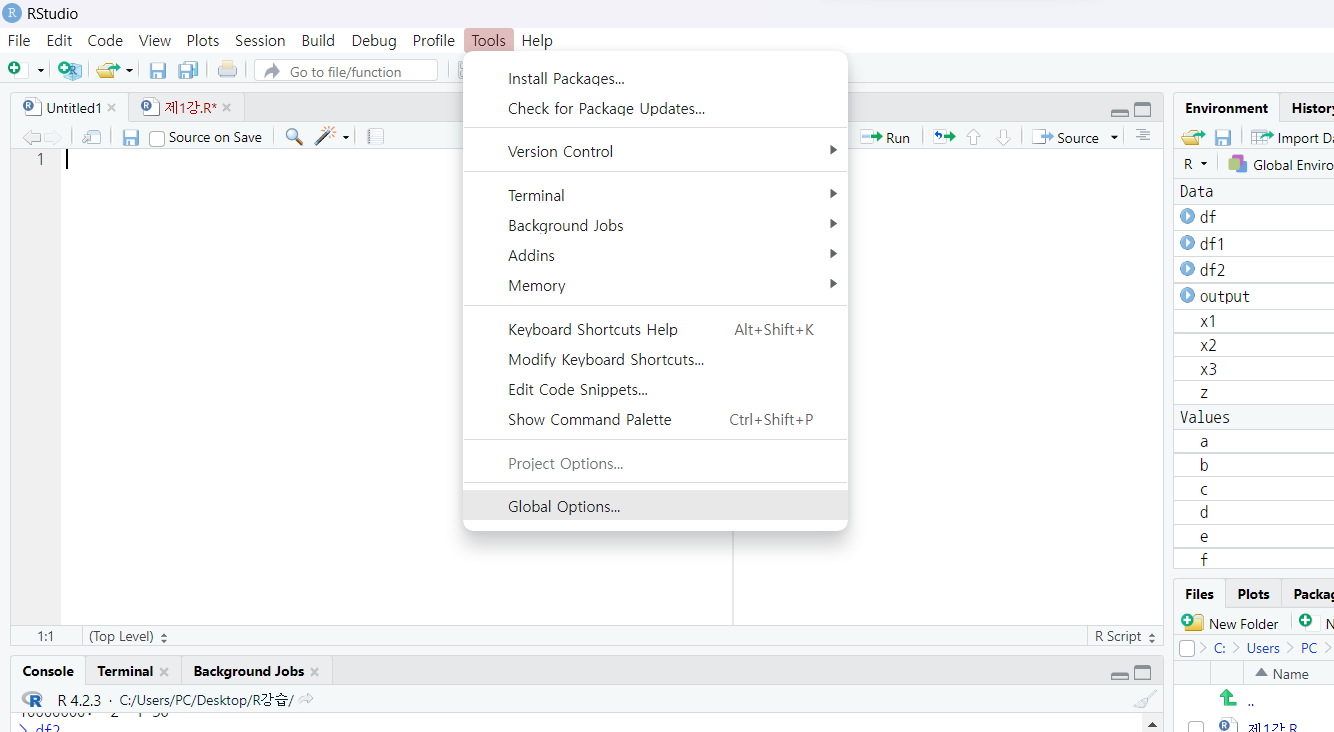
4-1. General에서 Default working directory 선택
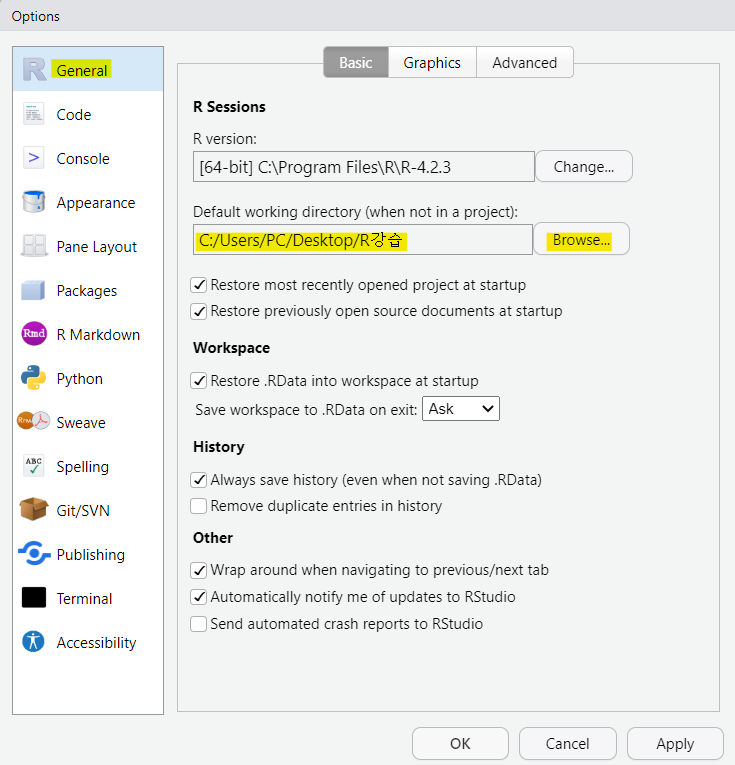
4-2. Code > Saving > Default text encoding (UTF-8 선택)
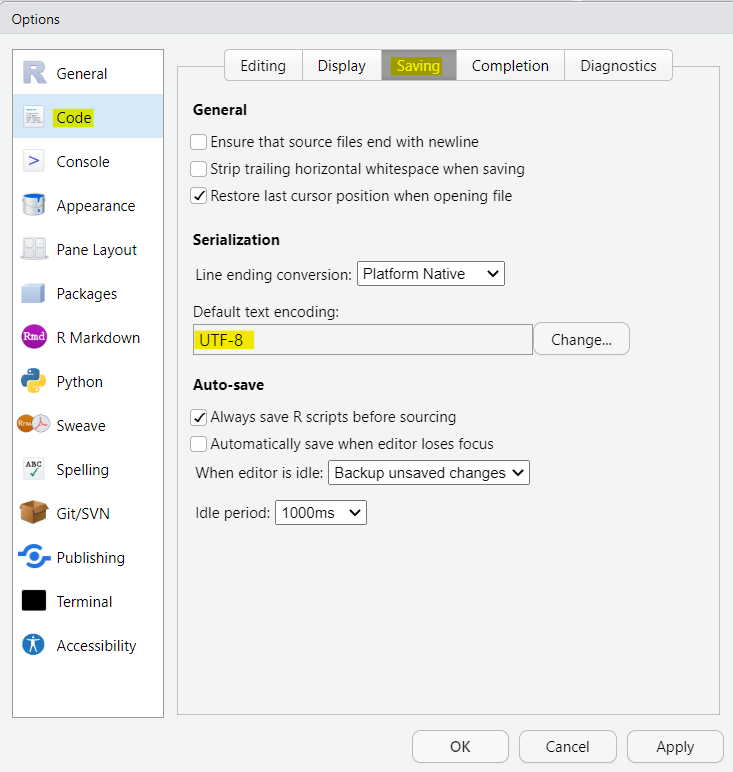
4-3. Appearance에서 Editor Font를 Fixed Font로 선택
- ex) Courier, 나눔고딕코딩, D2Coding 등...