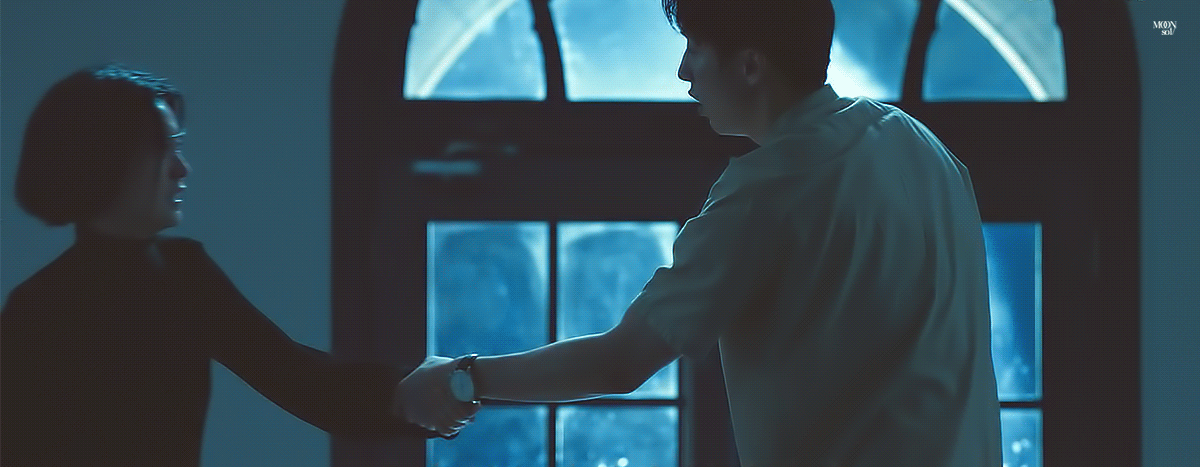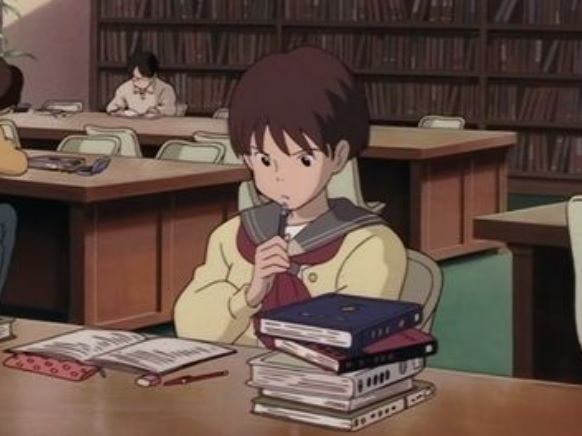1. 'A,B,C,D,E,...' 형식으로 데이터가 저장된 sql에서 map으로 꺼내기
SELECT CASE WHEN prd IS NOT NULL THEN REGEXP_SUBSTR(prd, '[^,]+', 1, 1) ELSE '' END AD TEXT1
, CASE WHEN prd IS NOT NULL THEN REGEXP_SUBSTR(prd, '[^,]+',1,2) ELSE '' END AS TEXT2
, CASE WHEN prd IS NOT NULL THEN REGEXP_SUBSTR(prd, '[^,]+',1,3) ELSE '' END AS TEXT3
,CASE WHEN prd IS NOT NULL THEN REGEXP_SUBSTR(prd, '[^,]+',1,4) ELSE '' END AS TEXT4
from TABLESELECT REGEXP_SUBSTR(REPLACE((SELECT PRD FROM TABLE WHERE ID = ''),
' ',''),'[^,]+', '1', LEVEL) AS PRD
FROM DUAL
WHERE 1=1
CONNECT BY INSTR(REPLACE((SELECT PRD FROM TABLE WHERE ID = ''),' ',''),',',1,LEVEL-1)>0;2. SELECT 1 이라는 표현을 사용하는 이유
SELECT
1
FROM
TABLE
WHERE
TABLE_CONDITION_DATE BETWEEN SYSDATE-1 AND SYSDATE-7
AND ROWNUM <=1;SELECT 1을 사용하는 이유 : WHERE절 조건을 만족하는지 유무를 출력.
ROWNUM <=1을 사용하는 이유 : 다건 조회로 성능 저하되는 현상을 방지.
- 활용
SELECT
CASE
WHEN EXISTS (
SELECT
1
FROM
TABLE
WHERE
TABLE_CONDITION_DATE BETWEEN SYSDATE-1 AND SYSDATE-7
AND ROWNUM <=1
) THEN 'Y'
ELSE 'N'3. 2와 비슷. 데이터가 있는지 여부. CASE WHEN
SELECT
CASE WHEN COUNT (*) > 0
THEN 'Y'
ELSE 'N'
AS 'IS_YN'
END,
'수학' AS KIND,
'1' AS SCORE
FROM TABLE; 4. 어떤 컬럼의 값이 특정 조건을 충족할때는 최상위 순서로 올릴 때
SELECT * FROM TABLE
WHERE OPTION = '1' THEN 3 ELSE 0 DESC, DATE;5. MERGE INTO 사용시 DAUL 사용해 조건 입력
MERGE INTO table_a
USING DAUL
ON (aColumn = #{})
WHEN MATCHED THEN
UPDATE
SET bColumn = #{}
, cColumn = #{}
, dColumn = #{}
WHEN NOT MATCHED THEN
INSERT
(bColumn
, cColumn
, dColumn
)
VALUES
(
#{}
, #{}
, #{}
)6. 조건 있는 쿼리 성능 향상
SELECT * FROM TABLE
WHERE (REPLACE(column_b, '-', '') IN (SELECT column_c
FROM TABLE
WHERE column_d)
AND column_a LIKE '%조건%')를 튜닝하면
SELECT * FROM TABLE
WHERE (column_a LIKE '%조건%'
AND REPLACE(column_b, '-', '') IN (SELECT column_c
FROM TABLE
WHERE column_d))7.
puvlic static void setNullToDefault(Object dto) thriws Exception {
Class<?> clazz = dto.getClass();
for(Field field : clazz.getDeclaredFields()) {
field.setAccessible(true);
Class<?> fieldType = field.getType();
//@ProjectSpecilaValidation 어노테이션이 없다면 널처리를 하지 않는다.
if(!field.isAnnotationPresent(LocaValidation.class)) {
continue;
}
ProjectSpecilaValidation v = field.getAnnotation(ProjectSpecilaValidation.class);
//required가 true인 것만 널처리를 한다.
if(!ProjectSpecilaValidation.required()) {
continue;
}
}
if(fieldType == BigDecimal.class) {
if(field.get(dto) == null) {
foeld.set(dto, "");
}
} else if (fieldType == Long.class) {
if(field.get(dto) == null) {
field.set(dto, new Long(0);
}
} else if (fieldType == Integer.class) {
if(field.get(dto) == null) {
field.set(dto, new Integer(0);
}
} else if (fieldType == Boolean.class) {
if(field.get(dto) == null) {
field.set(dto, new Boolean(false);
}
} else if (fieldType == List.class) {
if(field.get(dto) == null) {
field.set(dto, new ArrayList<>();
} else {
for(int ii = 0; ii < ((List) field.get(dto)).size(); ii++) {
setNullToDefault(((List) field.get(dto)).get(ii));
}
}
} else {
//dot가 null이면 dto를 세팅 후 널값을 세팅한다.
if(field.get(dto) == null) {
Class<?> subClazz = fieldType;
field.set(dto,subClazz.newInstance()):
}
setNullToDefault(field.get(dto));
}
}Class Dto {
@ProjectSpecilaValidation(required= true)
Field field;
}6. File 읽는 배치를 10개 가까이 만들며 배운 것들
6-1. 파일에서 for문으로 바로 아이템을 가져오기
FixedLengthFileItemReader<DTO> reader = new FixedLengthFileItemReader(path);
Dto dto = null;
reader.open(new ExecutionContext());
while((item = reader.read()!=null) {//파일 읽기
BCMN9200DTO out = new BCMN9200DTO();
out.setFiled1(item.getField1());
out.setFiled2(item.getField2());
out.setFiled3(item.getField3());
}이렇게 read 해서 바로 item dto에 담기게 하려면 read()메서드를 구현해야한다.
public T read() throws Exception, UnexpectedInputException, ParseException {
if (currentItemCount >= maxItemCount) {
return null;
}
currentItemCount++;
T item = doRead();
if(item instanceof ItemCountAware) {
((ItemCountAware) item).setItemCount(currentItemCount);
}
return item;}
public class FixedLengthFileItemReader{
protected T doRead() throws Exception {
if(reader == null) {
throw new ReaderNotOpenException("Reader must be open befor it can be read");
String line = reader.readLine();
if(line == null) {
return null;
} else {
lineCount++;
try {
byte[] bytes = line.getBytes(encoding);
return (T)unmarshal(bytes,item);
} catch {
throws new Exception("~~");
}
}
}
}unmarshal(byte[] bytes, Class<? extends T> item) throws Exception {
ByteArrayInputStream bis = new ByteArrayInputStream(bytes);
int depth = 0;
try {
ByteUtils.convertToDto(bis, item, encoding, depth);
}
}public static Object convertToDto(ByteArrayInputStream bis, Class<?> class, String charSet, int depth) throws IllegalAccessException, InstantiationException, IOException {
Object dto = class.newInstance();
for(Field field : class.getDeclaredFiels()) {
if(field.isAnnotationPresent(FixedLengthField.class)) {
FixedLengthField fixedLengthField = field.getAnnotation(FixedLengthField.class);
field.setAccessible(true);
switch(fixedLengthField.type()) {
case A:
case C:
case AH:
byte[] alphas = new byte[length];
read = bis.read(digits);
Object numValue = null;
if(fieldType == String.class) {
numType = new String(digits).trim();
}
field.set(dto,numValue);
break;
}
}
}
}AND column_a LIKE '%조건%')