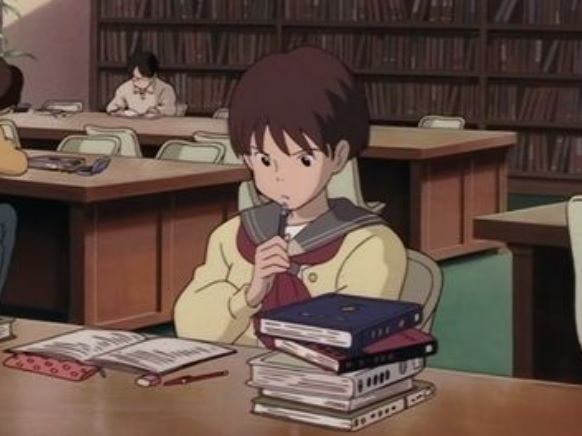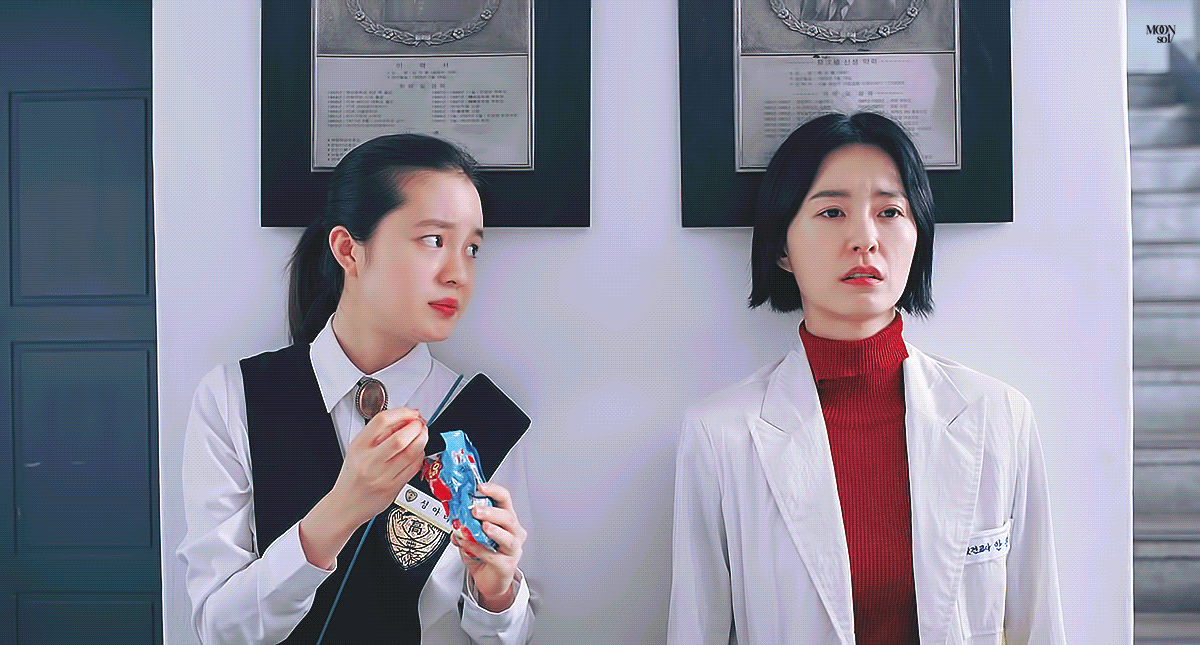
1. 문제
1-1. @RequestBody를 붙였는데도 컨트롤러가 .html파일을 찾으려고 함
html 파일에서 ajax로 데이터를 요청해 비동기로 데이터를 받으려고 할 때
- controller
@RequestMapping(value="/url", method = RequestMethod.POST)
public ResponseEntity<Map<String, Object>> method(@RequestBody Map<String, Object> param) throws ParseException {
Map<String, Object> map = new HashMap<String, Object>();
//로직 생략
map.put("date", data);
//로직 생략
return map;
}와 같은 형식으로 controller를 작성하니까
template might not exist or might not be accessible by any of the configured Template Resolvers
와 같은 error문구가 발생했다. 대충 map이라는 html파일 경로를 못 찾겠다는 뜻.
아니 html 파일이 아니라 Map을 보내겠다는 왜 자꾸 경로를 찾는지...
삽질하다가 겨우 해결했다
1-2. map 데이터를 html파일 js에서 꺼내는 방법
$.ajax({
url : '/dashboardChartReset',
method : 'POST',
data : JSON.stringify({
"startDt2":startDt2,
"endDt2":endDt2
}),
contentType: 'application/json; charset=utf-8',
success : function(data){
console.log(data);
console.log(data.get("selectedDayChartColumn"));을 하니까 data에 있는 arrayList, 즉 배열이 꺼내지지 않았다...
1-3. ajax로 보낸 data를 못 받을 때
- html
data : JSON.stringify({
"startDt2":startDt2,
"endDt2":endDt2
}),이렇게 데이터를 보내고
- controller
@RequestMapping(value="/url", method = RequestMethod.POST)
public ResponseEntity<Map<String, Object>> method(String startDt2, String endDt2) throws ParseException {
}이렇게 받으려고 하면 자꾸 해당 parameter를 찾을 수 없다는 error문구가 떴다.
1-4. POST 작동 자체가 안 될 때
- WebSecurityConfig
import org.springframework.context.annotation.Configuration;
import org.springframework.security.config.annotation.web.builders.HttpSecurity;
import org.springframework.security.config.annotation.web.configuration.EnableWebSecurity;
import org.springframework.security.config.annotation.web.configuration.WebSecurityConfigurerAdapter;
@Configuration
@EnableWebSecurity
public class WebSecurityConfig extends WebSecurityConfigurerAdapter {
@Override
protected void configure(HttpSecurity http) throws Exception {
http
.csrf().disable();
}
}를 만드니까 됐다!
2. 해결
2-1. RequestBody.ok()
@RequestMapping(value="/url", method = RequestMethod.POST)
public ResponseEntity<Map<String, Object>> method(@RequestBody Map<String, Object> param) throws ParseException {
Map<String, Object> map = new HashMap<String, Object>();
//로직 생략
map.put("date", data);
//로직 생략
return ResponseEntity.ok().body(map);으로 return타입을 바꾸니까 오류가 없어지고 html단에서 ajax 비동기 호출을 성공해서 map 데이터를 잘 받아왔다!
2-2. map.key
console.log(data.selectedDayChartColumn);로 하니까 해당 map에 있는 배열이 잘 꺼내졌다!!
2-3. Map<String, Object>으로 받기
public ResponseEntity<Map<String, Object>> method(@RequestBody Map<String, Object> param) throws ParseException {
}로 하니까 받아졌다! 넘겨줄 때 json 형식으로 넘겨줬기 때문에 map으로 받아야 하는 걸까...? 이유는 찾아봐야겠다