
Read
useQuery: 서버에서 데이터를 읽을 때

function Todos() {
const { isLoading, isError, data, error } = useQuery('todos', fetchTodoList);
if (isLoading) return <span>Loading...</span>
if (isError) return <span>Error: {error.message}</span>
// We can assume by this point that `isSuccess === true`
return (
<ul>
{data.map((todo) => (
<li key={todo.id}>{todo.title}</li>
))}
</ul>
);
}
Query Data Flow
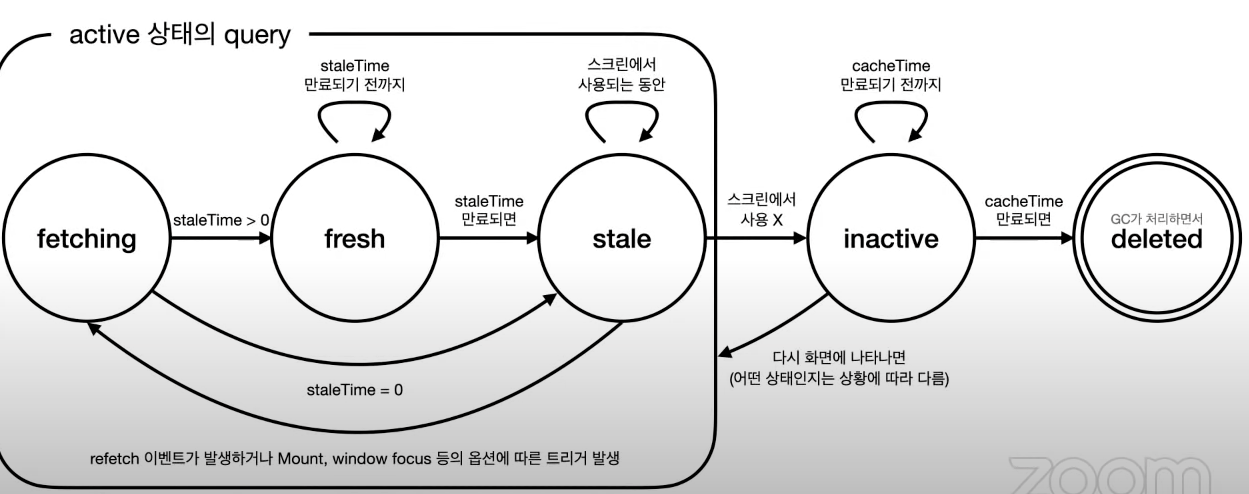
Query state
fresh: 신선한 상태일 때 refetch 하지 않는다.stale: 신선하지 않은 상태일 때 아래의 경우에 refetch 한다.Active
- New instances of the query mount
- The window is refocused
- The network is reconnected.
- The query is optionally configured with a refetch interval.
staleTime vs cachingTime
staleTime- 화면 상에 보일 때 (mount, active)
- 쿼리 데이터가 fresh 에서 stale 로 바뀌는 시간
- 기본값: 0
cacheTime- 화면에서 내려갔을 때 (unmount, inacitve)
- 메모리에 쿼리 데이터를 캐싱해두는 시간
- 기본값: 5분
isLoading vs isFetching
isLoading- 없는데 가져올 때
- 데이터가 텅 비어있고, 처음으로 데이터를 패칭할 때
isFetching- 있는데 덮어쓸 때
- 데이터가 비어있지 않고, refetch 할 때 즉, 캐시가 있는 상태
- initialData를 설정해주었거나 이미 패치된 데이터가 있을 때
- 이땐 로딩 스피너를 보여주지 말고 fallback으로 신선하지 않더라도 데이터를 보여주고 있는 것 이 좋음
- 그래도 가져오는 중인거 티내고 싶을 때는 데이터는 살려두고 알림을 추가하기
