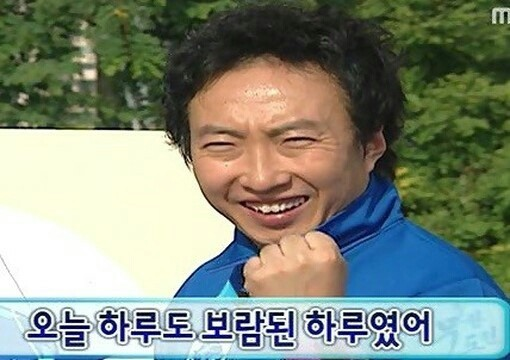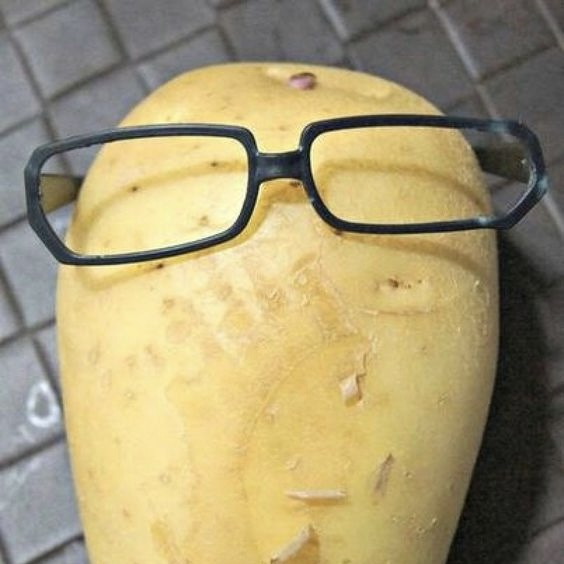Firebase 인증
- Firebase Authentication을 사용하면 인증 시스템을 쉽게 구축할 수 있움
인증 방식
- 비밀번호 인증
- 이메일 링크 인증
- 전화번호
- sns 인증
비밀번호 인증 방식
- ID/PW 입력 받음
- FirebaseAuth에 요청 (자동으로 키값 및 데이터를 저장해줌)
- 유저 상태가 변하면 페이지 이동할 수 있도록 함
SNS 인증 방식
- 구글 연동해놓고
- 버튼 하나 놓기(자동으로 연동 가능)
- 유저 상태가 변하면 페이지 이동할 수 있도록 함
Firebase Auth
- https://pub.dev/packages/firebase_auth
- Firebase 콘솔에서 Firebase Authentication의 사용할 인증 방식을 설정해야 함
인증상태 바뀔 때마다 함수 실행
- 코드
FirebaseAuth .instance // 싱글톤 객체 가져오기 .authStateChanges() // 인증이 바뀌는 것을 .listen((User? user) { // 계속 지켜보고 실행하겟 if (user == null) { print('User if currently signed out!'); } else { print('User is signed in!'); } });
이메일/비밀번호 인증
- 콘솔 > 빌드 > Authentication > 시작하기
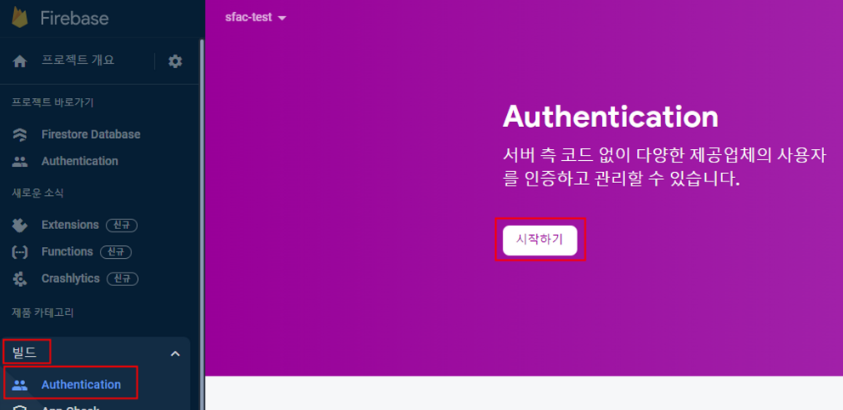
-
Sign-in method > 이메일/비밀번호
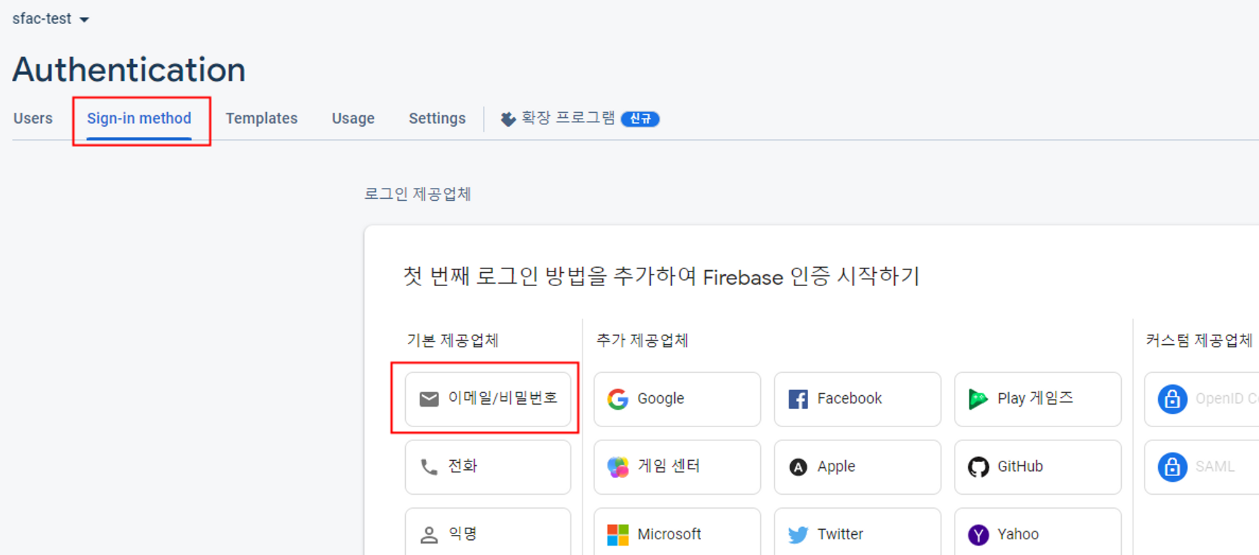
-
사용설정 키고 저장
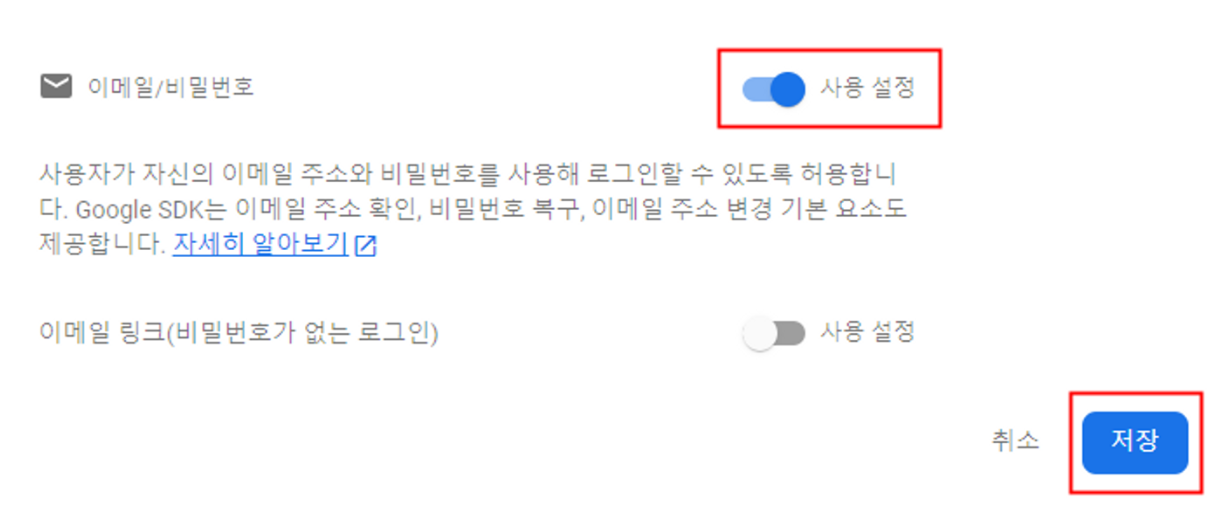
-
짜잔
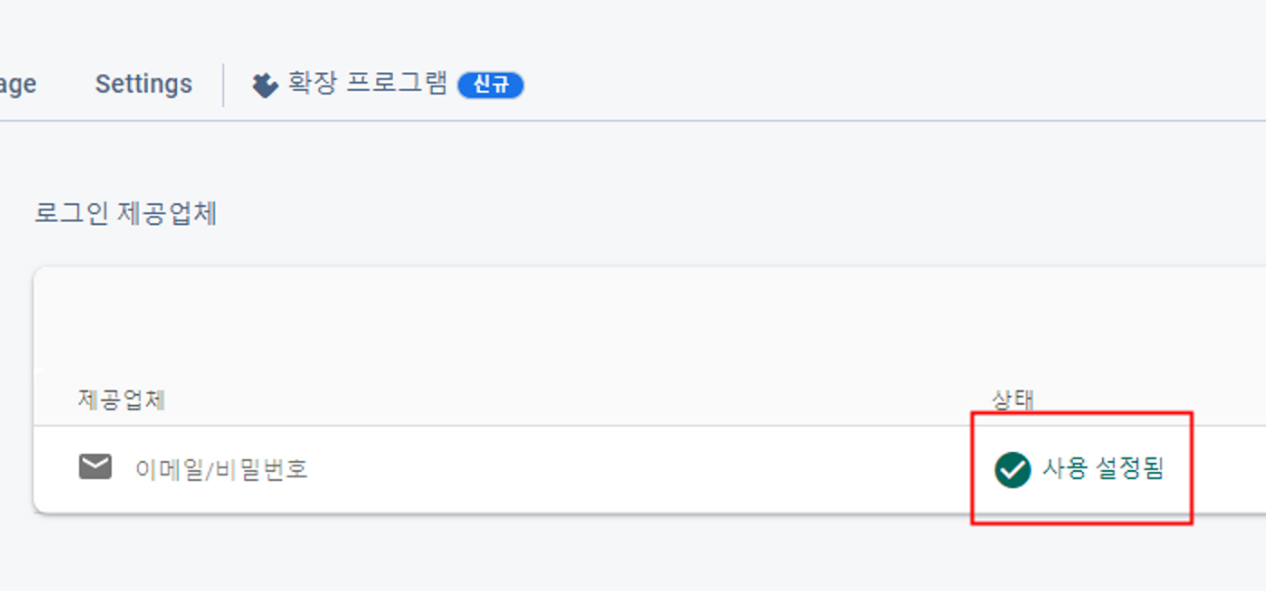
회원가입
FirebaseAuth
.instance
.createUserWithEmailAndPassword();- 테스트 코드
FirebaseAuth .instance .createUserWithEmailAndPassword( email: 'test@gmail.com', password: '12341234' );
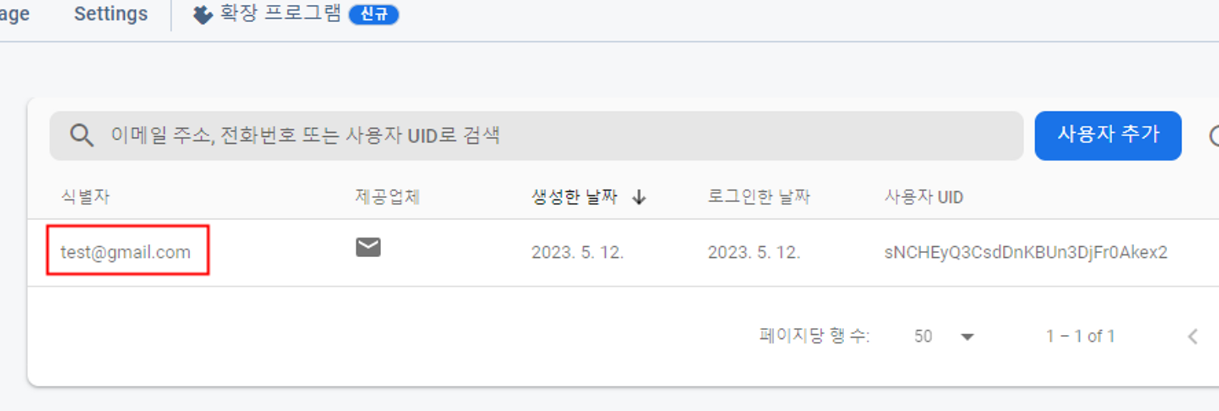
로그아웃
FirebaseAuth.instance.signOut();로그인
FirebaseAuth
.instance
.signInWithEmailAndPassword(
email: 'test@gmail.com',
password: '12341234'
);코드 작성
- main.dart
import 'package:firebase_auth/firebase_auth.dart'; import 'package:firebase_core/firebase_core.dart'; import 'package:flutter/material.dart'; import '../../../../firebase_options.dart'; import 'login_page.dart'; void main() async { WidgetsFlutterBinding.ensureInitialized(); // 메인 함수에 비동기 함수 있으면 추가해줘야함 await Firebase.initializeApp( options: DefaultFirebaseOptions.currentPlatform, ); runApp(const MyApp()); } class MyApp extends StatefulWidget { const MyApp({super.key}); State<MyApp> createState() => _MyAppState(); } class _MyAppState extends State<MyApp> { void initState() { super.initState(); FirebaseAuth.instance.authStateChanges().listen((user) { print(FirebaseAuth.instance.currentUser); if (user != null) { print('회원가입이 됐거나 유저가 들어왔다'); return; } print('회원가입이나 로그인이 필요하다'); }); } Widget build(BuildContext context) { return MaterialApp( home: LoginPage(), ); } }
- login_page.dart
import 'package:firebase_auth/firebase_auth.dart'; import 'package:flutter/material.dart'; class LoginPage extends StatefulWidget { const LoginPage({Key? key}) : super(key: key); State<LoginPage> createState() => _LoginPageState(); } class _LoginPageState extends State<LoginPage> { _handleLoginButton() async { var res = await FirebaseAuth.instance.signInWithEmailAndPassword( email: 'test@gmail.com', password: '12341234' ); print(res); } _handleSignUpButton() { print('회원가입 버튼 눌려짐'); FirebaseAuth.instance.createUserWithEmailAndPassword( email: 'test@gmail.com', password: '12341234' ); } Widget build(BuildContext context) { return Scaffold( backgroundColor: Colors.white, body: Center( child: Padding( padding: const EdgeInsets.symmetric(horizontal: 40.0), child: SingleChildScrollView( physics: NeverScrollableScrollPhysics(), child: Column( mainAxisAlignment: MainAxisAlignment.center, crossAxisAlignment: CrossAxisAlignment.center, children: [ SizedBox(height: 50), TextField( decoration: InputDecoration( labelText: '아이디', border: OutlineInputBorder(), ), ), SizedBox(height: 16.0), TextField( decoration: InputDecoration( labelText: '비밀번호', border: OutlineInputBorder(), ), ), SizedBox(height: 16.0), Container( width: double.infinity, child: ElevatedButton( onPressed: _handleLoginButton, child: Text('로그인'), ), ), TextButton( onPressed: _handleSignUpButton, child: Text('회원가입') ), TextButton( onPressed: () { FirebaseAuth.instance.signOut(); }, child: Text('로그아웃') ), ], ), ), ), ), ); } }
구글 인증
-
콘솔 > 프로젝트 > Authentication > Sign-in method > 새 제공업체 추가 > Google 추가
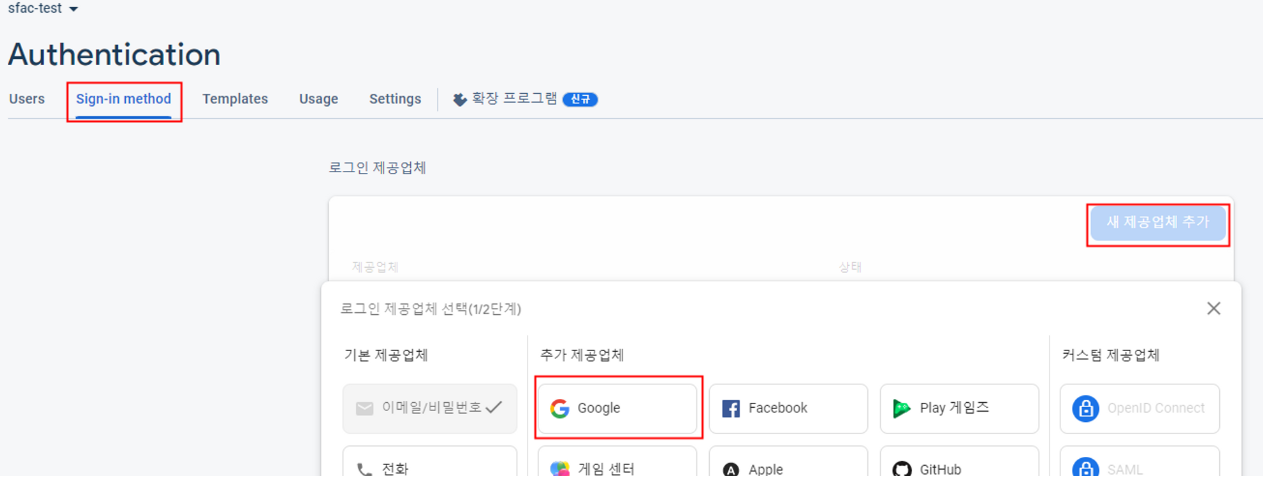
-
사용 설정 키고 프로젝트 지원 이메일 설정한 다음에 저장 클릭
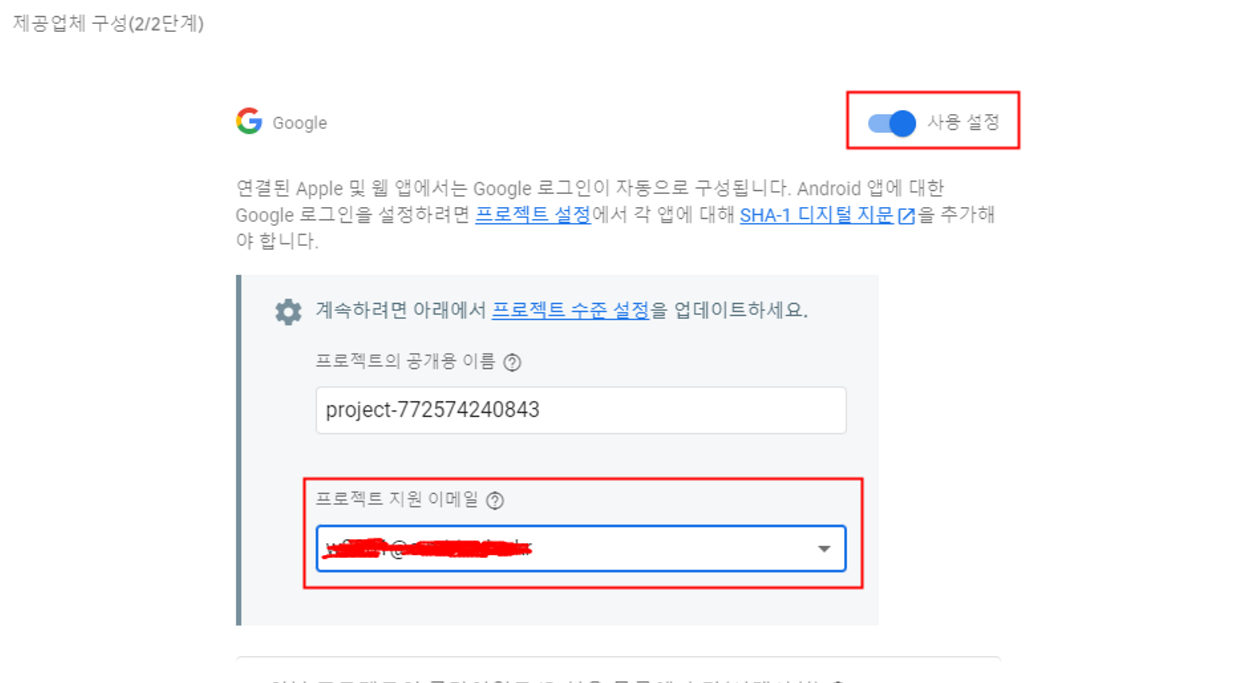
-
공식 문서 - 구글 로그인 만들기 (https://firebase.google.com/docs/auth/flutter/federated-auth?hl=ko) 들어가서 코드 복붙
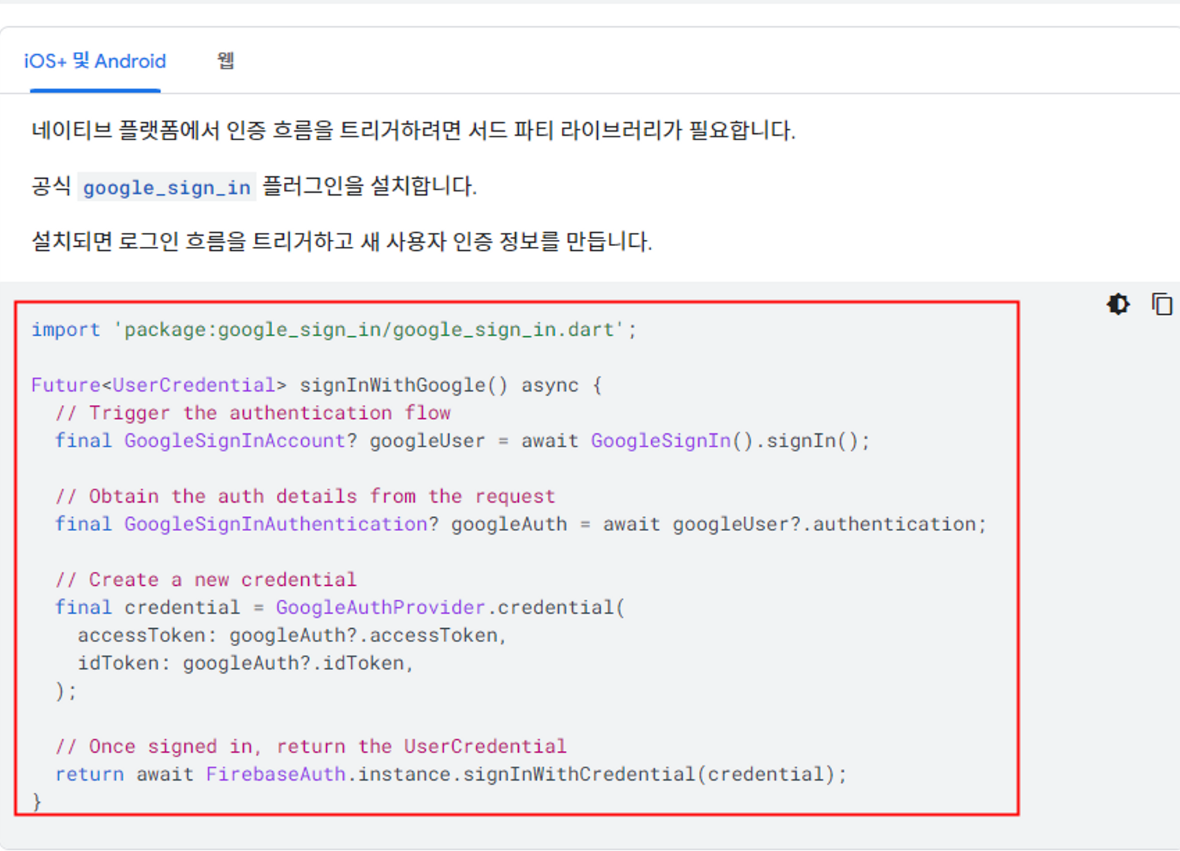
Future<UserCredential> signInWithGoogle() async {
// Trigger the authentication flow
final GoogleSignInAccount? googleUser = await GoogleSignIn().signIn();
// Obtain the auth details from the request
final GoogleSignInAuthentication? googleAuth = await googleUser?.authentication;
// Create a new credential
final credential = GoogleAuthProvider.credential(
accessToken: googleAuth?.accessToken,
idToken: googleAuth?.idToken,
);
// Once signed in, return the UserCredential
return await FirebaseAuth.instance.signInWithCredential(credential);
}코드 작성
- main.dart
import 'package:firebase_auth/firebase_auth.dart'; import 'package:firebase_core/firebase_core.dart'; import 'package:flutter/material.dart'; import '../../../../firebase_options.dart'; import 'login_page.dart'; void main() async { WidgetsFlutterBinding.ensureInitialized(); // 메인 함수에 비동기 함수 있으면 추가해줘야함 await Firebase.initializeApp( options: DefaultFirebaseOptions.currentPlatform, ); runApp(const MyApp()); } class MyApp extends StatefulWidget { const MyApp({super.key}); State<MyApp> createState() => _MyAppState(); } class _MyAppState extends State<MyApp> { void initState() { super.initState(); FirebaseAuth.instance.authStateChanges().listen((user) { print(FirebaseAuth.instance.currentUser); if (user != null) { print('회원가입이 됐거나 유저가 들어왔다'); print(user.displayName); print(user.uid); print(user.email); return; } print('회원가입이나 로그인이 필요하다'); }); } Widget build(BuildContext context) { return MaterialApp( home: LoginPage(), ); } }
- login_page.dart
import 'package:firebase_auth/firebase_auth.dart'; import 'package:flutter/material.dart'; import 'package:google_sign_in/google_sign_in.dart'; class LoginPage extends StatefulWidget { const LoginPage({Key? key}) : super(key: key); State<LoginPage> createState() => _LoginPageState(); } class _LoginPageState extends State<LoginPage> { _handleLoginButton() async { var res = await FirebaseAuth.instance.signInWithEmailAndPassword( email: 'test@gmail.com', password: '12341234' ); print(res); } _handleSignUpButton() { print('회원가입 버튼 눌려짐'); FirebaseAuth.instance.createUserWithEmailAndPassword( email: 'test@gmail.com', password: '12341234' ); } Future<UserCredential> signInWithGoogle() async { // Trigger the authentication flow final GoogleSignInAccount? googleUser = await GoogleSignIn().signIn(); // Obtain the auth details from the request final GoogleSignInAuthentication? googleAuth = await googleUser?.authentication; // Create a new credential final credential = GoogleAuthProvider.credential( accessToken: googleAuth?.accessToken, idToken: googleAuth?.idToken, ); // Once signed in, return the UserCredential return await FirebaseAuth.instance.signInWithCredential(credential); } Widget build(BuildContext context) { return Scaffold( backgroundColor: Colors.white, body: Center( child: Padding( padding: const EdgeInsets.symmetric(horizontal: 40.0), child: SingleChildScrollView( physics: NeverScrollableScrollPhysics(), child: Column( mainAxisAlignment: MainAxisAlignment.center, crossAxisAlignment: CrossAxisAlignment.center, children: [ SizedBox(height: 50), TextField( decoration: InputDecoration( labelText: '아이디', border: OutlineInputBorder(), ), ), SizedBox(height: 16.0), TextField( decoration: InputDecoration( labelText: '비밀번호', border: OutlineInputBorder(), ), ), SizedBox(height: 16.0), Container( width: double.infinity, child: ElevatedButton( onPressed: _handleLoginButton, child: Text('로그인'), ), ), TextButton( onPressed: _handleSignUpButton, child: Text('회원가입') ), TextButton( onPressed: signInWithGoogle, child: Text('구글 로그인') ), TextButton( onPressed: () { FirebaseAuth.instance.signOut(); }, child: Text('로그아웃') ), ], ), ), ), ), ); } }
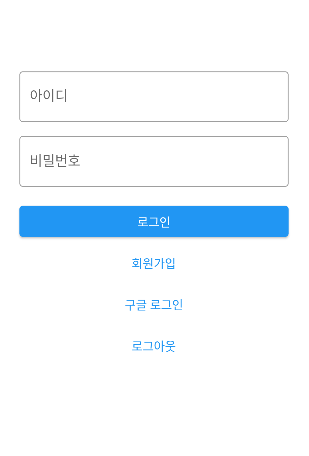
로그인 시 발생하는 에러
[ERROR:flutter/runtime/dart_vm_initializer.cc(41)] Unhandled Exception: PlatformException(sign_in_failed, com.google.android.gms.common.api.ApiException: 10: , null, null)
해결
-
(프로젝트 > app 폴더 하위에 google-service.json 없으면)
- 프로젝트 > 프로젝트 설정 > 내 앱 > google-service.json 다운로드
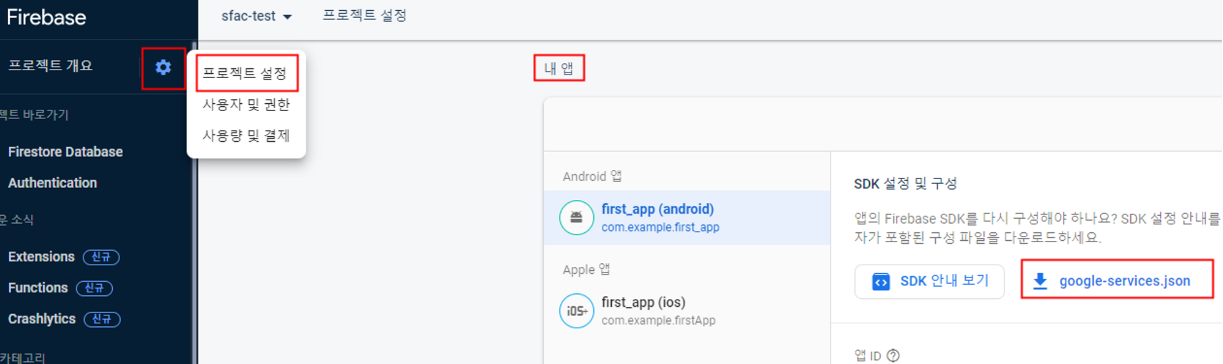
- 플러터 프로젝트 > app 하위에 옮기기
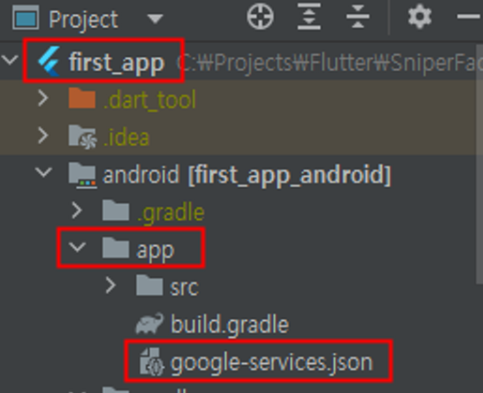
- 프로젝트 > 프로젝트 설정 > 내 앱 > google-service.json 다운로드
-
안드로이드 스튜디오에서 플러터 프로젝트 열고 > 터미널 열기
-
cd android -
./gradlew signingReport
입력 -
SHA-1 키 복사
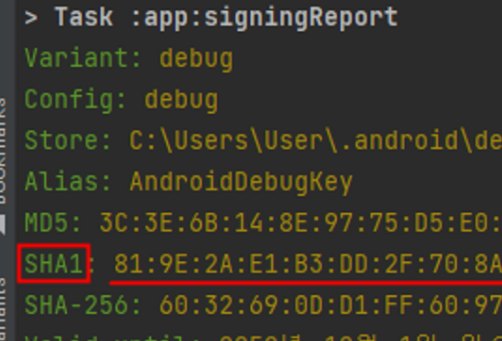
-
콘솔에서 디지털 지문 추가 > SHA-1 키 붙여넣
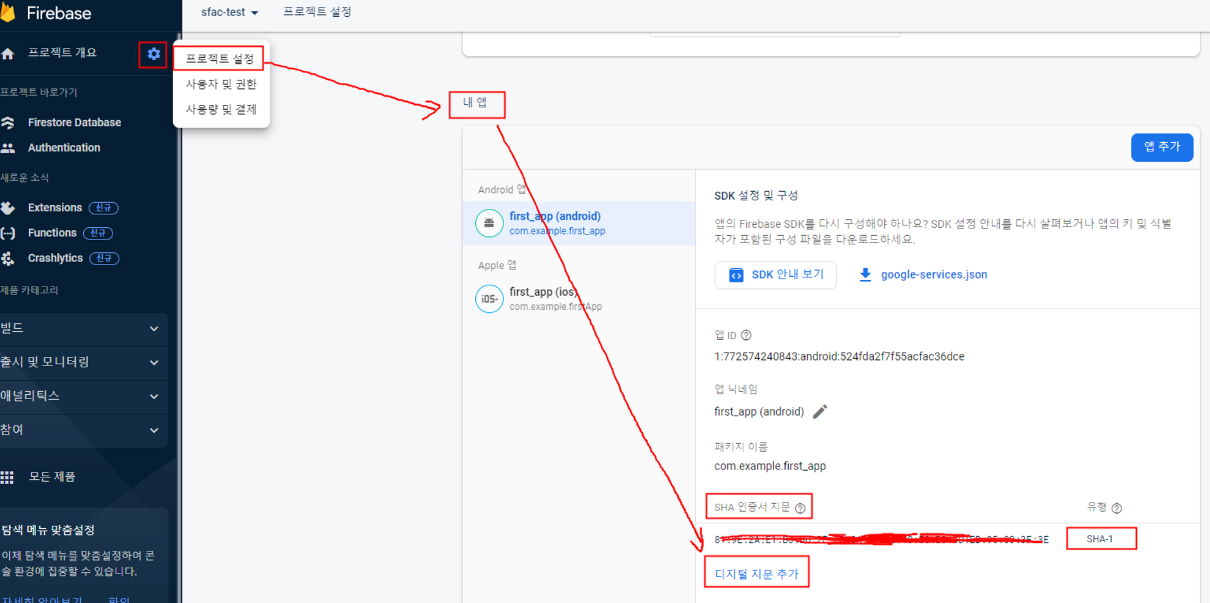
해결 완.
-
추가 유저 정보
- User에 담겨있는 값
uId: 유저 고유번호email: 이메일emailVerified: 이메일 인증여부photoURL: 프로필사진displayName: 닉네임
- Firebse Auth의 User는 커스텀데이터가 없음
- 추가적인 유저 정보를 관리하려면 Cloud Firestore를 활용하면 됨
Profile컬렉션 > userId 문서ID > 추가정보 저장
흐름도
-
저장할 때
- 인증방식을 통한 유저정보 획득
- 유저정보의 uId 획득
- Cloud Firestore에 Profile 컬렉션 생성
- Profile 컬렉션에 Document 생성, id를 uId로 설정
-
불러올 때
- 인증방식을 통한 유저정보 획득
- 유저정보의 uId 획득
- Cloud Firestore에 Profile 컬렉션의 uId에 해당하는 Document 불러오기
유저 정보 추가해보기
- profile 컬렉션 만들기 (문서아이디는 uId로)
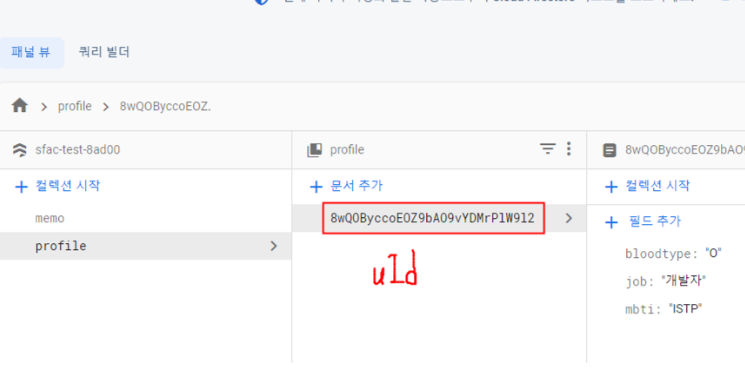
코드 작성
- mbti, 직업, 혈액형 수정해보기
- main.dart
import 'package:firebase_core/firebase_core.dart'; import 'package:flutter/material.dart'; import 'package:get/get.dart'; import '../../../../firebase_options.dart'; import 'controller/auth_controller.dart'; import 'controller/profile_edit_controller.dart'; import 'page/login_page.dart'; import 'page/main_page.dart'; import 'page/profile_edit_page.dart'; void main() async { WidgetsFlutterBinding.ensureInitialized(); // 메인 함수에 비동기 함수 있으면 추가해줘야함 await Firebase.initializeApp( options: DefaultFirebaseOptions.currentPlatform, ); runApp(const MyApp()); } class MyApp extends StatelessWidget { const MyApp({Key? key}) : super(key: key); Widget build(BuildContext context) { return GetMaterialApp( initialBinding: BindingsBuilder(() { Get.put(AuthController()); Get.lazyPut(() => ProfileEditController(), fenix: true); }), getPages: [ GetPage(name: '/', page: () => const LoginPage()), GetPage(name: '/main', page: () => const MainPage()), GetPage(name: '/edit/profile', page: () => const ProfileEditPage()), ], initialRoute: '/', ); } }
model
- profile.dart
class Profile { String mbti; String job; String bloodtype; Profile({ required this.mbti, required this.job, required this.bloodtype, }); }
controller
- auth_controller.dart
import 'package:cloud_firestore/cloud_firestore.dart'; import 'package:firebase_auth/firebase_auth.dart'; import 'package:get/get.dart'; import 'package:google_sign_in/google_sign_in.dart'; import '../model/profile.dart'; class AuthController extends GetxController { final Rxn<User> user = Rxn<User>(); final Rxn<Profile> profile = Rxn<Profile>(); fetchProfile(String uId) async { var res = await FirebaseFirestore.instance.collection('profile').doc(uId).get(); var data = res.data()!; profile(Profile(mbti: data['mbti'], job: data['job'], bloodtype: data['bloodtype'])); } onInit() { super.onInit(); FirebaseAuth.instance.authStateChanges().listen((value) { user(value); if (value != null) { // 유저가 있는 상태 fetchProfile(value.uid); Get.toNamed('/main'); } else { // 유저가 없는 상태 Get.toNamed('/'); } }); } login(id, pw) => FirebaseAuth.instance.signInWithEmailAndPassword( email: id, password: pw ); signup(id, pw) => FirebaseAuth.instance.createUserWithEmailAndPassword( email: id, password: pw ); providerGoogle() async { final GoogleSignInAccount? googleUser = await GoogleSignIn().signIn(); final GoogleSignInAuthentication? googleAuth = await googleUser?.authentication; final credential = GoogleAuthProvider.credential( accessToken: googleAuth?.accessToken, idToken: googleAuth?.idToken, ); return await FirebaseAuth.instance.signInWithCredential(credential); } }
- profile_edit_controller.dart
import 'package:cloud_firestore/cloud_firestore.dart'; import 'package:get/get.dart'; import 'auth_controller.dart'; class ProfileEditController extends GetxController { final RxnString mbti = RxnString(); final RxnString job = RxnString(); final RxnString bloodtype = RxnString(); updateProfile() { String uId = Get.find<AuthController>().user.value!.uid; FirebaseFirestore.instance.collection('profile').doc(uId).update({ 'mbti': mbti.value, 'job': job.value, 'bloodtype': bloodtype.value, }); Get.find<AuthController>().fetchProfile(uId); } void onInit() { super.onInit(); var profile = Get.find<AuthController>().profile.value; if (profile != null) { mbti(profile.mbti); job(profile.job); bloodtype(profile.bloodtype); } } }
page
- login_page.dart
import 'package:firebase_auth/firebase_auth.dart'; import 'package:flutter/material.dart'; import 'package:get/get.dart'; import 'package:google_sign_in/google_sign_in.dart'; import '../controller/auth_controller.dart'; class LoginPage extends GetView<AuthController> { const LoginPage({Key? key}) : super(key: key); Widget build(BuildContext context) { return Scaffold( backgroundColor: Colors.white, body: Center( child: Padding( padding: const EdgeInsets.symmetric(horizontal: 40.0), child: SingleChildScrollView( physics: NeverScrollableScrollPhysics(), child: Column( mainAxisAlignment: MainAxisAlignment.center, crossAxisAlignment: CrossAxisAlignment.center, children: [ SizedBox(height: 50), TextField( decoration: InputDecoration( labelText: '아이디', border: OutlineInputBorder(), ), ), SizedBox(height: 16.0), TextField( decoration: InputDecoration( labelText: '비밀번호', border: OutlineInputBorder(), ), ), SizedBox(height: 16.0), Container( width: double.infinity, child: ElevatedButton( onPressed: (){}, child: Text('로그인'), ), ), TextButton( onPressed: (){}, child: Text('회원가입') ), TextButton( onPressed: controller.providerGoogle, child: Text('구글 로그인') ), TextButton( onPressed: () { FirebaseAuth.instance.signOut(); }, child: Text('로그아웃') ), ], ), ), ), ), ); } } - main_page.dart
import 'package:flutter/material.dart'; import 'package:get/get.dart'; import '../controller/auth_controller.dart'; class MainPage extends GetView<AuthController> { const MainPage({Key? key}) : super(key: key); Widget build(BuildContext context) { return Scaffold( body: Center( child: Obx(() => Column( mainAxisAlignment: MainAxisAlignment.center, children: [ Text(controller.user.value!.displayName!), Text(controller.profile.value?.bloodtype ?? 'null'), Text(controller.profile.value?.job ?? 'null'), Text(controller.profile.value?.mbti ?? 'null'), ], ), ), ), floatingActionButton: FloatingActionButton( onPressed: () => Get.toNamed('edit/profile'), child: Icon(Icons.edit), ), ); } } - profile_edit_page.dart
import 'package:flutter/material.dart'; import 'package:get/get.dart'; import '../controller/profile_edit_controller.dart'; class ProfileEditPage extends GetView<ProfileEditController> { const ProfileEditPage({Key? key}) : super(key: key); Widget build(BuildContext context) { return Scaffold( body: Center( child: Obx(() => Column( mainAxisAlignment: MainAxisAlignment.center, crossAxisAlignment: CrossAxisAlignment.center, children: [ Text('프로필 수정 및 추가'), DropdownButton( value: controller.job.value, items: ['개발자', '디자이너', '기획자', '마케터'].map((e) => DropdownMenuItem(value: e, child: Text(e))).toList(), onChanged: controller.job, hint: Text('직업을 선택하세요'), ), DropdownButton( value: controller.bloodtype.value, items: ['A', 'B', 'AB', 'O'].map((e) => DropdownMenuItem(value: e, child: Text(e))).toList(), onChanged: controller.bloodtype, hint: Text('혈액형을 선택하세요'), ), DropdownButton( value: controller.mbti.value, items: ['ISTJ', 'ISFJ', 'ISTP', 'INTP'].map((e) => DropdownMenuItem(value: e, child: Text(e))).toList(), onChanged: controller.mbti, hint: Text('MBTI를 선택하세요'), ), TextButton( onPressed: controller.updateProfile, child: Text('적용하기'), ), ], ), ), ), ); } }
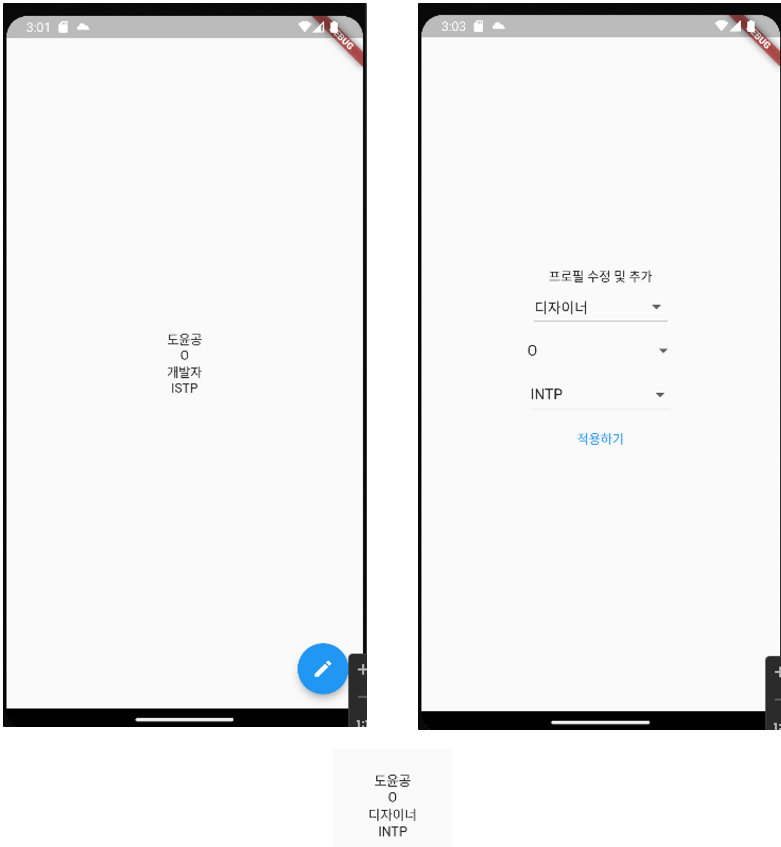
35일차 끝!