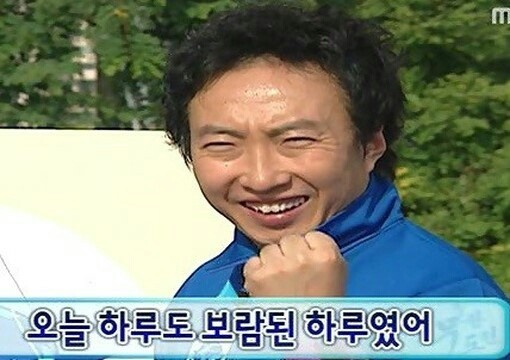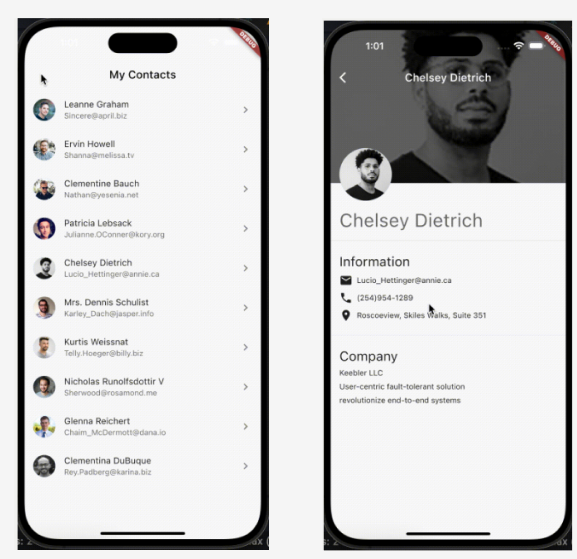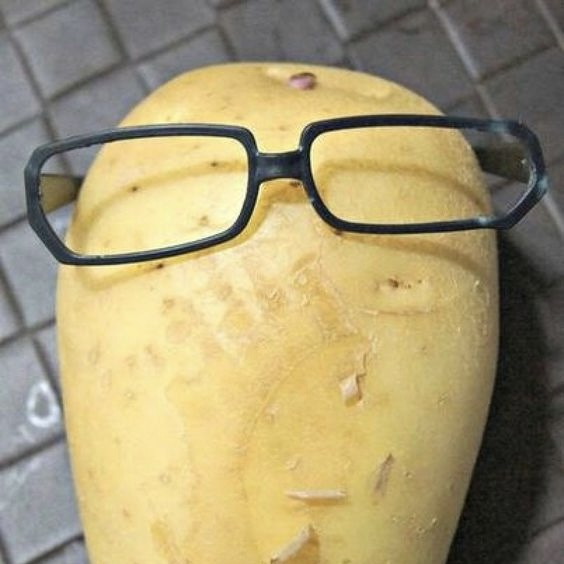Json Serialization 연습
User
- https://jsonplaceholder.typicode.com/users/1
- 유저 번호에 해당하는 유저를 가져오는 API
{ "id": 1, "name": "Leanne Graham", "username": "Bret", "email": "Sincere@april.biz", "address": { "street": "Kulas Light", "suite": "Apt. 556", "city": "Gwenborough", "zipcode": "92998-3874", "geo": { "lat": "-37.3159", "lng": "81.1496" } }, "phone": "1-770-736-8031 x56442", "website": "hildegard.org", "company": { "name": "Romaguera-Crona", "catchPhrase": "Multi-layered client-server neural-net", "bs": "harness real-time e-markets" } }
- json 데이터 받아와서 User 인스턴스 만들어보기
import 'package:dio/dio.dart'; class Geo { String lat; String lng; Geo({required this.lat, required this.lng}); factory Geo.fromMap(Map<String, dynamic> map) { return Geo( lat: map['lat'], lng: map['lng'] ); } } class Address { String street; String suite; String city; String zipcode; Geo geo; Address({ required this.street, required this.suite, required this.city, required this.zipcode, required this.geo, }); factory Address.fromMap(Map<String, dynamic> map) { return Address( street: map['street'], suite: map['suite'], city: map['city'], zipcode: map['zipcode'], geo: Geo.fromMap(map['geo']), ); } } class Company { String name; String catchPhrase; String bs; Company({ required this.name, required this.catchPhrase, required this.bs, }); factory Company.fromMap(Map<String, dynamic> map) { return Company( name: map['name'], catchPhrase: map['catchPhrase'], bs: map['bs'] ); } } class User { int id; String name; String username; String email; Address address; String phone; String website; Company company; User({ required this.id, required this.name, required this.username, required this.email, required this.address, required this.phone, required this.website, required this.company, }); factory User.fromMap(Map<String, dynamic> map) { return User( id: map['id'], name: map['name'], username: map['username'], email: map['email'], address: Address.fromMap(map['address']), phone: map['phone'], website: map['website'], company: Company.fromMap(map['company']), ); } } void main() async { Dio dio = Dio(); var url = 'https://jsonplaceholder.typicode.com/users/1'; var res = await dio.get(url); if (res.statusCode == 200) { var user1 = User.fromMap(res.data); print(user1); } }
Users
- https://jsonplaceholder.typicode.com/users
- 10명의 유저 정를 가져오는 API
[ { "id": 1, "name": "Leanne Graham", "username": "Bret", "email": "Sincere@april.biz", "address": { "street": "Kulas Light", "suite": "Apt. 556", "city": "Gwenborough", "zipcode": "92998-3874", "geo": { "lat": "-37.3159", "lng": "81.1496" } }, "phone": "1-770-736-8031 x56442", "website": "hildegard.org", "company": { "name": "Romaguera-Crona", "catchPhrase": "Multi-layered client-server neural-net", "bs": "harness real-time e-markets" } }, { "id": 2, "name": "Ervin Howell", "username": "Antonette", "email": "Shanna@melissa.tv", "address": { "street": "Victor Plains", "suite": "Suite 879", "city": "Wisokyburgh", "zipcode": "90566-7771", "geo": { "lat": "-43.9509", "lng": "-34.4618" } }, "phone": "010-692-6593 x09125", "website": "anastasia.net", "company": { "name": "Deckow-Crist", "catchPhrase": "Proactive didactic contingency", "bs": "synergize scalable supply-chains" } }, ... 10개 ] - json 데이터 받아와서 Users 인스턴스들 만들어보기
- 방법 1 : Map을 이용해서 안에 있는 요소를 한 번에 다 바꾸기
void main() async { Dio dio = Dio(); var url = 'https://jsonplaceholder.typicode.com/users/1'; var res = await dio.get(url); if (res.statusCode == 200) { var user1 = User.fromMap(res.data); print(user1); } } - 방법 2 : 반복문을 이용해서 하나씩 바꾸기
void main() async { Dio dio = Dio(); var url = 'https://jsonplaceholder.typicode.com/users'; var res = await dio.get(url); List<User> users = []; if (res.statusCode == 200) { var data = List<Map<String, dynamic>>.from(res.data); for (var userMap in data) { users.add(User.fromMap(userMap)); } print(users); } }
- 방법 1 : Map을 이용해서 안에 있는 요소를 한 번에 다 바꾸기
과제
프로필 앱 만들기
- 다음의 공개된 API를 분석하고, 클래스를 활용하여 적용 후
연락처를 보여주는 앱을 다음과 같이 만드시오.
- https://jsonplaceholder.typicode.com/users
- 반드시 Profile 클래스를 만들고 Serialization을 진행할 수 있도록 하시오.
- 각 사람별 이미지를 CircleAvatar를 통해 보여주도록 한다.
- 이 때, 해당 API에는 프로필이미지가 없으므로 다음의 이미지 URL을 활용한다.
- https://xsgames.co/randomusers/assets/avatars/male/{번호}.jpg
- 위 URL에 들어가는 {번호}에는 유저ID를 넣어 사용할 수 있도록 한다.- 애니메이션 효과를 적절히 사용하여 최대한 위 결과물과 비슷하도록 만드시오.
- 네트워크에 통신하여 데이터를 가져오는 것은 첫 페이지(리스트 보여주는 페이지)에만 할 수 있도록 한다.
코드
- main.dart
import 'package:flutter/material.dart'; import 'page/main_page.dart'; void main() { runApp(const MyApp()); } class MyApp extends StatelessWidget { const MyApp({super.key}); Widget build(BuildContext context) { return MaterialApp( home: MainPage(), ); } }
model
- profile.dart
import 'address.dart'; import 'company.dart'; class Profile { int id; String name; String username; String email; Address address; String phone; String website; Company company; Profile({ required this.id, required this.name, required this.username, required this.email, required this.address, required this.phone, required this.website, required this.company, }); factory Profile.fromMap(Map<String, dynamic> map) { return Profile( id: map['id'], name: map['name'], username: map['username'], email: map['email'], address: Address.fromMap(map['address']), phone: map['phone'], website: map['website'], company: Company.fromMap(map['company']), ); } } - address.dart
import 'geo.dart'; class Address { String street; String suite; String city; String zipcode; Geo geo; Address({ required this.street, required this.suite, required this.city, required this.zipcode, required this.geo, }); factory Address.fromMap(Map<String, dynamic> map) { return Address( street: map['street'], suite: map['suite'], city: map['city'], zipcode: map['zipcode'], geo: Geo.fromMap(map['geo']), ); } String toString() => '$city, $street, $suite'; } - geo.dart
class Geo { String lat; String lng; Geo({required this.lat, required this.lng}); factory Geo.fromMap(Map<String, dynamic> map) { return Geo(lat: map['lat'], lng: map['lng']); } }
- company
class Company { String name; String catchPhrase; String bs; Company({ required this.name, required this.catchPhrase, required this.bs, }); factory Company.fromMap(Map<String, dynamic> map) { return Company( name: map['name'], catchPhrase: map['catchPhrase'], bs: map['bs'] ); } }
page
- main_page.dart
import 'package:animate_do/animate_do.dart'; import 'package:dio/dio.dart'; import 'package:flutter/material.dart'; import '../model/profile.dart'; import '../widget/profile_item.dart'; class MainPage extends StatefulWidget { const MainPage({Key? key}) : super(key: key); State<MainPage> createState() => _MainPageState(); } class _MainPageState extends State<MainPage> { Future<List<Profile>> getData() async { Dio dio = Dio(); String url = 'https://jsonplaceholder.typicode.com/users'; var res = await dio.get(url); if (res.statusCode == 200) { var data = List<Map<String, dynamic>>.from(res.data); return data.map((e) => Profile.fromMap(e)).toList(); } return []; } Widget build(BuildContext context) { return Scaffold( appBar: AppBar( backgroundColor: Colors.transparent, foregroundColor: Colors.black, elevation: 0, centerTitle: true, title: Text('My Contacts'), ), body: FutureBuilder( future: getData(), builder: (context, snapshot) { if (snapshot.connectionState == ConnectionState.done) { var profiles = snapshot.data!; return ListView.builder( itemCount: profiles.length, itemBuilder: (context, index) { var profile = profiles[index]; return FadeInRight( delay: Duration(milliseconds: 500*index), child: ProfileItem(profile: profile), ); } ); } else { return Center(child: CircularProgressIndicator()); } }, ), ); } } - profile_page.dart
import 'package:animate_do/animate_do.dart'; import 'package:flutter/material.dart'; import '../model/profile.dart'; class ProfilePage extends StatelessWidget { const ProfilePage({Key? key, required this.profile, required this.imgUrl}) : super(key: key); final Profile profile; final String imgUrl; Widget build(BuildContext context) { return Scaffold( extendBodyBehindAppBar: true, appBar: AppBar( backgroundColor: Colors.transparent, elevation: 0, title: Text(profile.name), ), body: Stack( children: [ Column( children: [ Container( width: double.infinity, height: 250, decoration: BoxDecoration( image: DecorationImage( image: NetworkImage(imgUrl), fit: BoxFit.cover, colorFilter: ColorFilter.mode( Colors.black54, BlendMode.darken ), ), ), ), Padding( padding: const EdgeInsets.all(16.0), child: Column( crossAxisAlignment: CrossAxisAlignment.start, children: [ FadeInRight( delay: Duration(milliseconds: 500), child: Padding( padding: const EdgeInsets.only(top: 45, bottom: 20), child: Text(profile.name, style: TextStyle(fontSize: 30)), ), ), Divider(), FadeInRight( delay: Duration(milliseconds: 1500), child: Column( crossAxisAlignment: CrossAxisAlignment.start, children: [ Padding( padding: const EdgeInsets.symmetric(vertical: 8.0), child: Text('Information', style: TextStyle(fontSize: 24)), ), Row( children: [ Icon(Icons.mail), SizedBox(width: 8), Text(profile.email), ], ), Row( children: [ Icon(Icons.call), SizedBox(width: 8), Text(profile.phone), ], ), Row( children: [ Icon(Icons.location_on), SizedBox(width: 8), Text('${profile.address}'), ], ), ], ), ), Divider(), FadeInRight( delay: Duration(milliseconds: 2500), child: Column( crossAxisAlignment: CrossAxisAlignment.start, children: [ Padding( padding: const EdgeInsets.symmetric(vertical: 8.0), child: Text('Company', style: TextStyle(fontSize: 24)), ), Text(profile.company.name), Text(profile.company.catchPhrase), Text(profile.company.bs), ], ), ), ], ), ), ], ), Positioned( top: 200, left: 16, child: Container( width: 100, height: 100, child: ClipRRect( borderRadius: BorderRadius.circular(100), child: Image.network(imgUrl), ), ), ), ], ), ); } }
widget
- profile_item.dart
import 'package:flutter/material.dart'; import '../model/profile.dart'; import '../page/profile_page.dart'; class ProfileItem extends StatelessWidget { const ProfileItem({Key? key, required this.profile}) : super(key: key); final Profile profile; Widget build(BuildContext context) { String imgUrl = 'https://xsgames.co/randomusers/assets/avatars/male/${profile.id}.jpg'; return ListTile( leading: ClipRRect( borderRadius: BorderRadius.circular(30), child: Image.network(imgUrl), ), title: Text(profile.name), subtitle: Text(profile.email), trailing: Icon(Icons.arrow_forward_ios), onTap: () { Navigator.push( context, MaterialPageRoute(builder: (context) => ProfilePage(profile: profile, imgUrl: imgUrl)) ); }, ); } }
결과
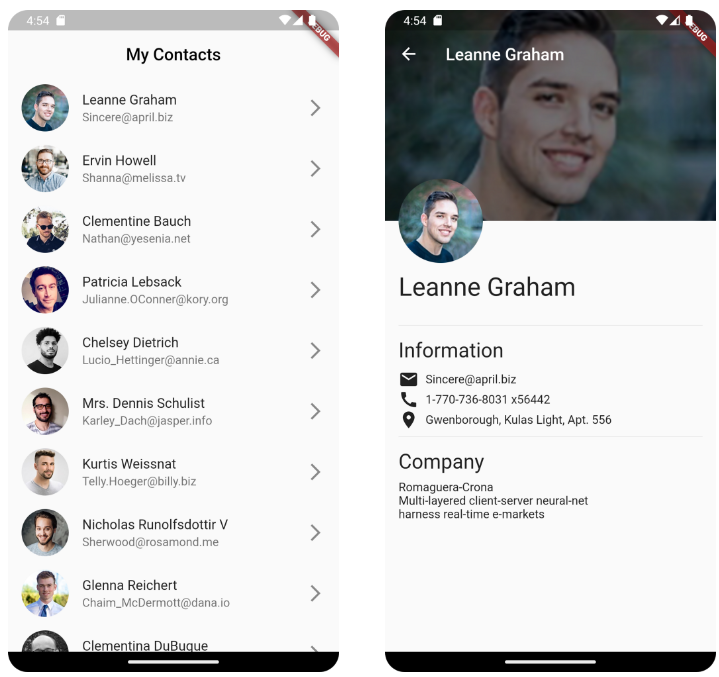
27일차 끝!!