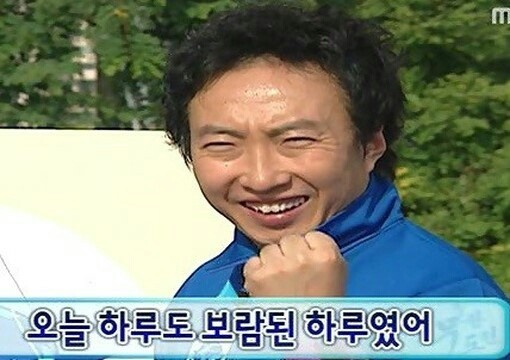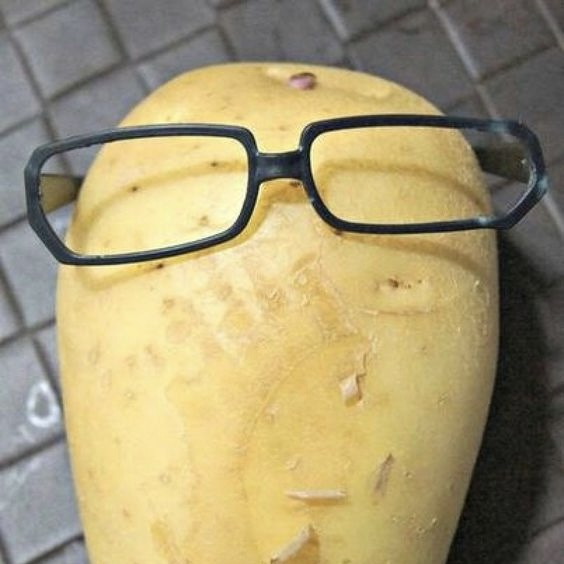24일차 과제 링크 👉 24일차 과제
factory 생성자
- 객체를 직접 생성하지 않고, 객체를 생성하는 다른 방법을 제공함
- 일반적으로 객체를 생성하고 반환하기 전에 추가적인 로직을 수행하려는 경우에 사용됨
class MyClass { final int value; // 기본 생성자 MyClass(this.value); // factory 생성자 // 문자열을 받고 그 문자열으로 객체를 생성하여 반환 factory MyClass.fromString(String str) { final parts = str.split('-'); final value = int.parse(parts.last); // 객체를 직접 생성하지 않고 이미 생성된 객체를 반환하는 방식으로 동작함 return MyClass(value); } }
Json Serialization
- json 직렬화
- 객체를 json 문자열로 변환하거나, 반대로 json 문자열을 객체로 변환하는 과정 → json 데이터를 class에 맞게 세팅해주는 것
Person 클래스
class Person { String name; int age; Person(this.name, this.age); }
직렬화
- Person 객체를 json 문자열로 직렬화
import 'dart:convert'; Person person = Person('John', 30); String jsonStr = jsonEncode(person); print(jsonStr); // {"name":"John","age":30}
역직렬화
- json 문자열을 Person 객체로 역직렬화
import 'dart:convert'; String jsonStr = '{"name":"John","age":30}'; Person person = Person.fromJson(jsonDecode(jsonStr)); print(person.name); // John print(person.age); // 30
fromJson()
- Person 클래스에 fromJson() 메서드 만들어서 json 객체 만들어내기
- json.Decode() 함수로 파싱된 Map 객체를 fromJson() 메서드에 전달해서 json 문자열을 Person 객체로 역직렬화
class Person { String name; int age; Person(this.name, this.age); factory Person.fromJson(Map<String, dynamic> json) { return Person(json['name'], json['age']); } }
연습
Meowfacts
- https://meowfacts.herokuapp.com/
- 고양이에 대한 사실을 랜덤으로 전달해주는 오픈 API
{ "data": [ "Julius Ceasar, Henri II, Charles XI, and Napoleon were all afraid of cats." ] } - json 데이터 받아와서 MeowFact 인스턴스 만들어보기
import 'package:dio/dio.dart'; class MeowFact { List<String> data; MeowFact({required this.data}); factory MeowFact.fromMap(Map<String, dynamic> map) { var data = List<String>.from(map['data']); return MeowFact(data: data); } String toString() => 'MeowFact($data)'; } void main() async { Dio dio = Dio(); var url = 'https://meowfacts.herokuapp.com/'; for (int i=0; i<10; i++) { var res = await dio.get(url); if (res.statusCode == 200) { var fact1 = MeowFact.fromMap(res.data); print(fact1); } } }
CatFact
- https://catfact.ninja/fact
- 고양이에 대한 사실을 랜덤으로 전달해주는 오픈 API
{ "fact": "Cats are extremely sensitive to vibrations. Cats are said to detect earthquake tremors 10 or 15 minutes before humans can.", "length": 122 }
- json 데이터 받아와서 CatFact 인스턴스 만들어보기
import 'package:dio/dio.dart'; class CatFact { String fact; int length; CatFact({required this.fact, required this.length}); factory CatFact.fromMap(Map<String, dynamic> map) { return CatFact(fact: map['fact'], length: map['length']); } factory CatFact.fromFact(String fact) { return CatFact(fact: fact, length: fact.length); } String toString() => 'CatFact(fact: $fact, length: $length)'; } void main() async { Dio dio = Dio(); var url = 'https://catfact.ninja/fact'; var res = await dio.get(url); if (res.statusCode == 200) { var catFact = CatFact.fromMap(res.data); print(catFact); var data = CatFact.fromFact(res.data['fact']); print(data); } }
AdviceSlip
- https://api.adviceslip.com/advice
- 랜덤의 조언을 받는 오픈 API
{ "slip": { "id": 115, "advice": "One of the top five regrets people have is that they didn't have the courage to be their true self." } } - String 데이터 받아와서 Slip 인스턴스 만들어보기
import 'dart:convert'; import 'package:dio/dio.dart'; class Slip { int id; String advice; Slip({required this.id, required this.advice}); factory Slip.fromMap(Map<String, dynamic> map) { return Slip(id: map['id'], advice: map['advice']); } toString() => advice; } void main() async { Dio dio = Dio(); var url = 'https://api.adviceslip.com/advice'; var res = await dio.get(url); if (res.statusCode == 200) { var myData = jsonDecode(res.data); var slipData = Slip.fromMap(myData['slip']); print(slipData); } }
BoredApi
- https://www.boredapi.com/api/activity
- 지루할 때 해야할 일을 추천해주는 오픈 API
{ "activity": "Play a volleyball match with some friends", "type": "social", "participants": 4, "price": 0, "link": "", "key": "4306710", "accessibility": 0.3 } - json 데이터 받아와서 Activity 인스턴스 만들어보기
import 'package:dio/dio.dart'; class Activity { String activity; String type; int participants; double price; String link; String key; double accessibility; Activity({ required this.activity, required this.type, required this.participants, required this.price, required this.link, required this.key, required this.accessibility, }); factory Activity.fromBoardApi(Map<String, dynamic> map) { return Activity( activity: map['activity'], type: map['type'], participants: map['participants'], price: map['price'] is int ? double.parse(map['price']) : map['price'], link: map['link'], key: map['key'], accessibility: map['accessibility'], ); } String toString() { return 'Activity(activity: $activity, type: $type, participants: $participants, price: $price)'; } } void main() async { Dio dio = Dio(); var url = 'https://www.boredapi.com/api/activity'; var res = await dio.get(url); if (res.statusCode == 200) { var activity = Activity.fromBoardApi(res.data); print(activity); } } ```
24일차 끝.......................