
16일차 과제 링크 👉 16일차 과제
NULL
- 데이터가 존재하지 않음

Null safety
NPE (Null Point Exception)
- 객체가 특정 값이 아닌 null을 가리켜서 발생하는 오류
- 컴파일러가 걸러내지 못하고 프로그램 실행 중에 발생하므로 치명적일 수 있음
Null safety(널 안정성)
- NPE를 프로그램 실행하기 전 코드를 작성하는 시점에서 점검하는 것
Nullable, NonNull
- Dart에서 변수는 기본적으로 NonNull로 선언됨
- Nullable로 선언하려면 타입 뒤에 물음표 붙이기
int a1 = 10; int? a2 = 10; // null 허용 a1 = null; // 오류 a2 = null;
! : null인지 점검
- 변숫값이 null일 때 런타임에러 발생
int? a1 = 20; a1!; a1 = null; a1!; // 런타임에러 - 변수 이외에 함수 호출같은 구문에서도 사용 가능
int? some(arg) { if(arg == 10) { return 0; } else { return null; } } main() { int a = some(10)!; print('a : $a'); // a : 0 int b = some(20)!; print('b : $b'); // some() 함수가 null을 반환하므로 런타임에러 }
?. ?[] : 멤버에 접근
?.
- 객체가 null이 아닐 때만 속성과 메소드에 접근
- null이면 접근할 수 없고 null을 반환
int? no1 = 10; bool? res1 = no1?.isEven; print('result1 : $res1'); // true no1 = null; bool? res2 = no1?.isEven; print('result2 : $res2'); // null
?[]
- null 허용 List의 데이터를 인덱스로 접근할 때 사용
- List 객체가 null이 아닐 때 데이터에 접근할 수 있음
- null이면 null 반환
List<int>? list = [10, 20, 30]; print('list[0] : ${list?[0]}'); // 10 list = null; print('list[0] : ${list?[0]}'); // null
??= : 값 대입
- null 허용 변수에 null이 아닌 값만 대입
- 오른쪽의 대입할 값이 null이 아닐 때만 대입
- null이면 대입하지 않음
int? d3; d3 ??= 10; print('data3: $d3'); // 10 d3 ??= null; print('data3: $d3'); // 10
?? : 값 대체
- null 허용 변수가 null일 때 대체할 값을 지정
- null일 때 오른쪽에 지정한 값을 대입한다
Map<String, dynamic> mapData = { 'myAge': 99, 'myName': 'asdf' }; print(mapData['myAge']); print(mapData['myHeight'] ?? '존재하지 않는 데이터입니다');
- 35% 확률로 null 데이터 반환하는 url로 null 처리 연습ㅎㅐ보기
var dio = Dio(); var url = 'https://sniperfactory.com/sfac/http_randomly_null'; String? result = ''; var res = await dio.get(url); print(res.data); var item = res.data['item']; result = item['name'] ?? 'null임'; // 35% 확률로 null print(result);
예외 처리
- 개발자가 예기치못한 예외의 발생에 미리 대처하는 코드를 작성하는 것
try - catch
- 예외 발생 시 프로그램이 중단되지 않고 catch 구문을 실행
try { // 예외가 발생할 가능성이 있는 코드 } catch(e) { // 예외처리를 위한 코드 } finally { // 예외 발생 여부에 관계 없이 실행 }try { List items = ['a', 'b', 'c']; print(items[3]); } catch(e) { print('어라 에러낫네 $e'); // 어라 에러낫네 RangeError (index): Invalid value: Not in inclusive range 0..2: 3 } finally { print('메롱'); // 에러 나든 안나든 출력됨 }
on
- 특정 예외 타입을 처리
try { // 예외가 발생할 가능성이 있는 코드 } on RangeError { // 특정 예외에 대한 처리 } catch (e) { // 기타 예외 처리 } finally { // 예외 발생 여부에 관계없이 실행되는 코드 }try { List items = ['a','b','c']; print(items[3]); } on RangeError catch (e) { print('범위에러가 났다.: $e'); } catch (e) { print('예외 발생: $e'); } finally { print('finally 블록 실행'); } - 65% 확률로 서버에러 발생하는 url 예외처리
import 'package:dio/dio.dart'; import 'package:flutter/material.dart'; void main() { runApp(const MyApp()); } class MyApp extends StatefulWidget { const MyApp({super.key}); State<MyApp> createState() => _MyAppState(); } class _MyAppState extends State<MyApp> { Dio dio = Dio(); String result = ''; void getData() async { result = ''; setState(() {}); try { var url = 'https://sniperfactory.com/sfac/http_randomly'; var res = await dio.get(url); result = res.data['item']['name']; } on DioError catch (e) { print('에러가 낫다니'); result = e.message!; } finally { setState(() {}); } } Widget build(BuildContext context) { return MaterialApp( home: Scaffold( body: Center( child: Column( mainAxisAlignment: MainAxisAlignment.center, crossAxisAlignment: CrossAxisAlignment.center, children: [ Text(result), TextButton( onPressed: (){ getData(); }, child: Text('메세지 가져오기') ), ], ), ), ), ); } }
FutureBuilder 위젯
- 비동기 작업에서 Future 객체를 사용하여 UI를 구축할 때 유용한 위젯
- 스스로 상태를 업데이트 할 수 있다
- Future를 대신 실행할 수 있음
- Future를 실행하는 도중에 일어나는 상태를 계속 우리한테 보고함
- ConnectionState라는 값을 통해 알려준다
- ConnectionState.done : 데이터 확인 가능
- ConnectionState.waiting : 데이터가 들어오길 기다리는 중
FutureBuilder<String>(
future: Future.delayed(Duration(seconds: 3) => 'hello!'),
builder: (context, snapshot) {
if (snapshot.connectionState == ConnectionState.waiting) {
// 데이터를 기다리는 동안 표시할 로딩 화면
return CircularProgressIndicator();
} else {
// 데이터가 준비된 경우
if (snapshot.hasError) {
// 데이터 로드 중 오류가 발생한 경우
return Text('오류 발생: ${snapshot.error}');
} else {
// 데이터 로드 완료된 경우
return Text('결과: ${snapshot.data}');
}
}
},
);- FutureBuilder에 dio로 데이터 받아와서 보여주기
import 'package:dio/dio.dart'; import 'package:flutter/material.dart'; void main() { runApp(const MyApp()); } class MyApp extends StatefulWidget { const MyApp({super.key}); State<MyApp> createState() => _MyAppState(); } class _MyAppState extends State<MyApp> { var dio = Dio(); var url = 'https://sniperfactory.com/sfac/http_test'; Widget build(BuildContext context) { return MaterialApp( home: Scaffold( body: Center( child: Column( mainAxisAlignment: MainAxisAlignment.center, crossAxisAlignment: CrossAxisAlignment.center, children: [ Text('sniper factory'), FutureBuilder( future: dio.get('https://sniperfactory.com/sfac/http_test'), builder: (context, snapshot) { print(snapshot.connectionState); if (snapshot.connectionState == ConnectionState.done) { // 현재 futureBuilder 의 상태가 끝났을 때 return Text(snapshot.data!.data['result']); } return Container( width: 20, height: 20, color: Colors.red, ); } ), ], ), ), ), ); } }
로딩 아이콘
**CircularProgressIndicator**import 'package:dio/dio.dart'; import 'package:flutter/material.dart'; void main() { runApp(const MyApp()); } class MyApp extends StatefulWidget { const MyApp({super.key}); State<MyApp> createState() => _MyAppState(); } class _MyAppState extends State<MyApp> { var dio = Dio(); var url = 'https://sniperfactory.com/sfac/http_test'; Widget build(BuildContext context) { return MaterialApp( home: Scaffold( body: Center( child: Column( mainAxisAlignment: MainAxisAlignment.center, crossAxisAlignment: CrossAxisAlignment.center, children: [ Text('sniper factory'), FutureBuilder( future: Future.delayed(Duration(seconds: 3), () => dio.get('https://sniperfactory.com/sfac/http_test')), builder: (context, snapshot) { print(snapshot.connectionState); if (snapshot.connectionState == ConnectionState.done) { // 현재 futureBuilder 의 상태가 끝났을 때 return Text(snapshot.data!.data['result']); } return CircularProgressIndicator(); } ), ], ), ), ), ); } }
**LinearProgressIndicator**LinearProgressIndicator();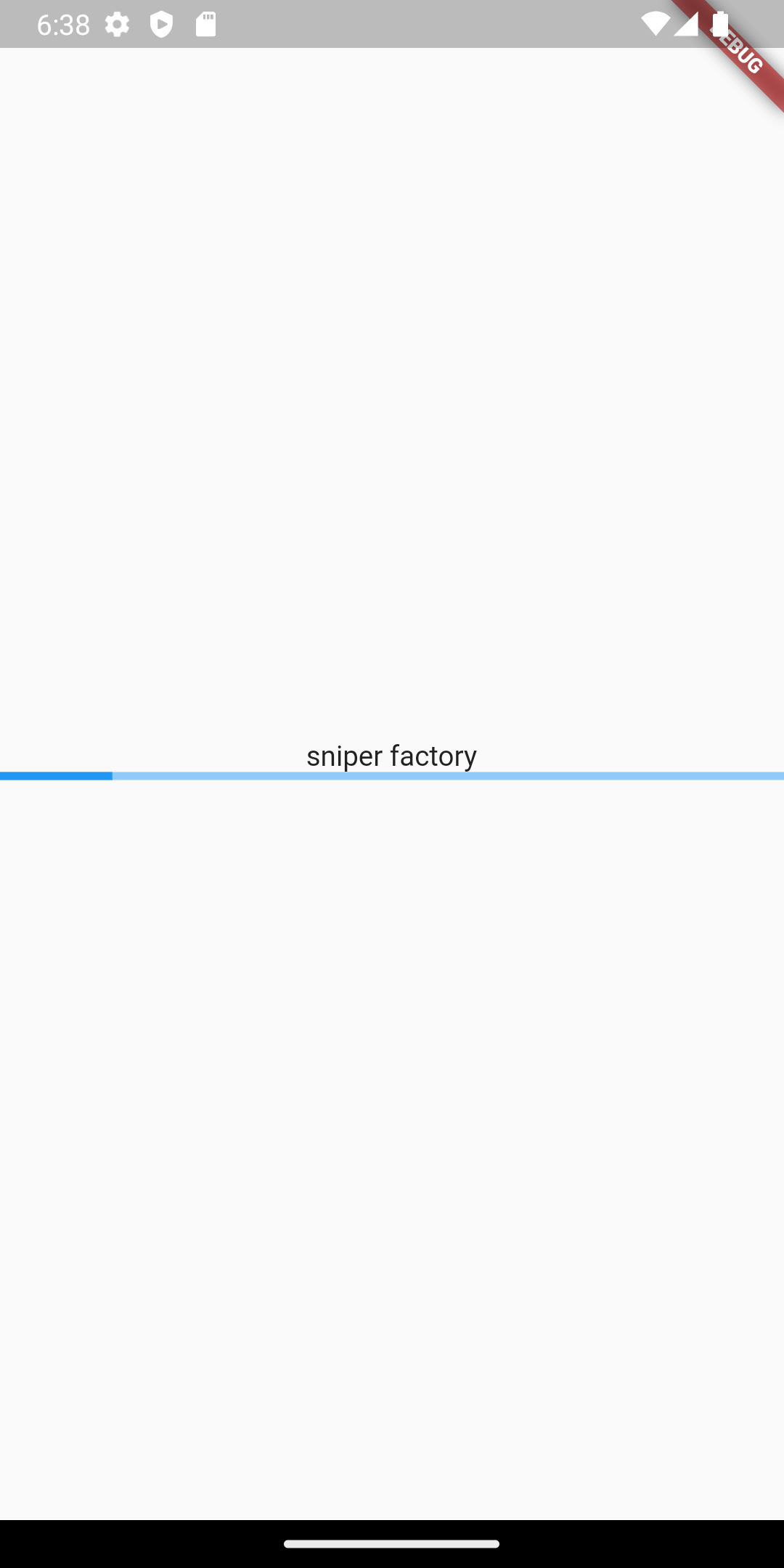
- flutter_spinkit 패키지 https://pub.dev/packages/flutter_spinkit
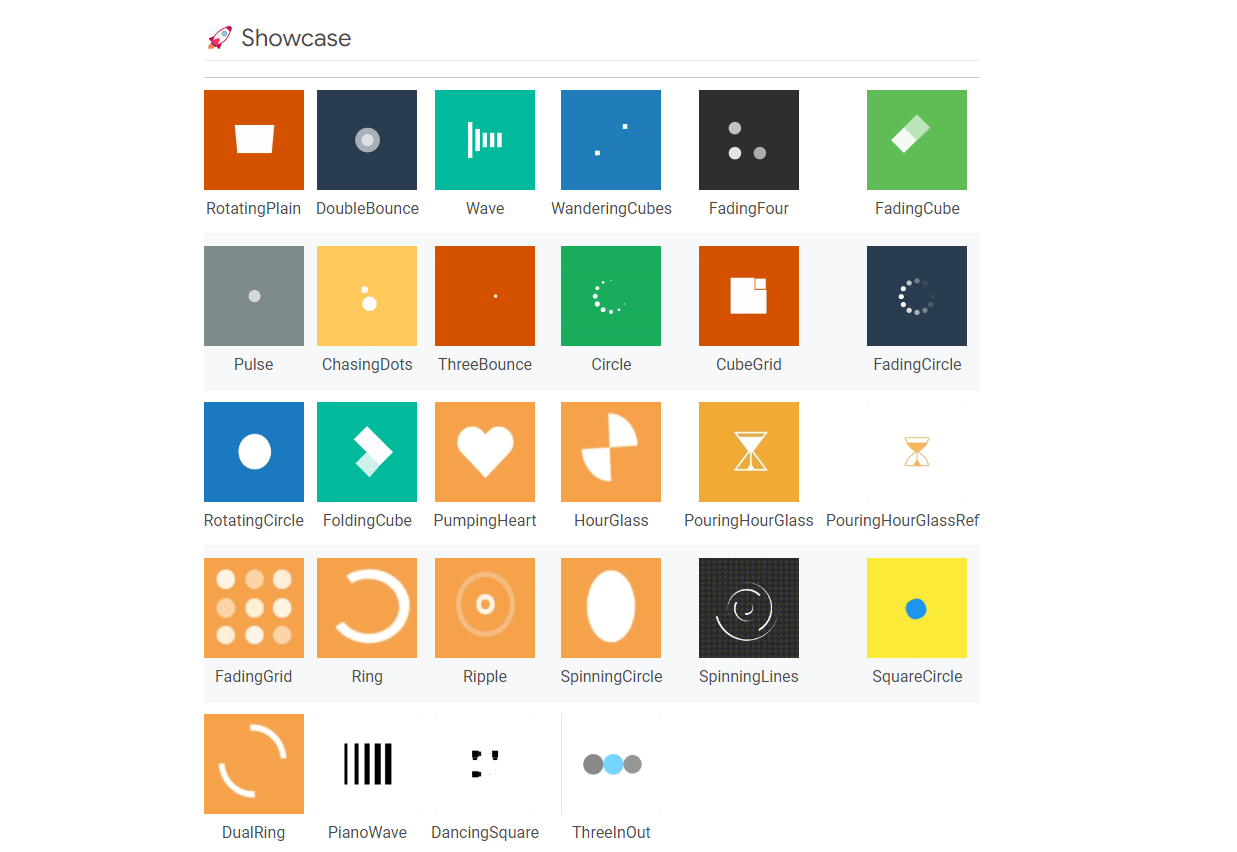
16일차 끝
내용이 슬슬 어려워지고 있다.................
15일차부터
재밋는듯?
아닌가...
아닌거같기도하고
재밋는듯?!
아닌가...
재밋는데?!
아닌가.......를 무한반복 중
재.재..재미.재밋.재.재밋다.....
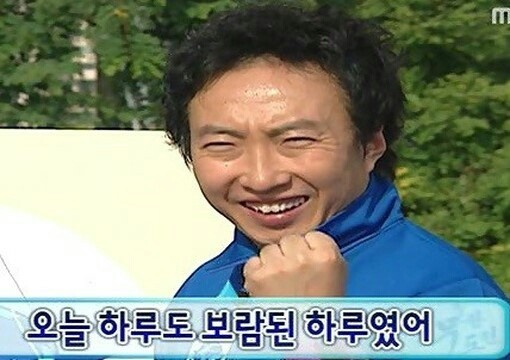
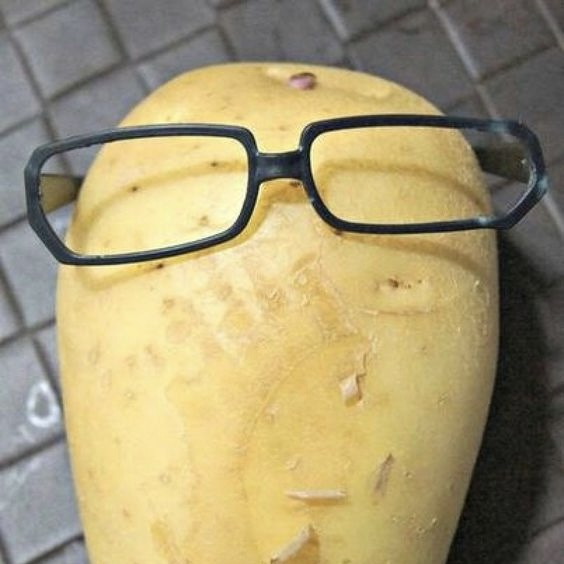
답안지 감사히 잘 보겠습니다!