1. DB, TABLE, TUPLE 생성
CREATE DATABASE DumpTest;
USE DumpTest;
CREATE TABLE User (name VARCHAR(255), age INT, gender TINYINT);
INSERT INTO User VALUES ("yeonje", 33, 0);
SELECT * FROM User;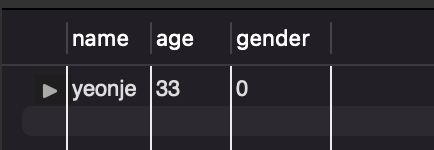
2. mysqldump 로 dump 파일 생성
> mysqldump -u username -p --databases DumpTest > dduummpp.sql** local DB가 아닌 외부 DB에서 dump file 가져올 때
> mysqldump -h host -u username -p --databases DBName > dumpfile.sql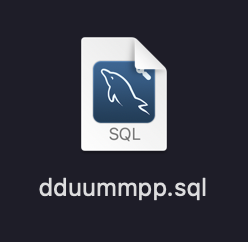
iterm2 로 스크립트 실행했으며, 터미널 현재 위치에 dump 파일이 생성된다.
이걸 MySQL workbench에서 열어보면...
-- MySQL dump 10.13 Distrib 8.0.28, for macos12.2 (arm64)
--
-- Host: localhost Database: DumpTest
-- ------------------------------------------------------
-- Server version 8.0.28
/*!40101 SET @OLD_CHARACTER_SET_CLIENT=@@CHARACTER_SET_CLIENT */;
/*!40101 SET @OLD_CHARACTER_SET_RESULTS=@@CHARACTER_SET_RESULTS */;
/*!40101 SET @OLD_COLLATION_CONNECTION=@@COLLATION_CONNECTION */;
/*!50503 SET NAMES utf8mb4 */;
/*!40103 SET @OLD_TIME_ZONE=@@TIME_ZONE */;
/*!40103 SET TIME_ZONE='+00:00' */;
/*!40014 SET @OLD_UNIQUE_CHECKS=@@UNIQUE_CHECKS, UNIQUE_CHECKS=0 */;
/*!40014 SET @OLD_FOREIGN_KEY_CHECKS=@@FOREIGN_KEY_CHECKS, FOREIGN_KEY_CHECKS=0 */;
/*!40101 SET @OLD_SQL_MODE=@@SQL_MODE, SQL_MODE='NO_AUTO_VALUE_ON_ZERO' */;
/*!40111 SET @OLD_SQL_NOTES=@@SQL_NOTES, SQL_NOTES=0 */;
--
-- Current Database: `DumpTest`
--
CREATE DATABASE /*!32312 IF NOT EXISTS*/ `DumpTest` /*!40100 DEFAULT CHARACTER SET utf8mb4 COLLATE utf8mb4_0900_ai_ci */ /*!80016 DEFAULT ENCRYPTION='N' */;
USE `DumpTest`;
--
-- Table structure for table `User`
--
DROP TABLE IF EXISTS `User`;
/*!40101 SET @saved_cs_client = @@character_set_client */;
/*!50503 SET character_set_client = utf8mb4 */;
CREATE TABLE `User` (
`name` varchar(255) DEFAULT NULL,
`age` int DEFAULT NULL,
`gender` tinyint DEFAULT NULL
) ENGINE=InnoDB DEFAULT CHARSET=utf8mb4 COLLATE=utf8mb4_0900_ai_ci;
/*!40101 SET character_set_client = @saved_cs_client */;
--
-- Dumping data for table `User`
--
LOCK TABLES `User` WRITE;
/*!40000 ALTER TABLE `User` DISABLE KEYS */;
INSERT INTO `User` VALUES ('yeonje',33,0);
/*!40000 ALTER TABLE `User` ENABLE KEYS */;
UNLOCK TABLES;
/*!40103 SET TIME_ZONE=@OLD_TIME_ZONE */;
/*!40101 SET SQL_MODE=@OLD_SQL_MODE */;
/*!40014 SET FOREIGN_KEY_CHECKS=@OLD_FOREIGN_KEY_CHECKS */;
/*!40014 SET UNIQUE_CHECKS=@OLD_UNIQUE_CHECKS */;
/*!40101 SET CHARACTER_SET_CLIENT=@OLD_CHARACTER_SET_CLIENT */;
/*!40101 SET CHARACTER_SET_RESULTS=@OLD_CHARACTER_SET_RESULTS */;
/*!40101 SET COLLATION_CONNECTION=@OLD_COLLATION_CONNECTION */;
/*!40111 SET SQL_NOTES=@OLD_SQL_NOTES */;
-- Dump completed on 2022-03-13 19:17:53이렇게 생겼다.
3. dump 파일을 실행시켜 db 가져오기
(1) sql 파일 실행하기
우선 기존 DB를 삭제해줬다.
DROP DATABASE DumpTest;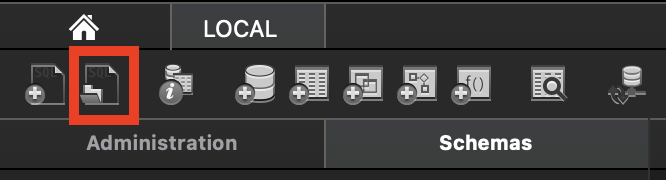
MySQL workbench에서 파일을 불러온 뒤에 쿼리문 실행하면 기존 DB 이름과 동일한 DB와 테이블, 튜플들이 생성되는 것을 확인할 수 있다.
(2) mysql 명령어로 가져오기
기존 DB이름을 동일하게 사용하고 싶을 때
> mysql -u root -p < dduummpp.sql새로운 DB에 넣고 싶을 때
> mysql -u root -p newDB < dduummpp.sql> mysql -u root -p --database newDB < dduummpp.sql
ㅎㅎ덕분에 쉽게 해결했습니다 :)
감사합니다