
GitHub organization 만들기는 이전 게시물에서 만들어 두었고, gitlab에서 group만들고 미러링하는 것을 이 게시물에서 보여주려고 한다.
GitLab
1. GitLab - new Group - create Group
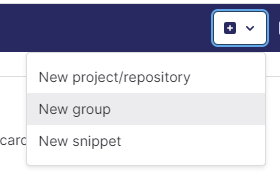
2. group 이름, 초대 이메일 넣고 생성
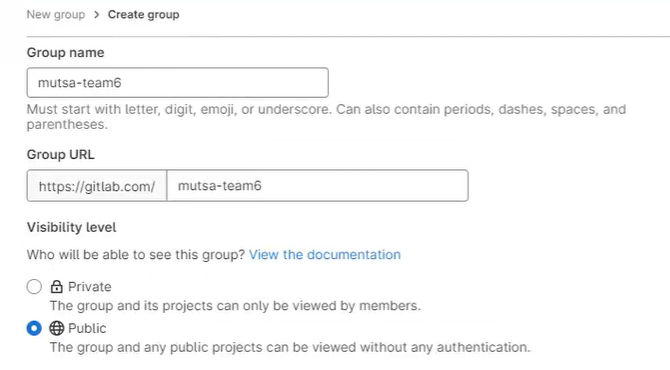
3. group내에서 new project 생성
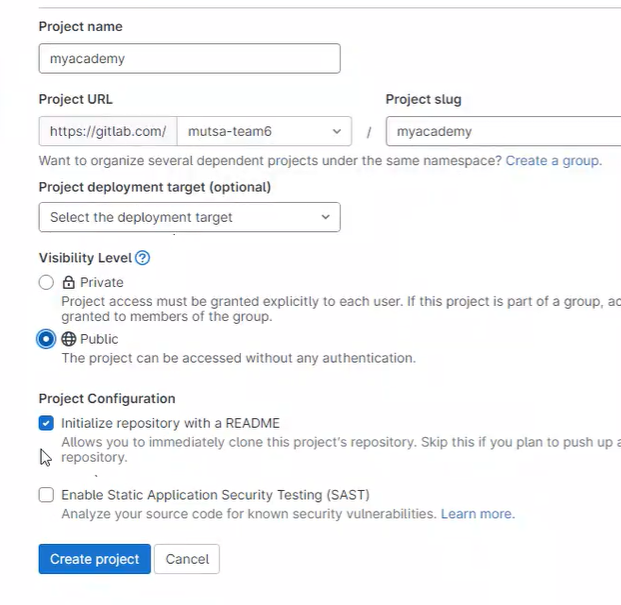
- readme는 체크 해제 필수!!!
4. gitlab settings > CI/CD 환경변수 설정
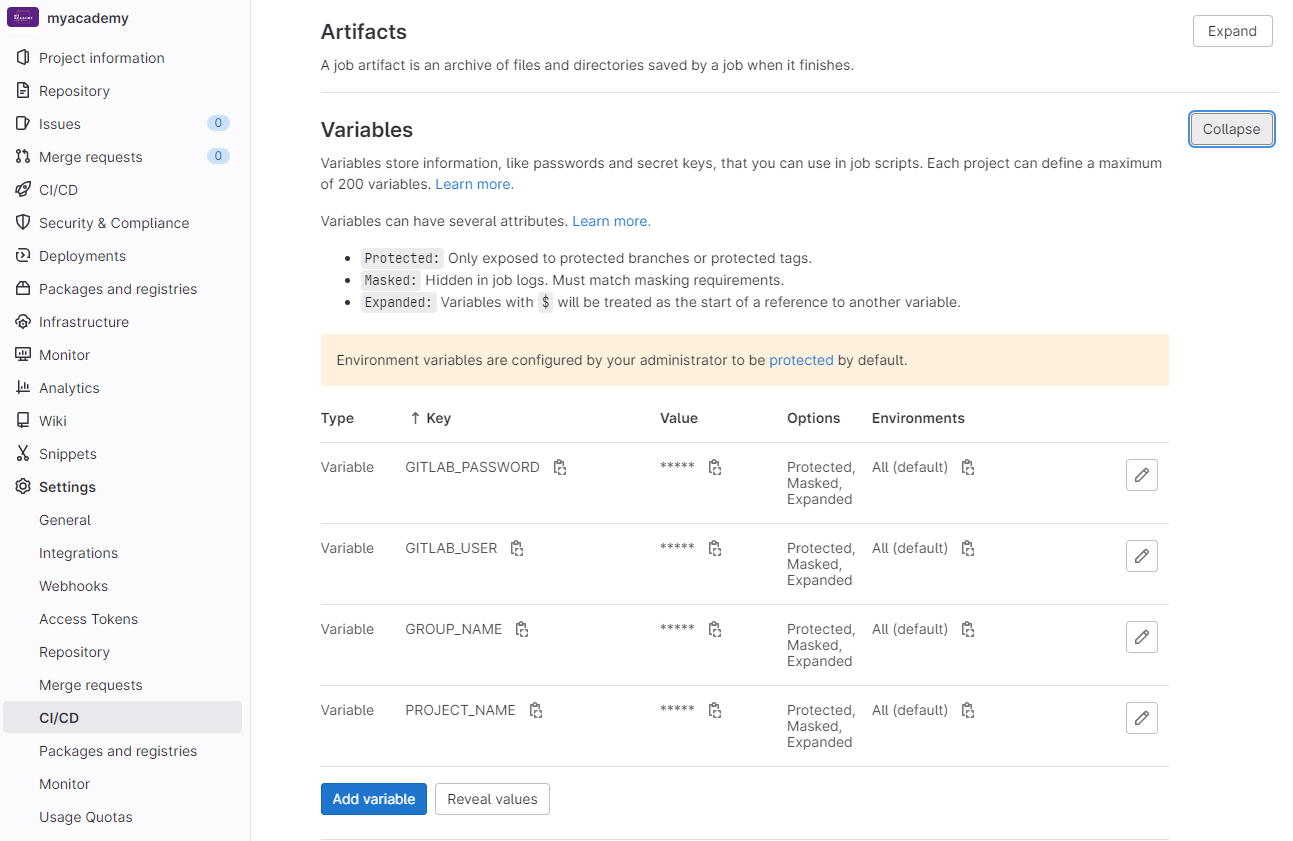
5. gitlab token 발급 (복사 / 보관)
-
프로필 > preference
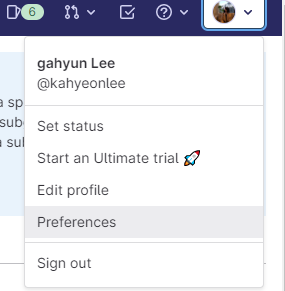
-
token 생성
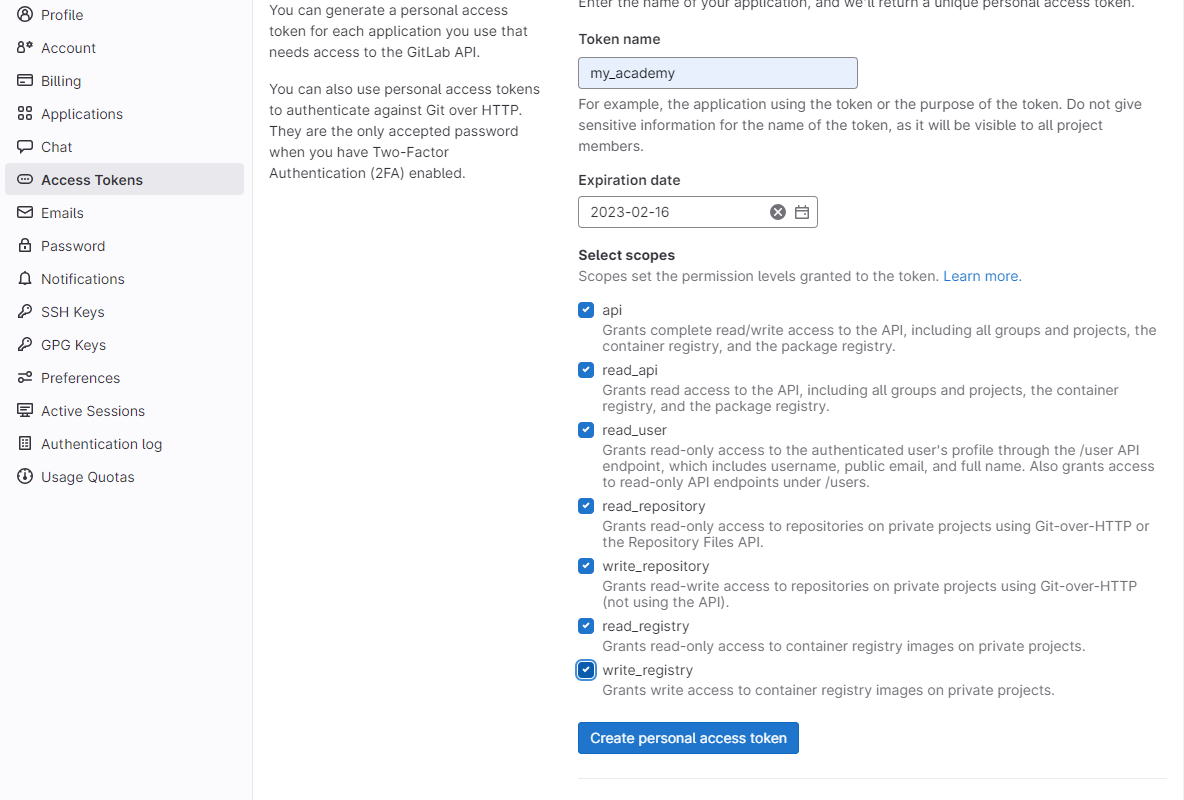
GitHub
1. organization repository > settings > security
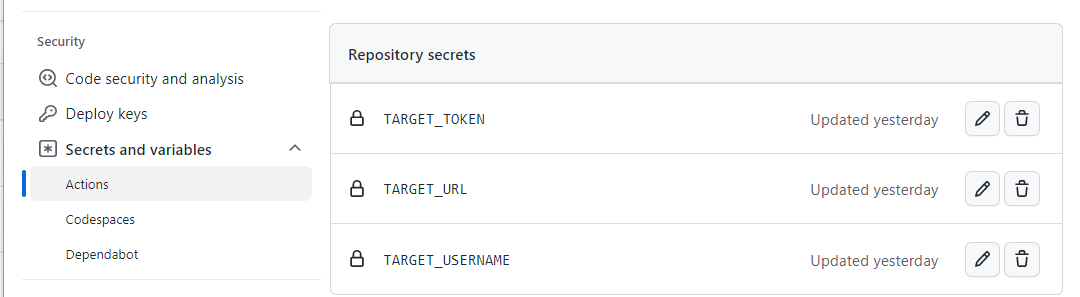
-
TARGET_TOKEN = gitHub token 입력
-
TARGET_URL = gitlab url
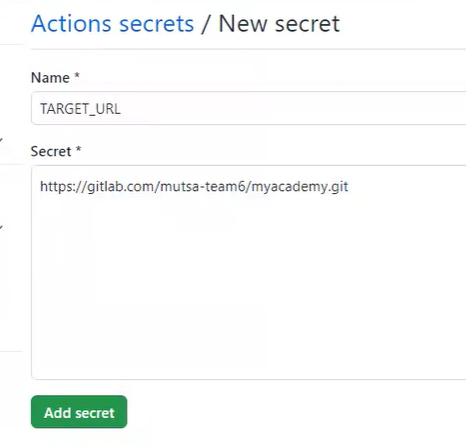
-
TARGET_USERNAME = gitlab 아이디
2. github에 PUSH 할 폴더에 파일 2개 추가
.github/workflows/sync.gitlab.yml
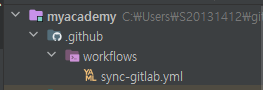
name: Sync this repository to another repository
on:
push:
branches: [ "main" ]
pull_request:
branches: [ "main" ]
# Allows you to run this workflow manually from the Actions tab
workflow_dispatch:
jobs:
push-to-gitlab:
runs-on: ubuntu-latest
# Steps represent a sequence of tasks that will be executed as part of the job
steps:
# Checks-out your repository under $GITHUB_WORKSPACE, so your job can access it
- uses: actions/checkout@v3
with:
fetch-depth: 0 # Fetch all history for all tags and branches
- name: Set remote repository
env: # Retrieve env variable from GiGHub secrets
gitlab_url: ${{ secrets.TARGET_URL }}
gitlab_username: ${{ secrets.TARGET_USERNAME }}
gitlab_token: ${{ secrets.TARGET_TOKEN }}
run: | # 토큰을 조합해서 저렇게 URL을 만들면 비번없이 push가 됩니다.
git remote add gitlab https://${gitlab_username}:${gitlab_token}@${gitlab_url#https://};
- name: Force push everthing
run: | # 모든 브랜치와 태그에 대하여 push합니다. gitlab에서 보호설정이 걸려있으면 Fail할 수 있습니다.
git push -f --all gitlab;
git push -f --tags gitlab;.gitlab-ci.yml
stages:
- dockerbuild-push
package:
only:
- main
image: docker:latest
stage: dockerbuild-push
services:
- docker:dind
before_script:
- docker login registry.gitlab.com -u $GITLAB_USER -p $GITLAB_PASSWORD
script:
- docker build -t registry.gitlab.com/$GROUP_NAME/$PROJECT_NAME .
- docker push registry.gitlab.com/$GROUP_NAME/$PROJECT_NAME
after_script:
- docker logout- 두 개 파일 추가하고 commit-push하면 github와 gitlab 미러링 완성
