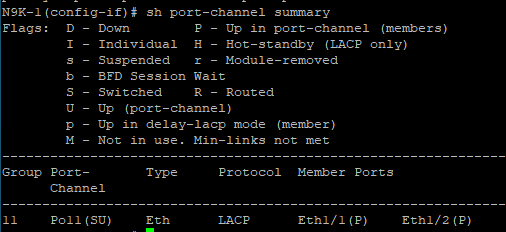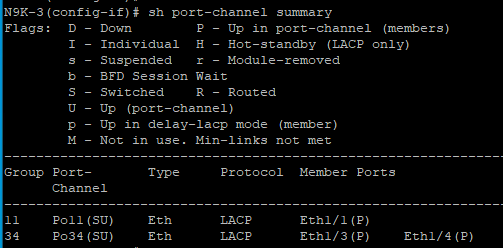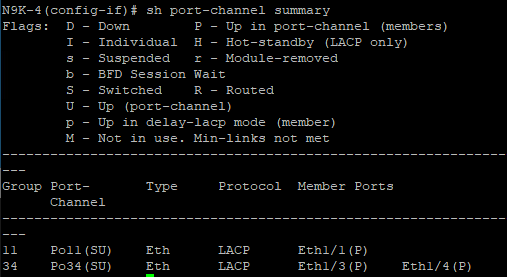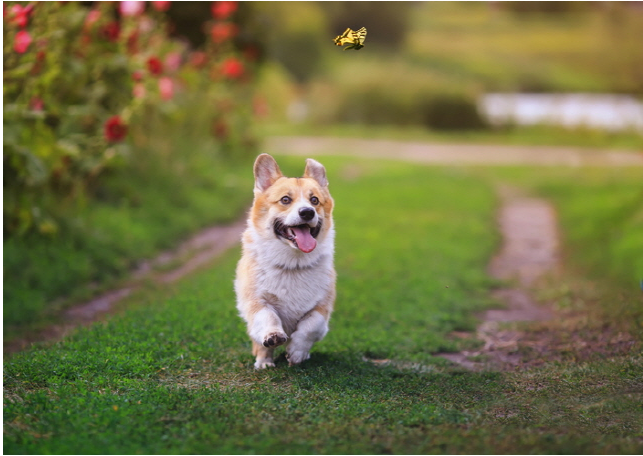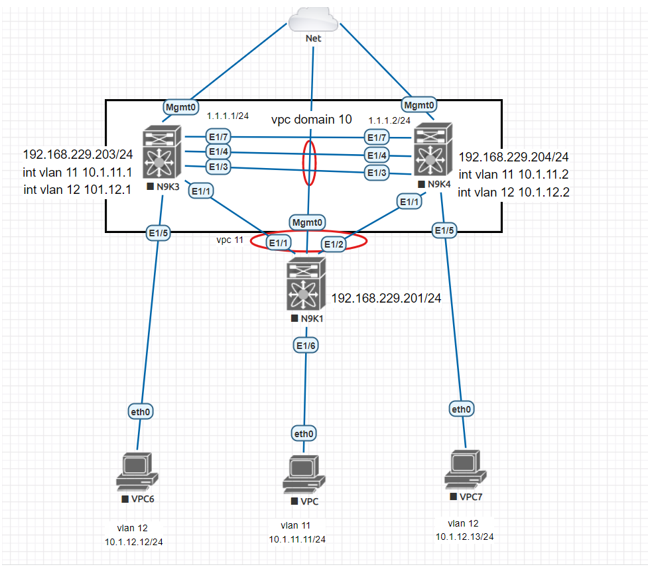
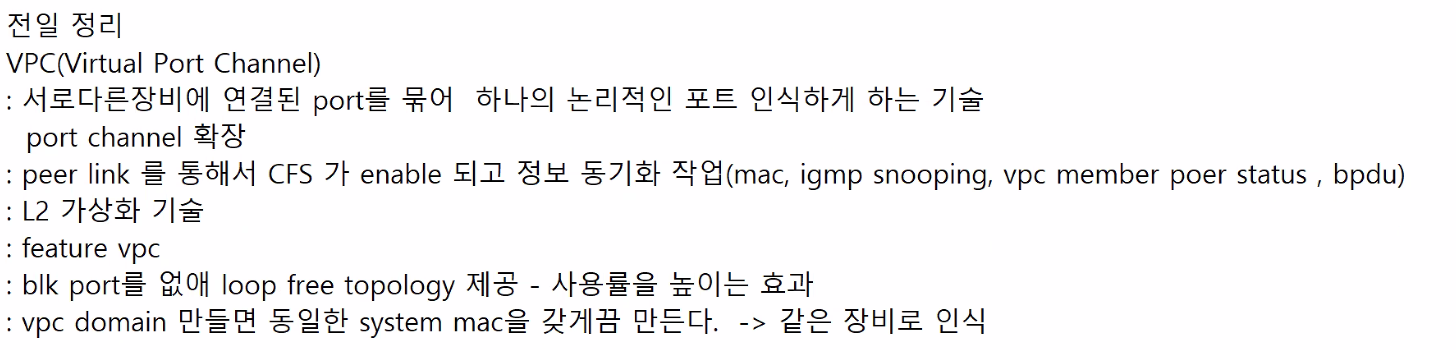
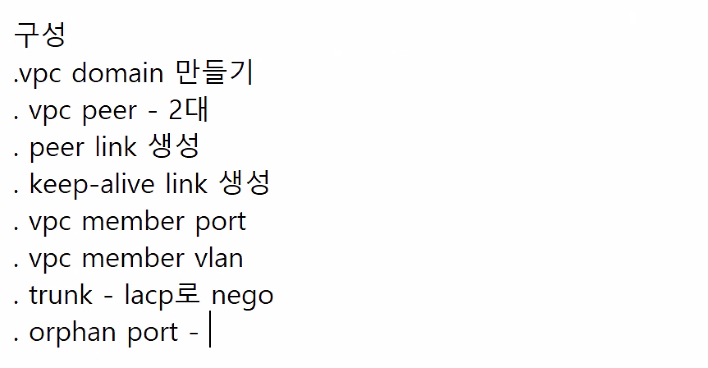
NEXUS 초기 설정
loader > dir
명령어 loader > dir로 directory에 있는 bin 파일명을 확인한다.
loader > boot bootflash:nxos.9.3.3.101.bin
명령어 boot bootflash:nxos.9.3.3.101.bin로 시스템 이미지 파일로 스위치를 부팅한다.
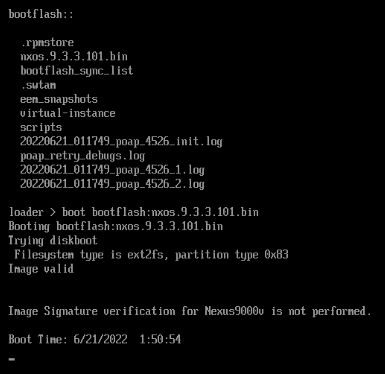
Network Port 연결

네트워크 어댑터 1 -> MGMT 연결 Default 값
네트워크 어댑터 2 -> interface ethernet 1/1
네트워크 어댑터 3 -> interface ethernet 1/2
네트워크 어댑터 4 -> interface ethernet 1/3
네트워크 어댑터 5 -> interface ethernet 1/4
네트워크 어댑터 6 -> interface ethernet 1/5
N9K-1 설정
nexus9500v.9.3.3.101을 N9K-1으로 설정했다.
여섯 개의 네트워크 어댑터가 기본으로 생성된다. 네 개의 포트 사용 시 연결됨 박스를 해제하면 된다.
어댑터는 MGMT, N9K-3, N9K-4, PC(win10)로 네트워크 포트를 연결한다.
직렬 포트는 이름이 지정된 파이프를 사용한다. 파이프 이름은 나중에 putty 연결하여 사용할 터이니 그 때 알아볼 수 있도록 설정한다.
신호가 출발하는 부분(원단)은 가상 시스템, 도착하는 부분(근단)은 서버를 선택한다.

N9K-3 설정
[pod4-2] nexus9500을 N9K-3으로 설정했다.
어댑터는 MGMT, N9K-1, N9K-4(Etherchannel 포트 3개), PC(win10)로 네트워크 포트를 연결한다.

N9K-4 설정
[pod4-3] nexus9500을 N9K-4으로 설정했다.
어댑터는 MGMT, N9K-1, N9K-3(Trunk 포트 3개), PC(win10)로 네트워크 포트를 연결한다.

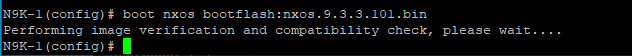
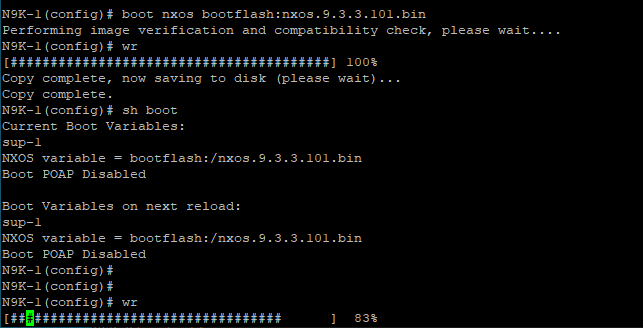
NAT 설정
NAT IP 설정
NAT는 Gateway로 사용한다.
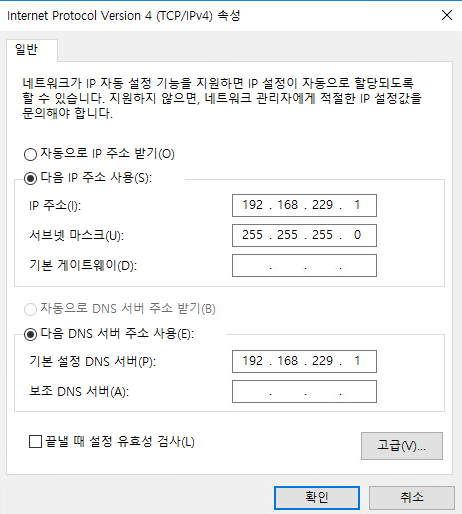
NAT PING Test
NAT -> N9K1 PING
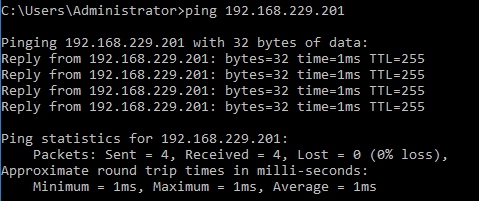
NAT -> N9K3 PING
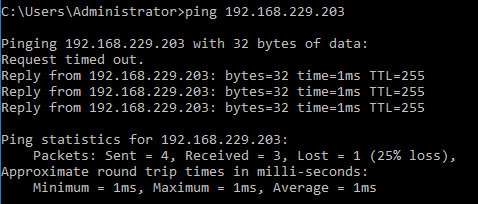
NAT -> N9K4 PING
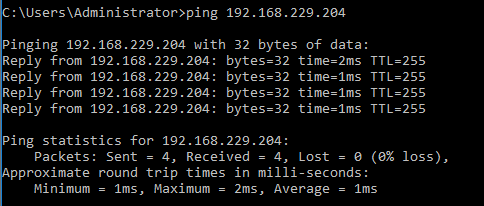
VPC Peer-link 구성
N9K-3,4에 구성한다.
feature lacp
int e1/3-4
switchport
channel-group 34 mode active
no shutint po 34
switchport
switchport mode trunk
no shut
vpc peer-link
show port-channel summary
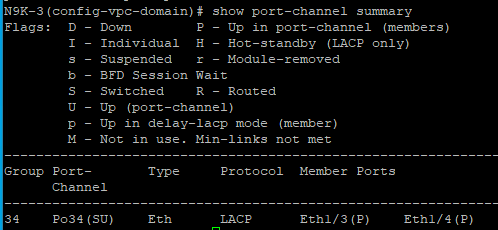
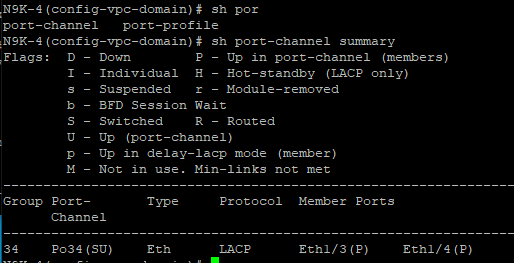
show vpc brief
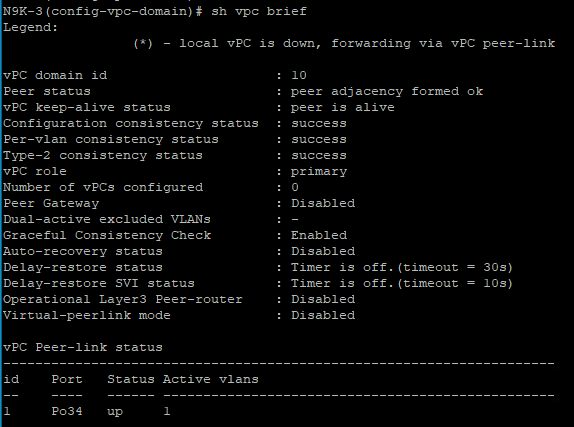
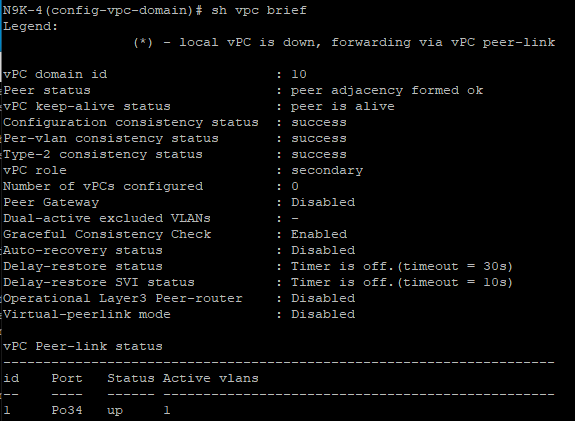
show vpc role
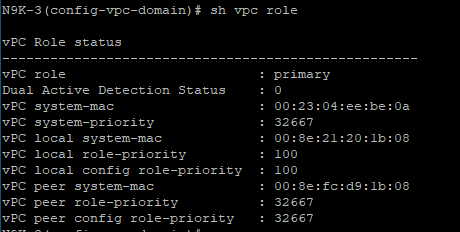
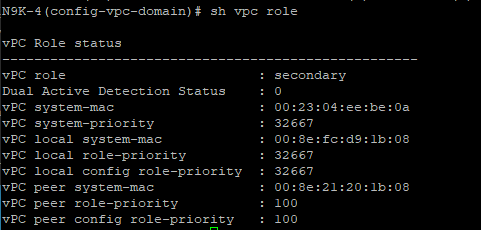

VPC 구성
n9k3, n9k4 - vpc member port 설정
vlan 11
int e1/1
switchport
channel-group 11 mode active
no shut
int po11
switchport
swirchport mode trunk
switchport trunk allowed vlan 1,11
vpc 11
no shut
n9k1
conf t
feature lacp
vlan 11
int e1/1-2
switchport
channel-group 11 mode active
no shut
int po 11
switchport
switchport mode trunk
switchport trunk allowed vlan 1,11
no shut
show port-channel summary
Orphan port 설정
n9k3, n9k4
vlan 12
int e1/5
switchport
switchport mode access
switchport access vlan 12
no shutshow port-channel summary
show run vpc
show vpc
show vpc brief
show vpc role
show vpc peer-keepalive
show vpc consistency-parameters gloabl
show vpc orphan-ports