1. Fragment 2개를 생성
먼저, 두 개의 프래그먼트를 생성합니다. 이 예제에서는 각 프래그먼트에 텍스트를 추가하여 구분하겠습니다.
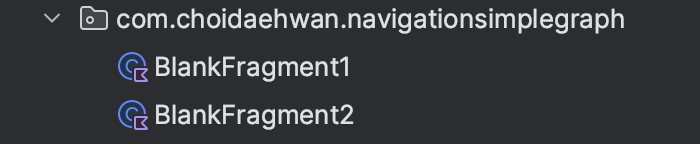

2. 네비게이션 리소스 파일을 생성
네비게이션을 구현하기 위해 네비게이션 리소스 파일을 생성합니다.

3. mainActivity layout에서 NavHostFragment를 추가
MainActivity의 레이아웃 XML에서 NavHostFragment를 추가합니다. 이 NavHostFragment는 네비게이션 그래프를 호스팅하며, 프래그먼트 전환을 담당합니다.
<?xml version="1.0" encoding="utf-8"?>
<androidx.constraintlayout.widget.ConstraintLayout xmlns:android="http://schemas.android.com/apk/res/android"
xmlns:app="http://schemas.android.com/apk/res-auto"
xmlns:tools="http://schemas.android.com/tools"
android:layout_width="match_parent"
android:layout_height="match_parent"
tools:context=".MainActivity">
<TextView
android:layout_width="wrap_content"
android:layout_height="wrap_content"
android:text="Hello World!"
app:layout_constraintBottom_toBottomOf="parent"
app:layout_constraintEnd_toEndOf="parent"
app:layout_constraintStart_toStartOf="parent"
app:layout_constraintTop_toTopOf="parent" />
<androidx.fragment.app.FragmentContainerView
android:id="@+id/fragmentContainerView"
android:name="androidx.navigation.fragment.NavHostFragment"
android:layout_width="match_parent"
android:layout_height="match_parent"
app:defaultNavHost="true"
app:navGraph="@navigation/nav_test"
tools:layout_editor_absoluteX="1dp"
tools:layout_editor_absoluteY="1dp" />
</androidx.constraintlayout.widget.ConstraintLayout>4. 네비게이션 그래프 연결
네비게이션 그래프를 연결합니다. 이렇게 하면 'action' 태그가 생성됩니다.
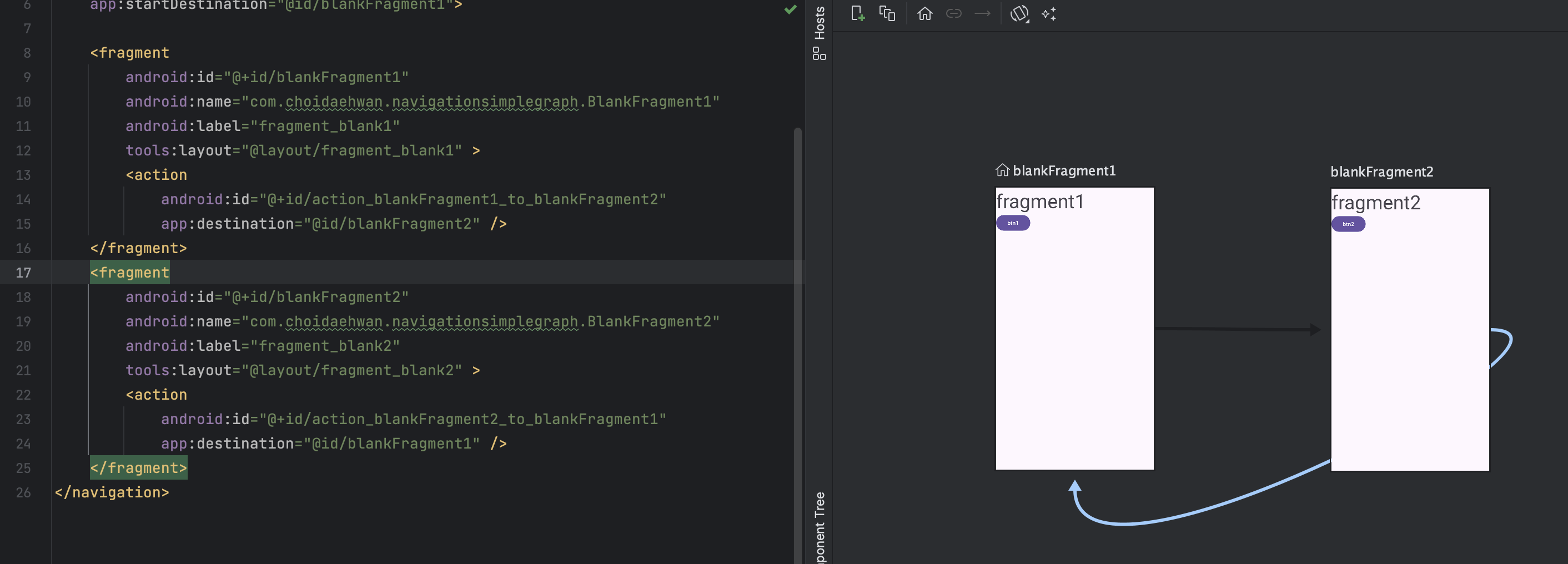
5. 다른 fragment로 이동하는 코드 작성
프래그먼트에서 버튼을 누르면 다른 프래그먼트로 이동하도록 코드를 작성합니다.
override fun onCreateView(
inflater: LayoutInflater, container: ViewGroup?,
savedInstanceState: Bundle?
): View? {
// Inflate the layout for this fragment
val view = inflater.inflate(R.layout.fragment_blank1, container, false)
view.findViewById<Button>(R.id.btn1).setOnClickListener {
Navigation.findNavController(view).navigate(R.id.action_blankFragment1_to_blankFragment2)
}
return view
}이와 같이 코드를 작성하면, 버튼을 클릭하면 다른 프래그먼트로 네비게이션됩니다. 반대 방향으로의 네비게이션도 같은 방식으로 구현할 수 있습니다.
