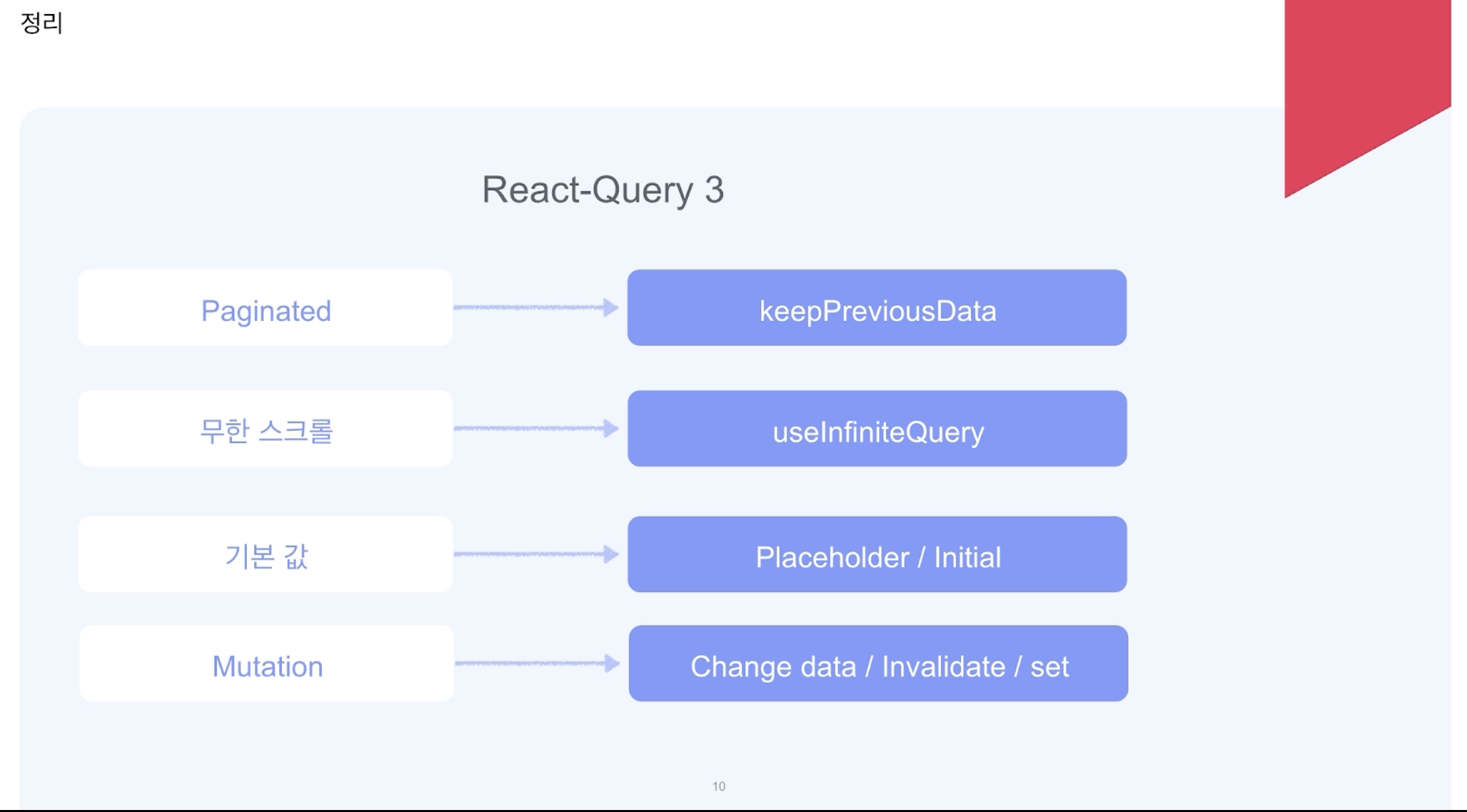keepPreviousData 옵션
keepPreviousData: true,- 새로요청이 될때까지 예전 데이터를 저장하고 새로운 데이터가 오면 업데이트한다 라는 옵션이다.
- 컴포넌트 자체를 바꿀때 유용하게 쓸 수 있다.
infinite Queries
- 무한스크롤 구현할 때 유용하게 쓸 수 있다.
Placeholder Query Data
- 목록조회시 가져온 일부 데이터를 상세 조회하기 전에 미리 보여줄때..
function Todos() {
const result = useQuery('todos', () => fetch('/todos'), {
placeholderData: placeholderTodos,
})
}- placeholderData : placeholderTodos
- placeholderData가 있으면 쓴다.
function Todo({ blogPostId }) {
const result = useQuery(['blogPost', blogPostId], () => fetch(`/blogPosts/${blogPostId}`), {
placeholderData: () => {
// Use the smaller/preview version of the blogPost from the 'blogPosts' query as the placeholder data for this blogPost query
return queryClient
.getQueryData('blogPosts')
?.find(d => d.id === blogPostId)
},
})
}- post목록에서 id와 blogPostId 와 같은것을 찾아서 placeholderdata로 쓴다.
function Todos() {
// Show initialTodos immediately, but won't refetch until another interaction event is encountered after 1000 ms
const result = useQuery('todos', () => fetch('/todos'), {
initialData: initialTodos,
staleTime: 60 * 1000 // 1 minute
// This could be 10 seconds ago or 10 minutes ago
initialDataUpdatedAt: initialTodosUpdatedTimestamp // eg. 1608412420052
})
}- 1분동안 refetch 안한다.
Initial Query Data
차이점
observer level vs cache level
- placeholder 는 진짜와 같지 않아도 된다.
- initial data 는 캐시 데이터
prefetching
const prefetchTodos = async () => {
// The results of this query will be cached like a normal query
await queryClient.prefetchQuery('todos', fetchTodos)
}useQuery로 호출하지 않아도 미리 준비한다.
- cache가 이미 있고 not invalidated 하다면 fetch 하지 않음
- staleTime이 지났다면 fetch해야 함
- useQuery가 수행되지 않는다면 ,cacheTime 이후에 GC로 제거된다.
prefetch해놓고도 쓰이지 않는다면 가비지컬렉터에 의해 알아서 삭제된다.
Mutations
- 서버에 있는 데이터를 바꾸는 역할! (중요할듯 잘보자)
- create / update / delete data
- reset / side effect
useQuery와는 상태에 대해서는 거의 비슷함, 사이드 이펙트 부분이 좀 다르다.
리액트 16버전에서는 이벤트를 직접 받아서 동작 불가능
const CreateTodo = () => {
const mutation = useMutation(formData => {
return fetch('/api', formData)
})
const onSubmit = event => {
event.preventDefault()
mutation.mutate(new FormData(event.target))
}
return <form onSubmit={onSubmit}>...</form>
}- 함수를 따로 빼줘야 함
{mutation.error && (
<h5 onClick={() => mutation.reset()}>{mutation.error}</h5>
)}- 이렇게 에러가 있으면 호출하기 전 상태로 리셋시킬수도 있음
중요한 사이드 이펙트 부분!
- 서버에 호출하면 백엔드 DB가 바뀔껀데 그 부분을 어떻게 변경할지에 대한 고민 부분!
queryClient.invalidateQueries()
// Invalidate every query in the cache
queryClient.invalidateQueries()
// Invalidate every query with a key that starts with `todos`
queryClient.invalidateQueries('todos')- 아무것도 안주면 모든 쿼리들을 invalidation 해버림
- key를 주면 특정 key들만 invalidation 함
queryClient.invalidateQueries({
predicate: query =>
query.queryKey[0] === 'todos' && query.queryKey[1]?.version >= 10,
})
// The query below will be invalidated
const todoListQuery = useQuery(['todos', { version: 20 }], fetchTodoList)
// The query below will be invalidated
const todoListQuery = useQuery(['todos', { version: 10 }], fetchTodoList)
// However, the following query below will NOT be invalidated
const todoListQuery = useQuery(['todos', { version: 5 }], fetchTodoList)- 버전별로 invalidate 가능.!
Cancellation
- 요청에 대한 결과를 반영하지 않겠다..!!!
- 리액트 쿼리에서 제공하는 기능이라기 보다는 axios에서 제공하는 cancle을 어떻게 활용할것인가에 대한 예제.!
import axios from 'axios'
const query = useQuery('todos', ({ signal }) => {
// Create a new CancelToken source for this request
const CancelToken = axios.CancelToken
const source = CancelToken.source()
const promise = axios.get('/todos', {
// Pass the source token to your request
cancelToken: source.token,
})
// Cancel the request if React Query signals to abort
signal?.addEventListener('abort', () => {
source.cancel('Query was cancelled by React Query')
})
return promise
})- cancelToken 활용
그러나 v0.22.0 이상부터는 signal 옵션
import axios from 'axios'
const query = useQuery('todos', ({ signal }) =>
axios.get('/todos', {
// Pass the signal to `axios`
signal,
})
)취소는 어떻게 함?
const [queryKey] = useState('todos')
const query = useQuery(queryKey, async ({ signal }) => {
const resp = await fetch('/todos', { signal })
return resp.json()
})
const queryClient = useQueryClient()
return (
<button onClick={(e) => {
e.preventDefault()
queryClient.cancelQueries(queryKey)
}}>Cancel</button>
)Scroll Restoration도 가능
- 캐시에 스크롤위치를 담을수 있기 때문에
Filters
// Cancel all queries
await queryClient.cancelQueries()
// Remove all inactive queries that begin with `posts` in the key
queryClient.removeQueries('posts', { inactive: true })
// Refetch all active queries
await queryClient.refetchQueries({ active: true })
// Refetch all active queries that begin with `posts` in the key
await queryClient.refetchQueries('posts', { active: true })Mutation Filters
// Get the number of all fetching mutations
await queryClient.isMutating()
// Filter mutations by mutationKey
await queryClient.isMutating({ mutationKey: "post" })
// Filter mutations using a predicate function
await queryClient.isMutating({ predicate: (mutation) => mutation.options.variables?.id === 1 })정리