1. log 관리
- logrotate 구동순서
crontab > cron.daily > logrotate > logrotate.conf > logrotate.d
-
cron.daily : /logrotate = cron에 의해 일단위로 반복 실행,
cron = 스케줄러 역할을 하는 데몬 프로그램
-
logrotate(/etc/) :
(.d) = logrotate에 적용할 각종 로그파일 디렉토리, 하부에 파일 생성후 같은 포맷으로 작성해 설정
(.conf) : Daemon 설정 파일
(/var/lib/logrotate.status) = logrotate한 작업 내역 보관한 파일 -
강제적용하는 코드
root@nc7
10:15:51:~#logrotate -f /etc/logrotate.confroot@nc7
10:15:51:~# vi /etc/logrotate.conf
1 # see "man logrotate" for details
2
3 # global options do not affect preceding include directives
4
5 # rotate log files weekly
6 weekly - 매주 순환
7
8 # use the adm group by default, since this is the owning group
9 # of /var/log/syslog.
10 su root adm
11
12 # keep 4 weeks worth of backlogs
13 rotate 4 - 순환 될 파일개수
14
15 # create new (empty) log files after rotating old ones
16 create
17
18 # use date as a suffix of the rotated file
19 #dateext
20
21 # uncomment this if you want your log files compressed
22 #compress
23
24 # packages drop log rotation information into this directory
25 include /etc/logrotate.d - 하부에 파일 생성후 같은 포맷으로 작성해 설정
26
27 # system-specific logs may also be configured here.
- logrotate 옵션
| 옵션 | 설명 |
|---|---|
| daily | 매일 순환 |
| weekly | 매주 순환 |
| monthly | 매달 순환 |
| yearly | 매년 순환 |
| rotate | 파일개수 |
| compress(/no) | 순환된 로그파일 압축(gzip / 기본값) |
| (un/) compresscmd | (gunzip/)gzip 이외의 압축프로그램 지정 |
| dateext | 로그파일에 YYYYMMDD 형식의 확장자 추가 |
| errors [메일주소] | 에러 발생시 지정된 메일 주소로 메일 발송 |
| sharedsripts | prerotate,postrotate 스크립트를 한번만 실행 |
| mail 주소 | 순환 후 이전 로그파일을 지정된 메일 주소로 발송 |
| ifempty | 로그 파일이 비어있는 경우 순환(기본 값) |
| copytruncate | 현재 로그파일의 내용을 복사하여 원본 로그파일 0크기 생성 |
root@il7@11:54:25:/var/log# ls - log 된다면 출력될 파일
alternatives.log bootstrap.log cloud-init.log faillog lastlog tomcat9
apache2 btmp dist-upgrade installer mysql unattended-upgrades
apt cloud-init-output.log dpkg.log journal private wtmp
root@il7@11:56:59:~# dpkg -S /bin/ls - dpkg : 데비안 계열 페키지 관리자
coreutils: /bin/ls = 소속된 패키지로 log가 정상적으로 입력되어 있다.
root@il7@11:56:37:~# dpkg -S /bin/date
coreutils: /bin/date
root@il7@11:56:41:~# dpkg -S /bin/cp
coreutils: /bin/cp
-
Coreutils: 리눅스 시스템에서 사용되는 기본적인 명령어들을 구현한 소프트웨어 패키지 -
apache2 접속하여 logratate 확인
root@il7@12:04:05:/etc/logrotate.d# cd /var/log/apache2/
root@il7@12:04:33:/var/log/apache2# ls
access.log error.log other_vhosts_access.log
root@il7@12:04:34:/var/log/apache2# ll
total 16
drwxr-x--- 2 root adm 4096 Apr 28 17:48 ./
drwxr-xr-x 11 root root 4096 Apr 28 17:46 ../
-rw-r----- 1 root adm 0 Apr 28 17:48 access.log
-rw-r----- 1 root adm 6181 May 1 10:39 error.log
-rw-r----- 1 root adm 0 Apr 28 17:48 other_vhosts_access.log
root@il7@12:04:40:/var/log/apache2# nl access.log
접속 전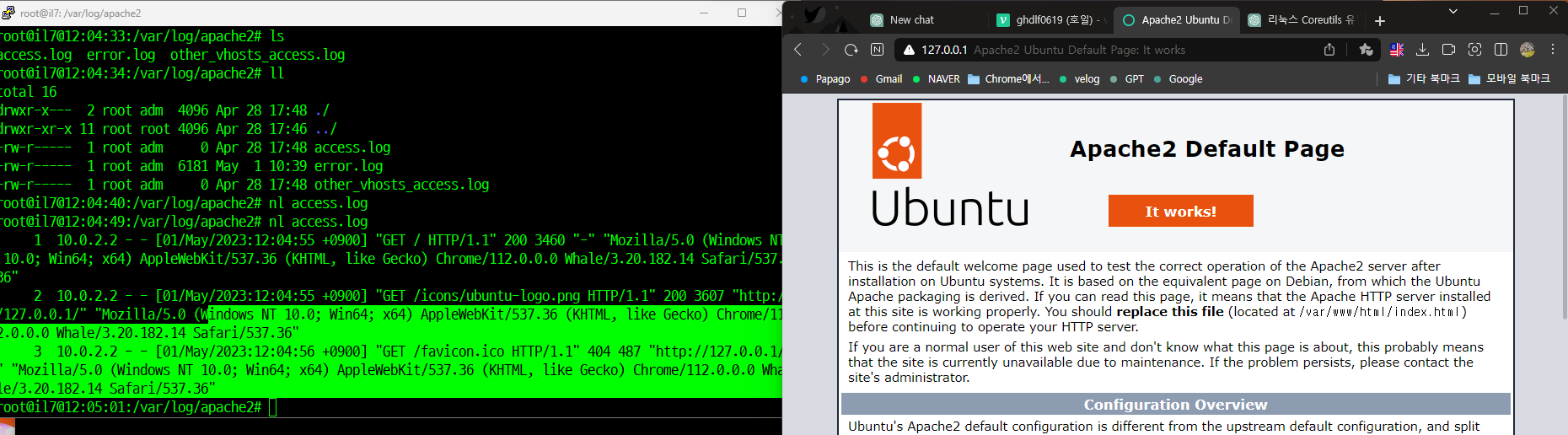
root@il7@12:04:49:/var/log/apache2# nl access.log - 접속 후
1 10.0.2.2 - - [01/May/2023:12:04:55 +0900] "GET / HTTP/1.1" 200 3460 "-" "Mozilla/5.0 (Windows NT 10.0; Win64; x64) AppleWebKit/537.36 (KHTML, like Gecko) Chrome/112.0.0.0 Whale/3.20.182.14 Safari/537.36"
2 10.0.2.2 - - [01/May/2023:12:04:55 +0900] "GET /icons/ubuntu-logo.png HTTP/1.1" 200 3607 "http://127.0.0.1/" "Mozilla/5.0 (Windows NT 10.0; Win64; x64) AppleWebKit/537.36 (KHTML, like Gecko) Chrome/112.0.0.0 Whale/3.20.182.14 Safari/537.36"
3 10.0.2.2 - - [01/May/2023:12:04:56 +0900] "GET /favicon.ico HTTP/1.1" 404 487 "http://127.0.0.1/" "Mozilla/5.0 (Windows NT 10.0; Win64; x64) AppleWebKit/537.36 (KHTML, like Gecko) Chrome/112.0.0.0 Whale/3.20.182.14 Safari/537.36"
- 로그인 정상적으로 접속이 되었음을 확인2.예약작업(at), 반복작업(cron)
at 예약명령
at : 리눅스에서 한번만 실행되는 예약작업
root@il7@10:39:11:~# at now +3 min = 3 분뒤 시스템 종료해보기
warning: commands will be executed using /bin/sh
at Mon May 1 10:42:00 2023
at> reboot
at>
at> ^C
root@il7@11:01:23:~# at 11:04
warning: commands will be executed using /bin/sh
at Mon May 1 11:04:00 2023
at> "지금 시간은 11시 4분 입니다
at> <EOT>
job 2 at Mon May 1 11:04:00 2023
root@il7@11:02:05:~# atq
2 Mon May 1 11:04:00 2023 a root
root@il7@11:02:12:~# at -l = atq와 같은 기능
2 Mon May 1 11:04:00 2023 a rootroot@il7@11:08:09:~# at now +3min
warning: commands will be executed using /bin/sh
at Mon May 1 11:11:00 2023
at>
at> <EOT>
job 4 at Mon May 1 11:11:00 2023
root@il7@11:08:43:~# at -l
4 Mon May 1 11:11:00 2023 a root
└> 작업 넘버
root@il7@11:08:45:~# atrm 4 - 4번 명령 실행 취소
root@il7@11:05:13:~# atd = atrm과 같은 명령어
root@il7@11:08:51:~# at -l
삭제 완료crontab 명령
- crontab -e : edit = crontab 파일의 내용을 편집
- crontab -l : list = 현재 crontab 내용 표준출력
- crontab -r : remove = 현재 crontab 내용 삭제
- crontab -u : user = 사용자 작업내용을 보거나 편집
- /etc/cron.
- d : 주기적인 작업을 등록하는 공간, 사용자 권한 실행 가능
- deny :거부파일 사용, 지정 사용자 제외한 나머지 사용자 crontb 사용 가능
- allow : 존재하고 있는 사용자만 crontab 사용
지정하지 않을 경우 모든 사용자 실행 가능!!
root@il7@11:12:42:~# vi /etc/crontab - 에약작업 메뉴얼
# /etc/crontab: system-wide crontab
# Unlike any other crontab you don't have to run the `crontab'
# command to install the new version when you edit this file
# and files in /etc/cron.d. These files also have username fields,
# that none of the other crontabs do.
# that none of the other crontabs do.
SHELL=/bin/sh
# You can also override PATH, but by default, newer versions inherit it from the environment
#PATH=/usr/local/sbin:/usr/local/bin:/sbin:/bin:/usr/sbin:/usr/bin
# Example of job definition:
# .---------------- minute (0 - 59)
# | .------------- hour (0 - 23)
# | | .---------- day of month (1 - 31)
# | | | .------- month (1 - 12) OR jan,feb,mar,apr ...
# | | | | .---- day of week (0 - 6) (Sunday=0 or 7) OR sun,mon,tue,wed,thu,fri,sat
# | | | | |
# * * * * * user-name command to be executed
└> 매 시간마다 (*이 5개 있는 경우)
17 * * * * root cd / && run-parts --report /etc/cron.hourly
25 6 * * * root test -x /usr/sbin/anacron || ( cd / && run-parts --report /etc/cron.daily ) - 6시 25분에 실행
47 6 * * 7 root test -x /usr/sbin/anacron || ( cd / && run-parts --report /etc/cron.weekly ) - 일요일 6시 47분에 실행
52 6 1 * * root test -x /usr/sbin/anacron || ( cd / && run-parts --report /etc/cron.monthly )
└m └h └ d└ mo└d/w
root@il7@10:41:13:~# crontab -e
crontab: installing new crontab
24 * * * * * date >> ~/outdate - 매분마다 outdate에 기록하여 붙여넣기
root@il7@10:44:57:~# nl outdate - 정상적 예약 명령
1 Mon May 1 10:42:01 KST 2023
2 Mon May 1 10:43:01 KST 2023
3 Mon May 1 10:44:01 KST 2023
4 Mon May 1 10:45:01 KST 2023
5 Mon May 1 10:46:01 KST 2023
6 Mon May 1 10:47:01 KST 2023
7 Mon May 1 10:48:01 KST 2023
8 Mon May 1 10:49:01 KST 2023
9 Mon May 1 10:50:01 KST 2023
10 Mon May 1 10:51:01 KST 2023
11 Mon May 1 10:52:01 KST 2023
12 Mon May 1 10:53:01 KST 2023
13 Mon May 1 10:54:01 KST 2023
14 Mon May 1 10:55:01 KST 2023
15 Mon May 1 10:56:01 KST 2023
16 Mon May 1 10:57:01 KST 2023
17 Mon May 1 10:58:01 KST 2023
root@nc7
21:14:00:/backup# vi /etc/crontab - 주기적으로 백업하기
23 00 3 * * * crontab -l > backup/crontab_backup.$today
3. 정적(Static)/동적(Dynamic) 라이브러리
| 정적 라이브러리 (Static Library) | 동적 라이브러리 (Dynamic Library) |
|---|---|
| 컴파일 타임에 라이브러리의 코드가 프로그램의 실행 파일에 직접 복사되어 링크 | 라이브러리의 코드가 실행 파일에 복사되는 것이 아니라, 라이브러리 파일(dll = Dynamic link library (win) so = shared objec 파일)이 별도의 파일로 저장되어 필요할 때 링크되어 프로그램이 실행 |
| 프로그램이 실행될 때 필요한 라이브러리 코드를 메모리에 로드할 필요 x | 프로그램에서 공통으로 사용되는 라이브러리의 경우 메모리 낭비가 줄어들며, 라이브러리의 업데이트나 변경에 대한 유연성 극대화 |
| 라이브러리의 크기가 커지고, 여러 프로그램에서 공통으로 사용하는 라이브러리의 경우 메모리 낭비가 발생 | 프로그램이 실행될 때마다 라이브러리를 로드해야 하므로 런타임에 약간의 오버헤드가 발생 |
- 정적 라이브러리는 빠르고 안정적인 실행 속도와 이식성이 높은 장점이 있지만, 라이브러리의 크기와 메모리 낭비가 단점
- 동적 라이브러리는 메모리 절약과 유연성이 높은 장점이 있지만, 런타임 오버헤드와 라이브러리 파일 관리에 대한 추가적인 부담이 단점 = 공유 라이브러리
root@il7@13:01:56:/var/www/html# df -h
Filesystem Size Used Avail Use% Mounted on
tmpfs 198M 812K 197M 1% /run
/dev/sda4 12G 4.6G 6.6G 41% /
tmpfs 988M 0 988M 0% /dev/shm
tmpfs 5.0M 0 5.0M 0% /run/lock
/dev/sda2 974M 130M 777M 15% /boot
/dev/sda6 9.8G 24K 9.3G 1% /data
/dev/sda5 4.9G 136K 4.6G 1% /home
tmpfs 198M 4.0K 198M 1% /run/user/1000
win 932G 132M 932G 1% /yes
마운팅 후
root@il7@13:04:05:/var/www/html# ls
il.png
root@il7@13:04:07:/var/www/html# vi index.html
1 <meta charset='utf-8'>
2 <body bgcolor=green text=white> <br><br> <h1><center>
3 <hr><hr>
4 안녕하세요. 반가워요 <br><br>
5 <hr><br><br>
7 <img src='il.png'>
root@il7@13:04:43:/var/www/html# mv index.html old.html
- 후 본인 ip로 (127.0.0.1) 로 이동
