4.27까지 실습은 RockyLinux 에서 실습
- 많이 쓰는 컨트롤 방법
systemctl start [프로세스]
systemctl stop [프로세스]
systemctl status [프로세스]
systemctl restart [프로세스]
sqlite 설치 및 실습
- dnf 형식으로 다운
[root@nc7 /]# dnf -y install sqlite - 설치코드
Last metadata expiration check: 0:59:35 ago on Thu Apr 27 10:01:15 2023.
Dependencies resolved.
================================================================================================================
Package Architecture Version Repository Size
================================================================================================================
Installing:
sqlite x86_64 3.34.1-6.el9_1 appstream 748 k
Upgrading:
sqlite-libs x86_64 3.34.1-6.el9_1 baseos 619 k
Transaction Summary
================================================================================================================
Install 1 Package
Upgrade 1 Package
Total download size: 1.3 M
Downloading Packages:
(1/2): sqlite-3.34.1-6.el9_1.x86_64.rpm 4.8 MB/s | 748 kB 00:00
(2/2): sqlite-libs-3.34.1-6.el9_1.x86_64.rpm 3.8 MB/s | 619 kB 00:00
----------------------------------------------------------------------------------------------------------------
Total 1.0 MB/s | 1.3 MB 00:01
Running transaction check
Transaction check succeeded.
Running transaction test
Transaction test succeeded.
Running transaction
Preparing : 1/1
Upgrading : sqlite-libs-3.34.1-6.el9_1.x86_64 1/3
Installing : sqlite-3.34.1-6.el9_1.x86_64 2/3
Cleanup : sqlite-libs-3.34.1-5.el9.x86_64 3/3
Running scriptlet: sqlite-libs-3.34.1-5.el9.x86_64 3/3
Verifying : sqlite-3.34.1-6.el9_1.x86_64 1/3
Verifying : sqlite-libs-3.34.1-6.el9_1.x86_64 2/3
Verifying : sqlite-libs-3.34.1-5.el9.x86_64 3/3
Upgraded:
sqlite-libs-3.34.1-6.el9_1.x86_64
Installed:
sqlite-3.34.1-6.el9_1.x86_64
Complete!
[root@nc7 /]# sqlite3
SQLite version 3.34.1 2021-01-20 14:10:07
Enter ".help" for usage hints.
Connected to a transient in-memory database.
Use ".open FILENAME" to reopen on a persistent database.
sqlite> show database;
Error: near "show": syntax error
sqlite> - 접속 완료
sqlite> .open myDB
sqlite> .mode col
sqlite> .head on
sqlite> create table score(name, kor, mat, eng);
sqlite> insert into score values("kim", 40, 50, 60);
sqlite> insert into score values("chio", 50, 90, 30);
sqlite> select * from score; - 쿼리가 입력된 table table 출력
name kor mat eng
---- --- --- ---
kim 40 50 60
chio 50 90 30
sqlite> .q
- 사이트 방문하여 설치
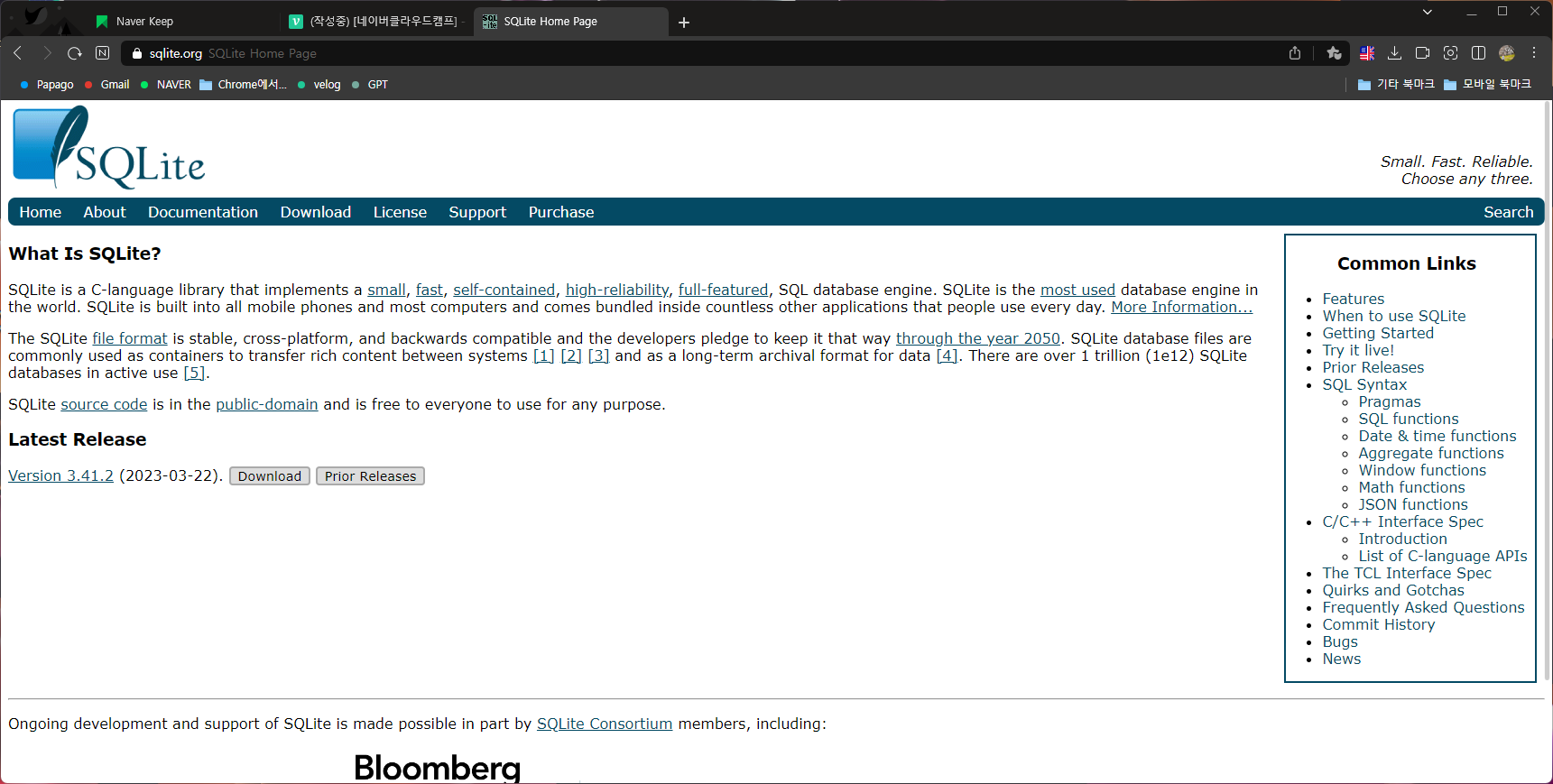
[root@nc7 /down]# wget https://sqlite.org/2023/sqlite-autoconf-3410200.tar.gz
[root@nc7 /down]# tar xvf sqlite-autoconf-3410200.tar.gz - 압축 해제
[root@nc7 /down]# l
total 3060
drwxrwxr-x. 3 blue blue 4096 Mar 22 22:45 sqlite-autoconf-3410200/
-rw-r--r--. 1 root root 3125545 Mar 23 01:33 sqlite-autoconf-3410200.tar.gz
[root@nc7 /down/sqlite-autoconf-3410200]# ls - 경로 변경 확인
INSTALL Makefile.msc compile configure.ac missing sqlite3.h sqlite3rc.h
Makefile.am README.txt config.guess depcomp shell.c sqlite3.pc.in tea
Makefile.fallback Replace.cs config.sub install-sh sqlite3.1 sqlite3.rc
Makefile.in aclocal.m4 configure ltmain.sh sqlite3.c sqlite3ext.h
- 설치 위치 변경 및 환경 설정
[root@nc7 /down/sqlite-autoconf-3410200]# ./configure --prefix=/sql
[root@nc7 /down/sqlite-autoconf-3410200]# make install - 설치 명령 컴파일하고 빌드
/usr/bin/mkdir -p '/sql/bin'
- 한방에 하는 법
[root@nc7 /down/sqlite-autoconf-3410200]# ./configure --prefix=/s3 \
> && make && make install
[root@nc7 /down/sqlite-autoconf-3410200]# ls /
afs boot dev etc lib media myDB prfile root sbin srv tmp var
bin data down home lib64 mnt opt proc run sql sys usr
[root@nc7 /down/sqlite-autoconf-3410200]# ls / | grep sql
sql
[root@nc7 /]# cd sql
[root@nc7 /sql]# ls bin/ - sqlite 폴더 존재 확인
sqlite3
[root@nc7 /sql]# /sql/bin/sqlite3 - 실행
SQLite version 3.41.2 2023-03-22 11:56:21
Enter ".help" for usage hints.
Connected to a transient in-memory database.
Use ".open FILENAME" to reopen on a persistent database.
sqlite>
mkdir /down2 && cd /down2
설치위치 /z3
p169
필수
sqlite> . open adb
sqlite> .header on
sqlite> .mode column
sqlite> .table
sqlite> CREATE TABLE Man( - 테이블 설정
...> name char(20),
...> age int);
sqlite> insert into Man VALUES ("kim",20); - 테이블에 쿼리 입력
sqlite> insert into Man VALUES ("kin",21);
sqlite> insert into Man VALUES ("ki",22);
sqlite> SELECT * from Man; -쿼리 입력된 Man 테이블 출력
kim|20
kin|21
ki|22
sqlite>.quit
- RockyLinux에서 실습
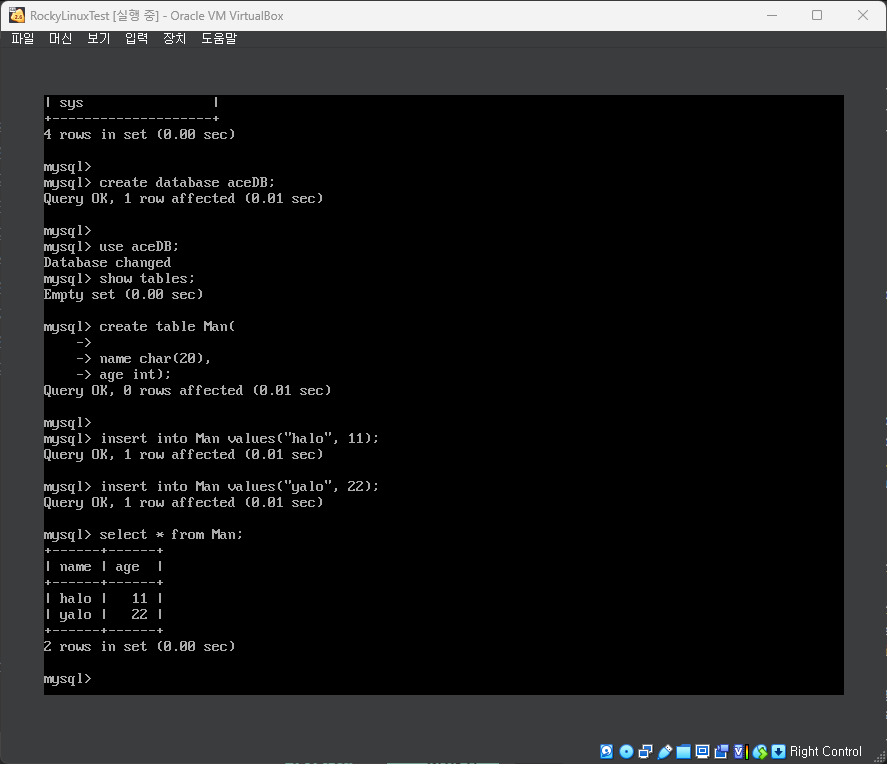
Mysql 실습
root@nc7:~# mysql - mysql 접속
Welcome to the MySQL monitor. Commands end with ; or \g.
Your MySQL connection id is 11
Server version: 8.0.32-0ubuntu0.22.04.2 (Ubuntu)
Copyright (c) 2000, 2023, Oracle and/or its affiliates.
Oracle is a registered trademark of Oracle Corporation and/or its
affiliates. Other names may be trademarks of their respective
owners.
Type 'help;' or '\h' for help. Type '\c' to clear the current input statement.
mysql> select user();
+----------------+
| user() |
+----------------+
| root@localhost |
+----------------+
1 row in set (0.00 sec)
mysql> select now();
+---------------------+
| now() |
+---------------------+
| 2023-04-28 16:56:34 |
+---------------------+
1 row in set (0.00 sec)
mysql> show databases;
+--------------------+
| Database |
+--------------------+
| information_schema |
| mysql |
| performance_schema |
| sys |
+--------------------+
4 rows in set (0.00 sec)
mysql> use mysql
Reading table information for completion of table and column names
You can turn off this feature to get a quicker startup with -A
Database changed
mysql> alter user root@localhost identified \ - root 접속 허가
-> with mysql_native_password by 'jj';
Query OK, 0 rows affected (0.01 sec)
mysql> create user mysam@localhost identified \
-> with mysql_native_password by 'j';
Query OK, 0 rows affected (0.00 sec)
mysql> grant all privileges on samDB.* to mysam@localhost; - samDB 권한 해제 = 모든 사용자 사용 가능
Query OK, 0 rows affected (0.00 sec)
mysql> flush privileges; - 현재 사용중인 MySQL의 캐시 삭제 및 초기화
Query OK, 0 rows affected (0.00 sec)
- 다른 계정 접속
7 sam@nc7 17:01:23 ~]$ mysql -u mysam -p - SQL 의 mysam 계정으로 접속
Enter password: 'j'
Welcome to the MySQL monitor. Commands end with ; or \g.
Your MySQL connection id is 12
Server version: 8.0.32-0ubuntu0.22.04.2 (Ubuntu)
Copyright (c) 2000, 2023, Oracle and/or its affiliates.
Oracle is a registered trademark of Oracle Corporation and/or its
affiliates. Other names may be trademarks of their respective
owners.
Type 'help;' or '\h' for help. Type '\c' to clear the current input statement.
mysql> use samDB; - database 접속
Database changed
mysql> create table Man ( - table 생성
-> name char (20),
-> age int );
Query OK, 0 rows affected (0.01 sec)
mysql> insert into Man values("손흥민", 32); - 쿼리 입력
Query OK, 1 row affected (0.01 sec)
mysql> insert into Man values("이강인", 23);
Query OK, 1 row affected (0.00 sec)
mysql> select * from Man; - 쿼리 입력된 table 출력
+-----------+------+
| name | age |
+-----------+------+
| 손흥민 | 32 |
| 이강인 | 23 |
+-----------+------+
2 rows in set (0.00 sec)
mysql>- 자주 등장하는 에러
1.
[root@nc7 /]# mysql
ERROR 2002 (HY000): Can't connect to local MySQL server through socket '/var/lib/mysql/mysql.sock' (2)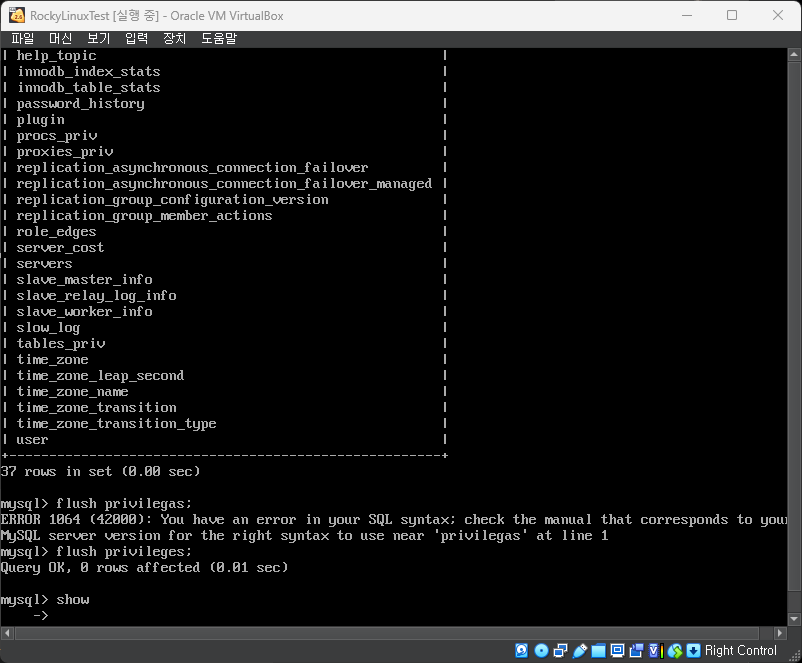
2.
Error 1064 (42000): You have an error in your SQL syntax: check the manual the corresponds to your MYSQL server version for the right syntax to use near ,,,- 해결
1.
[root@nc7 /]# systemctl start mysqld = 시작 명령어
└> d : daemon
2.
syntax 에러는 대체로 오타일 확률이 농후하다. 오타를 수정해보자
ex)
Error 1064 (42000): You have an error in your SQL syntax: check the manual the corresponds
to your MYSQL server version for the right syntax to use near 'privilegas' at the line 1
= 1번쨰 줄의 privilegas의 오타를 privileges로 수정하면 OK구문을 받을수 있다.- root pw 설정 오류
root@il7@10:20:12:~# mysql
ERROR 1045 (28000): Access denied for user 'root'@'localhost' (using password: NO)
- 해결
