
0. 아파치 슈퍼셋이란?
숙박 공유 서비스로 친숙한 에어비엔비에서 만들어 오픈소스로 제공한 데이터 시각화 툴입니다.
- 장점
- 무료로 사용가능하고,
- 다양한 시각화를 지원하며,
- 데이터 시각화를 위한 UX가 직관적이고,
- 다양한 데이터 베이스를 연계 지원 합니다.
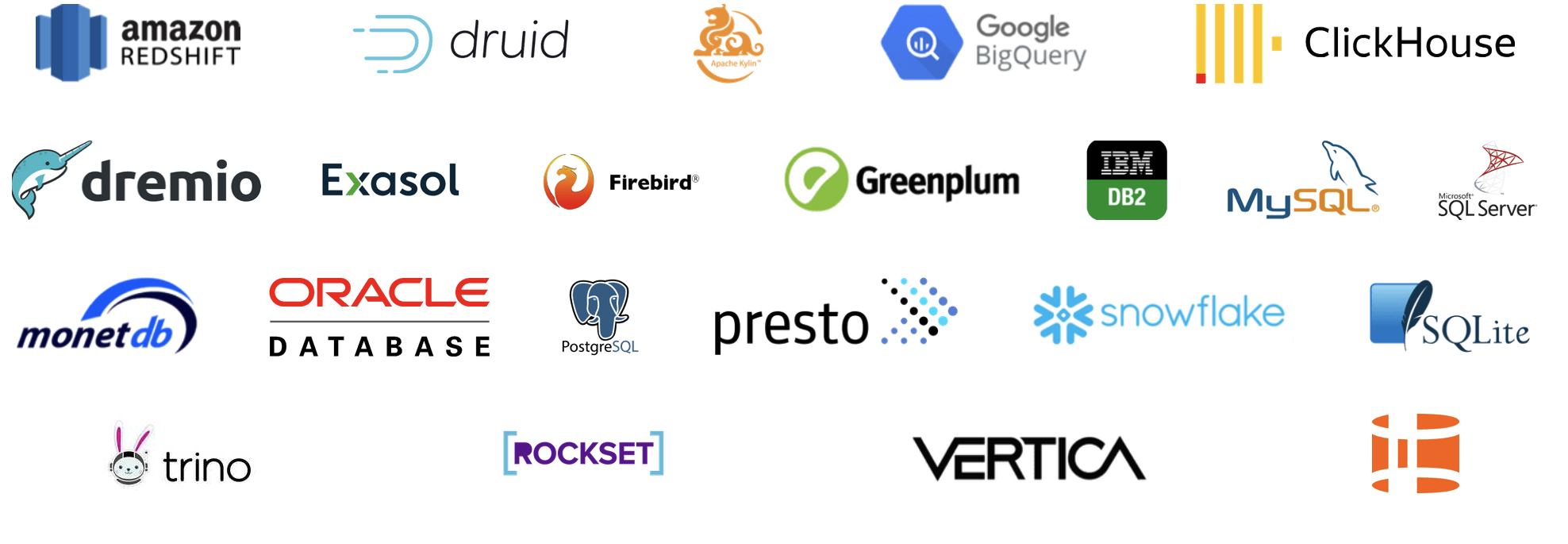
- 단점
- 데이터 소스별로 권한이 묶여있어 관리하기가 쉽지 않고,
- ORG개념이 없어 내/외부용 데이터셋 혹은 대시보드 관리가 힘듭니다.
1. Install
1.1. In Local (맥북 M1 pro 기준)
-
도커를 설치합니다.
-
환경설정 시 아래와 같이 체크표시를 하고 설치를 완료합니다.
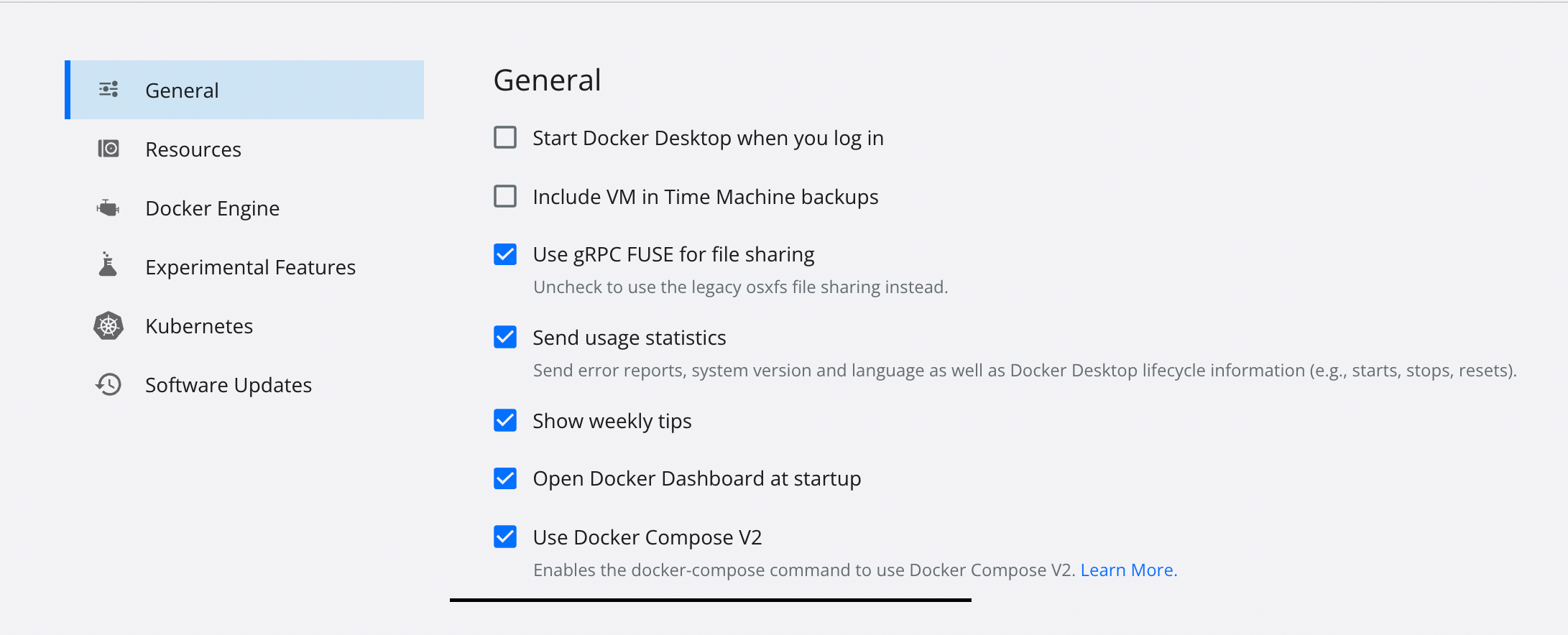
-
dockterminal을 열고 git clone을 해줍니다.
git clone https://github.com/apache/superset.git -
superset 폴더로 이동
cd superset -
마스터 브랜치에서 작업할 때, 아래의 명령어를 통해 도커 이미지를 가져옵니다.
docker-compose -f docker-compose-non-dev.yml pull -
위의 명령어가 실행이 완료되면, docker-compose를 통해 superset을 설치합니다.
docker-compose -f docker-compose-non-dev.yml up
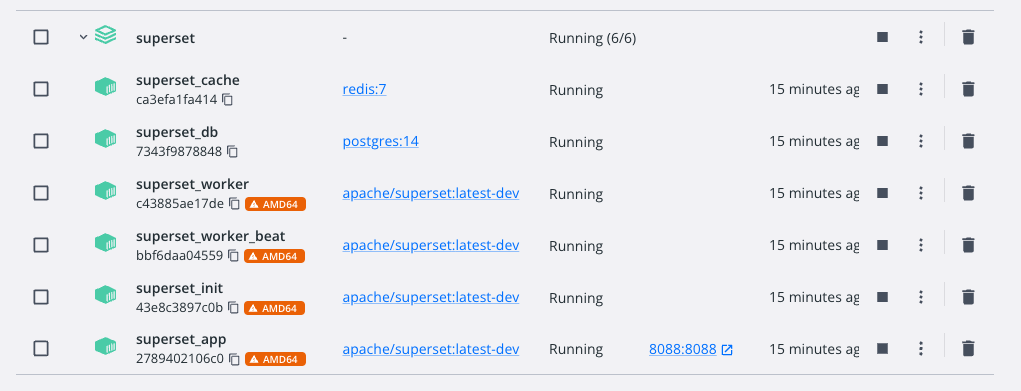
-
http://localhost:8088 을 웹에 입력하면 본인의 로컬호스트로 슈퍼셋에 입장 할 수 있습니다.
- 기본 사용자 이름과 비밀번호로 로그인합니다.
username: adminpassword: admin
2. BigQuery 연결
2.1 Database Connect
- superset에 로그인 후, ‘+’ 버튼 혹은 ‘Settings’에서 Database Connect를 클릭합니다.
- 어떤 포인트에 입력하는지 돕기 위해 검은색 박스 표시해뒀습니다.
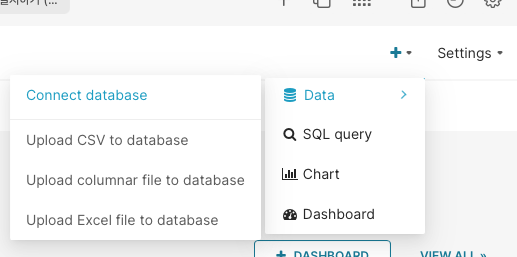
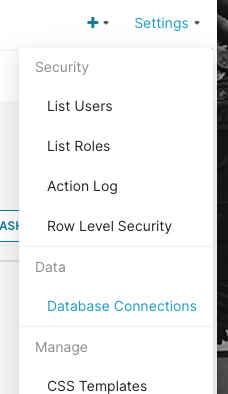
- superset에서 지원하는 데이터베이스의 종류에 따라 사전에 파이썬 패키지 설치를 필요로 합니다.
링크 : Superset Install Database Drivers
!! 여기서, Bigquery에 접근하기 위해 아래의 드라이버를 설치합니다.```bash docker ps # 사용중인 도커확인 docker exec -it {superset APP} /bin/bash pip install sqlalchemy-bigquery # 설치가 완료되면,(꼭 하지 않아도 됨/ 만약 설치했는데 작동이 안된다면 재시작할 것) docker-compose restart ``` - 무한 dquote에 빠진 경우, 해결법은 간단하게 “ 를 입력하고 엔터키를 쳐주시면 됩니다.
2.2 Bigquery 연결 (+ 인증)
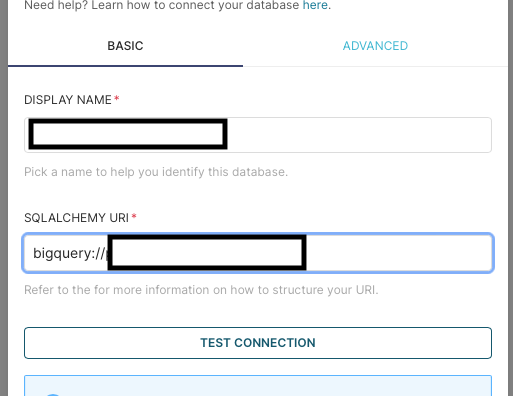
bigquery://{project_id} 만 입력하면, 아래와 같은 BigQuery Error를 만나게 됩니다.
⚠️ ERROR: Could not automatically determine credentials. Please set GOOGLE_APPLICATION_CREDENTIALS or explicitly create credentials and re-run the application. For more information, please see [https://cloud.google.com/docs/authentication/getting-started](https://cloud.google.com/docs/authentication/getting-started)- Advanced에서 Security에 아래와 같이 키값을 추가해주고 데이터 베이스 연결을 해야합니다.
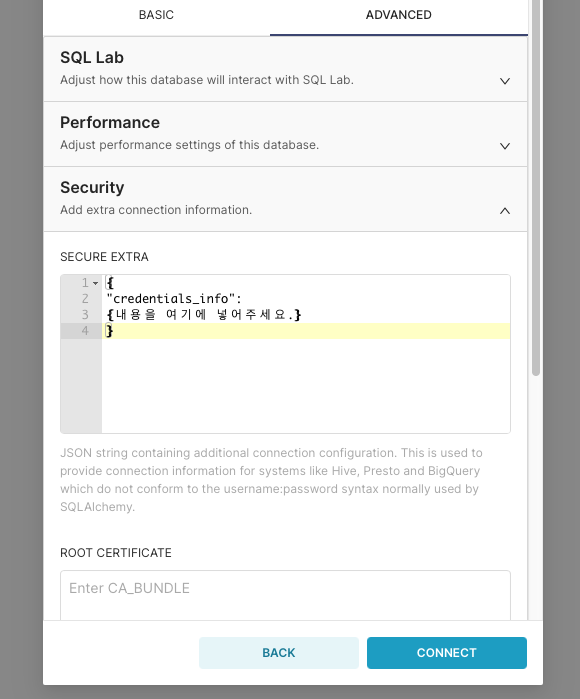
- 성공화면
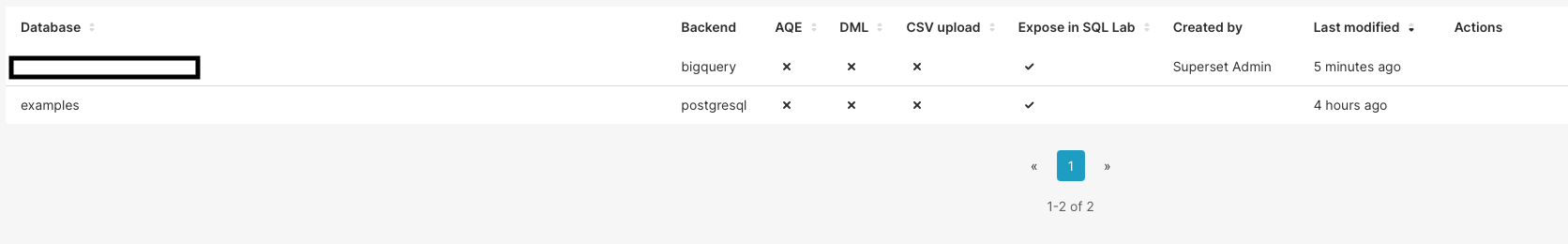
해당 링크 (빅쿼리 + 슈퍼셋 연동)에 키값을 받는 방법이 있습니다. 핵심만 알려 주니 읽어보고 키값 생성 후 사용하세요.
3. DashBoard 활용
3.1 Dataset 생성
저는 인허가데이터를 활용하였는데,지방행정인허가데이터에서 데이터를 무료로 받을 수 있습니다.
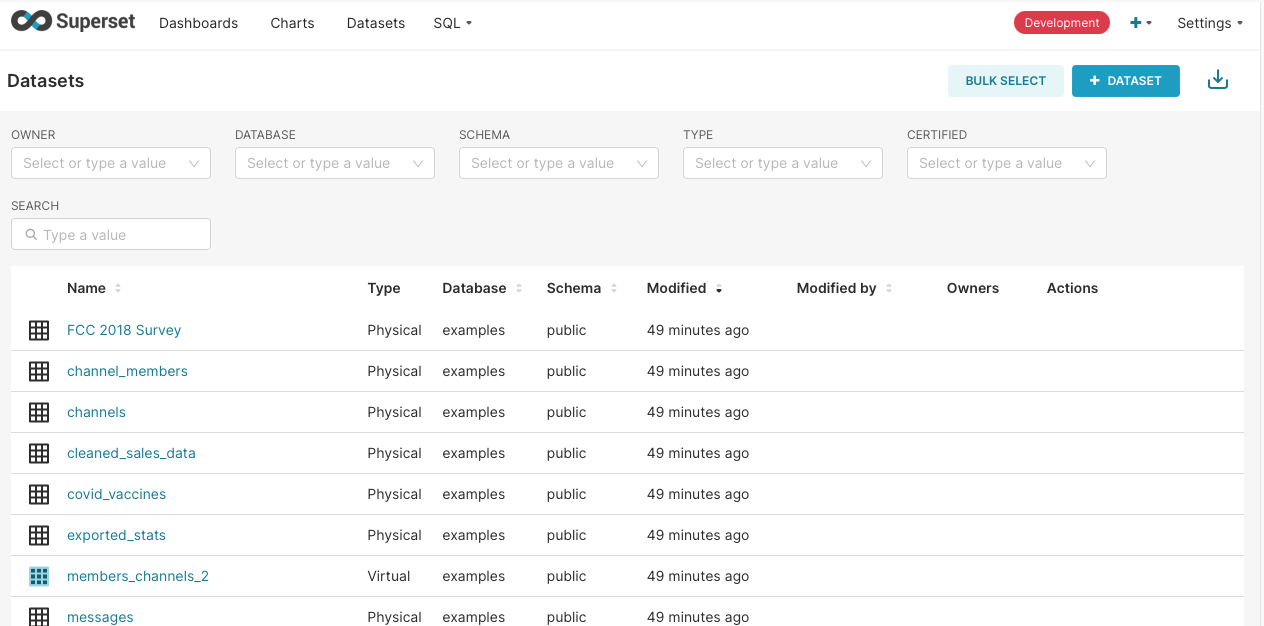
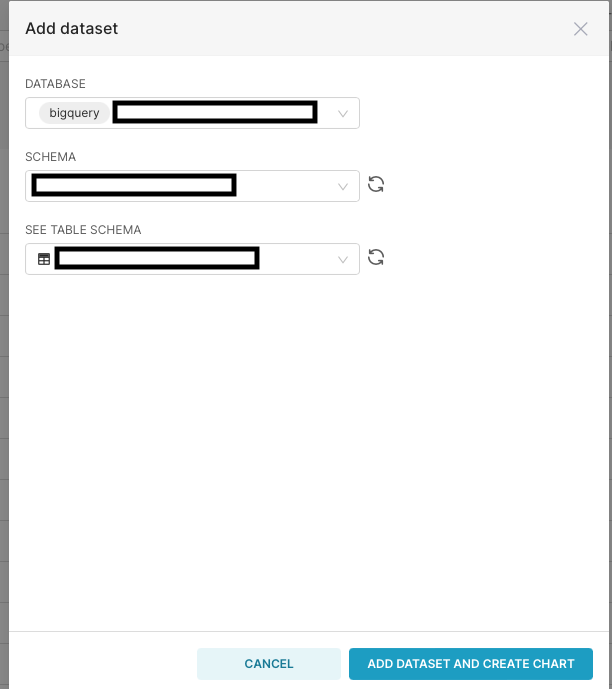
3.2 차트 추가
- 차트 추가화면은 아래와 같이 할 수 있습니다.
- 인허가받은 사업자의 카운터차트를 만들었고, 예시를 위해 간단하게 가게의 사업자 번호로 해당 카운트 해보겠습니다.
biz_number not in ('***-**-*****', '***-**-*****')- 슈퍼셋은 태블로와 비슷하게 마우스로 조작할 수 있으며, 위와 같은 명령어를 아래의 사진처럼 커스텀SQL을 지원합니다.
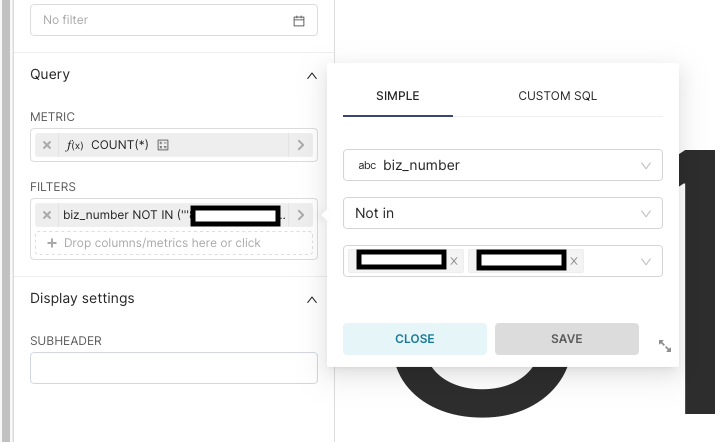
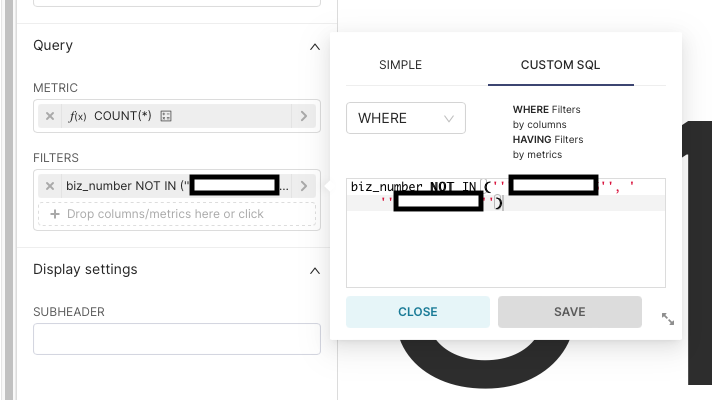
- Create Chart 버튼을 누르면 아래와 같이 카운터가 나타납니다.
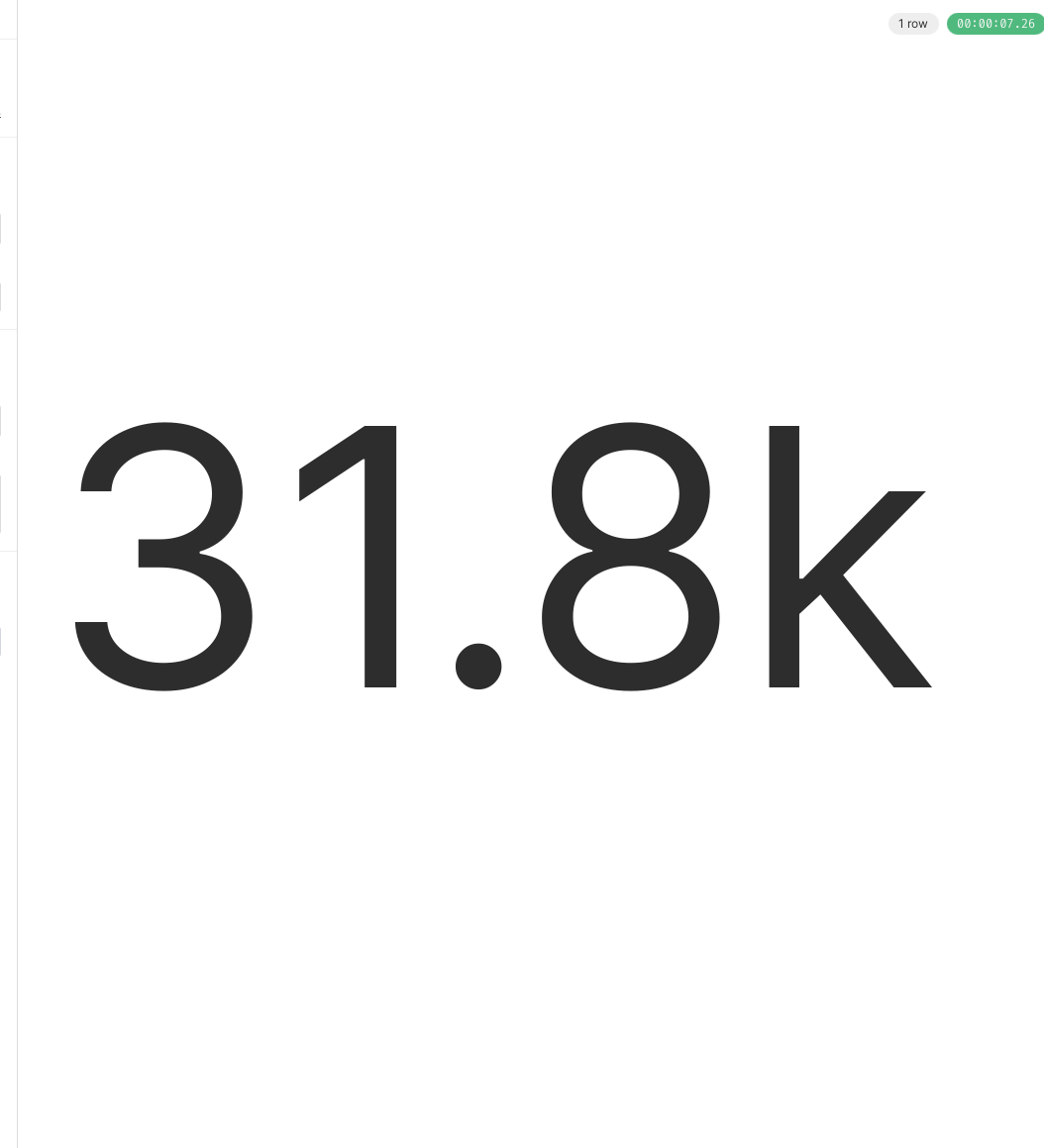
- 저장 후 대시보드에 추가를 해줍니다.
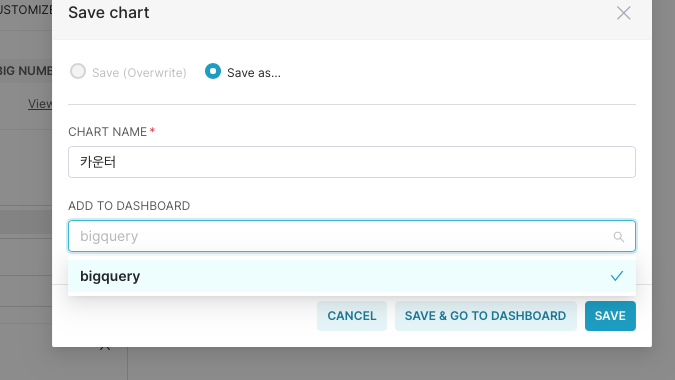
- 최종화면
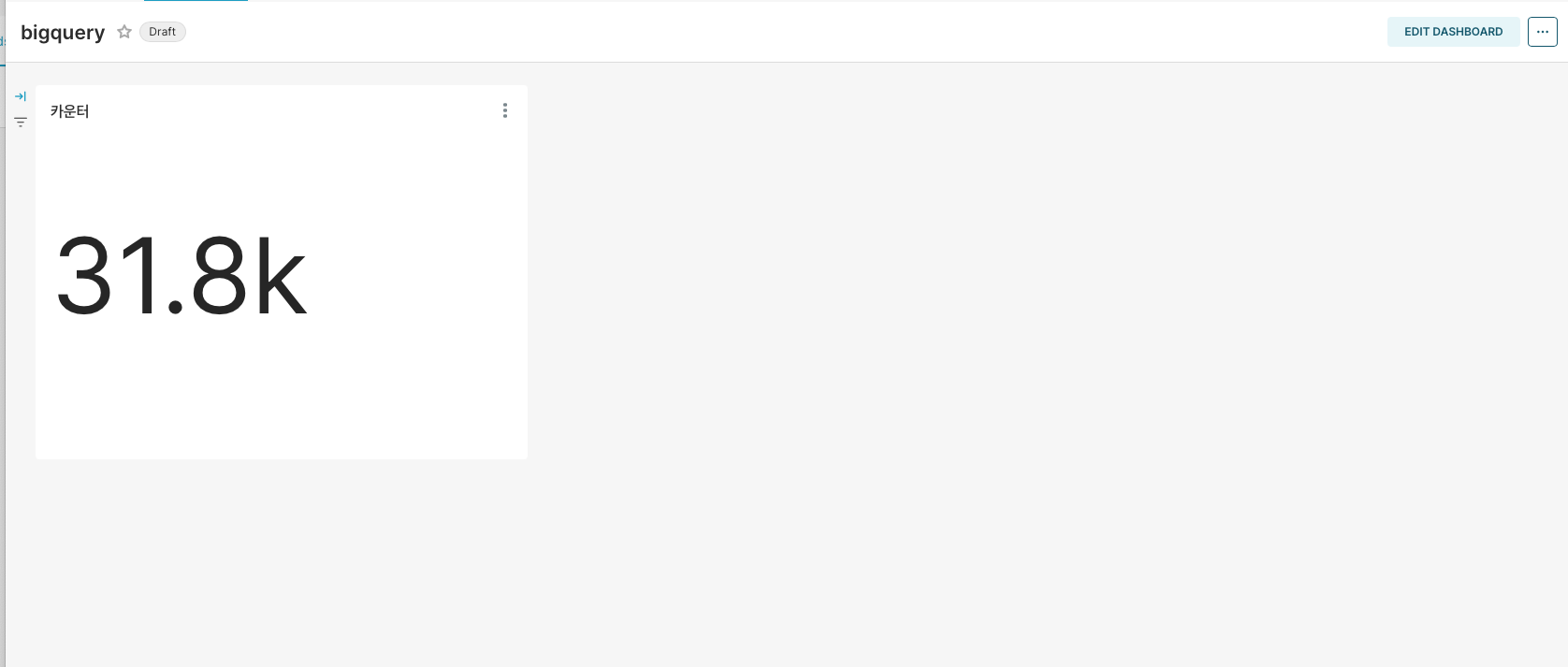
4. Superset Trouble shooting
4.1 docker-compose 명령어
docker-compose down # 도커컴포즈 시동끄기
git pull origin master # 현재 설치한 방식은 깃 슈퍼셋 마스터이므로, 폴더 업데이트와 같으 특정 업무 진행 후
docker-compose up # 도커컴포즈 시동켜기4.2 수동 업데이트
pip install apache-superset --upgrade
superset db upgrade
superset init4.3 JVM Error
⚠️ SQL: No JVM shared library file (libjvm.so) found. Try setting up the JAVA_HOME environment variable properly.
- 위와 같은 에러를 보게 된다면, 아래와 같은 명령어로 해결 가능합니다.
docker exec -it {superset_APP} /bin/bash
apt-get update
sudo apt install default-jdk -y