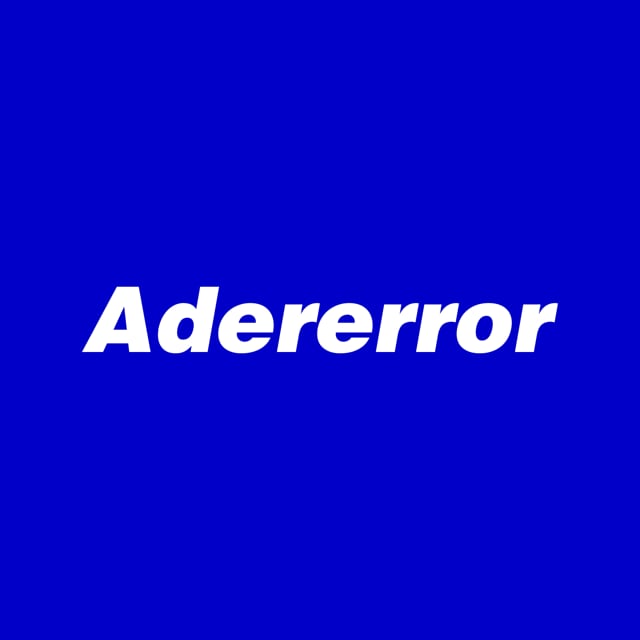Git - fork
깃허브 fork는 처음 해봐서 과제하는 겸 순서를 정리해두어야할 것 같다..!
1. 깃 허브에서 원하는 프로젝트를 fork한다.
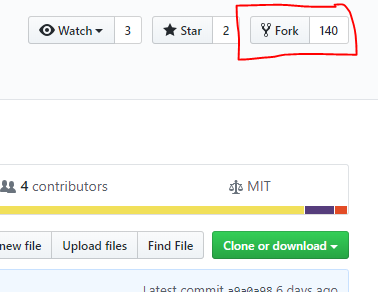
2. git bash 에서 내 폴더로 내 repo를 불러온다.
$ cd ./Desktop/CODESATES
$ git clone https://github.com/geonhwiii/PRE-JavaScriptKoans.git3. 폴더로 들어가서 파일을 수정하고, add-commit-push를 한다.
fork를 할 경우, 이미 git이 등록되어있으므로 init을 할 필요가 없다.
$ git add --all
$ git commit -m "pre-33 정건휘 koans first commit"
$ git push origin master이제 koans를 후다닥 부셔버리자...!!!