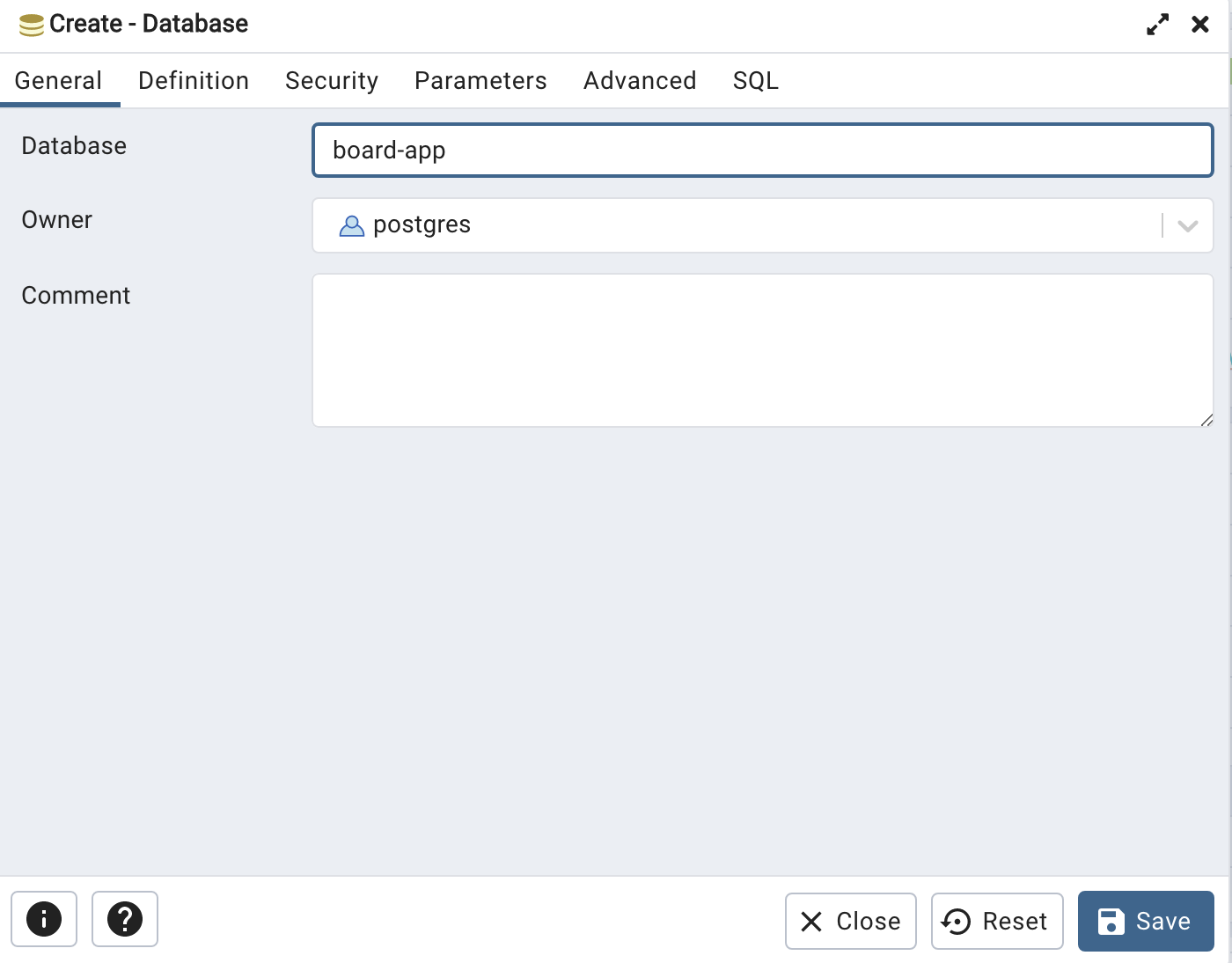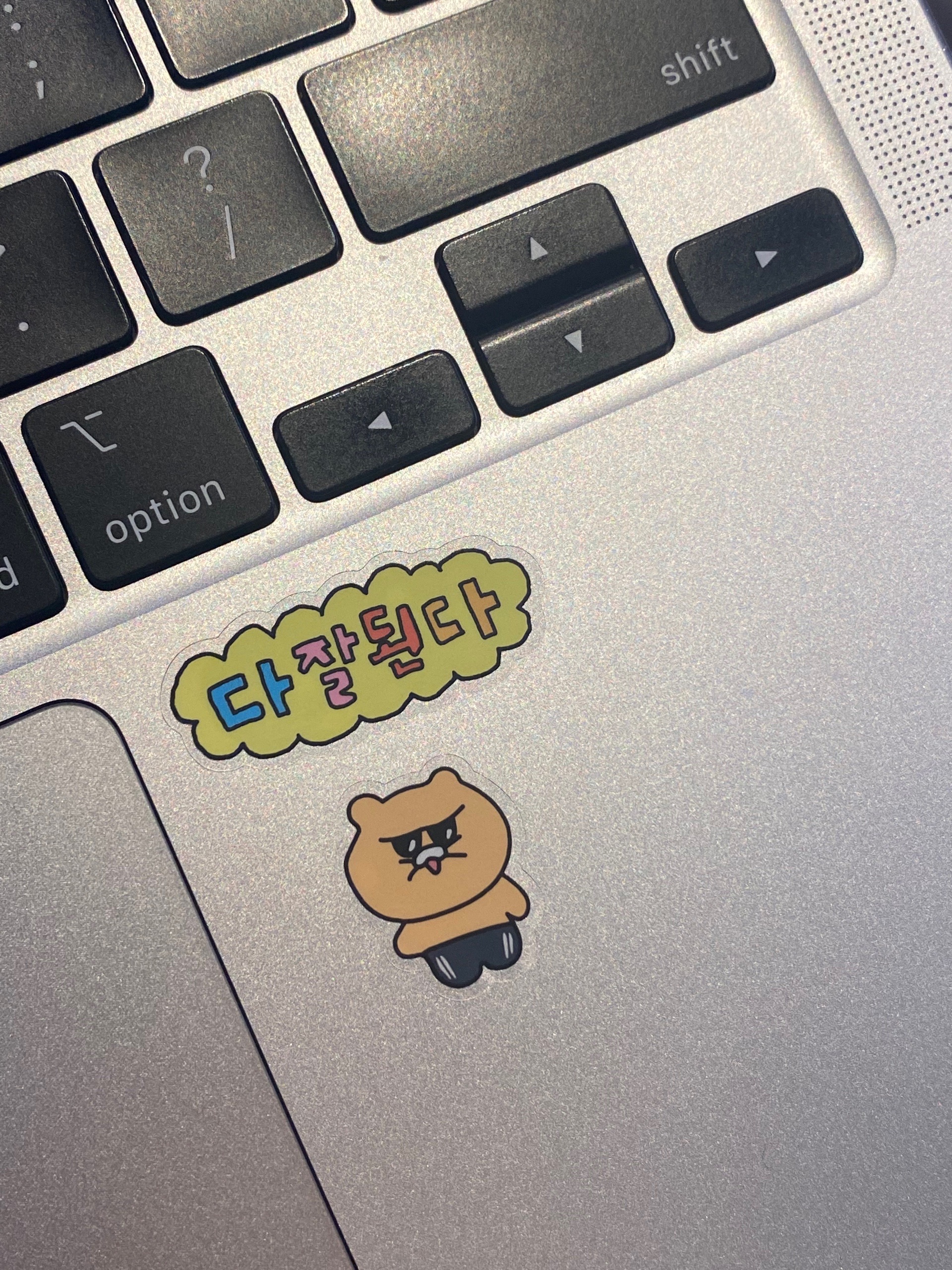먼저,
1. Postgres 다운하고
2. pgAdmin 다운
PostgresSQL은 오픈소스 관계형db 중 하나
pgAdmin은 PostgreSQL을 쉽게 쓸 수 있게 해주는 GUI라고 생각하면 된다
1. Postgres 다운로드
맥 사용자는 brew를 이용해서 다운도 가능
~$ brew search postgresql //postgres를 찾는다.
~$ brew install postgresql //설치22.11.3 기준 Postgres15 버전이 최신
https://www.postgresql.org/download/
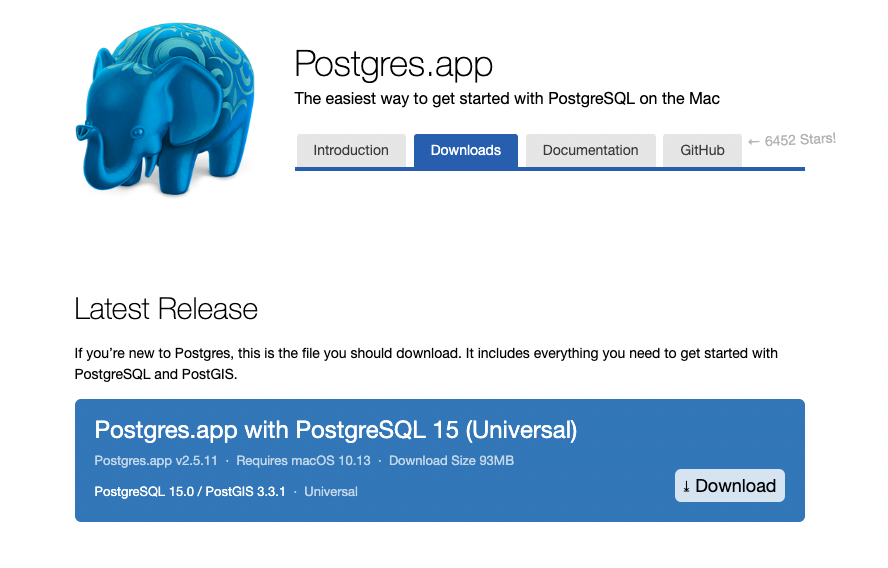
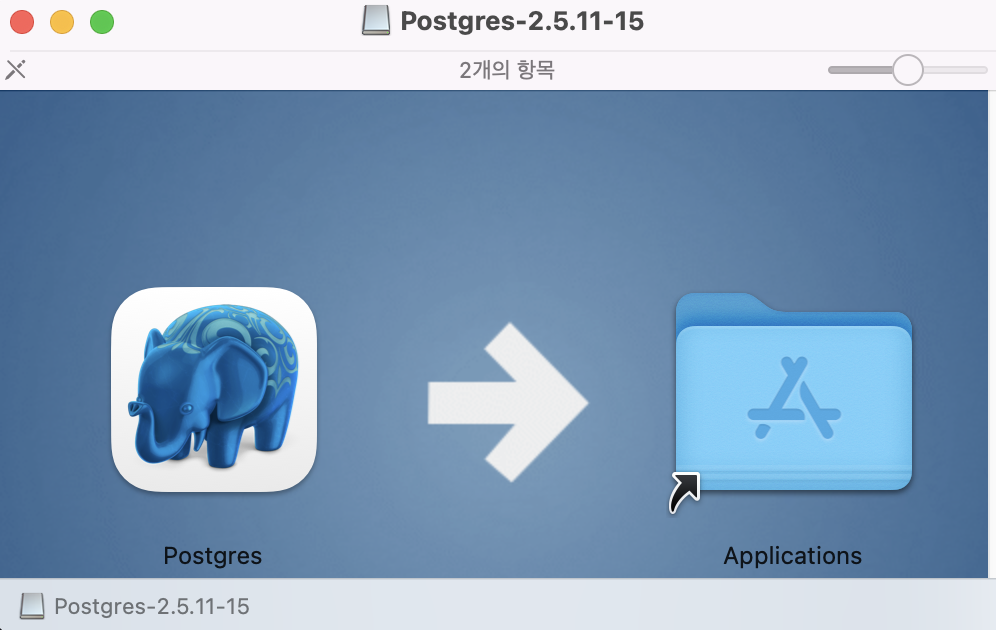
2. pgAdmin 다운로드
https://www.pgadmin.org/download/
~$ brew install --cask pgadmin422.11.3 기준 pgadmin4 버전이 최신
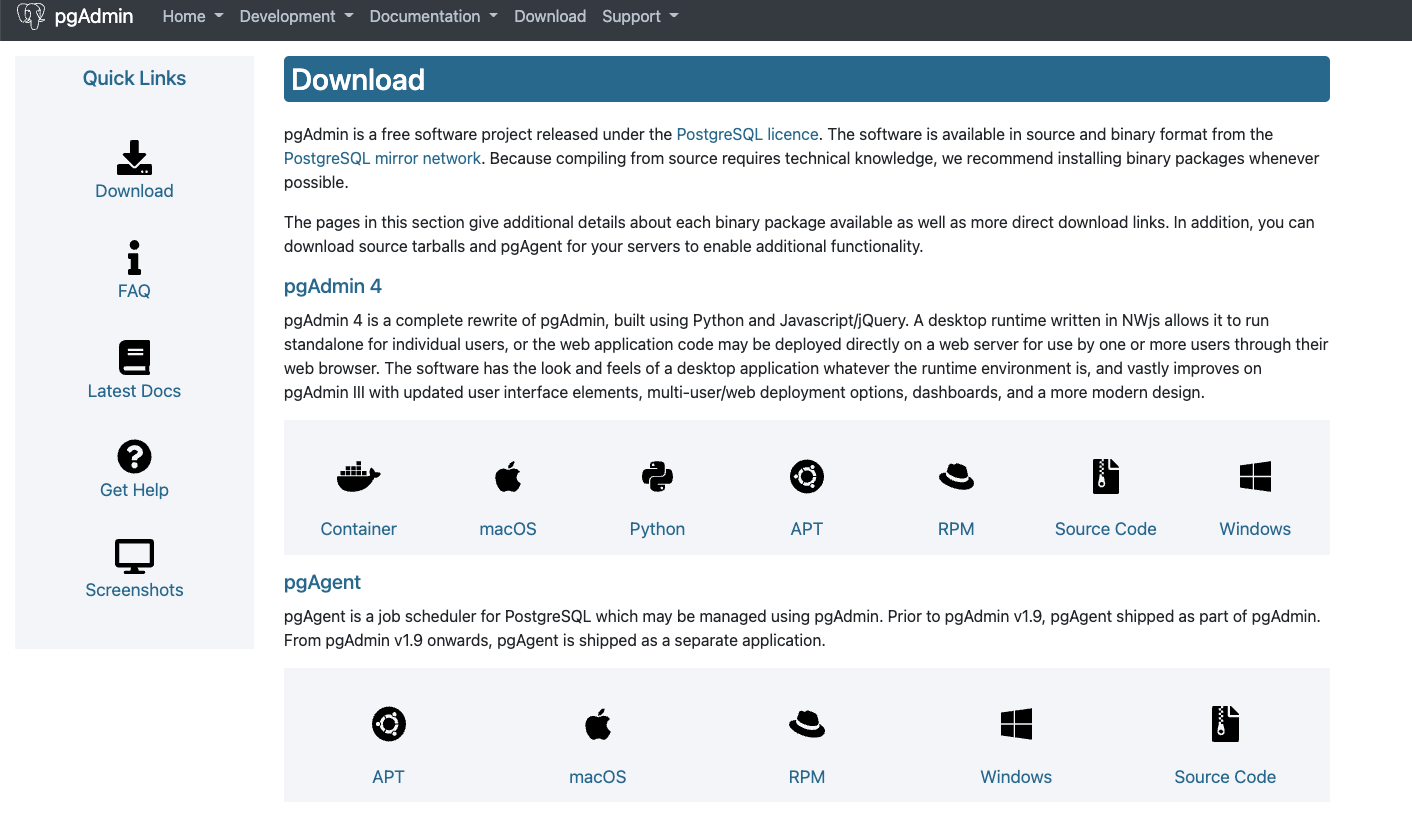
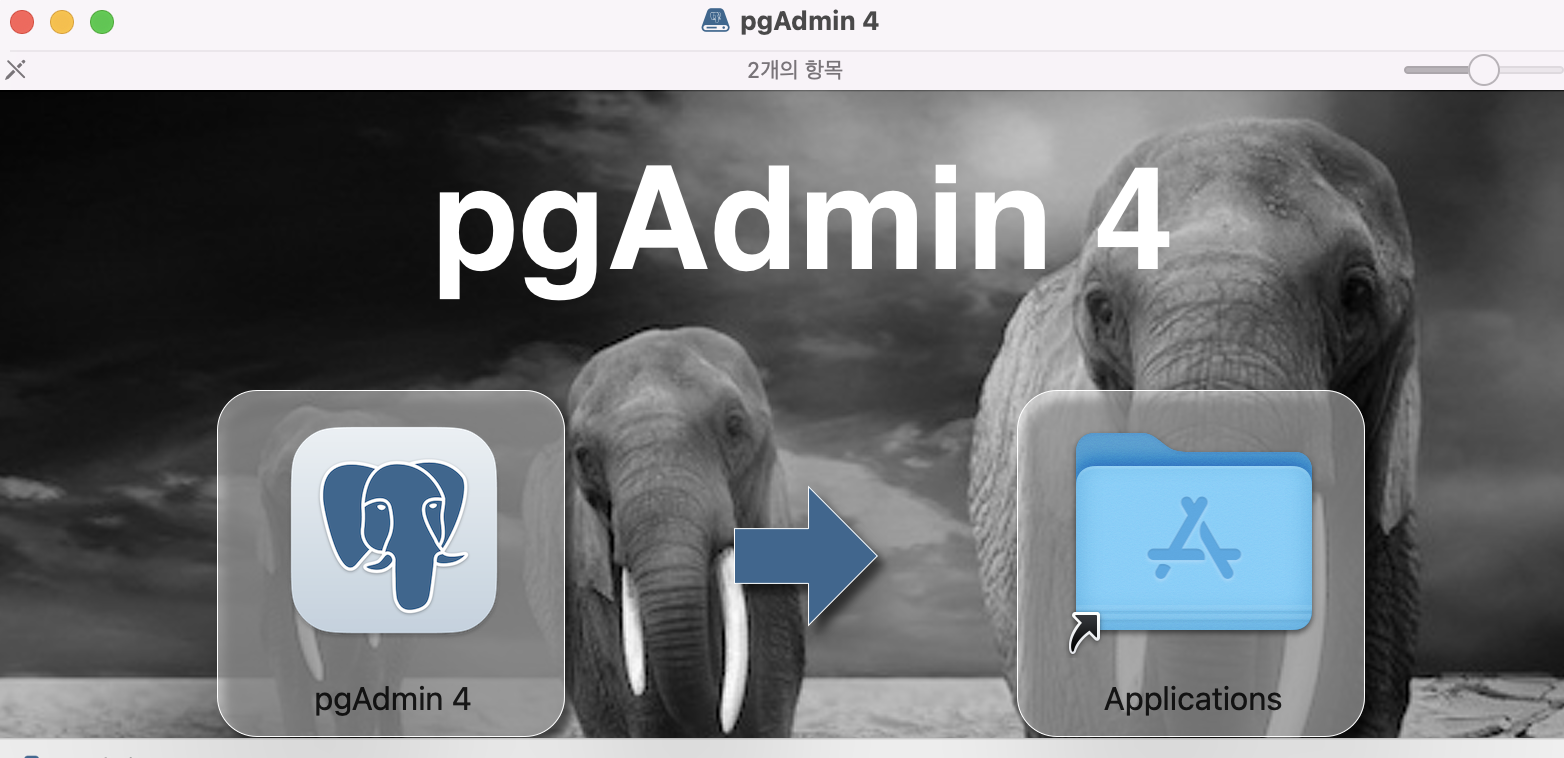
3. db생성하기
3-1 먼저 PostgresSQL 켜서 Initial 클릭
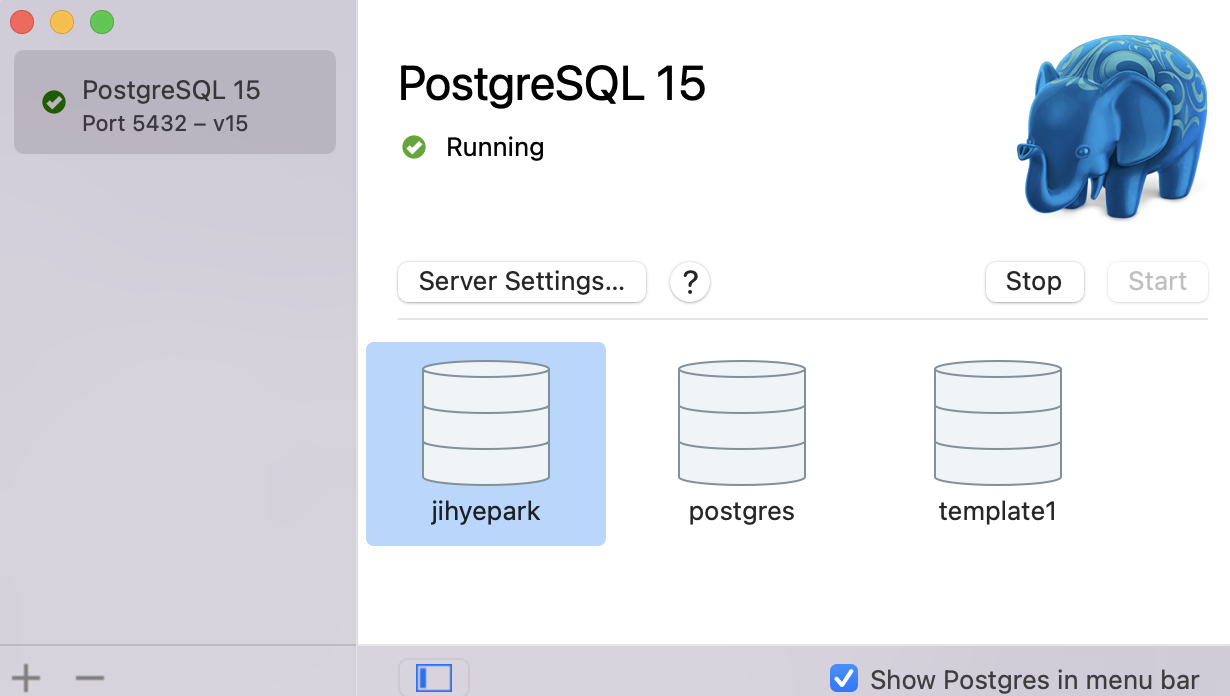
3-2 pgAdmin 켜서 Servers에 오른쪽 마우스 Resigter-Server
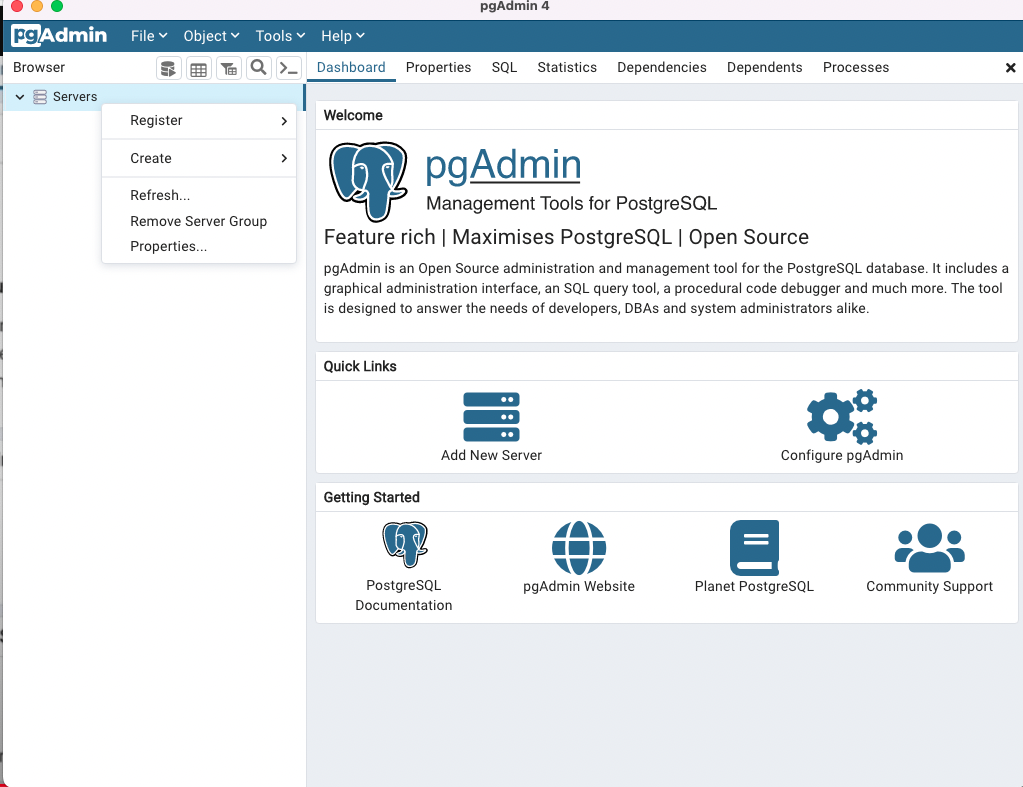
3-3 Gerneral 에서 Name 설정하기
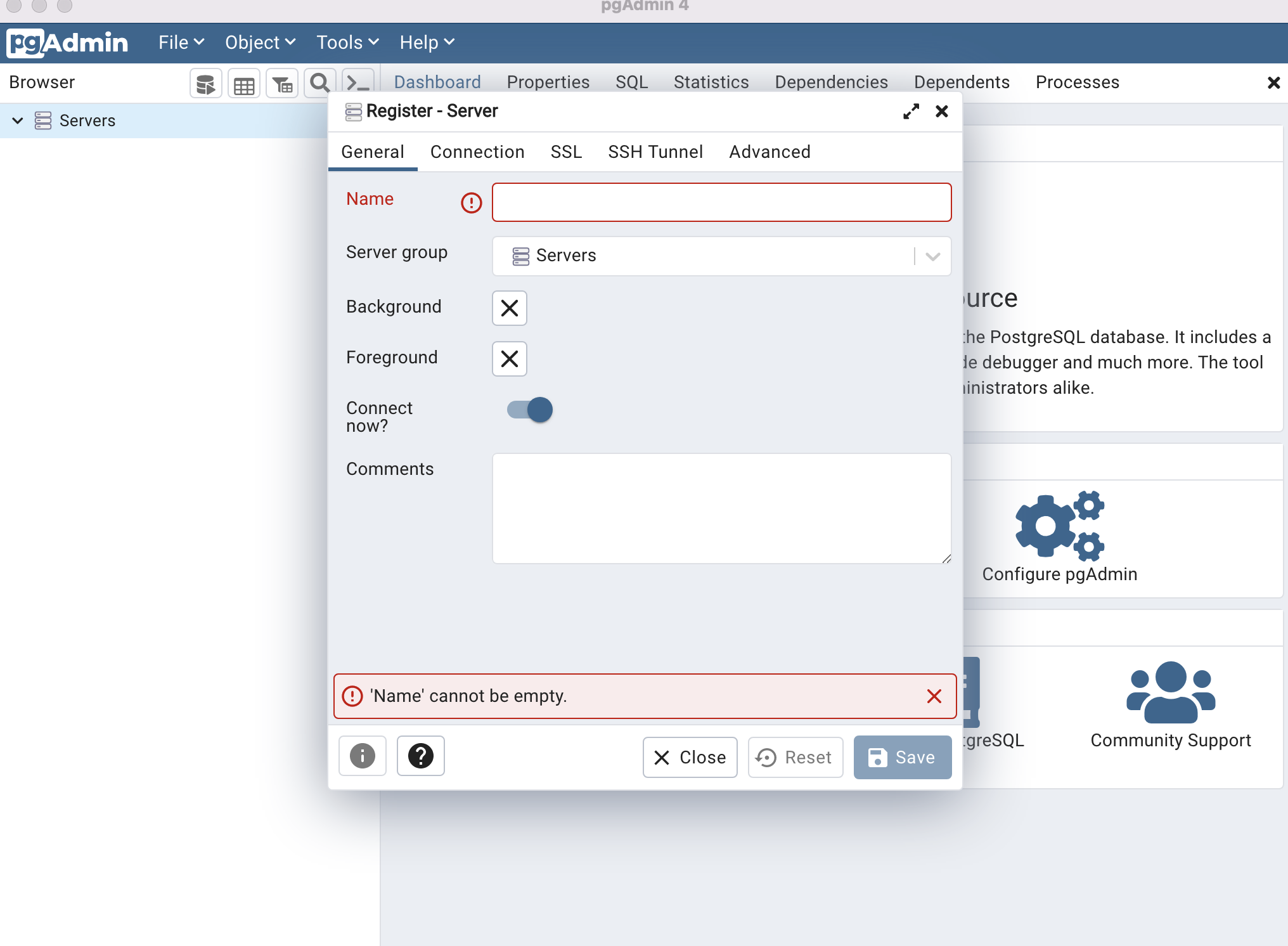
3-4 Connection에서 Host이름과 Port 지정하고 database이름과 username 설정, 비밀번호 설정 => Save
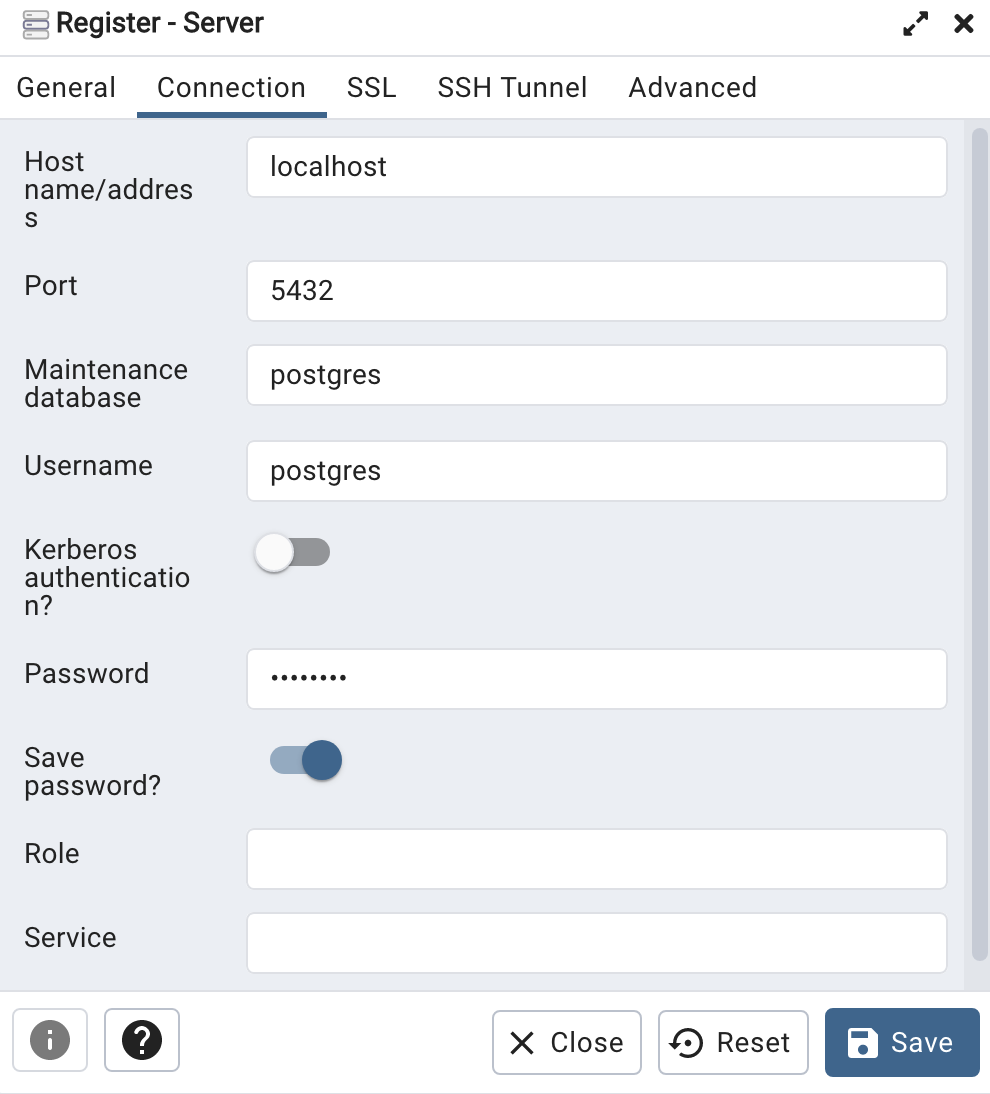
3-5 생성 서버에서 오른쪽 마우스- create database
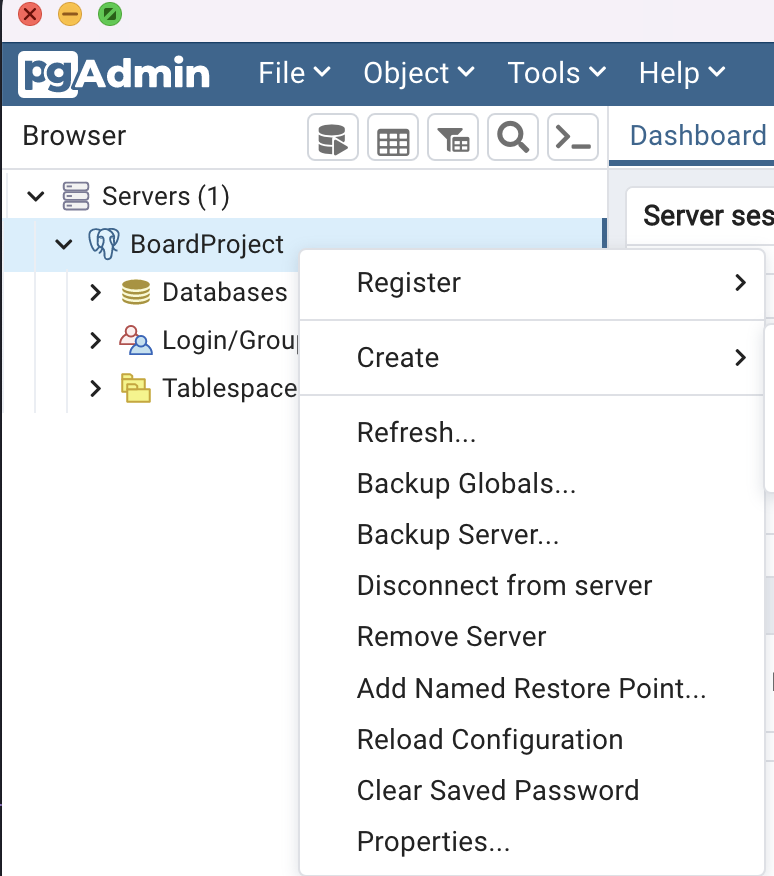
3-6 DB 이름지정하고 Save