요즘 재미있게 하고있는 게임인 The Binding of isaac의 모작을 하기로 했다.
아이작은 게임자체에서 리소스 추출 툴을 제공해 주기도 하고, 시드 기반 랜덤 맵 등 흥미로운 부분이 많아서 진행해보기로 했다.
들어가기 전에!
아이작은 리소스 추출툴을 지원해서 편리하게 모든 리소스를 추출할 수 있다.
하지만 필요한 리소스만 사용하고 싶다면 아래의 링크도 참고해보자
아이작 Sprite
무얼 해야할지 모를때는 게임 플레이에서 가장 처음부분을 생각해보자

위의 사진을 유심히 살펴보면 각종 기능 및 컨텐츠를 알 수 있는데 굵직한 것들을 살펴보자면
- 이동
- 공격
- 폭탄
- 아이템
- 맵
- 미니맵
이 기능들을 구현해보고, 나머지 나타나지 않은 기능들도 구현해보자
1.이동
위의 사진에서 찾아 볼 수 있는 아이작 조작의 특징은 다음과 같다
1. WASD
2. 캐릭터가 멈출 때 미끄러진다.
3. 이동할 때 캐릭터가 해당 방향을 바라본다.
4. 캐릭터가 바라보는 방향은 수평보다 수직에 우선순위가 있다.
1. WASD
2. 캐릭터가 멈출 때 미끄러진다.
PlayerController.cs 의 일부분Vector2 vel = Rigidbody.velocity; vel.x = Input.GetAxis("Horizontal") * Speed; vel.y = Input.GetAxis("Vertical") * Speed; if (Input.GetKey(KeyCode.A) && Input.GetKey(KeyCode.D)) vel.x = 0; if (Input.GetKey(KeyCode.W) && Input.GetKey(KeyCode.S)) vel.y = 0; Rigidbody.velocity = vel;
위의 코드는 1과 2를 만족한다.
Input.GetAxis() 함수를 통해서 수직 수평 입력을 받는다. (InputManager를 통해서 키설정 등을 할 수 있다)
Input.GetAxisRaw() 와 다르게 -1 ~ 1의 값을 float 형태로 전달하기 때문에 뚝뚝 끊기지 않고 미끄러지는 느낌을 준다.
물론 AddForce() 함수등 다양한 방법이 있지만 갈 길이 멀기에 가장 먼저 떠오른 방법을 사용했고 움직임의 디테일은 추후에
신경을 쓰기로 했다.
3.이동할 때 캐릭터가 해당 방향을 바라본다.
4.캐릭터가 바라보는 방향은 수평보다 수직에 우선순위가 있다.
여기가 사실 지금까지도 고민이 되는 부분이다.
아이작 Sprite를 살펴보면 움직임과 관련된 sprite는 상하체가 분리되어있다...
(상하체를 통으로 스프라이트를 만들면 리소스 파일이 어마어마하게 커질 것 같긴하다)
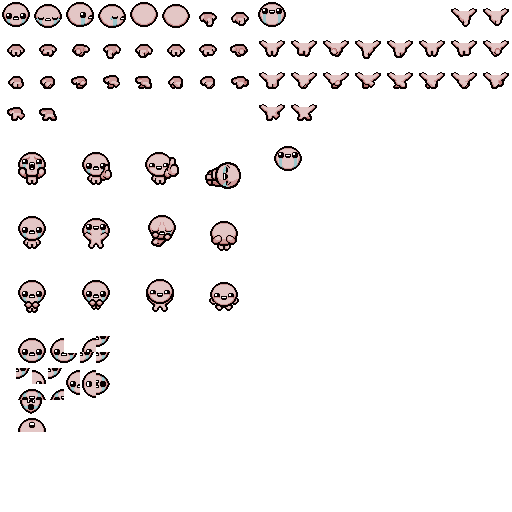
이렇다 보니, 상태 기반으로 동작을 관리하려고 했는데 고민이 생겼었다.
Player는 크게보면 Attack, Idle, Move의 상태를 가지는 것 처럼 보인다. 하지만 이 게임은 움직이면서 공격을 할 수 있기에
조금 곤란한 상황이었다.
그래서 상하체가 각자 다른 상태를 가지고 있도록 해봤다. 각 상태는 Enum으로 정의했다.
하체는 크게보면 Idle, Move의 상태를 가지고
상체는 Attack, Idle의 상태를 가진다. 또한 어느방향을 바라보느냐를 알려주는 상태를 따로 가진다.
protected EPlayerBottomState _bottomState = EPlayerBottomState.Idle; protected EPlayerHeadState _headState = EPlayerHeadState.Idle; protected EPlayerHeadDirState _headDirState = EPlayerHeadDirState.None; public EPlayerBottomState BottomState { get { return _bottomState; } set { if (_bottomState != value) { _bottomState = value; UpdateBottomAnimation(); } } } public EPlayerHeadState HeadState { get { return _headState; } set { if (_headState != value) { _headState = value; } } } public EPlayerHeadDirState HeadDirState { get { return _headDirState; } set { if (_headDirState != value) { _headDirState = value; UpdateFacing(); } } }
Update() 에서 상태를 변화하면 프로퍼티를 통해서 값이 변화할 때만 변경한다.
의도를 간단히 설명해 보자면
-
BottomState를 통해서 하체가 Idle 인지 Move인지 구분한다.
Move의 경우 하체에 걷는 애니메이션을 재생한다. -
머리의 상태 HeadState는 Idle, Attack 이 있다.
- 바라보는 방향 HeadDirState은 상하좌우 어디를 바라보는지 저장한다.
HeadState가 Attack의 경우 공격하는 쪽을 계속 바라보도록 애니메이션을 재생한다.
HeadState가 Idle의 경우 움직이는 방향을 바라보도록 스프라이트를 조정한다.
public void UpdateBottomAnimation() { switch (BottomState) { case EPlayerBottomState.Idle: Bottom.flipX = false; AnimatorBottom.Play("Idle"); break; case EPlayerBottomState.MoveDown: Bottom.flipX = false; AnimatorBottom.Play("Walk_Down"); break; case EPlayerBottomState.MoveUp: Bottom.flipX = true; AnimatorBottom.Play("Walk_Down"); break; case EPlayerBottomState.MoveLeft: Bottom.flipX = true; AnimatorBottom.Play("Walk_Horiz"); break; case EPlayerBottomState.MoveRight: Bottom.flipX = false; AnimatorBottom.Play("Walk_Horiz"); break; case EPlayerBottomState.OnDamaged: break; case EPlayerBottomState.OnDead: break; } }
public void UpdateFacing() { if (HeadState == EPlayerHeadState.Attack) { AnimatorHead.enabled = true; //UpdateHeadAnimation(); } else { AnimatorHead.enabled = false; UpdateHeadSprite(); } }
public void UpdateHeadSprite() { switch (HeadDirState) { case EPlayerHeadDirState.Up: Head.flipX = false; Head.sprite = HeadSprite[0]; break; case EPlayerHeadDirState.Down: Head.flipX = false; Head.sprite = HeadSprite[1]; break; case EPlayerHeadDirState.Left: Head.flipX = true; Head.sprite = HeadSprite[2]; break; case EPlayerHeadDirState.Right: Head.flipX = false; Head.sprite = HeadSprite[2]; break; } }
여기서 4.캐릭터가 바라보는 방향은 수평보다 수직에 우선순위가 있다. 또한 해결된다.
Rigidbody.velocity = vel; if (vel != Vector2.zero) { //4.캐릭터가 바라보는 방향은 수평보다 수직에 우선순위가 있다 // 수직축은 안 누르면 바로 바로 바뀌도록 조건문에 포함 () if (vel.y != 0 && (Input.GetKey(KeyCode.W) || Input.GetKey(KeyCode.S))) { BottomState = vel.y > 0 ? EPlayerBottomState.MoveUp : EPlayerBottomState.MoveDown; if (HeadState == EPlayerHeadState.Idle) HeadDirState = vel.y > 0 ? EPlayerHeadDirState.Up : EPlayerHeadDirState.Down; } else if (vel.x != 0) { BottomState = vel.x > 0 ? EPlayerBottomState.MoveRight : EPlayerBottomState.MoveLeft; if (HeadState == EPlayerHeadState.Idle) HeadDirState = vel.x > 0 ? EPlayerHeadDirState.Right : EPlayerHeadDirState.Left; } } else { BottomState = EPlayerBottomState.Idle; if (HeadState == EPlayerHeadState.Idle) HeadDirState = EPlayerHeadDirState.Down; }
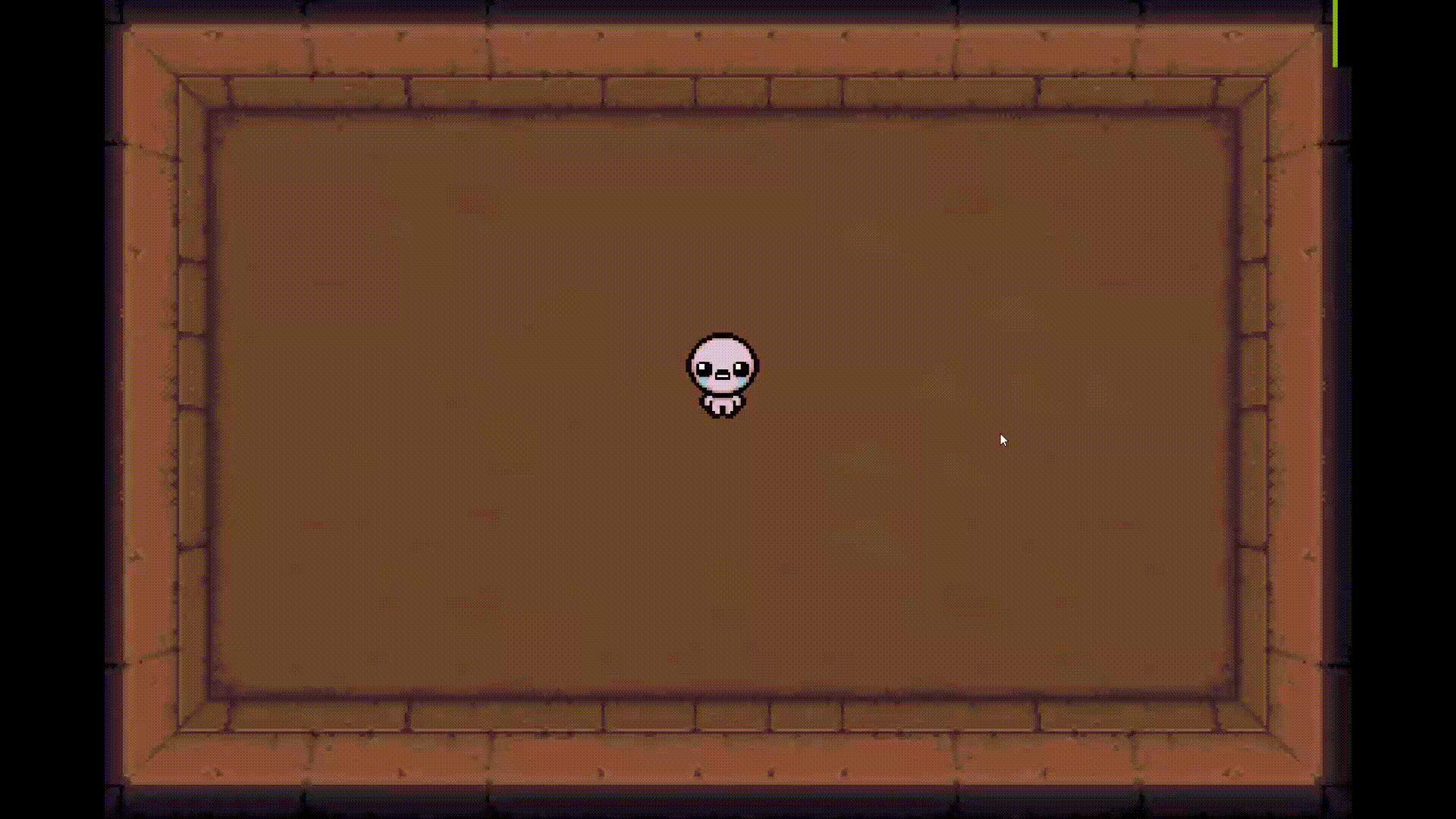
3가지의 FSM을 관리하려다보니 조금 헷갈리는 부분도 있는것 같다.
일단 만들어보고 문제가 생기면 수정하는 방향으로 가보자

