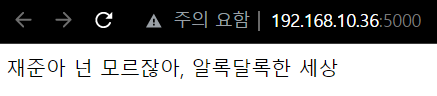flask
from flask import Flask, request, render_template
import pickle
my_count = 0
app = Flask(__name__)
def build_input_page(my_count):
page = f'''
<html>
<head>
<title> 헬로월드</title>
</head>
<body>
<p>{my_count}번째 방문입니다</p>
</body>
</html>
'''
return page
@app.route('/')
def app_input():
global my_count
my_count+=1
page = build_input_page(my_count)
return page
app.run(host='192.168.10.36',port=5000)from flask import Flask
def build_input_page(my count):
page=f"""
<html>
<body>
{my_count}번째 방문입니다.
</body>
</html>
"""
return page
app = Flask(__name__)
@app.route("/input")
def app_input():
global my_count
my_count+=1
page = build_input_page(my_count)
return page
app.run(host="192.168.10.36",port=5000)from flask import Flask, request, render_template
import pickle
my_count = 0
app = Flask(__name__)
def build_result_page():
sepal_length = request.args.get("sepal_length")
sepal_width = request.args.get("sepal_width")
petal_length = request.args.get("petal_length")
petal_width = request.args.get("width_length")
page =f"""
수신결과{sepal_length},{sepal_width},{petal_length},{petal_width}
"""
return page
def build_input_page(my_count):
page=f"""
<html>
<body>
꽃 측정원 님 안녕하세요<br>
지금 입고된 꽃의 치수를 cm단위로 입력해 주세요<br>
저희 [나만돈벌어tm] 회사의 머신러닝 분류기가 꽃의 종류를 판단해 줍니다.<br>
그러면 그 결과에 맞추어 창고에 넣어 주세요<br>
<form action = "http://192.168.10.36:5000/result" method="get">
sepal_length : <input type="text" name="sepal_length"></input>cm<br>
sepal_width : <input type="text" name="sepal_width"></input>cm<br>
petal_length : <input type="text" name="petal_length"></input>cm<br>
petal_width :<input type="text" name="petal_width"></input>cm<br>
<input type="submit"></input>cm<br>
</form>
</body>
</html>
"""
return page
app = Flask(__name__)
@app.route("/input")
def app_input():
global my_count
my_count+=1
page = build_input_page(my_count)
return page
@app.route("/result", methods=["POST", "GET"])
def app_result():
page = build_result_page()
return page
app.run(host="192.168.10.36",port=5000)from flask import Flask, request
import pickle
with open("pickled_model_iris.bin", "rb") as f:
dt_model_loaded = pickle.load(f)
# 여기로 이동해서 들어오게 됨
# http://192.168.10.104:5000/result?sepal_length=1&sepal_width=2&petal_length=3&petal_width=4
def build_result_page():
sepal_length = request.args.get("sepal_length")
sepal_width = request.args.get("sepal_width")
petal_length = request.args.get("petal_length")
petal_width = request.args.get("petal_width")
sepal_length = float(sepal_length)
sepal_width = float(sepal_width)
petal_lenth = float(petal_length)
petal_width = float(petal_width)
with open("pickled_model_iris.bin", "rb") as f:
dt_model_loaded = pickle.load(f)
res = int(dt_model_loaded.predict([[sepal_length, sepal_width, petal_length, petal_width]]))
label_name = ['setosa', 'versiclor', 'virginica']
page = f"""
수신결과{sepal_length}, {sepal_width}, {petal_length}, {petal_width}, <br>
판단결과{label_names[res]}꽃 입니다. 창고에 넣어주세요
<a href ="http://192.168.10.36:5000/input"> 다른 꽃 치수도 재러 가요
"""
return page
# input 페이지의 수신 결과 : 1, 2, 3, 4 이렇게 페이지가 나오게 된다.
# get이 잘 되고 있다는 것으로 확인됨
def build_input_page():
page = f"""
<html>
<body>
꽃 측정원 님 안녕하세요 <br>
지금 입고된 꽃의 치수를 cm 단위로 입력해 주세요 <br>
저희 [꽃같은tm] 회사의 머신러닝 분류기가 꽃의 종류를 판단해 줍니다.
그러면 그 결과에 맞추어 창고에 넣어 주세요
<form action="http://192.168.10.36:5000/result" method="get">
sepal_length : <input type = "text" name="sepal_length"></input> cm <br>
sepal_width : <input type = "text" name="sepal_width"></input> cm <br>
petal_length : <input type = "text" name="petal_length"></input> cm <br>
petal_width : <input type = "text" name="petal_width"></input> cm <br>
<input type = "submit"></input><br>
</form>
</body>
</html>
"""
return page
# 프론트엔드에서 백엔드에 값을 넘겨주는 방식 (get 방식, post 방식)
# http://192.168.10.104:5000/result?sepal_length=1&sepal_width=2&petal_length=3&petal_width=4
def build_home_page():
page = """
<html>
<body>
<h1> Iris 분류기 </h1>
<p> Iris 분류 시스템 입니다. </h1>
<a href = "http://192.168.10.36:5000/input"> 새로 입고된 꽃의 치수를 입력하러 갑니다. <br>
</body>
</html>
"""
app = Flask(__name__)
@app.route("/")
def app_home():
page = build_input_page()
return page
@app.route("/input")
def app_input():
page = build_input_page()
return page
@app.route("/result", methods =["POST","GET"])
def app_result():
page = build_result_page()
return page
app.run(host='192.168.10.36', port=5000)flask와 html연결하기
html파일을 templates폴더 안에
from flask import Flask, request, render_template
app = Flask(__name__)
@app.route("/")
def app_home():
return render_template("flask_index.html", var1="넌 모르잖아", var2 = "알록달록한 세상")
app.run(host="192.168.10.36", port=5000)<html>
<head>
<link rel="stylesheet"
href = "{{url_for('static', filename='test.css')}}">
</head>
<body>
재준아 {{var1}}, {{var2}}
</body>
</html>