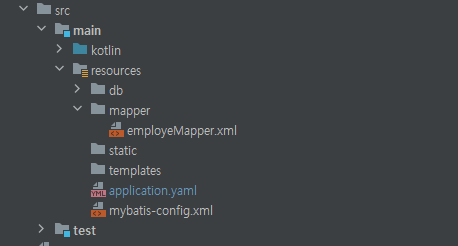- Spring에 mybatis를 xml 기반으로 적용하는 내용이다.
- mybatis api문서에서는 기본 프로젝트 구조를 아래와 같이 소개한다.
/my_application
/bin
/devlib
/lib <-- MyBatis *.jar files go here.
/src
/org/myapp/
/action
/data <-- MyBatis artifacts go here, including, Mapper Classes, XML Configuration, XML Mapping Files.
/mybatis-config.xml
/BlogMapper.java
/BlogMapper.xml
/model
/service
/view
/properties <-- Properties included in your XML Configuration go here.
/test
/org/myapp/
/action
/data
/model
/service
/view
/properties
/web
/WEB-INF
/web.xml그러나 기본 intellij + gradle 환경에서는 위와 같이 xml파일을 java 파일과 같이 위치시키면 안 된다.(jar 파일로 압축되는 과정에서 .java, .kts 등의 확장자 외 파일은 제외된다.)
-
Spring boot + intellij + gradle을 사용하고 있는 경우 아래와 같이 xml을 이용해 프로젝트를 진행한다.
-
xml등과 같은 파일은 resources 경로에 위치시킨다. 경로를 변경시키고 싶은 경우에는 yaml파일에 설정을 변경해 주면 된다.
/src
/main
/kotlin
/resources
/mapper
employeeMapper.xml- application.yaml
mybatis:
mapper-locations: classpath:mapper/*.xml- xml과 대응시키는 Mapper 인터페이스는 java, kotlin 폴더에 생성한다
@Mapper
interface EmployeeXmlMapper {
fun findByFirstName(firstName: String): Employee?
}- 이에 대응하는 xml 파일은 아래와 같이 작성한다
<?xml version="1.0" encoding="UTF-8" ?>
<!DOCTYPE mapper
PUBLIC "-//mybatis.org//DTD Mapper 3.0//EN"
"https://mybatis.org/dtd/mybatis-3-mapper.dtd">
<mapper namespace="com.example.repository.mapper.EmployeeXmlMapper">
<select id="findByFirstName" resultType="com.example.domain.Employee">
select * from employees where first_name = #{firstName}
</select>
</mapper>